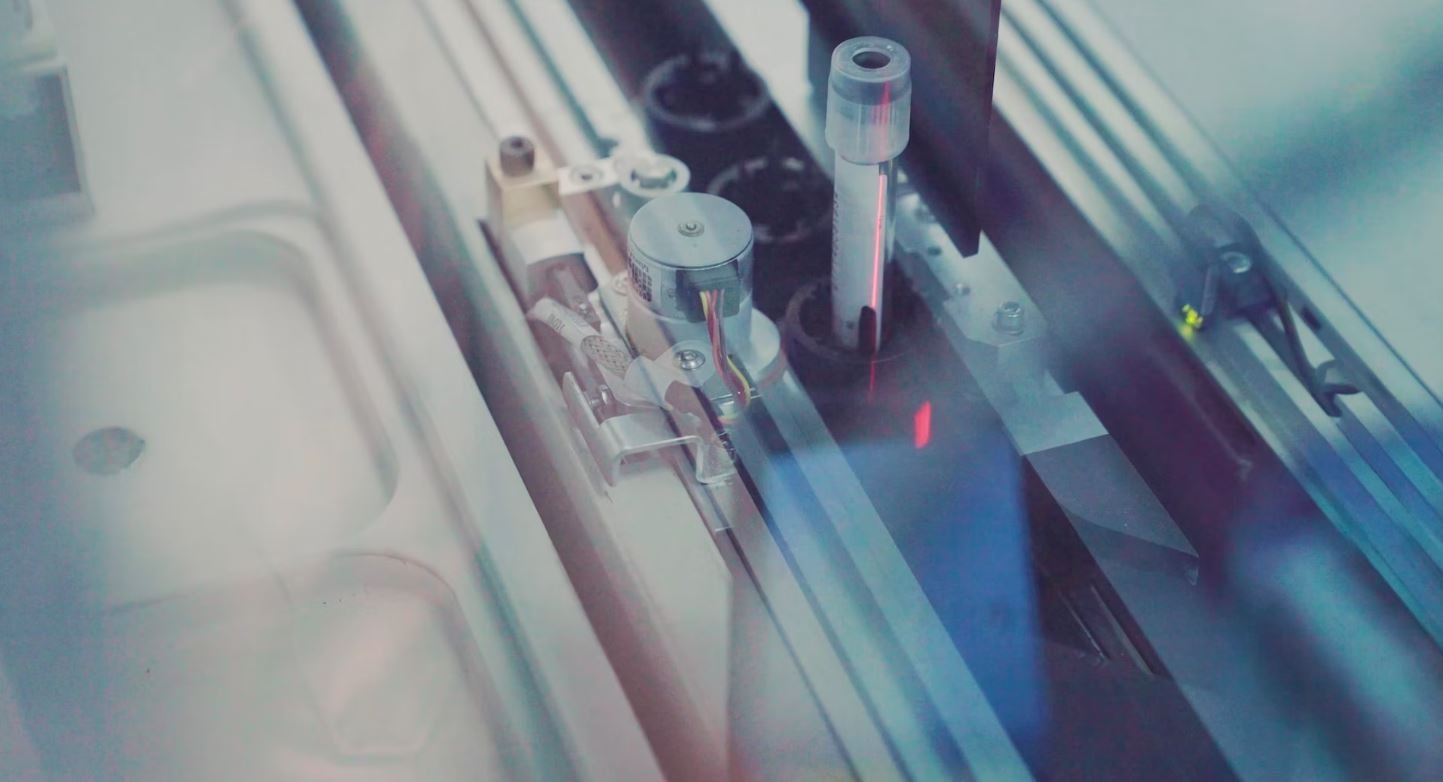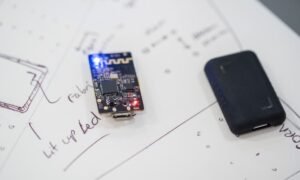Make App Prototype
Building a mobile app involves multiple stages, and one of the crucial steps is creating a prototype. A prototype serves as a visual representation of your app, allowing you to test and refine its functionality before investing resources into full-scale development. In this article, we will explore the importance of creating an app prototype and provide valuable insights and tips to help you make the most out of this stage.
Key Takeaways
- Creating an app prototype helps validate the concept and gather user feedback.
- Prototyping saves time and resources by identifying potential flaws early on.
- Interactive prototypes offer a realistic experience and aid in effective communication.
Why Should You Create an App Prototype?
Creating an app prototype is a crucial step in the development process. It allows you to validate your app idea and gather feedback from potential users. By building a prototype, you can visually communicate your concept and demonstrate its functionality, gaining valuable insights that can inform your app’s design and development.
The Benefits of Prototyping
Prototyping offers several benefits that can greatly contribute to the success of your app:
- Identify Flaws Early: Prototyping enables you to catch and address potential flaws before investing resources in full-scale development.
- Save Time and Resources: By identifying and resolving design and usability issues early on, you can save time and resources that would otherwise be wasted on rework later.
- User Feedback: Testing your prototype with potential users allows you to gather their feedback and incorporate their insights into the final design.
- Effective Communication: Interactive prototypes provide a realistic app experience that aids in effective communication between designers, developers, and stakeholders.
- Refine User Experience: Through prototyping, you can iterate and refine the user experience, ensuring that your app meets user expectations and delivers a smooth navigation flow.
Types of App Prototypes
The type of app prototype you choose depends on your specific needs, resources, and technical expertise. Here are some common types of app prototypes:
- Low-Fidelity Wireframes: Simple layouts that focus on the app’s structure and content, without much detail.
- High-Fidelity Mockups: Detailed visual representations of the app’s interface, including colors, typography, and images.
- Interactive Prototypes: Prototypes that offer a realistic app experience with interactive elements and navigation.
- Clickable Demo: A prototype with limited functionality that demonstrates key features and app flow.
Prototyping Tools
There are various prototyping tools available to assist you in creating your app prototype. Here are three popular options:
- Adobe XD: A comprehensive design and prototyping tool with powerful features for creating interactive prototypes.
- InVision: A widely-used prototyping tool that allows you to create and share interactive app experiences.
- Sketch: A popular design tool with plugins and integrations for prototyping and collaborative workflows.
App Prototype Best Practices
Follow these best practices to make the most out of your app prototyping process:
- Start with Paper: Begin by sketching your ideas on paper to quickly iterate and explore multiple design possibilities.
- Keep It Simple: Focus on the core functionality of your app during the initial prototyping stages to avoid unnecessary complexity.
- Iterate and Test: Continuously iterate your prototype based on user feedback and conduct user testing to identify areas for improvement.
- Create Realistic Interactions: Use interactive elements in your prototypes to simulate the app’s functionality and provide a realistic user experience.
- Solicit Feedback: Gather feedback from potential users, stakeholders, and development team members to gain different perspectives and insights.
| Prototype Type | Advantages |
|---|---|
| Low-Fidelity Wireframes | Quickly explore design possibilities and focus on the app’s structure. |
| High-Fidelity Mockups | Showcase detailed visual elements and refine the app’s aesthetic. |
| Prototyping Tool | Features |
|---|---|
| Adobe XD | Powerful design and prototyping capabilities in a single tool. |
| InVision | Collaboration features and seamless integration with design workflows. |
| Sketch | Extensive plugin ecosystem and intuitive design interface. |
| Benefits of Prototyping | Example |
|---|---|
| Identify Flaws Early | Saving time and resources by catching usability issues before development. |
| Save Time and Resources | Preventing costly rework by refining design elements during prototyping. |
| User Feedback | Gathering insights from potential users enhances the usability of the final product. |
Start Prototyping Your App Today
Creating an app prototype is a crucial step in the development process that benefits both you and your users. By validating your app idea, refining the user experience, and gathering feedback early on, you increase the chances of delivering a successful and well-received app.
So why wait? Don’t skip this important step—start prototyping your app today and optimize its design and functionality for a delightful user experience from the very beginning.

Common Misconceptions
Misconception 1: App prototypes are the same as finished products
One common misconception about app prototypes is that they are equivalent to the finalized app. However, prototypes serve as a preliminary version of the app, allowing designers and developers to test and refine the functionality before investing in the complete development process.
- Prototypes lack the final design elements and polished user interface.
- Prototypes are often not fully functional and may lack certain features or integrations.
- Prototypes are built to identify and address any flaws or usability issues before the final release.
Misconception 2: App prototypes require extensive coding knowledge
Another misconception is that creating app prototypes requires extensive coding knowledge. While coding can be advantageous, there are various tools and platforms, like Sketch, Figma, and InVision, that offer drag-and-drop interfaces and no-coding-required options for designing and prototyping apps.
- No coding experience is necessary to create basic app prototypes using these tools.
- Prototyping tools provide pre-built UI kits and templates for ease of use.
- Designers can visually create interactions and animations without writing a single line of code.
Misconception 3: App prototypes are only for designers and developers
Some people believe that app prototypes are solely meant for designers and developers to collaborate, but they are also valuable for other stakeholders involved in the app development process, including clients, project managers, and business analysts.
- Clients can visualize and interact with the app concept before investing in its development.
- Project managers can provide feedback and suggestions based on the prototype’s functionality.
- Business analysts can analyze user behavior and make data-driven decisions for the final app.
Misconception 4: App prototypes are time-consuming and expensive
One misconception is that creating app prototypes is a time-consuming and expensive process. However, compared to developing a full-fledged app, prototyping requires less time, effort, and resources, making it a cost-effective way to validate ideas and gather feedback.
- Prototyping tools allow for rapid creation and iteration, reducing the overall time invested.
- Prototypes allow for early user testing, helping identify potential issues and saving time in the long run.
- Changes and modifications can be easily made in the prototype phase, minimizing expensive rework during development.
Misconception 5: App prototypes are only necessary for complex apps
There is a misconception that app prototypes are only necessary for complex apps that involve intricate functionalities. However, even simple and straightforward apps can greatly benefit from prototyping, as it helps refine the user experience and ensure user satisfaction.
- Prototyping allows for early identification of user pain points and usability issues in simpler app concepts.
- Testing the prototype with real users can provide valuable insights to enhance the overall app flow.
- Prototypes are beneficial for presenting app ideas to stakeholders, regardless of the complexity of the app concept.

Top 10 Most Downloaded Apps Worldwide
The following table showcases the top 10 most downloaded apps worldwide based on the number of downloads from both Android and iOS platforms. These apps have gained immense popularity among users globally.
| App Name | Category | Number of Downloads (in millions) |
|---|---|---|
| TikTok | Video Sharing | 1300 |
| Messaging | 1200 | |
| Social Media | 1100 | |
| Social Media | 1000 | |
| Messenger | Messaging | 900 |
| UC Browser | Web Browser | 800 |
| YouTube | Video Streaming | 700 |
| Zoom | Video Conferencing | 600 |
| Spotify | Music Streaming | 500 |
| Netflix | Video Streaming | 400 |
The Evolution of App Usage
This table represents the evolution of app usage in terms of the total number of hours spent on various categories of apps per day. The data highlights the changes in user behavior over time.
| Year | Social Media | Entertainment | Productivity | Messaging |
|---|---|---|---|---|
| 2015 | 1 | 1.5 | 0.5 | 1 |
| 2016 | 1.5 | 2 | 0.7 | 1.2 |
| 2017 | 2.5 | 2.5 | 0.8 | 1.5 |
| 2018 | 3.5 | 3 | 0.9 | 2 |
| 2019 | 4.5 | 3.5 | 1 | 2.5 |
| 2020 | 5 | 4.5 | 1.2 | 3 |
Smartphone Users by Operating System
This table displays the market share of smartphone users by operating system. It portrays the distribution of users across different mobile platforms.
| Operating System | Market Share |
|---|---|
| Android | 76% |
| iOS | 22% |
| Windows | 1% |
| BlackBerry OS | 0.3% |
| Others | 0.7% |
App Monetization Models
This table outlines various app monetization models adopted by developers to generate revenue from their apps.
| Monetization Model | Description |
|---|---|
| Freemium | Offers basic features for free but charges for advanced functionality or additional content. |
| In-App Purchases | Allows users to buy virtual goods, subscriptions, or ad-free experiences within the app. |
| Subscriptions | Requires users to pay a recurring fee to access the app’s content or services. |
| Ads | Displays advertisements within the app to generate revenue. |
| Sponsorship | Allows a company or brand to sponsor an app in exchange for advertising or brand exposure. |
Top App Categories
This table showcases the most popular app categories based on user preferences and download trends.
| Category | Percentage of App Downloads |
|---|---|
| Social Media | 28% |
| Games | 22% |
| Entertainment | 18% |
| Productivity | 15% |
| E-commerce | 10% |
| News | 7% |
Age Demographics of App Users
This table represents the age distribution of app users, indicating the percentage of users belonging to different age groups.
| Age Group | Percentage of Users |
|---|---|
| 18-24 | 35% |
| 25-34 | 30% |
| 35-44 | 20% |
| 45-54 | 10% |
| 55+ | 5% |
Impact of App Reviews on Downloads
This table illustrates the correlation between app reviews and the number of downloads, displaying the increase in downloads based on the rating average.
| Rating Average | Increase in Downloads (in percentage) |
|---|---|
| 1-2 | 10% |
| 2-3 | 30% |
| 3-4 | 50% |
| 4-5 | 75% |
Regional App Preferences
This table demonstrates the app preferences across different regions, indicating the most popular app categories in each region.
| Region | Most Popular App Category |
|---|---|
| North America | Social Media |
| Europe | Entertainment |
| Asia | Gaming |
| Africa | Productivity |
| Australia | News |
Conclusion
The usage of mobile applications has witnessed a significant shift in recent years. From the most downloaded apps to the preferred app categories, users continue to shape the digital landscape. Understanding app usage patterns, monetization models, and user demographics is crucial for developers and businesses to create successful app prototypes. By focusing on user preferences and incorporating innovative features, developers can create engaging and profitable apps in the fast-paced world of mobile technology.
Make App Prototype – Frequently Asked Questions
How long does it take to make an app prototype?
The time it takes to make an app prototype can vary depending on the complexity of the app and the resources available. Generally, it can take anywhere from a few days to a few weeks to create a functional app prototype.
What tools are needed to create an app prototype?
To create an app prototype, you will typically need a combination of design software, such as Sketch or Adobe XD, and development tools, such as Xcode or Android Studio. Additionally, a good understanding of user experience design principles is important.
Why is it important to create an app prototype?
Creating an app prototype allows you to test and validate your app idea before investing significant time and resources into full-scale development. It helps identify usability issues, design flaws, and other potential problems early on, saving time and money in the long run.
Can app prototypes be interactive?
Yes, app prototypes can be made interactive. Interactive prototypes allow users to navigate through the app, interact with buttons and menu items, and experience the app’s functionality without the need for actual development. This can provide valuable insights into the user experience.
What is the difference between a low-fidelity and high-fidelity prototype?
A low-fidelity prototype is a rough, basic representation of the app’s design and functionality, often created with simple sketches or wireframes. On the other hand, a high-fidelity prototype is a more detailed and refined version, closely resembling the final app design and often incorporating realistic interactions and animations.
How can user feedback be gathered during the app prototyping phase?
User feedback during the app prototyping phase can be gathered through various methods, including usability testing sessions, surveys, interviews, and focus groups. This feedback helps identify areas for improvement and ensures that the app meets the needs and expectations of the target audience.
What is the role of a prototype in the app development process?
A prototype plays a crucial role in the app development process as it allows designers, developers, and stakeholders to visualize and test the app’s concept, flow, and functionality. It serves as a communication tool to align all parties involved and streamline the development process.
Can app prototypes be used to secure funding or attract investors?
Yes, app prototypes can be useful in securing funding or attracting investors. A well-designed prototype demonstrates the potential of the app idea, showcases its features, and communicates its value proposition effectively. It helps investors visualize the final product and increases the chances of receiving financial support.
What are some common challenges in creating app prototypes?
Creating app prototypes can come with its set of challenges. Common challenges include balancing functionality with simplicity, ensuring consistency in design elements, addressing usability issues, and capturing the essence of the app’s core features while keeping the prototype manageable and efficient.
What happens after the app prototype is finalized?
After the app prototype is finalized, it serves as a blueprint for the actual app development process. Designers and developers can use the prototype as a reference to create the app’s user interface, code its functionality, and bring it to life. The prototype also helps guide the testing and refinement of the app during the development phase.