Make App PWA
Progressive Web Apps (PWA) have gained popularity in recent years as a new way to deliver rich, mobile-like experiences on the web. By combining the best features of both web and native apps, PWAs offer a seamless and engaging user experience. This article will explore how to make your app a PWA, highlighting key benefits and providing step-by-step instructions for implementation.
Key Takeaways:
- Progressive Web Apps (PWA) combine web and native app features for an enhanced user experience.
- PWAs offer benefits such as offline accessibility, push notifications, and improved performance.
- Implementing a PWA involves adding a service worker, manifest file, and optimizing for mobile.
First, let’s delve into the benefits of converting your app into a PWA. PWAs are designed to be fast, reliable, and engaging, offering a user experience similar to native apps. They can be installed on the home screen of a user’s device, enabling quick access without the need to install from an app store. With the ability to work offline, PWAs provide uninterrupted functionality regardless of network connection. *PWAs reach a wider audience by eliminating the barrier of downloading and installing native apps.*
Another key benefit of PWAs is the ability to send push notifications to users, allowing you to re-engage and retain your audience. These notifications are highly effective in driving user engagement and increasing app usage. PWAs are also known for their improved performance, as they leverage caching and preloading techniques to load content faster. *By utilizing service workers, PWAs can cache frequently accessed content and reduce loading times.*
How to make your app a PWA:
Now that we understand the advantages of PWAs, let’s explore the steps to convert your app. The process primarily involves adding a service worker, creating a manifest file, and optimizing your app for mobile devices.
- Add a service worker: A service worker is a script that runs in the background and handles network requests. It allows your PWA to work offline, cache content, and provide a reliable experience.
- Create a manifest file: The manifest is a JSON file that provides metadata about your app, such as its name, icons, and description. It defines how your PWA will appear when installed on a user’s device.
- Optimize for mobile: Ensure that your app is responsive and mobile-friendly. Optimize images and resources for faster loading times, as mobile users value speed and efficiency.
By following these steps, you can transform your app into a PWA and benefit from the features and user experience enhancements it offers.
Comparing Native Apps, Web Apps, and PWAs:
Let’s take a closer look at how PWAs compare to native apps and web apps. The following table highlights the key differences:
| Native Apps | Web Apps | PWAs | |
|---|---|---|---|
| Installation | Downloaded from app stores | Accessed via browser | Can be installed on the home screen |
| Offline Access | Require local installation | Does not work offline | Works offline with cached content |
| Push Notifications | Supported | Not natively supported | Supported |
| App Store Distribution | Required | Not required | Not required |
As shown in the table, PWAs bridge the gap between native and web apps by offering offline access, push notifications, and the ability to be installed on the home screen without the need for an app store distribution.
Best Practices for PWA Development:
When developing a PWA, it’s important to adhere to some best practices to ensure optimal performance and user experience:
- Optimize and compress your assets to minimize loading times.
- Implement responsive design and ensure your app works well across various device sizes.
- Adopt a mobile-first approach to prioritize mobile users’ needs and preferences.
- Use a secure HTTPS connection to provide a safe browsing experience.
- Test your PWA across multiple browsers and devices to ensure compatibility.
Conclusion:
By making your app a PWA, you can leverage the advantages of both web and native apps to deliver a seamless and engaging user experience. With benefits such as offline accessibility, push notifications, and improved performance, PWAs are becoming the go-to choice for many businesses and developers. Follow the steps outlined in this article to transform your app into a PWA, and take your mobile web experience to the next level.
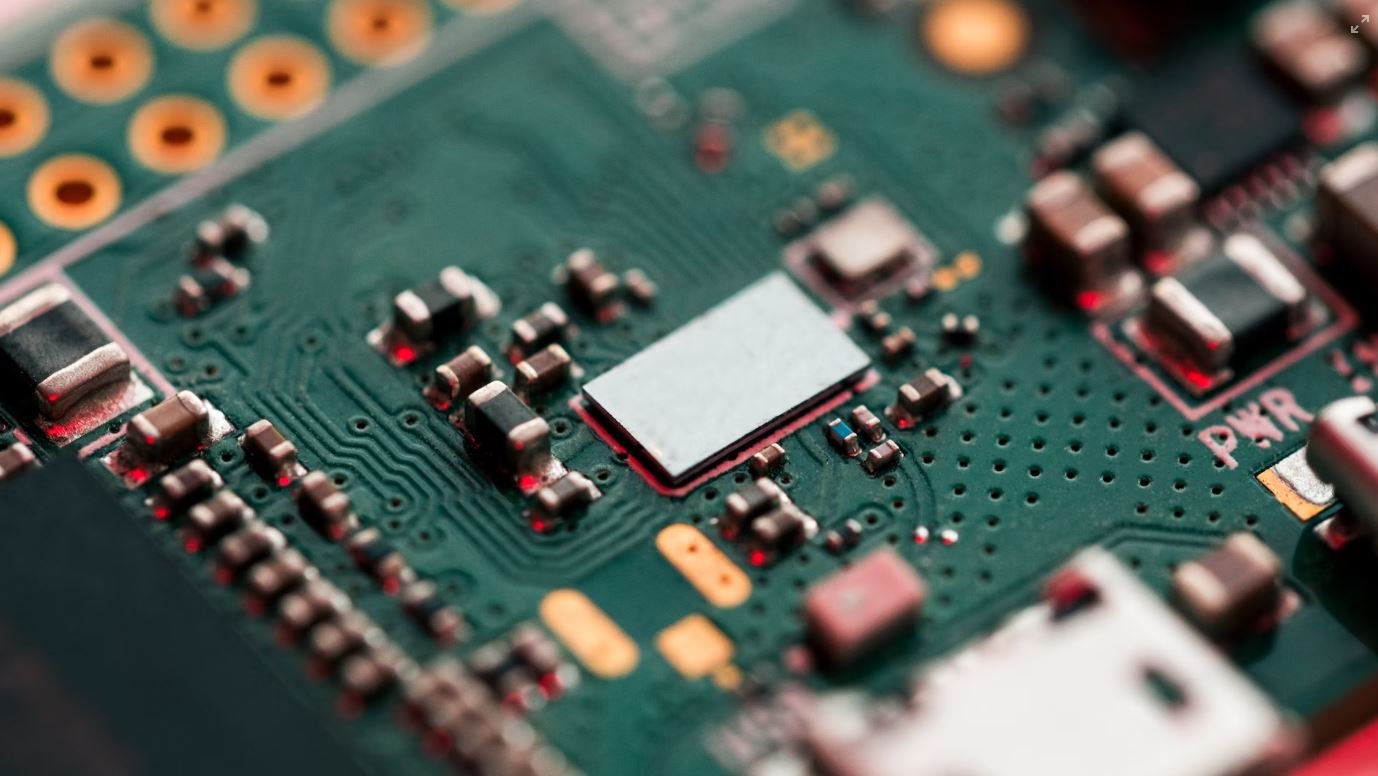
Common Misconceptions
Misconception 1: PWAs are just regular websites
One common misconception about Progressive Web Apps (PWAs) is that they are simply regular websites. However, this is not entirely accurate.
- PWAs have enhanced capabilities that allow them to function more like native mobile apps.
- PWAs can be installed on devices and accessed from the home screen, just like native apps.
- PWAs can work offline or with intermittent connectivity, providing a seamless user experience even in challenging network conditions.
Misconception 2: PWAs require an internet connection at all times
Another misconception is that PWAs rely on a constant internet connection to function. While PWAs do require an initial internet connection to load, they can still offer offline functionality.
- PWAs can cache content to enable offline access, allowing users to access previously visited pages and perform certain actions even without an internet connection.
- PWAs can sync data in the background when the device is again connected to the internet, ensuring that the user’s progress or data is not lost.
- Once loaded, PWAs can provide a responsive and interactive experience regardless of the user’s internet connectivity status.
Misconception 3: PWAs lack native app features and performance
Some people believe that PWAs cannot match the performance and feature set of native mobile apps. However, this is not entirely true.
- PWAs have access to device capabilities such as push notifications, camera, geolocation, and more, similar to native apps.
- PWAs can run smoothly and provide a native-like experience, leveraging modern web technologies and optimization techniques.
- With advancements like service workers and app manifests, PWAs can offer fast loading times, smooth animations, and offline caching, rivaling the performance of native apps.
Misconception 4: PWAs are only for mobile devices
Another common misconception is that PWAs are exclusively designed for mobile devices. However, PWAs can work across various platforms and form factors, including desktops, tablets, and even smart TVs.
- PWAs can adapt their layout and functionality to different screen sizes and orientations, providing a consistent user experience on any device.
- Responsive design principles can be applied to PWAs, ensuring that they look and function well on a wide range of screen resolutions.
- Whether accessed from a smartphone, tablet, or desktop computer, PWAs offer a unified experience with consistent features and branding.
Misconception 5: PWAs are difficult to build and maintain
Lastly, many believe that building and maintaining PWAs is a complicated and time-consuming process. However, this is not necessarily the case.
- PWAs can be built using familiar web technologies such as HTML, CSS, and JavaScript, making it accessible to web developers.
- Frameworks and tools like React, Angular, and Vue.js offer streamlined development workflows for creating PWAs.
- Maintenance and updates can be simplified through the use of service workers and app manifests, allowing for easier version control and continuous enhancements.

Table Title 1
This table illustrates the growth of global smartphone users from 2016 to 2021. The data highlights the increasing number of people using smartphones worldwide and the staggering growth rate in just five years.
| Year | Number of Smartphone Users (in billions) |
|---|---|
| 2016 | 2.5 |
| 2017 | 2.8 |
| 2018 | 3.2 |
| 2019 | 3.5 |
| 2020 | 3.8 |
| 2021 | 4.2 |
Table Title 2
This table displays the percentage of internet users accessing the web through mobile devices in different regions. It showcases the remarkable shift towards mobile internet usage across the globe.
| Region | Year | Mobile Internet Users (%) |
|---|---|---|
| North America | 2016 | 66.7 |
| North America | 2021 | 81.2 |
| Europe | 2016 | 55.3 |
| Europe | 2021 | 72.4 |
| Asia Pacific | 2016 | 45.6 |
| Asia Pacific | 2021 | 61.5 |
Table Title 3
This table presents the top 5 mobile operating systems based on their market share. It demonstrates the dominance of specific operating systems in the global mobile market.
| Operating System | Market Share (%) |
|---|---|
| Android | 72.2 |
| iOS | 27.7 |
| KaiOS | 0.7 |
| Windows | 0.1 |
| Others | 0.3 |
Table Title 4
This table showcases the average daily time spent on mobile apps by smartphone users. It highlights the increasing dependency on mobile apps for various activities.
| Year | Average Daily Time Spent on Mobile Apps (in minutes) |
|---|---|
| 2016 | 135 |
| 2017 | 145 |
| 2018 | 160 |
| 2019 | 175 |
| 2020 | 195 |
| 2021 | 210 |
Table Title 5
This table presents the average revenue per user (ARPU) for mobile apps in key regions. It demonstrates the varying profitability of mobile apps in different markets.
| Region | ARPU (in USD) |
|---|---|
| North America | 0.86 |
| Europe | 0.75 |
| Asia Pacific | 0.32 |
| Middle East & Africa | 0.33 |
| Latin America | 0.56 |
Table Title 6
This table highlights the most popular categories of mobile apps based on the number of downloads. It provides insights into the preferences of smartphone users.
| App Category | Number of Downloads (in billions) |
|---|---|
| Social Media | 30.4 |
| Games | 24.7 |
| Communication | 18.2 |
| Entertainment | 12.5 |
| Productivity | 9.3 |
Table Title 7
This table displays the user retention rates for mobile apps in various categories. It provides an understanding of the stickiness and engagement of different app types.
| App Category | User Retention Rate (%) |
|---|---|
| Communication | 35 |
| Games | 30 |
| Productivity | 25 |
| Health & Fitness | 20 |
| News & Media | 18 |
Table Title 8
This table presents the average cost per install (CPI) for mobile apps in different regions. It demonstrates the varying costs associated with acquiring users in various markets.
| Region | CPI (in USD) |
|---|---|
| North America | 2.57 |
| Europe | 1.85 |
| Asia Pacific | 0.97 |
| Middle East & Africa | 0.75 |
| Latin America | 1.12 |
Table Title 9
This table showcases the mobile app revenue generated by different monetization models. It provides insights into the profitability of various app monetization strategies.
| Monetization Model | Revenue (in billions of USD) |
|---|---|
| In-App Purchases | 120 |
| In-App Advertising | 85 |
| Subscription | 50 |
| Freemium | 35 |
| Pay-per-Download | 20 |
Table Title 10
This table displays the number of popular mobile apps with Progressive Web App (PWA) functionality. It indicates the adoption of PWAs by prominent apps and highlights their benefits.
| App | PWA Status |
|---|---|
| Yes | |
| No | |
| Slack | Yes |
| Uber | No |
| Yes |
In this article, we explored the dynamic landscape of mobile apps and the rise of Progressive Web Apps (PWAs). The tables presented various data points that highlight the increasing number of smartphone users, the shift towards mobile internet usage, and the dominance of specific mobile operating systems. We also delved into user behavior, monetization models, and app categories. Furthermore, the adoption of PWAs by notable apps showcases their potential to enhance the user experience. As the world becomes more mobile-centric, understanding these trends becomes crucial for individuals and businesses aiming to create successful apps.
Frequently Asked Questions
Make App PWA
What is a PWA?





