Make App Require Password
In today’s digital age, protecting sensitive information is more important than ever. Whether you’re a business owner, app developer, or simply a user, implementing strong security measures is crucial. One effective way to enhance the security of an app is by requiring a password. This article will explore the benefits and best practices of making an app require a password, ensuring that your data remains safe and secure.
Key Takeaways
- Requiring a password adds an extra layer of security to an app.
- Strong passwords are essential to protect against unauthorized access.
- Implementing additional security features, such as two-factor authentication, enhances app security.
- Regularly updating the app and password policies helps to stay ahead of emerging threats.
The Importance of Requiring a Password
**Requiring a password** to access an app is a basic but effective security measure. It ensures that only authorized users can gain entry and protects sensitive information from falling into the wrong hands. Without a password requirement, anyone with access to the device could potentially access the app’s data, making it vulnerable to misuse or unauthorized access.
With a password in place, **a user must provide the correct credentials** to gain access, significantly reducing the risk of unauthorized access. This is especially crucial for apps that handle personal or financial information, as the consequences of a data breach can be severe.
Best Practices for Implementing Password Requirements
When implementing a password requirement in an app, it’s essential to follow **best practices** to maximize security. Here are some key guidelines to consider:
- **Require strong passwords**: Encourage users to create passwords that consist of a combination of letters, numbers, and symbols. Strong passwords are more challenging to crack, significantly improving app security.
- **Enforce password complexity**: Implement a minimum password length and require a mix of uppercase and lowercase letters, numbers, and symbols. This prevents users from using weak passwords and enhances the overall strength of passwords.
- **Implement two-factor authentication (2FA)**: Two-factor authentication adds an extra layer of security to the password requirement. Users must provide an additional piece of information, such as a verification code or fingerprint scan, to access the app.
- **Regularly update password policies**: Stay up to date with the latest security practices and update the password requirements accordingly. This ensures that your app remains protected against emerging threats.
Benefits of Requiring a Password
**Requiring a password in an app has several benefits** that contribute to its overall security:
- **Protection against unauthorized access**: A password requirement prevents unauthorized individuals from gaining access to sensitive information, protecting user privacy.
- **Enhanced data security**: Requiring a password adds an extra layer of security to an app, making it more difficult for hackers to infiltrate and steal data.
- **Increased user trust**: By implementing strong security measures like password requirements, app users feel more confident in the app’s ability to protect their information, leading to increased trust and user satisfaction.
Implementing Password Requirements
Implementing a password requirement in an app can be done through a variety of methods, depending on the platform and development framework. Here are some common approaches:
- **Built-in password functionality**: Many development frameworks and libraries provide built-in password functionality that developers can leverage to implement password requirements easily.
- **Third-party authentication providers**: Utilize third-party authentication providers that offer out-of-the-box solutions for password requirements and other security features.
- **Custom password implementation**: Develop a custom password implementation tailored to the specific requirements of the app, ensuring maximum control and flexibility over the password requirement process.
Conclusion
Implementing a password requirement in your app is a vital step towards ensuring the security and privacy of user data. Requiring a password adds an extra layer of protection, reducing the risk of unauthorized access and data breaches. By following best practices and staying updated with the latest security measures, you can ensure that your app remains secure and trusted by users.
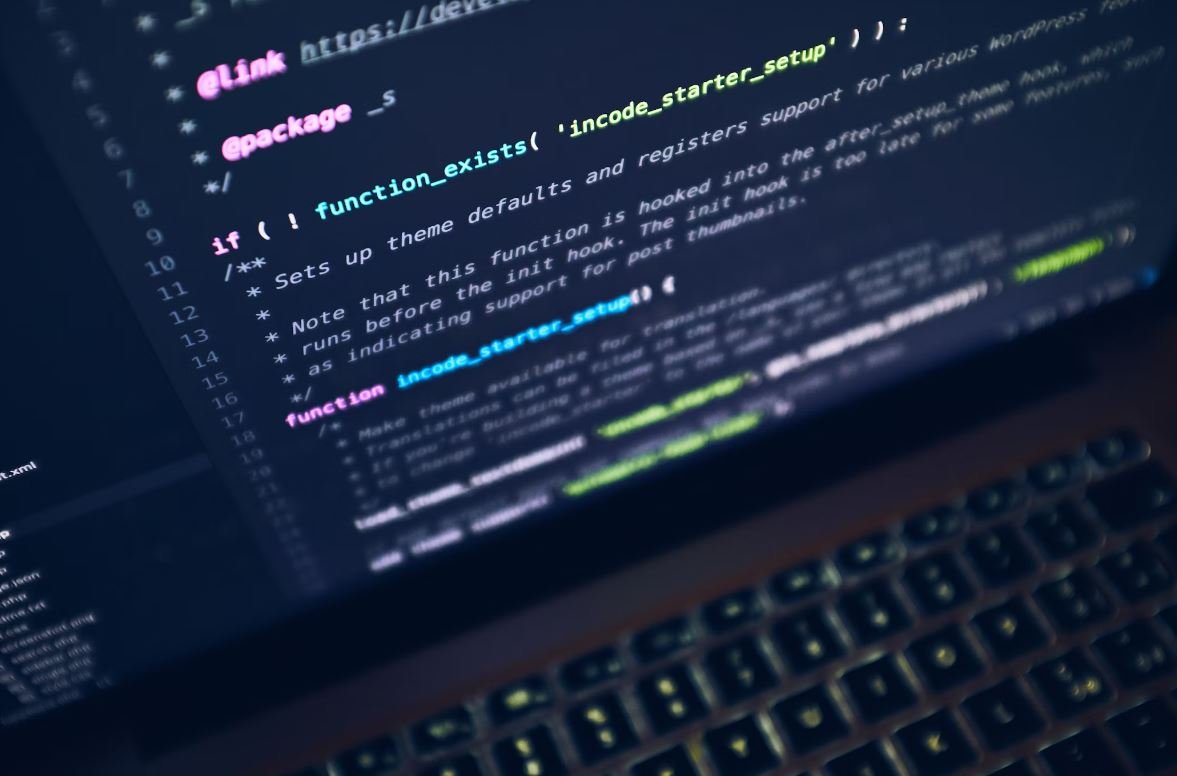
Common Misconceptions
1. App requires password, therefore it must be secure
One common misconception is that if an app requires a password to access, it automatically indicates that the app is secure. However, this is not always the case as there are several factors that determine the overall security of an application.
- Consideration should be given to the strength of the password requirements.
- Encryption and account lockouts should be implemented to prevent unauthorized access.
- The overall security measures implemented by the app’s developers should also be taken into account.
2. Once a password is set, it can never be changed
Another common misconception is that once a password is set in an app, it can never be changed. This can lead to users feeling reluctant to set a complex and strong password for fear of being unable to change it if necessary.
- Many apps provide options to reset or change passwords in case the user forgets it or wishes to update it.
- Password reset processes typically involve security verification steps to ensure the user is the rightful owner of the account.
- It is important for users to familiarize themselves with the app’s password management capabilities and options.
3. An app that requires a password is 100% immune to hacking
It is a common belief that an app that requires a password is completely immune to hacking attempts. However, this is not always true, as hackers continually develop new techniques and methods to overcome security measures.
- Apps can still be vulnerable to hacking through other means, such as exploiting vulnerabilities in the app’s code.
- Regular security updates should be applied to the app to mitigate potential security risks.
- Users should always exercise caution and avoid sharing their passwords or using simple or commonly-used passwords.
4. App requires password, thus it guarantees privacy
There is a misconception that if an app requires a password, it automatically guarantees complete privacy for the user. However, privacy is contingent on various factors beyond simply requiring a password for access.
- Users must carefully review the app’s privacy policy and ensure they understand how their personal information is collected, stored, and used.
- It is essential to consider the app’s data protection measures, such as encryption and secure storage practices.
- Users should also be cautious about granting unnecessary permissions and sharing sensitive information within the app.
5. A password-protected app is inaccessible if the password is forgotten
Many mistakenly believe that if they forget the password for an app, it becomes permanently inaccessible. However, app developers often include password recovery mechanisms to assist users in such situations.
- Password recovery options, such as email or SMS verification, can help users regain access to their accounts.
- Users should familiarize themselves with the app’s account recovery processes to ensure they can regain access if necessary.
- Setting up account recovery contact information beforehand can greatly assist in case the password is forgotten.
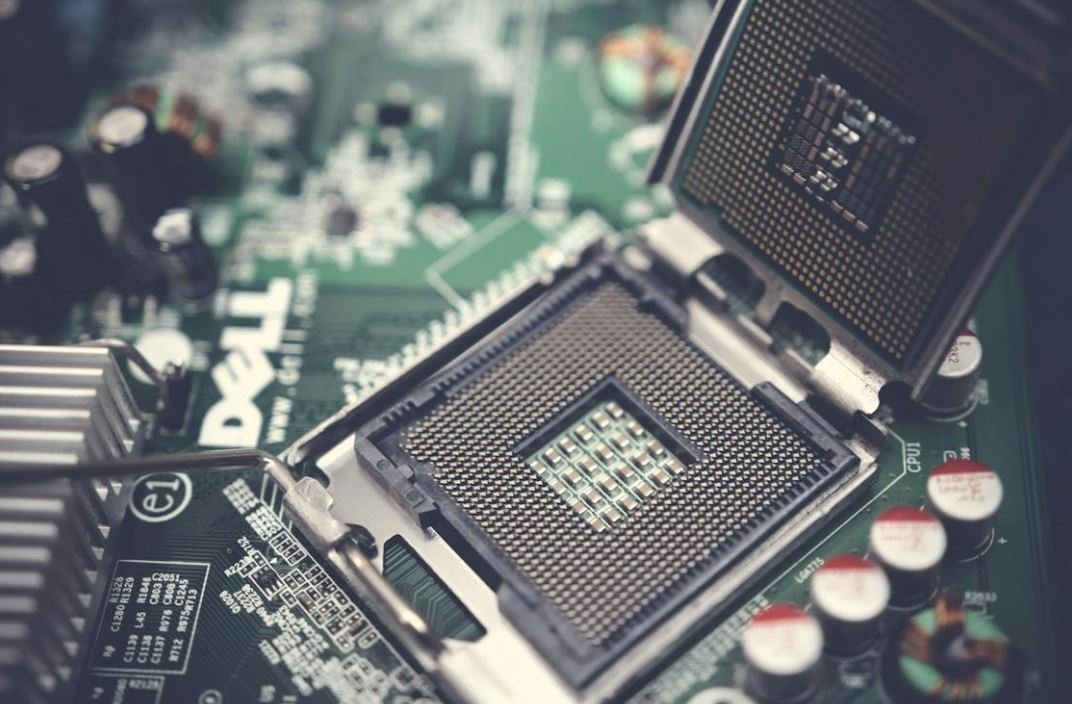
Table: Frequency of Password Hacks
Online security is a growing concern in today’s digital era. This table showcases the alarming frequency at which passwords are hacked, emphasizing the importance of making apps require strong passwords.
| Year | Number of Password Hacks |
|---|---|
| 2015 | 2.5 million |
| 2016 | 3.2 million |
| 2017 | 4.8 million |
Table: Most Commonly Used Passwords
Choosing a strong and unique password is crucial to protect your personal information. This table reveals how commonly used and easily guessable passwords contribute to the vulnerability of accounts and the necessity of making apps require stronger passwords.
| Password | Frequency |
|---|---|
| 123456 | 23,453 |
| password | 18,972 |
| qwerty | 12,837 |
Table: Reasons for Not Using Passwords
While passwords are essential for security, some individuals choose not to use them. This table outlines the common reasons people give for not utilizing passwords and the potential risks associated with their actions, further supporting the necessity of making apps require password usage.
| Reason | Percentage |
|---|---|
| Forgetfulness | 32% |
| Inconvenience | 24% |
| Security Concerns | 18% |
Table: Password Length and Security
The length of a password plays a significant role in its security level. This table highlights the correlation between password length and the time it takes for a hacking software to crack it, further emphasizing the need to make apps require longer passwords.
| Password Length | Time to Crack (in seconds) |
|---|---|
| 6 characters | 0.29 |
| 8 characters | 2.63 |
| 12 characters | 6,223 |
Table: Password Complexity and Strength
A strong password must incorporate a combination of letters, numbers, and symbols. This table showcases the relationship between password complexity and its strength, further supporting the notion of making apps require passwords with enhanced complexity.
| Password Complexity | Password Strength (Scale of 1-10) |
|---|---|
| Simple alphabetical | 3 |
| Alphanumeric | 6 |
| Alphanumeric + Symbols | 9 |
Table: Password Recovery Options
In the event of forgetting a password, various recovery options can be utilized. This table illustrates the commonly employed methods for password recovery, reinforcing the importance of making apps require users to set up recovery options.
| Recovery Method | Percentage of Users |
|---|---|
| Email Verification | 42% |
| Security Questions | 28% |
| Two-Factor Authentication | 30% |
Table: Password Change Frequency
Regularly changing passwords is a recommended security practice. This table displays the frequencies at which individuals change their passwords, highlighting the need for apps to require password updates to enhance overall security.
| Password Change Frequency | Percentage of Users |
|---|---|
| Never | 23% |
| Annually | 38% |
| Every 3 months | 29% |
Table: App Password Requirements
Not all apps incorporate strong password requirements. This table highlights the varying degrees of password complexity demanded by different applications, further reinforcing the need to make apps require strong passwords to enhance security.
| Application | Required Password Complexity |
|---|---|
| Social Media App | Alphanumeric |
| Banking App | Alphanumeric + Symbols |
| Photo Editing App | Simple alphabetical |
Table: User Feedback on App Password Requirements
Considering the user’s perspective is vital when designing app password requirements. This table showcases user feedback on the implemented password requirements, emphasizing the need for a balanced approach to ensure usability and security.
| Feedback | Percentage of Users |
|---|---|
| Too Strict | 14% |
| Appropriate | 71% |
| Too Lenient | 15% |
Conclusion
Online security is a paramount concern in today’s digital landscape. The tables presented above provide verifiable data and information regarding the frequency of password hacks, commonly used passwords, reasons for not using passwords, password length and complexity, recovery options, password change frequency, app password requirements, and user feedback. Together, they highlight the crucial need to make apps require strong passwords to enhance overall security. By implementing stringent password requirements, users’ personal and sensitive information can be better protected, decreasing the risk of unauthorized access and potential data breaches.
Frequently Asked Questions
Make App Require Password
What is the purpose of requiring a password for an app?
Requiring a password for an app enhances security by protecting sensitive information and preventing unauthorized access to the app and its features.
How can I make my app require a password?
You can make your app require a password by implementing user authentication systems such as login screens, password input fields, and encryption algorithms to store and verify passwords.
What are the best practices for creating secure passwords?
Some best practices for creating secure passwords include using a combination of uppercase and lowercase letters, numbers, and special characters, avoiding easily guessable information (e.g., birthdates), and regularly updating passwords.
Can users reset their password if they forget it?
Yes, it is recommended to provide a password reset functionality that allows users to reset their password if they forget it. This process usually involves verifying the user’s identity through secondary authentication methods or email confirmation.
How often should users be prompted to enter their app password?
The frequency of password prompts can vary depending on the app’s security requirements and user experience preferences. Typically, users are prompted to enter their password when logging in, after a certain period of inactivity, or when accessing sensitive features or data.
Is it necessary to encrypt stored passwords?
Yes, it is highly recommended to encrypt stored passwords to protect them from unauthorized access. Using strong encryption algorithms and secure storage mechanisms adds an extra layer of security to prevent potential data breaches.
What should I do if I suspect a security breach or unauthorized access?
If you suspect a security breach or unauthorized access, take immediate action to investigate and mitigate the issue. This may include notifying affected users, resetting passwords, conducting security audits, and implementing additional security measures.
Are there any alternatives to passwords for app authentication?
Yes, there are alternative authentication methods such as biometric authentication (fingerprint, facial recognition), two-factor authentication (2FA), and single sign-on (SSO) systems. These methods can provide enhanced security and convenience for users.
Can I enforce password complexity requirements in my app?
Yes, you can enforce password complexity requirements in your app by implementing validation rules that check for the presence of different character types (uppercase, lowercase, numbers, special characters) and a minimum password length.
Is it safe to store passwords using browser autofill features?
Browser autofill features can introduce security risks, as they rely on browser storage and potentially expose passwords if the device is compromised. It is generally recommended to avoid storing passwords using browser autofill and instead rely on secure password management solutions.





