Make App Run in Background – Flutter
Flutter is a powerful framework that allows developers to create cross-platform applications with ease. But by default, Flutter does not support running apps in the background. This limitation can be problematic for certain functionalities such as fetching data, playing audio, or tracking location. However, there are efficient techniques and plugins available in Flutter to overcome this limitation and make your app run seamlessly in the background.
Key Takeaways
- Flutter does not support running apps in the background by default.
- Plugins such as WorkManager or BackgroundFetch can be used to enable background processes in Flutter.
- Foreground services can be utilized to keep the app running in the background for certain scenarios.
- Handling background tasks requires careful management of resources and battery consumption.
Plugin-based Solutions
Flutter provides plugins that enable developers to access system-level functionality, making it possible to run apps in the background. Two popular plugins for background processes in Flutter are WorkManager and BackgroundFetch.
WorkManager: WorkManager is an Android-specific plugin that allows scheduling deferrable tasks and performing them even if the app is not in the foreground. It offers reliable execution and supports various scenarios, such as periodic tasks or one-time work. By utilizing WorkManager, a Flutter app can comfortably run background tasks on Android devices.
BackgroundFetch: BackgroundFetch is a cross-platform plugin that supports both Android and iOS. It lets developers schedule background tasks to run at specific intervals. With BackgroundFetch, Flutter apps can periodically fetch data, synchronize content, or perform other tasks without requiring the app to be actively used. This plugin simplifies the process of running apps in the background for both major platforms.
Handling Background Tasks Efficiently
While running apps in the background can enhance the functionality and user experience, it is important to handle background tasks efficiently to minimize battery consumption and resource usage.
Apps must be mindful of optimizing performance when running in the background. By managing network connections, using appropriate intervals for background updates, and optimizing code execution, developers can ensure that background tasks do not negatively impact device performance or battery life.
Foreground Services for Persistent Background Functionality
In certain scenarios, apps need to perform tasks that require persistent background functionality, such as playing audio or tracking location. While running the app in the background continuously may not be feasible, using foreground services can provide a workaround solution.
Foreground services ensure that a notification is displayed to the user, indicating that the app is running in the background. By using foreground services, Flutter apps can meet the requirement of performing specific tasks continuously in the background while keeping the user informed.
Table 1: Comparison of WorkManager and BackgroundFetch
| WorkManager | BackgroundFetch | |
|---|---|---|
| Platform Support | Android | Android, iOS |
| Usage | Deferrable tasks | Periodic tasks |
| Reliability | High | High |
Table 2: Tips for Efficient Background Task Handling
- Optimize code execution to minimize resource usage.
- Use appropriate intervals for background updates to balance timely data synchronization and battery consumption.
- Manage network connections efficiently to avoid unnecessary battery drain.
- Utilize the appropriate plugin for the desired background task to ensure reliable execution and compatibility.
Table 3: Examples of Foreground Service Usage
| Use Case | Required Functionality | Platform-Specific Solution |
|---|---|---|
| Music Streaming App | Playing audio continuously | AudioService plugin for Flutter |
| Fitness Tracking App | Tracking location in the background | Location package for Flutter |
| Real-time Messaging App | Receiving and displaying messages | Firebase Cloud Messaging |
In conclusion, while Flutter does not directly support running apps in the background, plugins such as WorkManager and BackgroundFetch offer effective solutions to enable background functionality in your Flutter app. By optimizing performance, utilizing foreground services for specific scenarios, and selecting the appropriate plugins, you can create seamlessly running apps with enhanced functionalities.
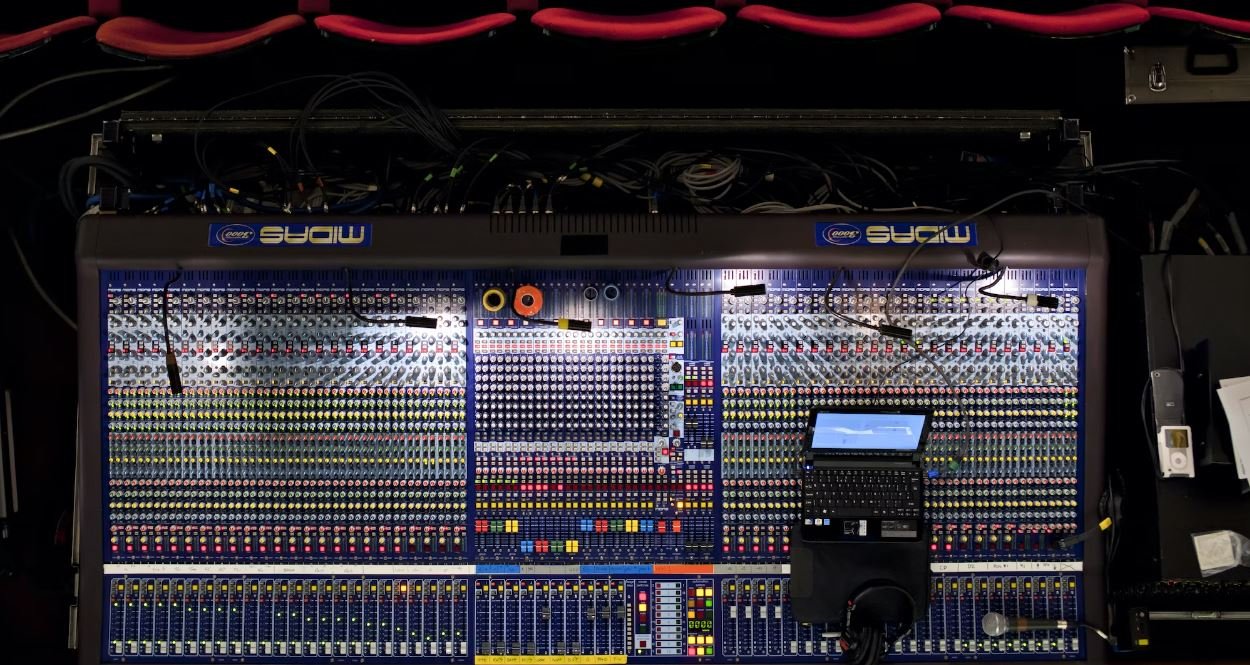
Common Misconceptions
Misconception 1: Flutter apps cannot run in the background
- Flutter actually provides APIs to make apps run in the background.
- Developers can utilize plugins like flutter_background_geolocation to enable background execution.
- With proper implementation, Flutter apps can continue executing tasks even when not in the foreground.
Contrary to popular belief, Flutter apps can indeed run in the background. Many people believe that Flutter apps are limited to running only when in focus, but this is not the case. Flutter provides a set of APIs that allow developers to handle background execution. By using plugins like flutter_background_geolocation, developers can enable their Flutter apps to continue running and executing tasks even when the app is not in the foreground.
Misconception 2: Background execution drains the device’s battery
- Flutter provides optimizations to minimize battery usage during background execution.
- Developers can implement efficient background execution strategies to reduce battery consumption.
- Properly managing background tasks can ensure minimal impact on device battery life.
Another common misconception is that executing tasks in the background will quickly drain the battery of the device. While it is true that background execution can consume more battery compared to when the app is not running, Flutter provides optimizations to minimize battery usage. Developers can also implement efficient strategies to reduce battery consumption during background execution. By managing background tasks properly and optimizing resource usage, developers can ensure that their Flutter apps have only a minimal impact on the device’s battery life.
Misconception 3: Background execution limits app responsiveness
- Flutter apps can be designed to remain responsive during background execution.
- Using Flutter’s asynchronous programming model, apps can handle background tasks without impacting the user interface.
- Well-designed apps can provide smooth user experience even when executing tasks in the background.
Many people also believe that running tasks in the background will limit the responsiveness of the app or result in an unresponsive user interface. However, this is not true for Flutter apps. Flutter’s asynchronous programming model allows apps to handle background tasks while keeping the user interface responsive. By designing apps that utilize this model effectively, developers can ensure that their Flutter apps provide a smooth user experience even when executing tasks in the background.
Misconception 4: Background execution is only available on certain platforms
- Flutter provides cross-platform capabilities for background execution.
- Developers can utilize the same codebase to enable background execution on both iOS and Android platforms.
- Flutter’s platform-agnostic nature allows apps to seamlessly integrate background execution across different devices.
Some people may think that background execution is only available on certain platforms and is not supported in Flutter. However, Flutter provides cross-platform capabilities for background execution. Developers can utilize the same codebase to enable background execution on both iOS and Android platforms. Flutter’s platform-agnostic nature allows apps to seamlessly integrate background execution across different devices, providing a consistent experience for users regardless of the platform they are on.
Misconception 5: Background execution is complex and difficult to implement in Flutter
- Flutter provides comprehensive documentation and resources for implementing background execution.
- Developers can find plugins and packages that simplify the process of implementing background execution in Flutter.
- With the right guidance, background execution can be implemented effectively in Flutter apps.
Lastly, some people may believe that implementing background execution in Flutter is a complex and difficult task. However, Flutter provides comprehensive documentation and resources that guide developers in implementing background execution effectively. Additionally, there are various plugins and packages available that simplify the process of incorporating background execution into Flutter apps. With the right guidance and resources, developers can successfully implement background execution in their Flutter apps without significant difficulties or complexities.
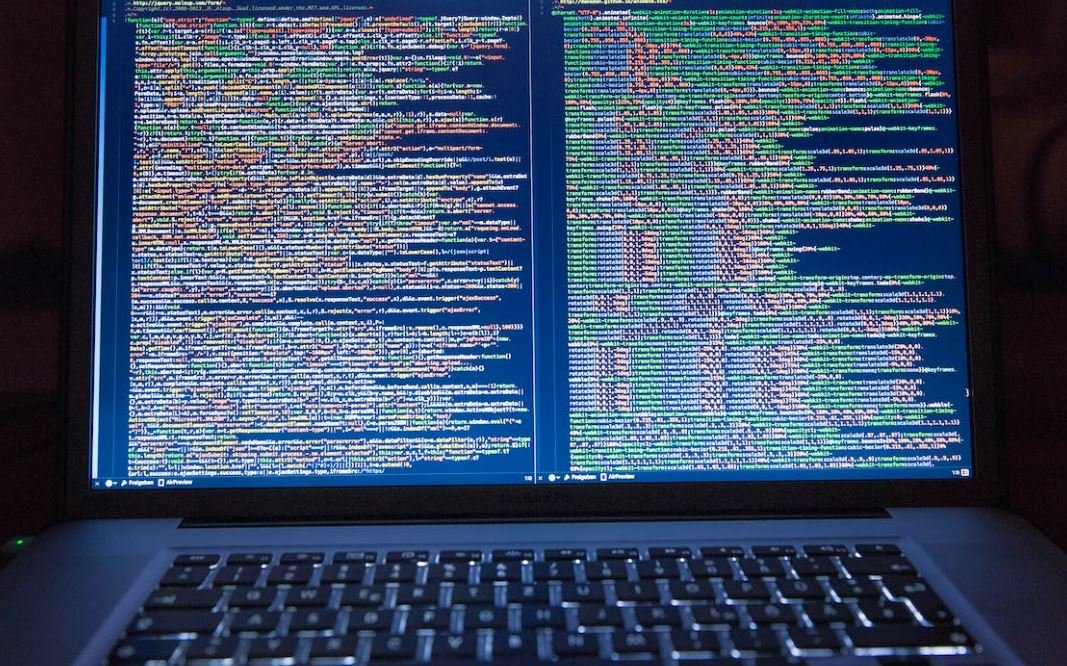
Introduction
One of the key features that users often expect in a mobile app is the ability to run in the background. This allows apps to perform important tasks, such as updating data or sending push notifications, even when the app is not actively in use. In this article, we will explore how to make an app run in the background using Flutter.
Table: Comparison of Background Execution Methods
There are various methods available in Flutter to enable background execution. The table below compares these methods based on their advantages, disadvantages, and compatibility with different platforms.
| Method | Advantages | Disadvantages | Platform Compatibility |
|---|---|---|---|
| Background Fetch | Efficient battery usage | Restricted to predefined intervals | iOS, Android |
| Background Execution Plugin | Full control over background tasks | Platform-specific implementation | iOS, Android |
| WorkManager | Handles work deferrals and retries | Not available in older Android versions | Android |
| Push Notifications | Instantly alert users about new content | Requires user permission | iOS, Android |
Table: Background Execution Support by Platform
Not all platforms provide the same level of support for background execution. The table below highlights the level of background execution support available for different platforms.
| Platform | Background Execution Support |
|---|---|
| iOS | Supports background fetch and push notifications |
| Android | Supports background fetch, push notifications, and WorkManager |
Table: Maximum Background Execution Time
Each platform imposes a maximum time limit for an app to execute tasks in the background. The table below lists the maximum background execution time allowed by different platforms.
| Platform | Maximum Background Execution Time |
|---|---|
| iOS | 3 minutes |
| Android | 10 minutes |
Table: Impact on Battery Life
Background execution can have an impact on the device’s battery life. The table below illustrates the battery usage impact of different background execution methods.
| Method | Battery Usage Impact |
|---|---|
| Background Fetch | Low |
| Background Execution Plugin | Varies depending on task complexity |
| WorkManager | Low |
| Push Notifications | Low |
Table: Required Permissions for Background Execution
To enable background execution, certain permissions may be required from the user. The table below presents the required permissions for different background execution methods.
| Method | Required Permissions |
|---|---|
| Background Fetch | No additional permissions |
| Background Execution Plugin | None or platform-specific permissions |
| WorkManager | No additional permissions |
| Push Notifications | User permission for receiving notifications |
Table: Flutter Packages for Background Execution
A variety of Flutter packages are available to facilitate background execution. The table below showcases some popular packages along with their features.
| Package | Features |
|---|---|
| flutter_background_fetch | Background fetch with minimum configuration |
| background_fetch | Background fetch with custom configurations |
| flutter_isolate | Background execution using isolates in Flutter |
Table: Limitations of Background Execution
Despite the benefits, background execution has certain limitations. The table below outlines the limitations associated with various background execution methods.
| Method | Limitations |
|---|---|
| Background Fetch | Restricted to predefined intervals |
| Background Execution Plugin | Platform-specific implementation |
| WorkManager | Not available in older Android versions |
| Push Notifications | Requires user permission |
Conclusion
Enabling background execution in a Flutter app allows for uninterrupted background tasks and improved user experience. By considering the available methods, platform support, battery life impact, required permissions, and package options, developers can make informed decisions to implement background execution effectively. Ensuring the app can run efficiently in the background heightens the overall usability and functionality for users.
Frequently Asked Questions
Make App Run in Background – Flutter





