Make App-Specific Passwords
In today’s digital age, securing our online accounts is more important than ever. With the increasing number of apps and services we use, it can be challenging to remember all of our passwords. This is where app-specific passwords come in. In this article, we will explore what app-specific passwords are, why they are important, and how to create and manage them effectively.
Key Takeaways:
- App-specific passwords provide enhanced security by preventing unauthorized access to your accounts.
- They are necessary for certain apps and services that do not support two-factor authentication.
- Creating unique app-specific passwords reduces the risk of password breaches and unauthorized account access.
What are App-Specific Passwords?
App-specific passwords are unique passwords generated by a service or platform, specifically for a particular app or device. These passwords are used instead of your regular account password when logging into that specific app or device. They provide an additional layer of security by allowing you to grant access to your account without revealing your main account password.
Using app-specific passwords allows you to give limited access to your accounts without compromising the security of your entire account.
Major platforms like Apple, Google, and Microsoft offer app-specific passwords to their users. These passwords are typically generated on the platform’s website and can be managed in your account settings. They ensure that even if one app or device is compromised, your main account remains secure.
Creating and Managing App-Specific Passwords
Creating app-specific passwords is a straightforward process. Here’s a step-by-step guide on how to create and manage them:
- Log in to your account on the platform’s website.
- Navigate to the security or settings section of your account.
- Look for the app-specific passwords option and click on it.
- Generate a new app-specific password by following the instructions provided.
- Copy the generated password and use it when prompted by the specific app or device.
- If you no longer need an app-specific password, you can revoke or delete it from your account settings.
Remember to keep your app-specific passwords secure and avoid sharing them with anyone.
Benefits of Using App-Specific Passwords
Using app-specific passwords offers several benefits, including:
- Enhanced Security: App-specific passwords add an extra layer of protection, reducing the risk of unauthorized access to your account.
- Efficient Account Management: With app-specific passwords, you can easily grant or revoke access to specific apps or devices without changing your main account password.
- Compatibility: They allow you to use apps or services that do not support two-factor authentication, providing a secure alternative.
Tables:
| Platform | Available App-Specific Passwords |
|---|---|
| Apple | Yes |
| Yes | |
| Microsoft | Yes |
| Benefits of App-Specific Passwords |
|---|
| Enhanced security |
| Efficient account management |
| Compatibility with certain apps or services |
| Platform | Number of supported apps/services |
|---|---|
| Apple | Over 100 apps and services |
| Over 150 apps and services | |
| Microsoft | Over 70 apps and services |
With the increasing number of online threats, protecting our accounts with strong and unique passwords has become indispensable. App-specific passwords offer a solution to enhance account security and simplify the management of multiple apps and devices. By generating unique passwords for each app or device, we can prevent unauthorized access and reduce the risk of password breaches.
So, next time you use an app or service that supports app-specific passwords, take advantage of this additional security measure to safeguard your online presence.
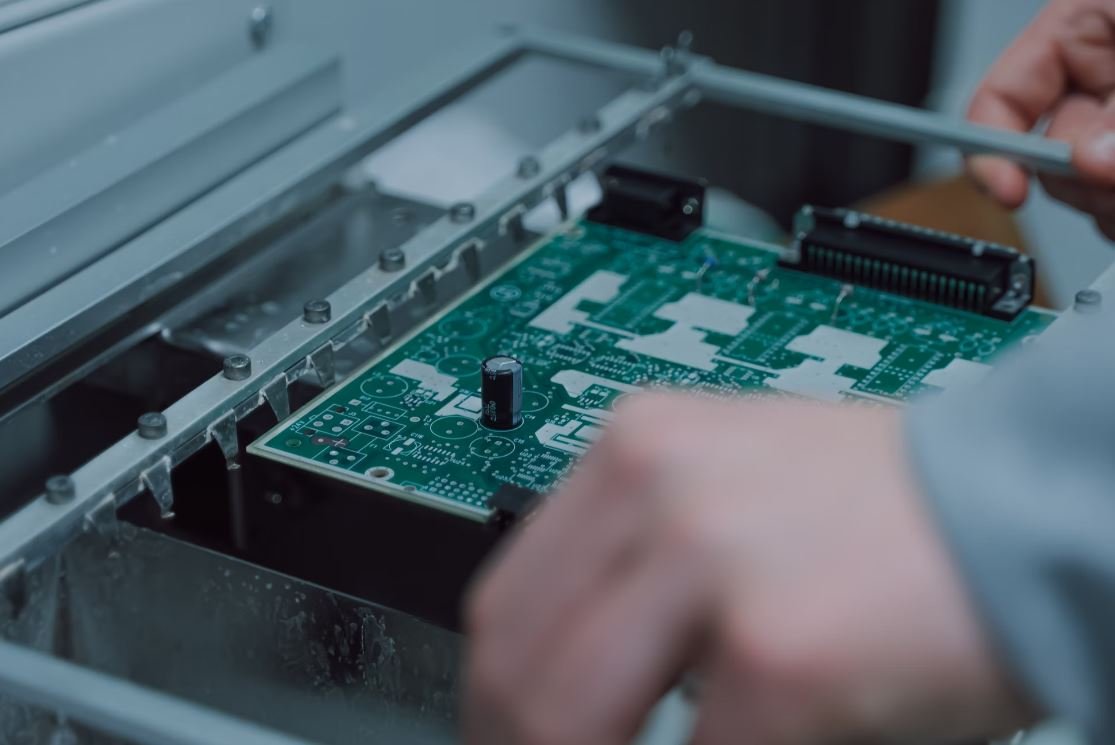
Common Misconceptions
Paragraph 1: App-Specific Passwords are not necessary
One common misconception people have about app-specific passwords is that they are not necessary and can be avoided. However, this is far from the truth. App-specific passwords provide an added layer of security by allowing users to generate unique passwords specifically for each app or service they use.
- App-specific passwords help protect sensitive information by reducing the risk of password reuse.
- Using unique passwords for different apps mitigates the impact of a security breach on other accounts.
- Many popular platforms, such as Gmail and iCloud, enforce the use of app-specific passwords for third-party applications.
Paragraph 2: App-Specific Passwords are complicated to use
Another misconception is that app-specific passwords are complicated to generate and use. While it may seem daunting at first, the process is quite straightforward. Most platforms that support app-specific passwords provide clear instructions on how to generate and use them.
- App-specific passwords are usually only required once when setting up a new application or device.
- Platforms often provide step-by-step guides on how to generate app-specific passwords for specific apps and services.
- Once generated, app-specific passwords can be easily copy-pasted into the required fields, making them convenient to use.
Paragraph 3: App-Specific Passwords are less secure than regular passwords
Some people mistakenly believe that app-specific passwords are less secure than regular passwords. However, this is not the case. App-specific passwords are specifically designed to protect user accounts when using third-party applications that may have different security requirements than the primary platform.
- App-specific passwords are randomly generated and are typically long and complex, making them difficult to guess or crack.
- Regular passwords may be reused or shared across multiple apps, increasing the risk of a security breach.
- App-specific passwords are revoked and disabled automatically when suspicious activity is detected, further enhancing security.
Paragraph 4: App-Specific Passwords are only for advanced users
There is a common belief that app-specific passwords are only necessary for advanced users or those with technical expertise. This misconception can prevent less experienced users from taking advantage of this important security feature.
- App-specific passwords are designed to be simple and user-friendly, catering to users of all technical levels.
- Platforms often offer support documentation and assistance for generating and using app-specific passwords.
- Even if you are not a technical expert, using app-specific passwords can significantly enhance the security of your accounts.
Paragraph 5: App-Specific Passwords are irrelevant with two-factor authentication
Many people believe that having two-factor authentication (2FA) enabled makes app-specific passwords irrelevant. While 2FA provides an additional layer of security, app-specific passwords still play a crucial role in securing access to third-party apps and services.
- Not all apps or services support or implement two-factor authentication.
- For apps that do not support 2FA, using app-specific passwords is a recommended security measure.
- Using 2FA and app-specific passwords together offers the highest level of protection against unauthorized access.

The Importance of App-Specific Passwords
App-specific passwords add an extra layer of security when accessing various applications. They are particularly useful for third-party apps, as they limit access to specific features and data while keeping your primary account credentials secure. In this article, we explore ten compelling reasons why using app-specific passwords is essential for protecting your online accounts.
Table 1: Increased Account Security
App-specific passwords mitigate the risk of unauthorized access to your account by creating unique passwords for each application or service you use. This prevents hackers from gaining complete control over your primary account.
Table 2: Protects Primary Account
By using app-specific passwords, you can ensure that your primary account credentials remain safe from any potential breaches or security vulnerabilities associated with third-party applications.
Table 3: Enhanced Privacy
App-specific passwords allow you to maintain a higher level of privacy while using third-party apps. These passwords only grant access to the specific features required by the app, helping to protect your personal information.
Table 4: Simplifies Access Management
With app-specific passwords, it becomes easier to manage and revoke access to different applications. Instead of changing your entire account password, you can simply delete or reset the app-specific password for the specific app.
Table 5: Reduced Credential Sharing
App-specific passwords discourage sharing of your primary account credentials with third-party services or applications, reducing the risk of account compromise.
Table 6: Convenience and Flexibility
Using app-specific passwords provides the convenience of allowing you to sign in to different services on various devices without having to remember or share your primary account password.
Table 7: Granular Access Control
App-specific passwords enable you to control the level of access granted to third-party applications. You can restrict their permissions, ensuring they only have access to the essential features they require.
Table 8: Protection Against Credential Stuffing
App-specific passwords help safeguard against credential stuffing attacks, where hackers attempt to access multiple accounts using username and password combinations obtained from data breaches.
Table 9: Compatibility with Legacy Apps
Legacy applications that are not updated regularly may lack advanced security measures. Using app-specific passwords with such applications adds an extra layer of protection to mitigate any potential vulnerabilities.
Table 10: Peace of Mind
App-specific passwords provide peace of mind, knowing that your primary account remains secure even if a third-party application or service is compromised.
In conclusion, employing app-specific passwords is crucial in today’s digital landscape to protect your online accounts from unauthorized access and potential security risks associated with third-party apps. By using these unique passwords, you can enhance security, maintain privacy, simplify access management, and gain peace of mind.
Frequently Asked Questions
What is an app-specific password?
An app-specific password is a unique password generated by a service provider, such as Google, to grant access to a specific application or device. It is useful when you want to use an application or device that does not support two-factor authentication.
How do I generate an app-specific password?
To generate an app-specific password, you can typically go to your account settings on the service provider’s website. Look for an option related to security or two-factor authentication, and you should find a section where you can generate app-specific passwords. Follow the instructions provided by the service provider to generate your password.
Can I use the same app-specific password for multiple applications or devices?
No, it is generally recommended to use a unique app-specific password for each application or device you want to grant access to. This ensures better security and minimizes the risk of unauthorized access to your accounts.
How long is an app-specific password valid for?
The validity period of an app-specific password can vary depending on the service provider. Some providers might require you to regenerate the password after a specific time frame, while others may allow the password to remain valid indefinitely.
What should I do if I forget or lose my app-specific password?
If you forget or lose your app-specific password, you will need to generate a new one. Go to your account settings on the service provider’s website and look for the option to manage app-specific passwords. Follow the instructions to generate a new password and update the application or device you were using with the new password.
Can I revoke or deactivate an app-specific password?
Yes, you can typically revoke or deactivate an app-specific password if you no longer want an application or device to have access to your account. Check your account settings or the security section on the service provider’s website for options to manage and deactivate app-specific passwords.
Are app-specific passwords more secure than regular passwords?
App-specific passwords provide an extra layer of security by limiting access to specific applications or devices. They are generally considered more secure than regular passwords because even if an app-specific password gets compromised, it does not grant access to your entire account. However, it is always recommended to use strong and unique passwords for maximum security.
Can I use app-specific passwords on all devices and operating systems?
Not all devices and operating systems support app-specific passwords. It depends on the service provider and the application you want to use. Check the system requirements or documentation provided by the application or device manufacturer to determine if app-specific passwords are supported.
Can I reuse an app-specific password that I have used in the past?
Most service providers do not allow the reuse of app-specific passwords. Once a password is generated and used, it is typically associated with a specific application or device and cannot be reused. Always generate a new password when needed to ensure proper security.
Are there any alternatives to using app-specific passwords?
If you prefer not to use app-specific passwords, you can consider enabling two-factor authentication. Two-factor authentication provides an extra layer of security by requiring additional verification, such as a verification code sent to your mobile device, in addition to your regular password. This eliminates the need for app-specific passwords in some cases.





