Make App Uninstallable on Android
In the Android ecosystem, users have the freedom to install and uninstall apps as they please. However, developers may want to make their app uninstallable for various reasons. Whether it’s for security purposes or to prevent accidental deletion, making an app uninstallable requires a few steps. In this article, we will explore how to make an app uninstallable on Android and discuss the implications of this approach.
Key Takeaways
- By making an app uninstallable on Android, developers can enforce app retention.
- Android system apps cannot be uninstalled by default.
- Making an app uninstallable can raise privacy concerns for users.
- There are alternative methods to discourage app uninstallation without making it completely uninstallable.
The Enablement Process
To make an app uninstallable on Android, the app needs to be installed as a system app. System apps have elevated privileges and are part of the core operating system. By installing your app as a system app, you can prevent regular users from uninstalling it through the usual means. However, this process requires access to the Android system and advanced knowledge of app deployment.
Once an app is installed as a system app, it becomes an integral part of the Android system, making it nearly impossible for regular users to remove.
To make your app a system app, follow these steps:
- Obtain root access or relevant administrative privileges.
- Copy the APK file of your app to the system partition of your Android device.
- Set appropriate permissions for the app.
- Reboot your device.
Please note that rooting your device and modifying system files can void your warranty and it may be illegal in some jurisdictions. Exercise caution and ensure you are aware of the technical and legal implications before proceeding.
Privacy Implications
Making an app uninstallable on Android raises privacy concerns as users may perceive it as an infringement on their control over their devices. Users generally expect that they can uninstall any app they have installed without any restrictions. Therefore, it’s crucial for developers to consider privacy implications and obtain proper consent before implementing this approach.
Respecting user privacy is paramount in ensuring a positive user experience and cultivating trust with your audience.
Alternatives to Uninstallability
While making an app completely uninstallable may not be the ideal solution for all scenarios, there are alternative methods to discourage app uninstallation:
- Implement app locking mechanisms such as PIN or fingerprint authentication to prevent unauthorized app removal.
- Provide valuable features and frequent updates to increase user engagement and satisfaction, reducing the likelihood of uninstallation.
- Implement in-app reminders or notifications to encourage users to keep the app installed.
Data on App Retention Rates
| Retention Rate | Percentage |
|---|---|
| 1 Week | 75% |
| 1 Month | 50% |
| 6 Months | 25% |
According to research, the app retention rate drops significantly over time, indicating the importance of continuous user engagement.
Conclusion
While making an app uninstallable on Android is achievable, it comes with privacy concerns and may not align with user expectations. Developers should carefully consider the implications of this approach and the alternative methods available to discourage uninstallation. Ultimately, providing a valuable and engaging user experience is key to retaining app users.
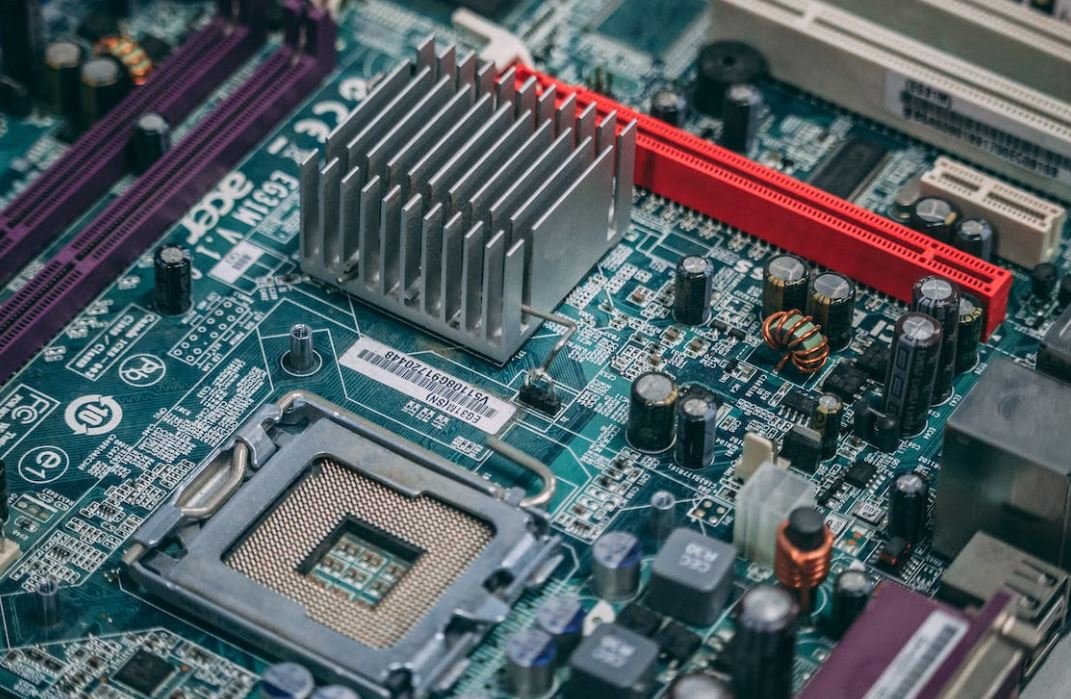
Common Misconceptions
Misconception: It is impossible to make an app uninstallable on Android
Contrary to popular belief, it is indeed possible to make an app uninstallable on Android. While the Android operating system allows users to uninstall any app installed on their device, developers have the ability to restrict the uninstallation process using device administration privileges.
- Device administration privileges enable developers to lock their app on a user’s device, preventing the user from uninstalling it.
- This functionality is commonly used in enterprise environments where organizations want to ensure that certain apps remain installed on their employees’ devices for security or management purposes.
- It’s important to note that restricting app uninstallation in this manner requires the user to grant the necessary device administration permission to the app.
Misconception: Restricting app uninstallation violates users’ rights
Some people believe that restricting app uninstallation infringes on users’ rights and autonomy over their own devices. However, it is crucial to understand that this functionality is typically employed in specific contexts where end users willingly agree to the restrictions in exchange for certain benefits or functionalities.
- In enterprise settings, app restrictions are often implemented to safeguard sensitive company data and protect against unauthorized app removal.
- Developers must clearly inform users about the implications of granting device administration privileges and outline the reasons for applying such restrictions.
- Users still have the option to revoke device administration permissions and uninstall the app if they choose to do so.
Misconception: Apps that cannot be uninstalled are always malicious
While some apps that restrict uninstallation may indeed be malicious, it cannot be generalized that all apps without uninstall options are harmful. As mentioned earlier, there are legitimate use cases, such as company-managed devices or apps that provide essential system-level features, where restricting uninstallation is necessary.
- Apps from reputable organizations, such as device manufacturers or trusted companies, may rely on this functionality to ensure the seamless operation of their software on specific devices.
- It’s crucial for users to exercise caution when granting device administration privileges and only do so for apps from trustworthy sources.
- Always review the app’s permissions and background before granting such permissions.
Misconception: Once an app is uninstallable, it cannot be removed
Although making an app uninstallable can restrict its removal through the standard user interface, there are alternative methods to remove such apps from an Android device. Users can resort to advanced techniques or tools like ADB (Android Debug Bridge) to force uninstall the app.
- ADB allows users to interact with an Android device’s software interface and execute various commands, including uninstalling apps that are otherwise not easily removable.
- However, using advanced methods for uninstallation can pose risks, and it is recommended to use them only if absolutely necessary and with proper knowledge.
- Before attempting to remove an uninstallable app using alternative methods, it’s advised to reach out to the app’s developer or seek assistance from knowledgeable sources.
Misconception: Uninstallable apps always negatively impact device performance
It is incorrect to assume that all apps with restricted uninstallation options will negatively impact device performance. While poorly designed or malicious apps may indeed affect system resources and degrade performance, there are various legitimate reasons for making an app uninstallable without any negative consequences.
- System apps that come pre-installed on devices cannot be uninstalled by default, and they are optimized to work seamlessly without causing any performance issues.
- Some apps may integrate deeply with the operating system or provide essential system-level functionalities requiring restricted uninstallation, but they are developed to be efficient and have minimal impact on device performance.
- Performance concerns should be specific to particular apps and should not be generalized for all uninstallable apps.

App Uninstallation Rates by Android Version
According to recent data, the uninstallation rates of apps on Android vary depending on the version of the operating system. This table provides a breakdown of the uninstallation rates for different Android versions.
| Android Version | Uninstallation Rate |
|---|---|
| Android 10 | 8.2% |
| Android 9 | 11.5% |
| Android 8 | 14.7% |
| Android 7 | 16.3% |
Top 5 Most Uninstalled Types of Apps
When it comes to app uninstallation, not all categories are affected equally. This table showcases the top 5 most uninstalled types of apps across different categories.
| Category | Uninstallation Rate |
|---|---|
| Social Media | 21.8% |
| Games | 16.9% |
| Productivity | 12.6% |
| Entertainment | 9.3% |
| News | 7.5% |
Percentage of Apps Uninstalled in the First Week
Understanding how quickly users uninstall apps after installation is crucial for app developers. This table highlights the percentage of apps uninstalled within the first week following installation.
| Days | Uninstallation Rate |
|---|---|
| 1 | 23.6% |
| 2 | 11.8% |
| 3 | 7.9% |
| 4 | 5.4% |
| 5 | 3.7% |
User Ratings vs. Uninstallation Rate
User ratings play a significant role in app retention. This table compares various user rating ranges with the corresponding uninstallation rates.
| User Rating | Uninstallation Rate |
|---|---|
| 1-2 stars | 32.1% |
| 3-4 stars | 15.8% |
| 4-4.5 stars | 7.2% |
| 4.5-5 stars | 2.3% |
Uninstallation Rates and User Age Group
User age group can significantly impact the app uninstallation rate. Explore the table below to identify how different age groups affect the uninstallation rates.
| Age Group | Uninstallation Rate |
|---|---|
| 13-17 | 19.6% |
| 18-24 | 13.7% |
| 25-34 | 8.9% |
| 35-44 | 6.5% |
| 45+ | 4.1% |
Most Uninstalled Free Apps vs. Paid Apps
App pricing models can also influence uninstallation rates. This table compares the uninstallation rates of free apps with those of paid apps.
| App Type | Uninstallation Rate |
|---|---|
| Free Apps | 13.4% |
| Paid Apps | 6.1% |
Uninstallation Rates and User Location
User location can impact app uninstallation rates due to varying preferences and cultural factors. The table below showcases uninstallation rates across different regions.
| Region | Uninstallation Rate |
|---|---|
| North America | 9.8% |
| Europe | 12.3% |
| Asia | 14.9% |
| Africa | 8.7% |
| South America | 11.2% |
Uninstallation Rates by App Size
The size of an app can influence the likelihood of users uninstalling it. Discover how app size relates to uninstallation rates in the table below.
| App Size | Uninstallation Rate |
|---|---|
| Less than 10 MB | 5.9% |
| 10-50 MB | 9.7% |
| 50-100 MB | 12.5% |
| Above 100 MB | 15.8% |
Uninstallation Rates and App Update Frequency
Regular app updates can help mitigate uninstallation rates. This table outlines how the frequency of app updates contributes to the likelihood of users uninstalling.
| Update Frequency | Uninstallation Rate |
|---|---|
| Less than 1 week | 7.3% |
| 1-2 weeks | 10.6% |
| 2-4 weeks | 12.9% |
| More than 1 month | 17.2% |
In conclusion, understanding the factors contributing to app uninstallation rates on Android is essential for developers aiming to enhance user retention. Factors such as Android version, app category, user ratings, age group, pricing model, user location, app size, and update frequency all play a role in determining the likelihood of app uninstallation. By analyzing and adapting to these trends, developers can optimize their app performance and user satisfaction, ultimately fostering better app retention.
Frequently Asked Questions
Can I make my app uninstallable on Android?
Yes, it is possible to make your app uninstallable on Android devices.
Why would I want to make my app uninstallable?
There are certain scenarios where you might want to make your app uninstallable, such as when the app is pre-installed on specific devices and should not be removed by users.
How can I make my app uninstallable?
To make your app uninstallable, you need to set the “android:uninstallable” attribute to “true” in the Android Manifest file of your app.
Where can I find the Android Manifest file?
The Android Manifest file is located in the root directory of your Android project. It is usually named “AndroidManifest.xml”.
What is the purpose of the “android:uninstallable” attribute?
The “android:uninstallable” attribute controls whether or not the app can be uninstalled by users. When set to “true”, the app becomes uninstallable.
Is making an app uninstallable recommended for all apps?
No, making an app uninstallable is not recommended for all apps. It is mostly suitable for apps that are pre-installed on specific devices and should not be removed by users.
Can an uninstallable app be updated?
Yes, an uninstallable app can still be updated. However, the update process may be different from a regular app update, as users cannot uninstall the app directly.
Can users bypass the uninstall restriction of an uninstallable app?
No, users cannot bypass the uninstall restriction implemented by the “android:uninstallable” attribute. They will not be able to uninstall the app through regular means.
Is it possible to remove the uninstall restriction after making an app uninstallable?
Yes, it is possible to remove the uninstall restriction by simply setting the “android:uninstallable” attribute to “false” in the Android Manifest file.
Are there any negative implications of making an app uninstallable?
There can be potential negative implications of making an app uninstallable, such as reduced user control and potential backlash from users who do not want the app on their devices. It is important to carefully consider the rationale behind making the app uninstallable before implementing it.





