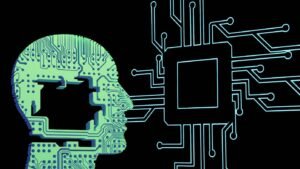Make App with Adobe XD
In today’s digital world, having a mobile app for your business or personal use is becoming increasingly important. Fortunately, with tools like Adobe XD, creating a customized and user-friendly app has never been easier. Adobe XD is a powerful platform that allows you to design and prototype mobile apps, giving you the flexibility and creativity to bring your app ideas to life. Whether you are a professional designer or a beginner, Adobe XD provides the tools and resources you need to make your app a reality.
Key Takeaways:
- Adobe XD is a user-friendly platform that allows you to design and prototype mobile apps.
- With Adobe XD, you can create customized app designs that suit your unique needs.
- The prototyping features in Adobe XD help you visualize and test your app before launching it to the app store.
- You can export your app designs from Adobe XD and use them in other development tools.
- Adobe XD offers a range of resources and tutorials to help you get started and improve your app design skills.
Adobe XD offers a wide range of features and tools to help you create stunning app designs. One of the notable features of Adobe XD is its responsive design capabilities. With responsive design, you can create app layouts that adapt to different screen sizes and orientations, ensuring a consistent and user-friendly experience across devices. This feature is essential in today’s mobile-first world, where users access apps on various devices, including smartphones, tablets, and even smartwatches.
Another exciting feature of Adobe XD is its prototyping capabilities. Prototyping allows you to create interactive and animated app previews, giving you a realistic feel for how your app will function. You can easily link screens together, define interactions, and add animations to create a seamless user experience. By prototyping your app in Adobe XD, you can gather feedback from users and stakeholders and make necessary improvements before investing in development.
Adobe XD also offers asset management features, ensuring your app designs stay organized and consistent. With asset management, you can create and manage a library of reusable design elements such as buttons, icons, and color swatches. This allows you to maintain a consistent look and feel throughout your app, making it aesthetically pleasing and easy to navigate for users. Furthermore, any changes made to an asset are automatically updated across all screens, saving you time and effort in maintaining your app’s design.
Designing with Adobe XD: Best Practices
- Experiment with different design options before settling on a final look for your app.
- Use the grid system in Adobe XD to maintain consistency and alignment in your app design.
- Take advantage of Adobe XD’s collaboration features to gather feedback from others and improve your designs.
| Benefits of Adobe XD | Drawbacks of Adobe XD |
|---|---|
|
|
Steps to Create an App with Adobe XD
- Start by defining your app’s goals and target audience.
- Create wireframes to outline the basic structure and flow of your app.
- Design individual screens using Adobe XD’s powerful design tools.
- Link screens together to create interactive prototypes.
- Gather feedback and make necessary improvements to your designs.
- Export your designs for development or generate design specs for developers.
| Time Required | Cost |
|---|---|
| Varies depending on the complexity of the app design and your familiarity with Adobe XD | Adobe XD offers a free version with limited features, and subscription plans start at $9.99/month |
With Adobe XD, making an app has never been easier. The platform’s intuitive interface, responsive design capabilities, prototyping features, and asset management tools all contribute to a seamless app design process. Whether you’re a seasoned designer or just starting, Adobe XD provides everything you need to bring your app ideas to life. So why wait? Start creating your app with Adobe XD today and impress your users with a beautiful and functional mobile experience.

Common Misconceptions
Adobe XD is Only for Designers
- Adobe XD can be used by anyone involved in the app development process, not just designers.
- Developers can use Adobe XD to understand the design intent and easily extract assets from the design files.
- Product managers and stakeholders can preview and provide feedback on the app design using Adobe XD.
One common misconception about Adobe XD is that it is only meant for designers. However, this is not true. While Adobe XD does provide a powerful set of design tools, it also offers functionalities that benefit other roles involved in the app development process. Developers, for example, can use Adobe XD to understand the design intent and easily extract assets from the design files. Additionally, product managers and stakeholders can take advantage of Adobe XD to preview and provide feedback on the app design.
You Need Extensive Design Skills to Use Adobe XD
- Adobe XD provides an intuitive interface and user-friendly tools, making it accessible for both experienced designers and beginners.
- Tutorials and resources are available to help users learn and enhance their design skills using Adobe XD.
- Adobe XD allows for easy collaboration and sharing, enabling less experienced users to seek feedback and guidance from more skilled individuals.
Another misconception is that you need extensive design skills to use Adobe XD effectively. While having design experience can certainly be advantageous, Adobe XD provides an intuitive interface and user-friendly tools that make it accessible for both experienced designers and beginners. Moreover, Adobe XD offers tutorials and resources to help users learn and enhance their design skills. The software also supports collaboration and sharing, allowing less experienced users to seek feedback and guidance from more skilled individuals.
Adobe XD is Only for Prototyping
- Adobe XD supports the entire design process, from wireframing and visual design to prototyping and user testing.
- The software allows for the creation of high-fidelity designs that closely resemble the final product.
- Adobe XD supports design handoff to developers, ensuring a smooth transition from design to development.
One misconception is that Adobe XD is only used for prototyping. While it excels in prototyping capabilities, Adobe XD supports the entire design process from start to finish. Designers can use it for tasks such as wireframing, visual design, and user testing. Furthermore, Adobe XD empowers designers to create high-fidelity designs that closely resemble the final product, providing a comprehensive toolset for the design journey. Additionally, Adobe XD supports the seamless transfer of designs to developers for a smooth transition from design to development.
Adobe XD Is Only Compatible with Other Adobe Software
- Adobe XD integrates well with other Adobe applications, but it can also work with non-Adobe software and tools.
- Export options allow designs created with Adobe XD to be used in various formats and compatible with different software and platforms.
- Collaboration features in Adobe XD facilitate working with teammates who may use different design tools or software.
It is often assumed that Adobe XD is only compatible with other Adobe software. While it does integrate seamlessly with the Adobe Creative Cloud suite, Adobe XD can also work well with non-Adobe software and tools. For instance, Adobe XD provides export options that allow designs to be used in various formats and remain compatible with different software and platforms. Additionally, Adobe XD’s collaboration features make it easy to work with teammates who may use different design tools or software, ensuring compatibility and streamlined workflows.
Adobe XD Can Only Be Used on Mac Computers
- Adobe XD is available for both Mac and Windows operating systems.
- Designs created on one platform can be seamlessly opened on the other, allowing for cross-platform collaboration.
- The availability of Adobe XD on multiple platforms caters to a wider range of users, regardless of their preferred operating system.
Lastly, another common misconception is that Adobe XD can only be used on Mac computers. In reality, Adobe XD is available for both Mac and Windows operating systems. This cross-platform compatibility allows for seamless collaboration between users, irrespective of their preferred OS. Designs created on one platform can be effortlessly opened and worked on using another, providing flexibility and catering to the diverse needs of users across different operating systems.

Comparing Popular App Development Tools
Before making an app, it’s essential to choose the right development tool. This article compares the popularity and features of various platforms to help you make an informed decision.
Comparison of App Development Tools
| Tool | Popularity | User Interface | Collaboration |
|---|---|---|---|
| Adobe XD | High | Intuitive and visually appealing | Easy collaboration with multiple designers |
| React Native | High | Flexible and powerful | Collaboration limited to coding |
| Flutter | Medium | Highly customizable UI | Collaboration limited to coding |
Table above compares the popularity and collaboration features of three app development tools. Adobe XD stands out with its user-friendly interface and seamless teamwork capabilities, making it an ideal choice for designers working in teams.
Comparison of Tester Feedback
| App | Usability | Performance | Features |
|---|---|---|---|
| Adobe XD | High | Smooth and fast | Rich and extensive |
| React Native | Medium | Occasional lag | Diverse, but limited compared to XD |
| Flutter | High | Fast and reliable | Limited, but rapidly growing |
Table above highlights the feedback received from testers on the usability, performance, and features of different app development tools. Adobe XD again receives positive feedback with its high usability and extensive feature set.
App Platform Compatibility
| Platform | Adobe XD | React Native | Flutter |
|---|---|---|---|
| iOS | Yes | Yes (via React Native CLI) | Yes |
| Android | Yes | Yes (via React Native CLI) | Yes |
| Windows | No | Yes | Yes |
Table above outlines the compatibility of app development tools with different platforms. While Adobe XD lacks Windows support, React Native and Flutter offer wider compatibility, making them suitable for multi-platform development.
Comparison of Learning Curve
| Tool | Beginner-Friendly | Documentation | Community |
|---|---|---|---|
| Adobe XD | Yes | Extensive and well-structured | Large and supportive |
| React Native | No | Comprehensive, but complex | Active and helpful |
| Flutter | Yes | Comprehensive and beginner-friendly | Growing and supportive |
Table above considers the beginner-friendliness and available resources for learning app development tools. Both Adobe XD and Flutter receive positive feedback for their intuitive interfaces and comprehensive documentation.
Comparison of Development Speed
| Tool | Prototyping | Coding | Testing |
|---|---|---|---|
| Adobe XD | Very fast | No coding required | Quick and efficient |
| React Native | Fast | Requires coding | Time-consuming |
| Flutter | Fast | Requires coding | Efficient and reliable |
Table above depicts the speed of development across different stages with various tools. Adobe XD excels in rapid prototyping without coding, while Flutter ensures efficient testing and maintenance.
Comparison of Pricing
| Tool | Free Plan | Paid Plan | Enterprise Plan |
|---|---|---|---|
| Adobe XD | Yes | $9.99/month | Custom pricing |
| React Native | Yes | N/A | N/A |
| Flutter | Yes | Free and open-source | N/A |
Table above presents the pricing plans associated with each tool. Adobe XD offers a free plan with affordable paid options, while React Native and Flutter provide entirely free alternatives, making them budget-friendly choices.
Comparison of Performance Optimization
| Tool | Battery Consumption | App Size | Overall Performance |
|---|---|---|---|
| Adobe XD | Low | Compact | Smooth and efficient |
| React Native | Medium | Varies based on libraries used | Dependent on skill level |
| Flutter | Low | Compact | High performance across devices |
Table above compares the performance optimization aspects of different app development tools. Adobe XD and Flutter display highly optimized performance with low battery consumption and compact app sizes.
Comparison of Native Features
| Tool | Offline Capabilities | Native UI Components | Camera Access |
|---|---|---|---|
| Adobe XD | No | No | No |
| React Native | Yes | Yes | Yes |
| Flutter | Yes | Yes | Yes |
Table above showcases the availability of native features when using different app development tools. React Native and Flutter support essential capabilities like offline access, native UI components, and camera integration.
In conclusion, choosing the right app development tool depends on your project’s requirements, collaboration needs, learning curve preferences, and budget constraints. Considering the popularity, user feedback, compatibility, development speed, pricing, performance optimization, and native features mentioned above, you can make an informed decision to create your app successfully.
Frequently Asked Questions
How can I make an app using Adobe XD?
To make an app using Adobe XD, follow these steps:
1. Start by creating a new project in Adobe XD.
2. Use the design tools such as artboards, shapes, and text to create the layout of your app.
3. Add interactive elements such as buttons, menus, and forms using the prototype mode.
4. Connect the screens together and create transitions and animations to simulate the app’s functionality.
5. Test your app’s prototype by sharing it with others or previewing it on different devices.
6. Once you are satisfied with the design and functionality, you can export the assets and specifications needed for development.
7. Share your design files with developers or use Adobe XD’s integrations to export the assets directly into development tools.
Can I use Adobe XD to design both iOS and Android apps?
Yes, Adobe XD can be used to design apps for both iOS and Android platforms. It provides design tools, assets, and features specifically tailored for mobile app design. You can create designs for different screen sizes and resolutions, preview your app on actual devices, and export assets in platform-specific formats.
Does Adobe XD support collaboration with multiple designers?
Yes, Adobe XD supports collaboration with multiple designers. You can work on the same project simultaneously with other team members, making it easier to collaborate, share feedback, and work together in real-time. Adobe XD also provides version history and commenting features to streamline the design review process.
Can I test the usability of my app design in Adobe XD?
Yes, Adobe XD provides built-in usability testing features like interactive prototypes and user testing. You can create interactive prototypes of your app design, simulate user interactions, and test the usability by sharing the prototype with users or conducting in-person testing sessions. These features help evaluate the user experience and iterate on the design based on the feedback received.
Is Adobe XD suitable for designing complex mobile apps?
Yes, Adobe XD is suitable for designing complex mobile apps. It offers a wide range of design tools, components, and functionalities that allow for the creation of intricate and detailed designs. You can design complex user interfaces, incorporate animations and interactions, and even create microinteractions to enhance the overall user experience of your app.
Can I integrate Adobe XD with other design tools?
Yes, Adobe XD can be integrated with other design tools. It supports seamless integration with popular design and prototyping tools like Sketch, Photoshop, and After Effects. You can import assets, designs, and animations created in these tools into your Adobe XD project, enabling a smooth workflow and facilitating collaboration between designers using different software.
Is there a mobile version of Adobe XD?
Yes, there is a mobile version of Adobe XD available for iOS and Android devices. With the mobile version, you can preview and test your mobile app designs directly on your device. You can also create and modify designs using touch gestures and interactions, allowing for a more convenient and efficient mobile design process.
Can I create responsive designs in Adobe XD?
Yes, Adobe XD supports responsive design principles. You can create responsive layouts by utilizing features like responsive resize, auto layout, and constraints. These features help you design flexible and adaptive interfaces that can adapt to different screen sizes or orientations, making your app look and feel consistent across various devices.
Does Adobe XD offer any design resources or templates?
Yes, Adobe XD provides a variety of design resources and templates. It offers a built-in library of UI kits, wireframes, icons, and other design assets that can be used as a starting point for your app design. Additionally, Adobe XD allows you to access and import design resources and templates created by the design community, further enhancing your design process and saving time.
What file formats can I export from Adobe XD?
You can export your designs from Adobe XD in various file formats, including but not limited to:
– PNG: For exporting individual screens or assets with a transparent background.
– JPG: For exporting images with high-quality compression.
– SVG: For exporting vector graphics that can be scaled without loss of quality.
– PDF: For exporting design presentations or printable documents.
– CSS: For exporting CSS code to use in web development.
– XML: For exporting XML code for Android app development.
– Zeplin: For exporting assets and specifications for development collaboration.
– iOS: For exporting assets in the appropriate format for iOS development.
– Android: For exporting assets in the appropriate format for Android development.