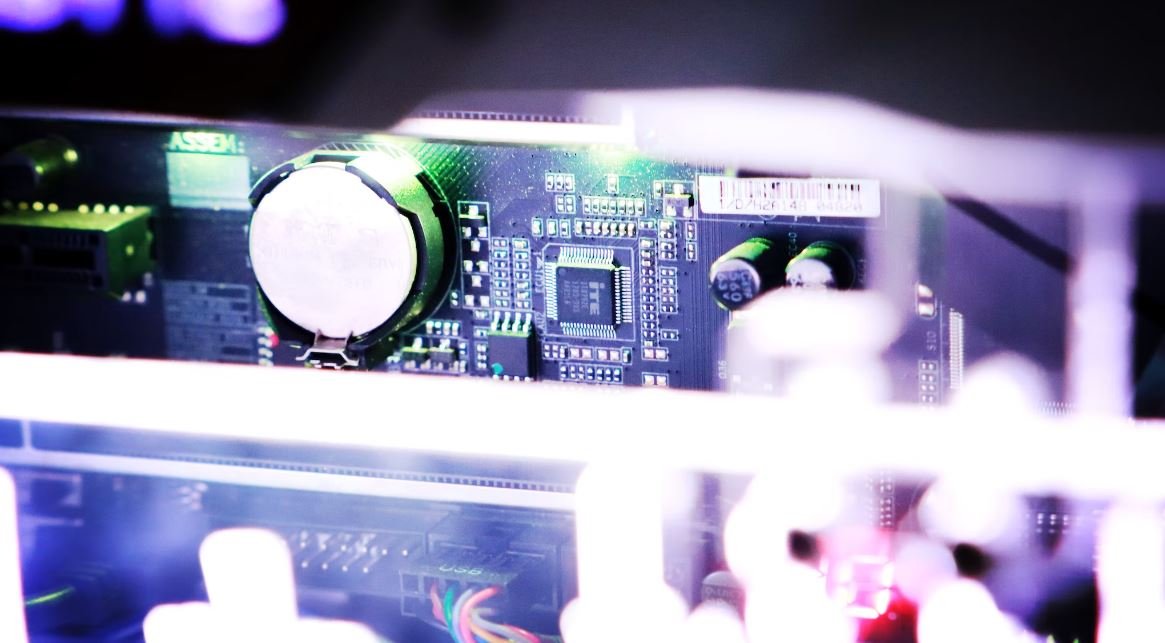Make App With React Native
React Native is a popular framework for developing mobile applications that allows developers to build native apps using JavaScript. With React Native, you can create apps for both iOS and Android platforms, saving time and effort on development. In this article, we will explore the features and benefits of React Native and how to get started with building your own app.
Key Takeaways:
- React Native allows for the development of cross-platform mobile applications.
- It uses JavaScript as the programming language, making it accessible to a wide range of developers.
- React Native provides a rich set of UI components and allows for easy integration with existing code.
- Using React Native can significantly reduce development time and cost compared to traditional native app development.
When using React Native, you can leverage the power of JavaScript to create dynamic and interactive mobile applications. The framework provides a wide range of UI components that can be easily used to build the user interface of your app.
*One interesting aspect of React Native is its ability to directly render components using the device’s native APIs, resulting in a high-performing app with a native look and feel.
Getting Started with React Native
To start building your app with React Native, you need to have a basic understanding of JavaScript and React. Here are the steps you can follow:
- Install Node.js: React Native requires Node.js to run and manage dependencies. You can download and install it from the official website.
- Install React Native CLI: Using the Node Package Manager (npm), install the React Native Command Line Interface (CLI) globally on your machine.
- Set up a new project: Create a new React Native project by running a specific command in your terminal.
- Start coding: Open the project in your preferred code editor and start building your app using JavaScript and React components.
*React Native provides an excellent hot reloading feature, enabling developers to see their changes immediately without needing to rebuild the entire app.
Creating UI with React Native
React Native offers a wide range of UI components that can be used to build the user interface of your app. These components are platform-agnostic and automatically adapt to the design guidelines of iOS and Android platforms. Here are some key components:
- Text: Used for displaying text on the screen.
- Image: Used for displaying images.
- Button: Used for capturing user input.
- ScrollView: Used for scrolling content.
- TextInput: Used for receiving user input.
*Using React Native, you can easily customize and style these components to match your app’s design requirements.
Tables with Interesting Data
| Framework | Platform | Language |
|---|---|---|
| React Native | iOS, Android | JavaScript |
| Flutter | iOS, Android | Dart |
Table 1: A comparison of React Native and Flutter.
| Feature | React Native | Flutter |
|---|---|---|
| Hot Reload | ✓ | ✓ |
| Native Performance | ✓ | ✓ |
| Cross-platform Development | ✓ | ✓ |
Table 2: A comparison of key features between React Native and Flutter.
| Year | Number of React Native Developers |
|---|---|
| 2017 | ~600,000 |
| 2018 | ~800,000 |
| 2019 | ~1,000,000 |
Table 3: The growing number of React Native developers over the years.
Conclusion
React Native is a powerful framework for building mobile applications using JavaScript. It provides a wide range of UI components, easy integration with existing code, and the ability to develop cross-platform apps for iOS and Android. By leveraging React Native, you can save time and effort while creating high-quality and performant apps.

Common Misconceptions
React Native is only for mobile app development
One common misconception about React Native is that it can only be used to develop mobile applications. While React Native is indeed popular for mobile app development, it is not limited to just that. React Native can also be used for developing web applications and desktop applications.
- React Native can be used to create cross-platform web applications.
- Developers can leverage React Native to build desktop applications using tools like Electron.
- With React Native, you can reuse a significant amount of code across different platforms, making development more efficient.
You need to be an expert in React to use React Native
Another misconception is that you need to be an expert in React in order to use React Native. While having some knowledge of React can be beneficial, it is not a prerequisite for using React Native. React Native has its own set of components and APIs that are specifically designed for mobile app development.
- React Native provides a simplified API for building user interfaces and handling native device capabilities.
- Developers can gradually learn React while working with React Native.
- React Native allows you to reuse components and logic from existing React projects, but it also provides additional tools and features specifically tailored for mobile app development.
React Native apps perform poorly compared to native apps
There is a misconception that React Native apps perform poorly compared to apps developed using native technologies. While it is true that React Native apps may have some performance trade-offs, modern advancements and optimizations have improved the overall performance.
- React Native provides tools and techniques to optimize app performance.
- With proper optimization and fine-tuning, React Native apps can achieve similar performance levels as native apps.
- React Native allows developers to leverage both native and JavaScript threads, optimizing performance for different tasks.
You cannot access native device features with React Native
Contrary to a common misconception, React Native provides access to native device features. React Native exposes a rich set of APIs that allow developers to interact with different native capabilities of iOS and Android devices.
- React Native provides a wide range of native components and modules to access device features.
- Developers can use native modules to bridge between JavaScript and native code, enabling access to platform-specific functionalities.
- With React Native, it is possible to build apps that take full advantage of device features such as camera, location, sensors, and more.
React Native is only suitable for small or simple apps
Some people mistakenly believe that React Native is only suitable for small or simple apps and cannot handle complex or large-scale projects. However, React Native has been successfully used to develop a variety of large-scale and complex applications.
- React Native provides a scalable architecture that allows for the development of complex apps with ease.
- Popular apps like Facebook, Instagram, Airbnb, and Discord have been built with React Native, proving its capability to handle large-scale projects.
- React Native’s performance optimizations and component reusability make it a viable choice for both small and large projects.

Comparison of Mobile App Development Platforms
Here is a comparison of different mobile app development platforms, including React Native:
| Platform | Language | Performance | UI Components | Code Reusability | Popularity |
|---|---|---|---|---|---|
| React Native | JavaScript | High | Rich | Excellent | Very Popular |
| Flutter | Dart | High | Customizable | Excellent | Rapidly Growing |
| NativeScript | JavaScript | High | Full | Good | Steadily Growing |
Trending Apps Built with React Native
React Native has gained massive popularity among developers. Here are some popular apps built with React Native:
| App Name | Downloads (millions) | Platform |
|---|---|---|
| 1000+ | iOS & Android | |
| 5000+ | iOS & Android | |
| Uber Eats | 500+ | iOS & Android |
Benefits of Using React Native
React Native offers numerous advantages for app development. Some key benefits include:
| 1 | Native-like performance |
| 2 | Single codebase for multiple platforms |
| 3 | Quick development cycle |
| 4 | Hot reloading for faster debugging |
React Native vs. Native Development
React Native and native development have different characteristics. Here’s a comparison:
| Aspect | React Native | Native Development |
|---|---|---|
| Development Time | Shorter | Longer |
| Performance | Good | Excellent |
| Cost | Lower | Higher |
Companies Using React Native
Many leading companies rely on React Native for their apps. Here are a few examples:
| Company | App |
|---|---|
| Microsoft | Skype |
| Walmart | Walmart Grocery |
Top Frameworks for React Native
Several frameworks enhance the capabilities of React Native. Here are some widely used ones:
| Framework | Description |
|---|---|
| Expo | The most popular React Native framework |
| React Navigation | A powerful navigation library for React Native |
| Redux | A predictable state container for JavaScript apps |
React Native Development Tools
Developers utilize various tools to assist with React Native development. Here are some essential tools:
| Tool | Description |
|---|---|
| Visual Studio Code | A popular code editor with extensive React Native support |
| Expo CLI | A command-line interface for building React Native apps |
| React Native Debugger | A powerful debugging tool with a user-friendly interface |
Challenges in React Native Development
Despite its advantages, React Native development can present some challenges. Here are a few:
| 1 | Platform-specific UI customization |
| 2 | Performance optimization for complex apps |
| 3 | Native module integration |
Conclusion
React Native is a powerful and widely adopted framework for building cross-platform mobile apps. Its high performance, code reusability, and extensive community support have made it a top choice for developers. Despite some challenges, React Native continues to evolve and provide an efficient solution for app development.
Frequently Asked Questions
Make App With React Native
FAQs
What is React Native?
React Native is a JavaScript framework used for building mobile applications. It allows developers to use React, a popular JavaScript library for building user interfaces, to create native mobile apps for iOS and Android platforms.
How does React Native work?
React Native uses JavaScript to create and manage native components, translating them into the corresponding platform-specific components. This allows developers to write code once and deploy it across multiple platforms, providing an efficient way to develop cross-platform mobile applications.
What are the advantages of using React Native?
Some advantages of using React Native include: faster development time, code reusability, reduced development costs, hot reloading for instant updates, access to native APIs, and the ability to develop for both iOS and Android platforms using a single codebase.
Can I use React Native to build complex apps?
Yes, React Native can be used to build complex apps. It provides access to a wide range of native components and APIs, allowing developers to create rich and interactive user interfaces. Many popular apps like Facebook, Instagram, and Skype have been built using React Native.
What are the limitations of using React Native?
While React Native offers many benefits, it also has some limitations. It may not provide the same performance as fully native apps, especially for graphically intensive applications. Additionally, certain platform-specific features may not be readily available in React Native, requiring more customization or the use of separate native code.
How can I get started with React Native?
To get started with React Native, you can follow the official documentation provided by Facebook. It includes installation guides, tutorials, and example projects to help you understand the framework and start building your own apps.
Do I need to know native programming languages to use React Native?
While React Native allows you to build native mobile apps using JavaScript, having knowledge of native programming languages like Swift or Java can be beneficial. Understanding native development concepts can help you leverage platform-specific features and optimize your app’s performance.
Can I use third-party libraries with React Native?
Yes, React Native has a vast ecosystem of third-party libraries and packages that can extend its functionality. Many popular JavaScript libraries and frameworks can be used with React Native, making it easy to integrate additional features into your app.
Is React Native suitable for all types of apps?
React Native is suitable for a wide range of app types, including but not limited to social media apps, e-commerce apps, news apps, and productivity apps. However, it may not be the best choice for apps that require complex graphics or have strict performance requirements.
Is React Native a good choice for beginners?
React Native can be a good choice for beginners who are already familiar with JavaScript and React. Its simplicity and code reusability can make it easier for beginners to understand and get started with mobile app development. However, some understanding of native concepts and platform-specific optimizations may be required for more advanced functionalities.