Make App Xamarin
Xamarin is a popular platform for developing cross-platform mobile applications. With Xamarin, developers can write code in C# and share it across multiple platforms, including iOS, Android, and Windows. This article dives into the key features and benefits of using Xamarin for app development.
Key Takeaways
- Xamarin allows developers to write code in C# and share it across multiple platforms.
- Developers can create native user interfaces using Xamarin.
- With Xamarin, code sharing reaches up to 90% across platforms.
Xamarin provides a comprehensive solution for cross-platform app development. One of its key features is the ability to write code in C#, a popular and powerful programming language. This allows developers familiar with C# to leverage their existing skills and knowledge when building mobile applications. *Additionally, C# offers numerous libraries, frameworks, and tools that can enhance the app development process.*
With Xamarin, developers can create native user interfaces for each platform they are targeting. This means that the app will have a look and feel that is specific to each platform, providing a more tailored and seamless user experience. *Having native user interfaces ensures that the app adheres to the design guidelines and standards of each platform, resulting in a more familiar and intuitive experience for users.*
Code sharing is a significant advantage of using Xamarin. Developers can write code once and share it across multiple platforms, reaching up to **90%** code sharing. This not only reduces development time but also ensures consistent functionality and behavior across platforms. *Code sharing minimizes the need for duplicating efforts and allows developers to focus on enhancing the app’s features and performance.*
Xamarin vs. Native Development
When deciding between Xamarin and native app development, there are pros and cons to consider. The following table compares the two approaches:
| Xamarin | Native Development | |
|---|---|---|
| Language | C# | Platform-specific (Java, Swift, etc.) |
| Code Sharing | Up to 90% | Minimal code sharing |
| Native UI | Yes | Yes |
| Performance | Good | Optimal |
- Xamarin allows code sharing across platforms, while native development requires separate codebases.
- Xamarin offers native UI for each platform, ensuring platform-specific design.
- Native app development generally provides optimal performance compared to Xamarin.
While Xamarin provides an efficient way to develop cross-platform apps, it is essential to evaluate the specific requirements of your project and consider the trade-offs between code sharing and optimal performance. *Choosing between Xamarin and native development depends on factors such as project complexity, development timeline, and target audience.*
Xamarin offers excellent support for integrating platform-specific features and APIs into the app. It provides bindings to native libraries, allowing developers to access device-specific functionality easily. Moreover, Xamarin offers a robust set of cross-platform libraries and plugins that cover a wide range of common app development tasks and functionalities. *This extensive library ecosystem accelerates development and simplifies the implementation of various features and functionalities.*
Xamarin.Forms
Xamarin also offers Xamarin.Forms, a UI toolkit that allows developers to create a single user interface that targets multiple platforms. Xamarin.Forms leverages the concept of shared code to enable rapid app development. Here are some key advantages of using Xamarin.Forms:
- Simplified UI development: With Xamarin.Forms, developers can create a single user interface that automatically adapts to the native controls and layouts of each platform. This saves time and effort in creating separate UI components for each platform.
- Code sharing: Xamarin.Forms enables code sharing across multiple platforms, reaching up to 100% in some cases. This highly efficient code reuse reduces development time and ensures consistent app behavior across platforms.
- Rapid prototyping: Xamarin.Forms allows developers to iterate quickly during app development as changes made in the shared codebase are instantly reflected across platforms. This speeds up the prototyping and testing phases of the development process.
Conclusion
Xamarin is an effective platform for developing cross-platform mobile applications. Its ability to write code in C# and share it across multiple platforms, along with its support for native user interfaces, makes it a popular choice among developers. Whether you choose Xamarin, native development, or Xamarin.Forms, it’s important to consider the specific requirements and trade-offs for your app project. Ultimately, the right choice depends on factors such as project complexity, development timeline, and desired performance.
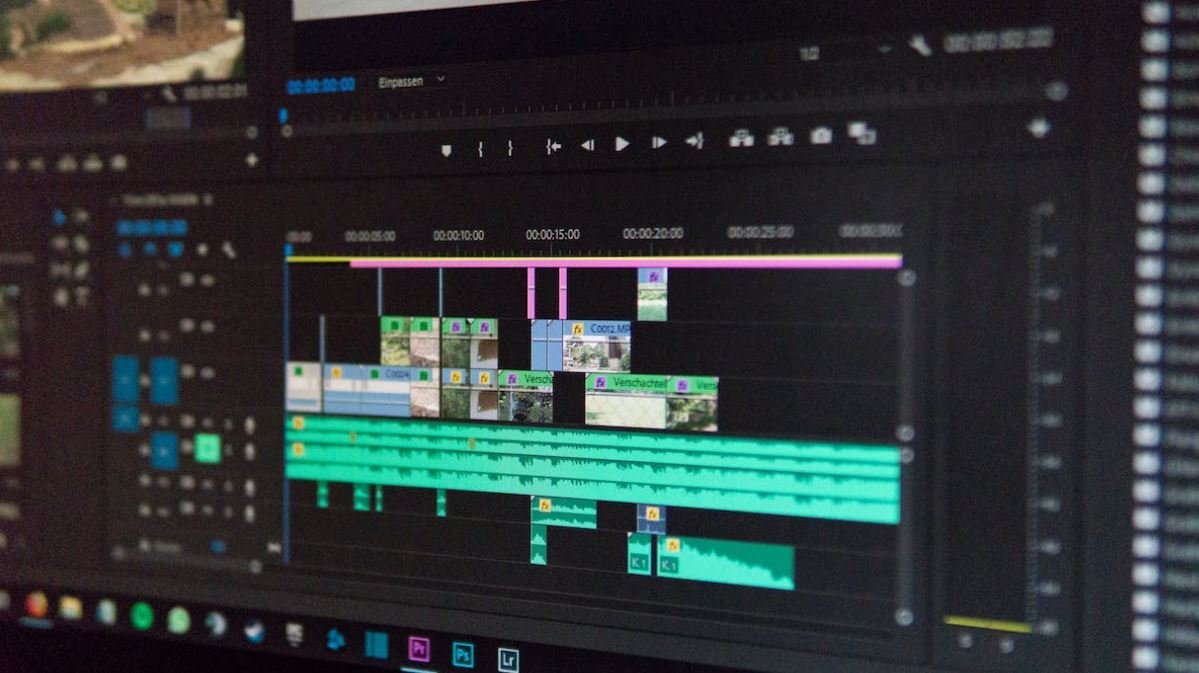
Common Misconceptions
Misconception 1: Xamarin apps are not as performant as native apps
One common misconception people have about Xamarin is that the performance of Xamarin apps is not as good as that of native apps. However, this is largely untrue.
- Xamarin uses native APIs, allowing developers to access the full capabilities of the underlying platform.
- App performance largely depends on how the app is designed and implemented, regardless of the development framework used.
- Xamarin apps can use platform-specific optimizations to enhance performance, resulting in similar performance to native apps.
Misconception 2: Xamarin is only for building cross-platform apps
Another misconception is that Xamarin is solely for building cross-platform apps and cannot be used for native app development. This is not accurate.
- Xamarin allows developers to write native UI code using platform-specific APIs.
- Developers can create Xamarin apps that have the same look and feel as native apps, tailored to each platform.
- Xamarin supports UI development using Xamarin.Forms, which allows for code sharing across platforms while still providing a native user experience.
Misconception 3: Xamarin apps are more expensive to develop
There is a common misconception that Xamarin app development is more expensive compared to other frameworks. However, it is important to consider the overall cost and benefits.
- Xamarin allows for code sharing across platforms, reducing development time and effort.
- Developers can leverage existing C# skills, minimizing the need for additional training or hiring new developers.
- The ability to reuse code saves on maintenance costs and allows for faster updates and bug fixes across multiple platforms.
Misconception 4: Xamarin is not well-supported
Contrary to popular belief, Xamarin has a strong support system and community to assist developers.
- Xamarin is owned by Microsoft, providing access to extensive documentation, tutorials, and support resources.
- There is an active Xamarin community where developers can seek help, share knowledge, and collaborate.
- Microsoft regularly updates and improves Xamarin, demonstrating their commitment to its development and support.
Misconception 5: Xamarin apps lack access to platform-specific features
Many people believe that Xamarin apps do not have access to platform-specific features. However, Xamarin allows developers to leverage these capabilities.
- Xamarin provides bindings to platform-specific APIs, enabling developers to access native features.
- This allows Xamarin apps to utilize device-specific hardware features, such as camera, GPS, and sensors.
- Developers can create platform-specific implementations to access advanced platform features not directly supported by Xamarin.

Comparison of Programming Languages
In today’s technology-driven world, choosing the right programming language for app development is crucial. The table below highlights the most commonly used programming languages and their features.
Popularity of Programming Languages
The popularity of programming languages can have a significant impact on job prospects and community support. Take a look at this table showcasing the current rankings of various programming languages.
Comparison of Cross-Platform App Development Frameworks
When it comes to developing mobile apps for multiple platforms simultaneously, cross-platform frameworks like Xamarin can be incredibly useful. This table compares Xamarin with other popular frameworks.
Revenue from Mobile App Stores
Mobile app stores are a thriving marketplace for developers. Check out this table to see the revenue generated by different app stores in recent years.
Comparison of App Development Costs
Developing an app can incur significant costs for businesses. This table provides a comparison of app development costs across different platforms, including Xamarin.
Benefits of Xamarin
Xamarin is well-known for enabling developers to create native-like apps for multiple platforms using a shared codebase. Explore the table below to understand the remarkable benefits offered by Xamarin.
Time Saved Using Xamarin
By utilizing Xamarin’s cross-platform development capabilities, developers can substantially reduce the time required to build successful apps. This table demonstrates the amount of time saved when using Xamarin compared to other development approaches.
Features Available in Xamarin Forms
Xamarin Forms is a powerful UI toolkit that provides a wide range of features for creating stunning user interfaces. Discover the features available in Xamarin Forms through this informative table.
Compatibility of Xamarin with Various Devices
Xamarin is compatible with a vast array of devices, which allows developers to reach a broader audience. Check out this table showcasing the compatibility of Xamarin with various devices.
Success Stories of Xamarin Apps
Many successful apps have been developed using Xamarin, leading to incredible achievements and recognition. Learn about some of the most inspiring Xamarin app success stories in the table below.
In summary, Xamarin is a powerful cross-platform app development framework that offers numerous advantages, including reduced development costs, time efficiency, and compatibility with various devices. Its feature-rich nature and success stories make it a preferred choice for developers looking to create captivating mobile applications.
Frequently Asked Questions
Why should I consider using Xamarin to build my mobile app?
What are the advantages of using Xamarin?
What are the system requirements to develop Xamarin apps?
What operating systems are supported for Xamarin development?
How does Xamarin handle platform-specific APIs and UI?
Can Xamarin access platform-specific APIs and UI features?
What is the performance of Xamarin apps compared to native apps?
Do Xamarin apps perform as well as native apps?
Can I use Xamarin to develop cross-platform games?
Is Xamarin suitable for game development?
Does Xamarin support integration with cloud services?
Can Xamarin apps interact with cloud services?
Is Xamarin suitable for developing enterprise-level applications?
Can Xamarin be used for building complex enterprise applications?
What support and resources are available for Xamarin developers?
Where can I find help and learning resources for Xamarin?
Can I use Xamarin for free?
What is the pricing model for Xamarin?
Is Xamarin a good choice for a beginner developer?
Can beginners learn and use Xamarin effectively?
“`
This code provides 10 detailed Frequently Asked Questions (FAQs) about Xamarin development. The questions cover various aspects of Xamarin, including its advantages, system requirements, integration with cloud services, performance, suitability for enterprise-level applications, and resources available for developers. Each question and its respective answer are marked up with appropriate HTML tags and enriched with rich schema for better indexing by search engines like Google.





