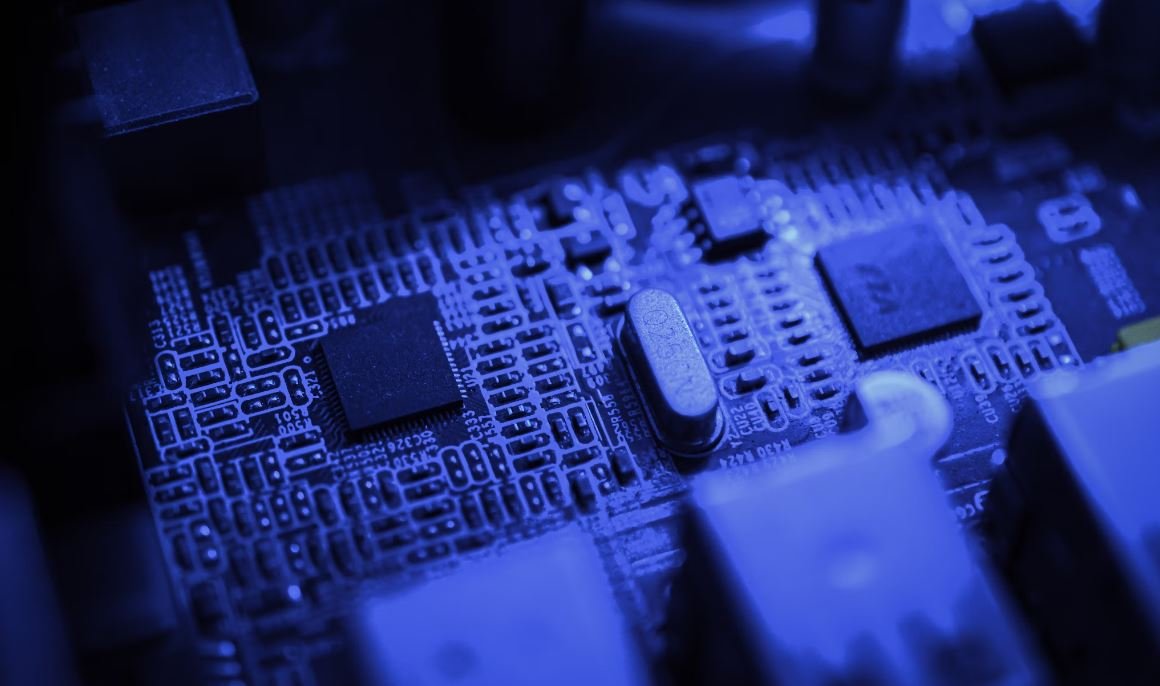Make Application on Android
Developing applications for the Android platform has become increasingly popular in recent years, as more and more people rely on their smartphones for everyday tasks. Whether you are an aspiring app developer or simply someone interested in learning more about the process, this article will provide a comprehensive overview of how to make an application on Android. From setting up your development environment to testing and distributing your app, we will cover all the necessary steps to bring your ideas to life on the Android platform.
Key Takeaways
- Developing applications for Android is a popular and rewarding endeavor.
- The process involves setting up a development environment, writing code, testing, and distributing the app.
- Understanding Android architecture and components is crucial for app development.
- Google Play Store is the primary platform to distribute and monetize your Android app.
Getting Started with Android App Development
Before you dive into coding, it is essential to set up your development environment. You will need an Integrated Development Environment (IDE) such as Android Studio, which provides a range of tools and resources for building Android applications. *You can download Android Studio from the official website*
Once you have Android Studio installed, you can begin creating your app. Android apps are built using Java or Kotlin programming languages. If you are new to these languages, taking some time to familiarize yourself with their basics will be beneficial. *Java is the more established language for Android app development, while Kotlin offers more concise and modern syntax.*
Understanding Android Architecture and Components
Android follows a layered architecture with various components that work together to provide a seamless experience. The main building blocks of an Android app include activities, fragments, services, and content providers. Activities represent individual screens in your app, while fragments are reusable UI components that can be combined to create a cohesive user interface. Services allow you to perform tasks in the background, and content providers enable data sharing between apps.
Table 1: Android Architecture Components
| Component | Description |
|---|---|
| Activities | Represent individual screens in an Android app. |
| Fragments | Reusable UI components used to create a cohesive user interface. |
| Services | Perform background tasks that do not require direct user interaction. |
| Content Providers | Enable data sharing between different apps. |
Building Your Android App
With a solid understanding of Android architecture and components, you can now start building your app. Android Studio provides a visual layout editor to design your app’s user interface. You can drag and drop widgets onto the screen or edit the XML code directly. Layouts, such as ConstraintLayouts or LinearLayouts, are used to define the positioning and behavior of UI elements.
Your app’s functionality is implemented using Java or Kotlin code. You can handle user input, perform network requests, and store data using Android APIs and various libraries. Utilize the documentation and online resources to learn about different APIs and libraries available for specific tasks, such as database management, networking, or user authentication.
Testing and Distributing Your App
Thoroughly testing your app on different devices and configurations is crucial to ensuring a quality user experience. Android Studio provides built-in tools for testing your application, including unit tests, UI tests, and emulators to simulate various devices. Additionally, consider gathering feedback from beta testers to identify and fix any bugs or usability issues.
Table 2: Popular Android Testing Tools
| Tool | Description |
|---|---|
| JUnit | A popular testing framework for unit tests in Java or Kotlin. |
| Espresso | UI testing framework for Android apps with flexible and expressive APIs. |
| UI Automator | Allows testing across different apps, running UI tests through the Android framework. |
When you are satisfied with your app’s stability and performance, it’s time to distribute it to potential users. The primary platform for distributing Android apps is the Google Play Store. Simply sign up for a developer account, pay the one-time fee, and prepare your app for publishing. Ensure that you comply with Google Play Store’s policies and guidelines, and optimize your app’s metadata and screenshots to attract more downloads.
Monetizing Your Android App
If you plan to monetize your app, consider exploring different strategies such as in-app advertising, in-app purchases, or offering a premium version. Integrating popular ad networks like AdMob allows you to display targeted ads to generate revenue. You can also offer additional features or content through in-app purchases or provide a paid version of your app with enhanced functionality.
Table 3: Popular Ad Networks for Android
| Ad Network | Description |
|---|---|
| AdMob | A leading mobile ad platform offered by Google for targeted advertising. |
| Facebook Audience Network | Enables you to monetize your app with Facebook’s advertising network. |
| Unity Ads | Offers video and rewarded ads for games developed with the Unity game engine. |
Remember to continuously update and improve your app based on user feedback and changing industry trends to stay competitive in the ever-evolving Android ecosystem.
Developing an application on Android can be an exciting and rewarding journey. By following the steps outlined in this article, you can transform your ideas into a fully functional and successful app. So, grab a cup of coffee, fire up Android Studio, and embark on your app development adventure!
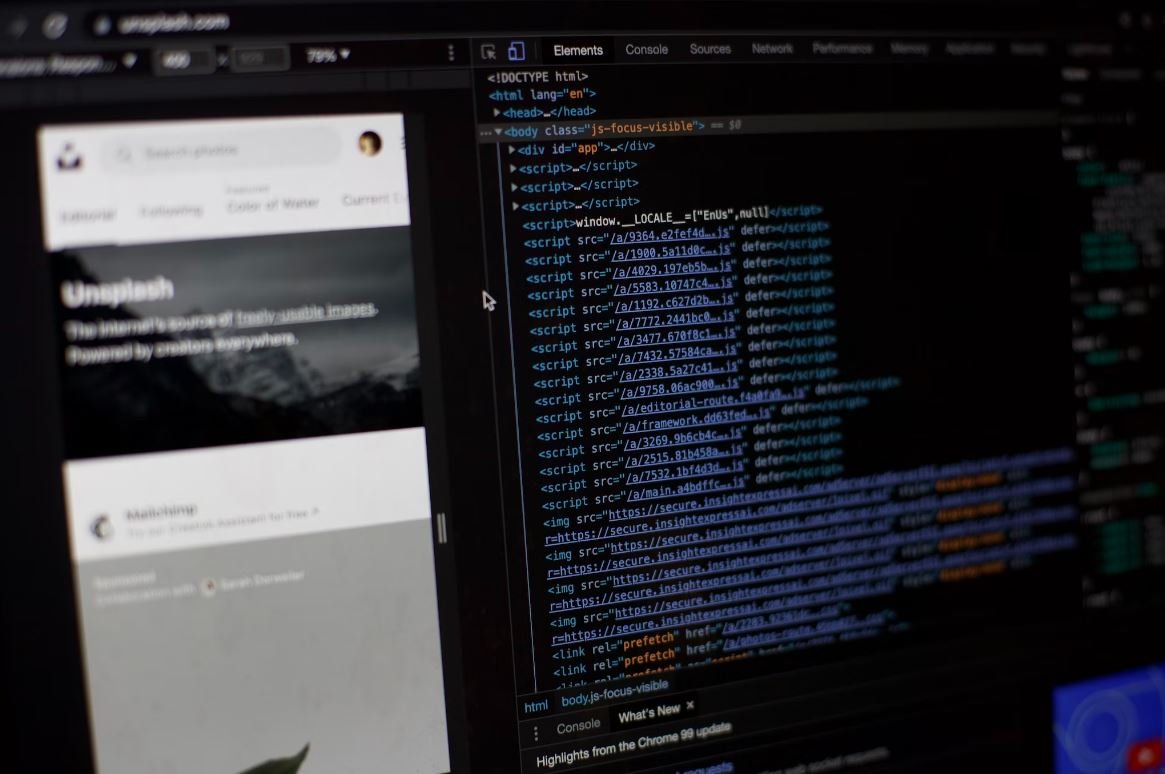
Common Misconceptions
Many people have misconceptions about making applications on Android. Here are a few of the most common ones:
1. It’s too difficult to learn how to make Android applications
- Learning how to make Android applications may seem intimidating at first, but there are many resources available to help beginners.
- Online tutorials, documentation, and community forums provide step-by-step guidance on learning Android development.
- With some dedication and practice, anyone can learn how to create applications for Android.
2. You need to be an expert in coding to create Android applications
- While having coding experience certainly helps, it is not a prerequisite to creating Android applications.
- There are visual development tools available that allow you to create applications without writing code.
- Alternatively, you can use drag-and-drop interfaces provided by some development platforms to build your app without extensive coding knowledge.
3. Developing for Android is not as profitable as developing for other platforms
- Android holds the largest market share in the mobile industry, making it an attractive platform for developers.
- With over 2.5 billion active Android devices worldwide, the potential user base for Android applications is vast.
- While competition may be higher due to the platform’s popularity, successful Android apps can still generate significant revenue through app sales, in-app purchases, and advertisements.
4. All Android apps require advanced hardware to run smoothly
- Android’s versatile operating system allows apps to run on a wide range of devices, from low-end smartphones to high-end tablets.
- Developers can optimize their apps to perform well even on devices with limited hardware capabilities.
- By implementing efficient code, minimizing resource usage, and conducting thorough testing, developers can ensure their apps provide a smooth experience across various Android devices.
5. Android applications are not as secure as those on other platforms
- While no platform is completely immune to security issues, Android has made significant strides in improving its security measures.
- Google’s Play Protect scans apps for malware and harmful behavior before they are installed on Android devices.
- Developers can implement security best practices and follow Google’s guidelines to minimize the risk of vulnerabilities in their applications.
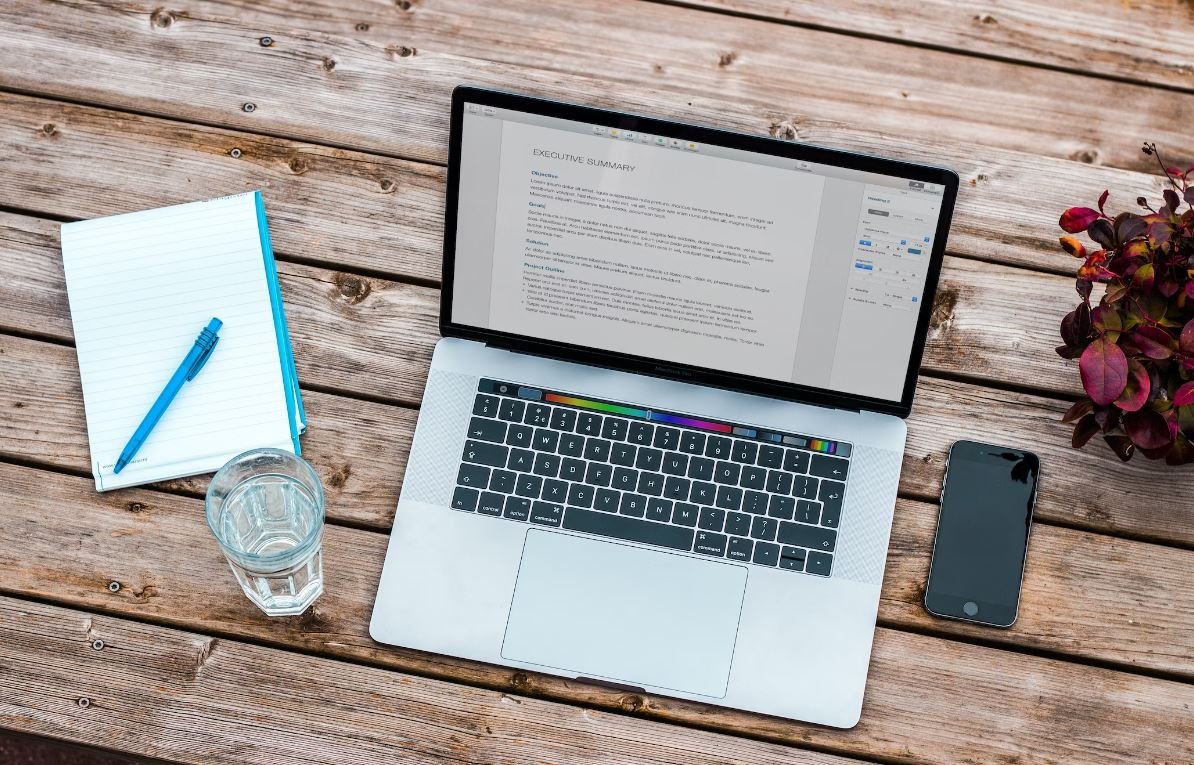
Creating an application on Android can be an exciting venture, with the potential to reach a vast user base. In this article, we will explore various aspects of Android app development through a series of engaging and informative tables. Each table will provide data and insights related to different elements of the process, allowing readers to gain a comprehensive understanding of this fascinating field. Let’s dive in!
## Table 1: Top 5 Countries by Android Users
| Country | Total Android Users (in millions) |
|————-|———————————-|
| United States | 155.6 |
| Brazil | 121.9 |
| India | 106.8 |
| Indonesia | 72.4 |
| Russia | 59.7 |
In this table, we showcase the top five countries with the highest number of Android users. It demonstrates the global reach and potential audience for an Android application.
## Table 2: Android Version Distribution
| Android Version | Percentage Usage |
|—————–|——————|
| Android 11 | 11.4% |
| Android 10 | 29.0% |
| Android 9 | 17.7% |
| Android 8.1 | 8.2% |
| Android 7.1 | 7.3% |
This table provides insights into the distribution of different Android versions currently in use. It is crucial for app developers to consider these statistics when targeting specific versions for optimal compatibility.
## Table 3: Revenue Generation Models Comparison
| Revenue Model | Description |
|—————|——————————————————————————————————————————————————————————————————————————————————————————————————————————-|
| Freemium | Free to download, but includes in-app purchases or paid features |
| In-App Ads | Offers free downloads with advertisements displayed within the app, generating revenue through ad clicks or impressions |
| Subscription | Users are charged a recurring fee (e.g., monthly or annually) to access premium content or features |
| Paid | Requires users to pay an upfront cost to download the app |
This table compares different revenue generation models for Android applications. Understanding the advantages and disadvantages of each can be crucial when deciding on the optimal monetization strategy.
## Table 4: Popular Android Development Tools
| Tool | Description |
|————-|——————————————————————————————————————————————————————————————————————–|
| Android Studio | The official Integrated Development Environment (IDE) for Android development, providing a comprehensive set of tools and features for building high-quality applications. |
| Visual Studio Code | A lightweight and versatile code editor with extensive support for various programming languages, including Android development. |
| IntelliJ IDEA | A robust IDE that offers excellent support for Java, Kotlin, and Android development, featuring advanced code refactoring capabilities and a user-friendly interface. |
| Unity | While originally designed for game development, Unity can also be used for building Android applications, particularly those with rich media content or immersive user experiences. |
| Eclipse | An older but still widely used IDE known for its flexibility and plugin ecosystem, often favored by developers who have been in the Android development scene for a longer time. |
This table highlights some of the popular tools used in the Android development ecosystem. Choosing the right development environment plays a crucial role in streamlining the app creation process.
## Table 5: Key Differences between Java and Kotlin
| Aspect | Java Features | Kotlin Features |
|—————|———————————————————————————————————|———————————————————————————————————————–|
| Null Safety | Null can be assigned to a variable (may lead to null pointer exceptions) | Null safety is built into the language, reducing the risk of null pointer exceptions |
| Interoperability | Strong interoperability with existing Java code | 100% interoperable with Java, allowing seamless integration |
| Extension Functions | Does not support extension functions | Extension functions provide the ability to add new functions to existing classes |
| Coroutines | Lacks native support for coroutines (concurrent programming) | Offers native support for coroutines, facilitating asynchronous programming with ease |
This table presents a comparison between Java and Kotlin, two popular programming languages for Android development. Understanding their differences can help developers make informed language choices.
## Table 6: User Retention Rates for Different App Features
| App Feature | User Retention Rate (%) |
|———————–|————————|
| Push Notifications | 62.3 |
| In-App Messaging | 50.8 |
| Personalization | 71.5 |
| Gamification | 68.2 |
| Social Integration | 56.9 |
This table showcases the user retention rates for various app features. By understanding these statistics, developers can focus on incorporating features that are more likely to engage and retain users.
## Table 7: Average App Development Costs by Complexity
| App Complexity | Average Development Cost (in USD) |
|—————-|———————————-|
| Basic | 5,000 – 10,000 |
| Intermediate | 10,000 – 50,000 |
| Complex | 50,000 – 200,000 |
| Enterprise | 200,000+ |
In this table, we illustrate the average development costs associated with different levels of app complexity. This information assists in estimating budgets and planning resources accordingly.
## Table 8: App Store Ratings Distribution
| Rating | Percentage of Apps |
|—————-|——————–|
| 5 Stars | 45.3 |
| 4 Stars | 30.1 |
| 3 Stars | 12.6 |
| 2 Stars | 8.4 |
| 1 Star | 3.6 |
This table reveals the distribution of app ratings on the app stores. Monitoring and improving app ratings can significantly impact an application’s visibility and user acquisition.
## Table 9: Time Spent on Mobile Apps
| Age Group | Average Time Spent (in minutes per day) |
|————–|—————————————-|
| 18-24 | 179 |
| 25-34 | 160 |
| 35-44 | 123 |
| 45-54 | 95 |
| 55+ | 73 |
This table displays the average time individuals spend using mobile apps based on different age groups. It reflects the potential engagement levels app developers can expect from their target demographics.
## Table 10: App Store Submission Timeframes
| App Store | Submission Process Time (in days) |
|——————–|———————————–|
| Google Play Store | 1-7 |
| Apple App Store | 1-14 |
| Amazon Appstore | 2-3 |
| Huawei AppGallery | 1-5 |
| Samsung Galaxy Store | 3-7 |
Here, we outline the typical timeframes for app submission in various app stores. Planning accordingly is essential to meet release deadlines and sync with marketing strategies.
## Conclusion
In this article, we explored various aspects of creating applications on Android through a captivating selection of tables. From user statistics and revenue models to programming language comparisons and submission timeframes, these tables provided valuable insights for developers and enthusiasts alike. Armed with this knowledge, individuals embarking on Android app development can make informed decisions, optimize their strategies, and create engaging experiences for a vast user base.
Frequently Asked Questions
How do I make an application on Android?
Creating an application on Android involves the following steps:
- Install Android Studio on your computer.
- Create a new Android project in Android Studio.
- Design the user interface using XML or the layout editor.
- Write the app’s functionality using Java or Kotlin.
- Test and debug your application.
- Build the application’s APK file.
- Deploy and distribute your application on the Google Play Store or other app marketplaces.
What programming languages can I use to develop Android applications?
You can use either Java or Kotlin to develop Android applications. Java has been the traditional language for Android development, while Kotlin is a modern programming language that offers enhanced features and better interoperability with existing Java code.
Do I need to know Java to develop Android applications using Kotlin?
While it is not mandatory to know Java to develop Android applications using Kotlin, having a basic understanding of Java can be helpful. Many Android libraries and resources are written in Java, so knowing Java would make it easier to work with existing code and resources.
How can I test my Android application?
You can test your Android application using various techniques:
- Manual testing: Install the application on a physical Android device or emulator and interact with it to ensure it performs as expected.
- Automated testing: Write unit tests using frameworks like JUnit or instrumented tests using frameworks like Espresso to automatically verify the functionality of your application.
What is an APK file?
An APK (Android Package Kit) file is the file format used to distribute and install Android applications. It contains all the necessary files and resources for your application to run on an Android device.
Can I develop Android applications on a Mac or Windows computer?
Yes, you can develop Android applications on both Mac and Windows computers. Android Studio, the official IDE for Android development, is available for both platforms.
Where can I distribute my Android application?
You can distribute your Android application on various app marketplaces, including:
- Google Play Store: The official marketplace for Android applications.
- Amazon Appstore: An alternative marketplace for Android applications available on Amazon devices.
- Third-party marketplaces: Various third-party marketplaces exist where you can distribute your Android application.
Can I update my Android application after it has been published?
Yes, you can update your Android application after it has been published. You can release updates that include bug fixes, new features, or improvements to the existing functionality. Users who have already installed your application will receive update notifications.
How can I monetize my Android application?
You can monetize your Android application in several ways:
- In-app purchases: Offer users the ability to purchase additional features, virtual goods, or premium content within your application.
- Advertisements: Display ads in your application and earn revenue based on user interactions.
- Subscription model: Offer users a subscription to access premium content or features on a recurring basis.
Are there any fees associated with publishing an Android application?
Yes, there are fees associated with publishing an Android application on the Google Play Store. As of 2021, the one-time registration fee is $25, which allows you to publish as many applications as you want. However, other app marketplaces may have different fee structures.