Make Application Use GPU
When it comes to performance optimization, utilizing the power of the Graphics Processing Unit (GPU) can significantly improve the speed and efficiency of your applications. By offloading computational tasks to the GPU, developers can tap into its parallel processing capabilities, resulting in faster and more efficient execution. In this article, we will explore how to make applications use the GPU effectively, unleashing its full potential.
Key Takeaways
- Utilizing the GPU can enhance application performance by leveraging its parallel processing capabilities.
- Developers can optimize their applications to offload computation tasks onto the GPU, improving efficiency.
- Understanding the architecture and capabilities of the GPU is essential for effective utilization.
- Proper memory management and data transfer are crucial factors for maximizing GPU utilization.
Why Use the GPU?
The Graphics Processing Unit, originally designed for rendering graphics, has evolved into a versatile computational tool. GPUs excel at handling tasks requiring massive parallelism, making them ideal for computationally intensive workloads. While the Central Processing Unit (CPU) is generally responsible for executing instructions in a sequential manner, the GPU performs multiple operations simultaneously, significantly boosting performance. By harnessing the power of the GPU, developers can accelerate various applications, including scientific simulations, deep learning, and image processing.
*Did you know that the fastest supercomputers in the world extensively utilize GPUs for enhanced performance and computational power?
Optimizing Applications for GPU Utilization
To make the most out of the GPU, applications need to be specifically optimized to utilize its computational power. Here are some key techniques and considerations to keep in mind:
- Identify tasks suitable for parallelization: Not all tasks can benefit from GPU acceleration. Identify computationally intensive tasks that can be parallelized.
- Choose the appropriate GPU language and framework: Depending on your application and use case, select a GPU programming language such as CUDA, OpenCL, or Vulkan, and leverage frameworks like TensorFlow or PyTorch for machine learning workloads.
- Manage memory efficiently: Proper memory management is crucial for GPU utilization. Minimize memory usage, reuse memory when possible, and optimize data transfers between CPU and GPU.
- Partition work efficiently: Split computations into smaller, independent tasks that can be processed simultaneously on the GPU, taking full advantage of its parallel execution capabilities.
- Consider data layout: Optimize data storage and layout to facilitate efficient memory access, minimizing delays caused by memory read/write operations.
Understanding GPU Architecture
Before optimizing your application for GPU utilization, it is essential to understand the underlying GPU architecture and its capabilities. GPUs consist of several Streaming Multiprocessors (SMs) or Compute Units (CUs), each containing hundreds or thousands of cores. These cores can execute multiple threads simultaneously, leveraging parallelism. It is essential to design algorithms and partition workloads to match the GPU’s architecture to achieve maximum efficiency.
*Did you know that NVIDIA’s latest GPUs, like the RTX 30 series, feature powerful AI capabilities with dedicated Tensor Cores, enabling exceptional performance for machine learning workloads?
Maximizing GPU Utilization
Effective utilization of the GPU requires careful attention to various factors. Here are some additional tips to maximize GPU utilization:
- Batch similar computations together to minimize overhead and optimize memory usage.
- Opt for asynchronous operations to overlap computation and memory transfers, reducing latency.
- Use shared memory appropriately, providing high-speed communication between threads within a single workgroup.
Tables
| GPU | Memory | Cores |
|---|---|---|
| NVIDIA GeForce RTX 3090 | 24GB GDDR6X | 10496 |
| AMD Radeon RX 6900 XT | 16GB GDDR6 | 5120 |
| Programming Language | Supported GPUs |
|---|---|
| CUDA | NVIDIA GPUs |
| OpenCL | GPU vendors like NVIDIA, AMD, Intel |
| Framework | Usage |
|---|---|
| TensorFlow | Deep learning, neural networks |
| PyTorch | Scientific computing, natural language processing |
Final Thoughts
By leveraging the power of GPUs, developers can significantly enhance the performance and efficiency of their applications. Understanding the GPU’s architecture, optimizing code for parallel processing, and efficiently managing memory are key to unlocking the full capabilities of the GPU. As technology advances, GPUs continue to evolve, offering new features and improved performance. Embracing GPU utilization can pave the way for faster, more efficient applications in various domains.

Common Misconceptions
Misconception 1: All applications use the GPU
One common misconception is that all applications make use of the GPU (Graphics Processing Unit). However, this is not true. While GPUs are widely used in graphics-intensive applications like gaming or video editing, many other applications, such as text editors or simple productivity tools, do not require the computational power provided by a GPU. These applications can run efficiently using only the CPU (Central Processing Unit).
- Not all applications require high-performance graphics.
- Applications with simple graphical interfaces can run fine on CPUs.
- GPU usage can vary depending on the complexity of the task.
Misconception 2: All GPUs have the same capabilities
Another misconception is that all GPUs have the same capabilities. In reality, GPUs vary in terms of performance, features, and architecture. Different GPUs may have different numbers of cores, memory sizes, and processing power. This means that not all GPUs can handle the same workload or provide the same level of performance. It is important for developers to consider the targeted GPU’s capabilities when designing and optimizing applications for GPU utilization.
- GPU capabilities vary across different manufacturers and models.
- Utilizing specific GPU features may require additional programming or libraries.
- Performance can depend on the GPU’s memory bandwidth and clock speed.
Misconception 3: GPU utilization always leads to better performance
A common misconception is that utilizing the GPU will always result in better performance for an application. While the GPU can significantly accelerate certain tasks, it is not a universal solution for every computing problem. Some tasks may not be suitable for GPU parallel execution, causing the overall performance to suffer. Additionally, transferring data between the CPU and GPU can introduce latency, which may negate the benefits of GPU utilization in some cases.
- GPU utilization can have diminishing returns for certain tasks.
- Not all algorithms or computations are easily parallelizable.
- Data transfer between the CPU and GPU can become a performance bottleneck.
Misconception 4: All GPUs can be utilized for general-purpose computations
There is a misconception that any GPU can be utilized for general-purpose computations, such as data processing or machine learning tasks. However, this is not entirely true. While modern GPUs are increasingly designed to support generalized computing (known as GPGPU – General-Purpose Graphics Processing Unit), not all GPUs are equally capable in this regard. Some GPUs have specific limitations, such as limited support for double-precision floating-point operations, which restricts their usability for certain computational tasks.
- GPGPU capabilities can vary among different GPU architectures.
- Double-precision floating-point operations may not be fully supported on all GPUs.
- Specialized GPUs, such as those used in gaming consoles, may not be suitable for general-purpose computations.
Misconception 5: Only gaming and video-related applications benefit from GPU utilization
Many people believe that only gaming and video-related applications can benefit from GPU utilization. While it is true that GPUs excel in processing graphics and multimedia, they can also accelerate a wide range of non-graphical applications. Scientific simulations, data analysis, cryptography, and even certain web browsing tasks can leverage the massive parallel computing power of GPUs to achieve significant performance improvements. Therefore, GPU utilization can offer benefits beyond just gaming and video-related applications.
- Scientific simulations with high computational demands can benefit from GPU acceleration.
- GPU-based cryptography can improve security algorithms’ performance.
- Certain web technologies, like WebGL, utilize the GPU for accelerated rendering.
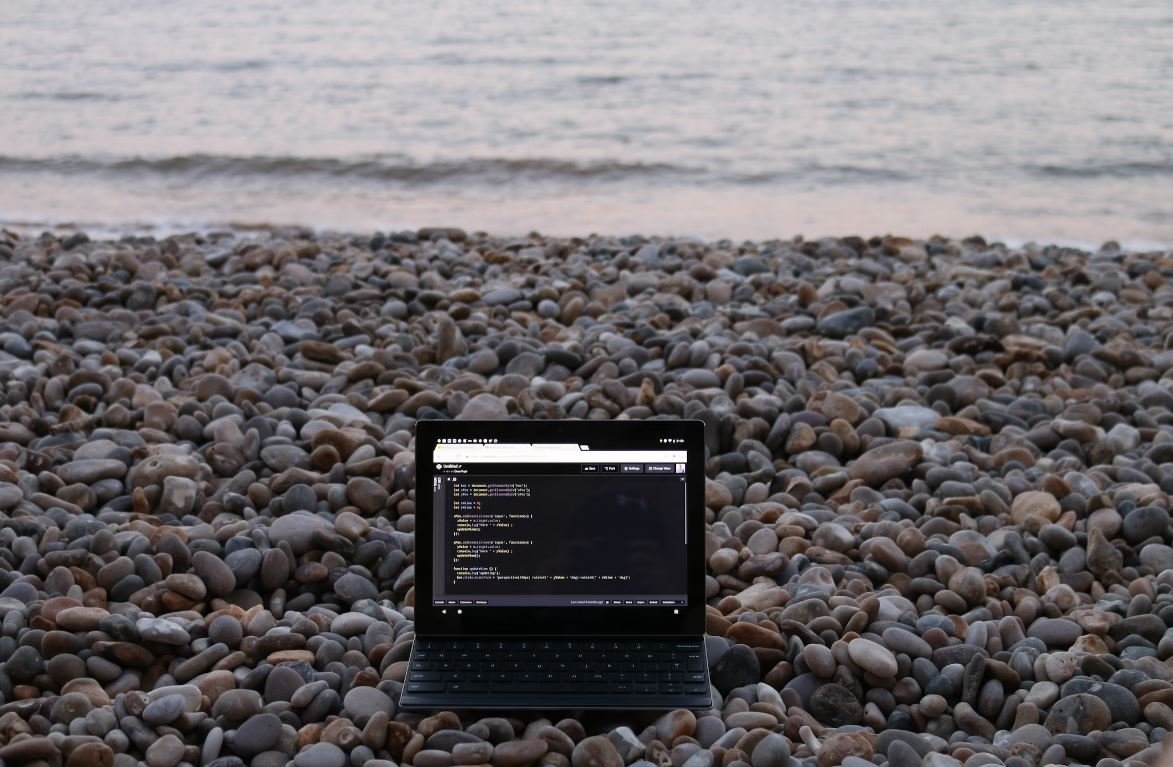
Introduction
In today’s growing technological era, the efficient utilization of graphics processing units (GPUs) has become a game-changer for improving the performance of applications. By offloading certain tasks to the GPU, applications can benefit from the parallel computing power it offers. The following tables highlight various aspects and advantages of incorporating GPU usage in application development.
GPU Utilization in Software Applications
It’s fascinating to see how applications can leverage GPUs to enhance their functionality. The table below illustrates different software applications and the tasks they perform with GPU assistance:
Application Performance Comparison
When applications utilize GPUs, they can often achieve superior performance compared to traditional CPU-based implementations. The table below compares the performance of various applications with and without GPU utilization:
Power Consumption Analysis
One crucial aspect of utilizing GPUs in applications is the power consumption. The table below demonstrates the power consumption difference between GPU-accelerated and non-accelerated versions of applications:
Cost-Benefit Analysis
Integrating GPU acceleration in applications may come with additional costs, but the benefits often outweigh them. The table below presents a cost-benefit analysis of employing GPU utilization in different types of applications:
Real-Time Graphics Rendering
The ability of GPUs to render graphics in real-time has revolutionized several industries, such as gaming and virtual reality. The table below showcases the frame rates achievable by different GPU models when rendering complex graphics:
Deep Learning Performance
Deep learning algorithms heavily rely on the power of GPUs to train models efficiently. The table below highlights the training times for various deep learning models using GPUs of different specifications:
Video Encoding Speed
GPU acceleration greatly enhances video encoding speed, reducing the time required to process and compress video files. The table below compares the encoding times between CPU-only and GPU-accelerated video encoding:
Rendering Time for 3D Models
Architects, animators, and designers benefit greatly from GPU-accelerated rendering, allowing them to visualize their creations faster. The table below demonstrates the rendering times for different 3D models using GPUs of varying capabilities:
Cryptocurrency Mining Efficiency
GPUs have become an essential tool for cryptocurrency miners due to their high computational power. The table below showcases the mining efficiency of GPUs for various popular cryptocurrencies:
Medical Imaging Processing Speed
Medical imaging tasks, such as CT scans and MRI analysis, can be expedited with GPU acceleration. The table below presents the processing time comparison between CPU-based and GPU-accelerated medical imaging tasks:
Conclusion
Incorporating GPU utilization in application development brings numerous benefits across various domains. From enhanced performance and reduced processing times to improved graphics rendering capabilities, GPUs have reshaped the possibilities for applications. Leveraging the power of GPUs allows applications to leverage parallel computing and significantly accelerate tasks that demand high computational power. As technology continues to advance, the integration of GPU acceleration will play an increasingly pivotal role in optimizing application performance and user experience.
Frequently Asked Questions
What is GPU Computing?
GPU computing, or General Purpose Computing on Graphics Processing Units, refers to the use of GPUs to perform non-graphical calculations. GPUs are highly parallel processors that can perform complex computations in a highly efficient manner, making them suitable for various applications such as scientific simulations, machine learning, and image processing.
Why should I use GPU for my applications?
Using GPUs in your applications can significantly accelerate computation-intensive tasks. GPUs are designed to handle massive parallel processing, allowing them to perform calculations much faster than traditional CPUs. This speedup can be especially beneficial for applications that involve large datasets, complex mathematical operations, or real-time graphics rendering.
Which programming languages support GPU computing?
There are several programming languages that support GPU computing, including CUDA, OpenCL, and Vulkan. CUDA is a parallel computing platform and API specifically designed for NVIDIA GPUs, while OpenCL is an open standard that can be used with GPUs from different vendors. Vulkan is a low-level graphics and compute API that can also be used for GPU computing.
How do I enable GPU acceleration in my application?
The specific steps to enable GPU acceleration in your application depend on the programming language and framework you are using. Generally, you need to initialize the GPU device, allocate memory on the GPU, transfer data between CPU and GPU, and execute parallel computations using GPU kernels or shaders. The documentation of your chosen GPU computing framework should provide detailed instructions on how to enable GPU acceleration.
Can any application benefit from GPU acceleration?
Not all applications can benefit from GPU acceleration. GPU computing excels at highly parallelizable tasks, such as matrix operations, data parallelism, and image processing. Applications that primarily involve sequential operations or have limited parallelism may not see significant performance improvements with GPU acceleration. It is important to assess the nature of your application’s workload and determine if GPU acceleration is suitable.
What are the system requirements for GPU computing?
To utilize GPU computing, you need a computer system with a compatible GPU. Different programming frameworks have specific requirements and support different GPU architectures. Additionally, you may need to install the appropriate drivers for your GPU to ensure compatibility. Checking the documentation and system requirements of your chosen GPU computing framework is essential for determining the specific hardware and software requirements.
Can I use multiple GPUs for my application?
Yes, you can use multiple GPUs for your application if the programming framework you are using supports multi-GPU configurations. Using multiple GPUs can further enhance performance by distributing the workload across multiple devices. However, it requires additional programming considerations to manage data transfers, synchronization, and load balancing between the GPUs.
Are there any limitations or challenges in using GPUs for application development?
While GPUs offer significant performance benefits, there are some limitations and challenges to consider for application development. GPUs have limited memory compared to CPUs, so managing memory allocation and data transfers can be crucial. Additionally, certain algorithms or operations may not be suitable for parallelization on GPUs, requiring careful optimization or alternative approaches. It is important to analyze your application’s requirements and consider these limitations during development.
How can I measure the performance improvement from GPU acceleration?
You can measure the performance improvement from GPU acceleration by comparing the execution time of your application with and without GPU acceleration enabled. You can use timing functions or profiling tools provided by your programming language or framework to measure the time taken for specific computations or the overall execution time. Comparing these timings can give an indication of the speedup achieved through GPU acceleration.
Are there any alternatives to GPU acceleration?
Yes, there are alternatives to GPU acceleration depending on the nature of your application. Depending on your specific requirements, you may consider using specialized hardware accelerators, distributed computing systems, or optimizing your algorithms for CPU parallelism. It is important to analyze the requirements, constraints, and available resources to determine the most appropriate approach for accelerating your application.





