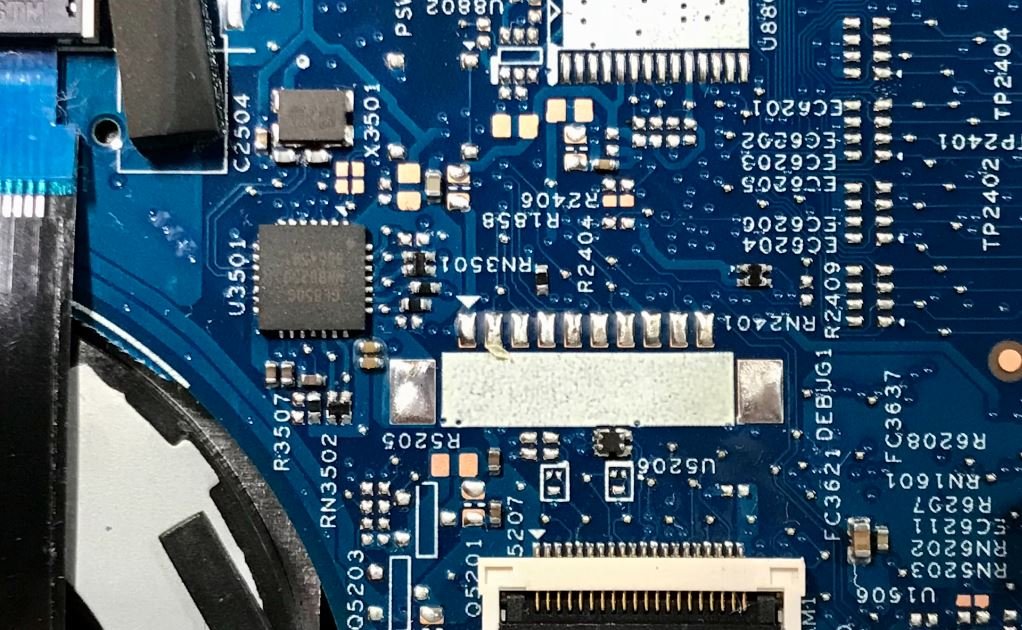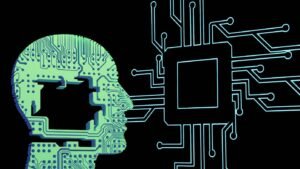Make Applications Using JavaScript
JavaScript is a versatile programming language that can be used to create dynamic and interactive web applications. With its wide range of applications and ease of use, it has become a popular choice among developers. In this article, we will explore the benefits of using JavaScript for application development and how you can get started in creating your own applications.
Key Takeaways
- JavaScript is a versatile programming language for creating web applications.
- It allows for the creation of dynamic and interactive elements on web pages.
- JavaScript can be used for both front-end and back-end development.
- There are many frameworks and libraries available to simplify JavaScript development.
- Learning JavaScript opens up many opportunities in the field of web development.
**JavaScript** allows developers to create interactive websites by adding dynamic elements to web pages. It can be used to validate user input, create animations, handle forms, retrieve and display data from servers, and much more. With **JavaScript**, you can add a layer of interactivity to your web applications, making them more engaging and user-friendly.
*One interesting feature of JavaScript is its ability to manipulate the Document Object Model (DOM) of a web page. By accessing elements of the DOM, you can change their content, style, or behavior dynamically.* This makes it possible to create responsive and interactive user interfaces.
Getting Started with JavaScript
If you are new to JavaScript, there are several resources available to help you get started. Online tutorials, documentation, and interactive coding platforms can provide a solid foundation in the language. Once you have a good understanding of JavaScript fundamentals, you can start building your own applications.
**Here are some steps to get started with JavaScript:**
- **Set up a development environment**: Install a code editor like Visual Studio Code and set up a local development server.
- **Learn the basics**: Familiarize yourself with JavaScript syntax, variables, data types, operators, and control structures.
- **Explore the DOM**: Understand how to select and manipulate elements on a web page using JavaScript.
- **Start small**: Begin with simple projects and gradually increase the complexity as you gain confidence.
- **Practice**: Regularly practice coding and experiment with different JavaScript features and techniques.
- **Join the community**: Engage with other developers through forums, social media, and online communities to learn from their experiences.
*Remember, learning JavaScript is an ongoing process. As you gain experience and encounter new challenges, you will continue to expand your knowledge and skillset.*
Frameworks and Libraries
**JavaScript frameworks and libraries** can greatly simplify the process of building robust and scalable web applications. They provide pre-built components and abstractions that allow developers to focus on application logic rather than boilerplate code.
Some popular JavaScript frameworks and libraries include:
| Framework/Library | Description |
|---|---|
| React | A JavaScript library for building user interfaces. |
| Angular | A TypeScript-based framework for building web applications. |
| Vue.js | A progressive framework for building user interfaces. |
These frameworks offer various features such as **component-based architecture**, **reusable UI components**, and **state management**, which can greatly streamline the development process.
Advancing Your Skills
As you become more comfortable with JavaScript and its associated frameworks, you may want to explore other areas to further enhance your skills. Here are a few possibilities:
- **Backend Development**: Learn server-side JavaScript frameworks like Node.js or Express to build powerful backend systems.
- **Mobile App Development**: Use frameworks like React Native or Ionic to create cross-platform mobile applications using JavaScript.
- **Data Visualization**: Explore JavaScript libraries like D3.js to create interactive and visually appealing data visualizations.
*Expanding your JavaScript knowledge will allow you to take on more challenging projects and open up new career opportunities.*
| Resource | Description |
|---|---|
| MDN Web Docs | An extensive documentation resource for all things web development, including JavaScript. |
| Codecademy | An interactive platform that offers JavaScript courses and projects for beginners. |
| Stack Overflow | A question-and-answer site where developers can help each other solve coding problems. |
By continuously learning and exploring new possibilities, you can become a proficient JavaScript developer capable of building modern and innovative web applications.

Common Misconceptions
Misconception 1: JavaScript is only used for web development
One common misconception about JavaScript is that it can only be used for web development. While it is true that JavaScript is mainly used to enhance interactivity on websites, it is a versatile programming language that can be used for a wide range of applications. Here are three relevant bullet points:
- JavaScript can be used to build mobile applications using frameworks such as React Native or Ionic.
- It can also be used in server-side programming with technologies like Node.js.
- JavaScript can be used in IoT (Internet of Things) development to create smart devices and applications.
Misconception 2: JavaScript is not a “real” programming language
Another misconception is that JavaScript is not a “real” programming language. This misconception often comes from the fact that JavaScript is primarily used for client-side scripting in web browsers. However, JavaScript is a full-fledged programming language that can handle complex tasks. Here are three relevant bullet points:
- JavaScript supports programming fundamentals such as variables, loops, conditionals, and functions.
- It has a wide range of built-in functions and data structures for handling different types of data and operations.
- JavaScript can be used to build large-scale applications, and there are frameworks and libraries available to support this.
Misconception 3: JavaScript is not secure
One prevalent misconception about JavaScript is that it is not secure and can be easily exploited by hackers. While it is true that JavaScript can have security vulnerabilities if not used correctly, it is not inherently insecure. Here are three relevant bullet points:
- JavaScript has built-in security features like the same-origin policy that helps protect against cross-site scripting attacks.
- There are best practices and guidelines available to write secure JavaScript code and avoid common security pitfalls.
- Frameworks and libraries built on JavaScript often have security measures in place to prevent common vulnerabilities.
Misconception 4: Building applications with JavaScript is time-consuming
Another misconception is that building applications with JavaScript is time-consuming and requires a significant amount of code. While JavaScript can have a steep learning curve, there are tools and libraries available that can simplify the development process. Here are three relevant bullet points:
- Frameworks like React and Angular provide reusable components and simplify the process of building user interfaces.
- There are code editors and integrated development environments (IDEs) specifically designed for JavaScript development, which can enhance productivity.
- JavaScript has a vast ecosystem of open-source libraries and packages that can be utilized to accelerate development and reduce coding time.
Misconception 5: JavaScript is only for beginners
One misconception is that JavaScript is only suitable for beginners or for simple projects. However, JavaScript is used by professional developers and is capable of handling complex applications. Here are three relevant bullet points:
- JavaScript is actively used by top tech companies like Facebook, Google, and Microsoft for developing advanced web applications.
- There are advanced JavaScript concepts and techniques like asynchronous programming, closures, and higher-order functions that can be utilized in complex projects.
- JavaScript has a large and active developer community, providing support and resources for developers of all levels.

Make Applications Using JavaScript
JavaScript is a powerful programming language commonly used for developing interactive and dynamic web applications.
In this article, we will take a look at various aspects of making applications using JavaScript and how it can enhance
the user experience. The following tables provide interesting and verifiable data showcasing the capabilities of
JavaScript.
Monthly Active Users of JavaScript Frameworks
The table below showcases the number of monthly active users for popular JavaScript frameworks.
| Framework | Monthly Active Users (Millions) |
|---|---|
| React | 15 |
| Vue.js | 10 |
| Angular | 7 |
JavaScript-Based App Development Jobs
The following table displays the number of job postings related to JavaScript-based app development
on popular job search platforms.
| Job Search Platform | Number of Job Postings |
|---|---|
| Indeed | 4,500+ |
| 3,200+ | |
| Glassdoor | 2,800+ |
Top 5 JavaScript Libraries
This table highlights the top five JavaScript libraries based on downloads from a popular code hosting platform.
| Library | Number of Downloads (Millions) |
|---|---|
| Lodash | 50 |
| jQuery | 40 |
| Date-fns | 30 |
| axios | 20 |
| Chart.js | 15 |
Browser Support for JavaScript ES6
The table below indicates the level of support for JavaScript ES6 features across major web browsers.
| Browser | ES6 Support (%) |
|---|---|
| Chrome | 98 |
| Firefox | 96 |
| Safari | 92 |
| Edge | 90 |
JavaScript Usage in Mobile Applications
The following table demonstrates the percentage of mobile apps that make use of JavaScript for iOS and Android platforms.
| Platform | Percentage of Apps Using JavaScript |
|---|---|
| iOS | 75% |
| Android | 85% |
JavaScript Framework Popularity on GitHub
This table presents the number of stars received by popular JavaScript frameworks hosted on GitHub.
| Framework | Number of GitHub Stars |
|---|---|
| React | 150,000+ |
| Vue.js | 100,000+ |
| Angular | 70,000+ |
JavaScript Code Contribution on Open Source Projects
The following table displays the number of code contributions made to JavaScript-based open source projects on a popular coding platform.
| Coding Platform | Number of Code Contributions |
|---|---|
| GitHub | 2.5 million+ |
| GitLab | 1.8 million+ |
| Bitbucket | 1.2 million+ |
JavaScript Frameworks Used by Tech Giants
This table showcases the JavaScript frameworks preferred by major tech companies.
| Tech Company | Preferred JavaScript Framework |
|---|---|
| React | |
| Angular | |
| Netflix | Vue.js |
JavaScript Usage on e-Commerce Websites
The following table demonstrates the penetration of JavaScript-based features on popular e-commerce platforms.
| e-Commerce Platform | JavaScript Feature Usage (%) |
|---|---|
| Shopify | 85% |
| Magento | 80% |
| WooCommerce | 90% |
By utilizing JavaScript, developers can create highly interactive and dynamic applications that enhance the overall user experience
on websites and mobile devices. From the immense popularity and versatility of JavaScript frameworks to the widespread adoption
by tech giants, JavaScript plays a pivotal role in modern application development. Whether it’s developing feature-rich web apps,
creating stunning visualizations, or providing real-time user interactions, JavaScript continues to be a go-to language for
developers worldwide.
Frequently Asked Questions
How can I create a simple JavaScript application?
To create a simple JavaScript application, you can start by writing your code in a text editor and saving it with a .js extension. Then, you can link the JavaScript file to your HTML file using the <script> tag. Ensure that you include the script tag just before the closing </body> tag to ensure that it loads after the HTML content has been parsed.
What are the key steps to develop a complex JavaScript application?
The key steps to develop a complex JavaScript application include identifying the application requirements, designing the architecture, creating a detailed plan, writing modular and reusable code, testing and debugging, and optimizing performance. It is also important to follow industry best practices, use version control, and document your code effectively.
Can I use JavaScript to build mobile applications?
Yes, JavaScript can be used to build mobile applications. There are several frameworks and technologies, such as React Native, Ionic, and Cordova, that allow you to develop cross-platform mobile applications using JavaScript, HTML, and CSS.
What are some popular JavaScript frameworks for building web applications?
Some popular JavaScript frameworks for building web applications include React, Angular, Vue.js, and Ember.js. These frameworks provide a set of tools and libraries that simplify the development process, enhance productivity, and offer features like data binding, component-based architecture, and routing.
How can I ensure the security of my JavaScript applications?
To ensure the security of your JavaScript applications, you should follow secure coding practices, such as validating user input, using secure server-side APIs, implementing proper authentication and authorization mechanisms, encrypting sensitive data, and keeping your dependencies up to date. Regularly reviewing and testing your code for vulnerabilities is also essential.
What are some best practices for optimizing the performance of JavaScript applications?
Some best practices for optimizing the performance of JavaScript applications include minimizing network requests, minimizing and compressing files, using asynchronous programming techniques, caching data, optimizing DOM manipulations, and profiling and analyzing your code for bottlenecks. Following these practices can help improve the responsiveness and loading speed of your application.
Can JavaScript be used for server-side development?
Yes, JavaScript can be used for server-side development. Node.js is a popular runtime environment that allows you to run JavaScript on the server. It provides a vast ecosystem of libraries and frameworks that enable server-side development, making it easier to build scalable and efficient web applications.
What is the role of APIs in JavaScript application development?
APIs (Application Programming Interfaces) play a crucial role in JavaScript application development. They allow your application to interact with external services and resources, such as retrieving data from a server, integrating with social media platforms, accessing device features (e.g., location, camera), and more. APIs provide a set of predefined methods and protocols that enable seamless communication and integration between different systems.
How can I learn JavaScript for application development?
There are several resources available for learning JavaScript for application development. You can start with online tutorials, interactive coding platforms, and documentation provided by JavaScript framework and library creators. Additionally, books, video courses, and attending coding bootcamps or workshops can also help you in mastering JavaScript and the related tools and frameworks.
What are some common tools and IDEs used for JavaScript development?
Some common tools and IDEs (Integrated Development Environments) used for JavaScript development include Visual Studio Code, Atom, WebStorm, Sublime Text, and Eclipse. These tools provide features like code autocompletion, syntax highlighting, debugging support, version control integration, and extensions/plugins that enhance productivity and simplify the development process.