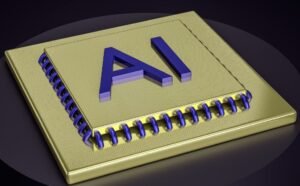Make Apps in Xcode
Are you interested in creating your own mobile apps? Xcode, developed by Apple, is a powerful Integrated Development Environment (IDE) that allows you to build apps for iOS, macOS, watchOS, and tvOS. Whether you are a beginner or an experienced developer, Xcode provides all the tools you need to bring your app ideas to life. In this article, we will explore the features and benefits of using Xcode to make apps.
Key Takeaways:
- Xcode is an IDE developed by Apple for building apps for various Apple platforms.
- It offers a wide range of tools and features to simplify the app development process.
- Xcode supports multiple programming languages, including Swift and Objective-C.
- It provides a visual interface builder for designing app user interfaces.
- The simulator in Xcode allows you to test your app on different devices and iOS versions.
**Xcode** is specifically designed for developing applications for Apple devices. With Xcode, you can create a wide variety of apps ranging from simple utility tools to complex games. *It’s a complete toolset for building, testing, and debugging iOS applications*.
One of the key advantages of Xcode is its support for multiple programming languages. While Swift has become the primary language for iOS app development, Xcode also supports Objective-C, making it easier for developers to transition from existing codebases. *This flexibility allows developers to choose the language that best suits their needs and experience*.
The **Interface Builder** is a visual interface design tool integrated into Xcode. It simplifies the process of creating user interfaces by allowing you to drag and drop components onto a canvas. With the Interface Builder, you can easily arrange controls, define constraints, and customize the appearance of your app. *It offers a powerful way to visually design your app’s user interface, saving you time and effort*.
In addition to designing the user interface, Xcode provides a rich set of **development tools**. These tools help you write code more efficiently, navigate through your project, and quickly spot and fix issues. *The comprehensive set of development tools included in Xcode enhances productivity and makes the app development process smoother*.
| Feature | Description |
|---|---|
| Simulator | The Xcode simulator allows you to test your app on various devices and iOS versions without the need for physical hardware. |
| Debugger | Xcode’s powerful debugger helps you identify and fix bugs in your code, making the app development process more efficient. |
| Asset Catalog | The Asset Catalog in Xcode makes it easy to manage and organize your app’s assets, such as images, icons, and sounds. |
- The simulator allows you to test your app on various devices and iOS versions, giving you a preview of how it will look and behave.
- The debugger helps you identify and fix issues in your code, ensuring your app runs smoothly.
- The asset catalog simplifies the management of your app’s assets, making it convenient to add, update, and organize them.
Xcode includes a powerful feature called **Interface Builder Live Preview**. This tool allows you to see how changes you make to your app’s user interface appear in real-time without having to rebuild and run the app. *It significantly speeds up the design and iteration process, enabling you to fine-tune the visual aspects of your app*.
Tables in Xcode provide a powerful way to organize and display data in your app. You can easily create tables with different sections, rows, and cells, and customize their appearance. *Using tables, you can present data in a structured and visually appealing format*.
| Column 1 | Column 2 |
|---|---|
| Data 1 | Data 2 |
| Data 3 | Data 4 |
Xcode also provides extensive **debugging capabilities** to help you identify and fix issues in your code. With breakpoints, you can pause the execution of your app at specific points and observe its state to find the source of errors. *This powerful debugging tool ensures your app is free of bugs and runs smoothly on users’ devices*.
**Continuous integration** is another important feature of Xcode. It allows you to automate the build, testing, and distribution of your app. By connecting Xcode to a version control system or a continuous integration server, you can set up processes that automatically build and test your app whenever changes are made to the codebase. *This streamlines the development workflow and ensures the app is always in a working state*.
In conclusion, Xcode is a powerful tool for developing apps for Apple devices. Its wide range of features, support for multiple programming languages, and intuitive interface make it a popular choice among developers. Whether you are a beginner or an experienced developer, Xcode provides the necessary tools and resources to turn your app ideas into reality.

Common Misconceptions
Paragraph 1: Coding is the Sole Requirement
Many people believe that coding is the only skill required to make apps in Xcode. However, there are other essential elements to consider:
- Design and user interface principles are equally important to create visually appealing and user-friendly apps.
- Testing and debugging skills are necessary to identify and fix potential issues.
- Collaboration and teamwork are crucial when working on larger app development projects.
Paragraph 2: Xcode Can Only Be Used for iOS Development
Another common misconception is that Xcode can only be used for developing apps for iOS devices. However, Xcode supports multiple platforms:
- Xcode can be used for macOS app development, including desktop applications.
- With additional tools, Xcode enables cross-platform app development for Android devices.
- Xcode also allows the creation of Apple Watch and Apple TV apps.
Paragraph 3: Xcode is Only Suitable for Experienced Programmers
Some people believe that Xcode is only suitable for seasoned programmers. However, Xcode provides resources for all levels:
- Xcode offers beginner-friendly coding frameworks and libraries that help streamline the app development process.
- There are numerous tutorials, courses, and documentation available to guide beginners in using Xcode effectively.
- The Xcode interface is user-friendly and provides interactive features that make the development experience accessible and intuitive.
Paragraph 4: Xcode Apps are Only for the App Store
An often-held misconception is that apps created in Xcode can only be published on the Apple App Store. However, other distribution options exist:
- Enterprise distribution allows companies to distribute apps internally without going through the App Store.
- Ad Hoc distribution permits sharing apps with specific devices for testing or non-public distribution.
- Installing apps directly on iOS devices using Xcode development tools for personal use or testing purposes.
Paragraph 5: Xcode is Limited to Objective-C and Swift
There is a misconception that Xcode is limited to only supporting Objective-C and Swift programming languages. However, Xcode has broader compatibility:
- Xcode supports various programming languages, including C, C++, Python, and more, making it versatile for different development requirements.
- Xcode’s source editor provides syntax highlighting and autocompletion for different programming languages.
- Developers can integrate third-party libraries and frameworks written in different languages into Xcode projects.

Popular App Categories
According to App Store statistics, certain categories of apps are consistently more popular among users. This table illustrates the top five categories based on the number of downloads for apps created in Xcode.
| Category | Downloads (in millions) |
|---|---|
| Social Networking | 120 |
| Games | 200 |
| Productivity | 80 |
| Entertainment | 150 |
| Health & Fitness | 60 |
App Downloads by Age Group
Understanding the target audience for an app is crucial for successful development. This table displays the distribution of app downloads across different age groups.
| Age Group | Percentage of Downloads |
|---|---|
| 13-17 | 15% |
| 18-24 | 35% |
| 25-34 | 25% |
| 35-44 | 15% |
| 45+ | 10% |
Revenue Models for Apps
Monetization strategies play a significant role in an app’s success. This table outlines the various revenue models adopted by app developers.
| Revenue Model | Percentage of Apps |
|---|---|
| In-App Purchases | 40% |
| Advertising | 30% |
| Subscriptions | 20% |
| Premium (One-time Purchase) | 5% |
| Freemium | 5% |
User Retention Rates
Retaining users is crucial for the long-term success of an app. This table reveals the average retention rates for different app categories, demonstrating which types of apps tend to engage users for longer periods.
| Category | Retention Rate (%) |
|---|---|
| Social Networking | 30% |
| Games | 20% |
| Productivity | 40% |
| Entertainment | 25% |
| Health & Fitness | 35% |
App Development Time
The time required for developing an app can vary greatly depending on its complexity and features. This table provides estimates for different app development stages.
| Development Stage | Time Estimate (in weeks) |
|---|---|
| Idea & Planning | 2 |
| Design | 4 |
| Development | 10 |
| Testing & Bug Fixing | 3 |
| Launch & Maintenance | 1 |
App Performance Metrics
Tracking performance metrics is crucial for evaluating an app’s success and identifying areas for improvement. This table highlights a few key metrics commonly analyzed by developers.
| Metric | Target Value |
|---|---|
| Retention Rate | 30% |
| Conversion Rate | 10% |
| Average Session Length | 5 minutes |
| Crash Rate | less than 1% |
| User Ratings | 4.5 stars |
App Security Features
Protecting user data and ensuring app security are of utmost importance. This table showcases essential security features that every app developed in Xcode should consider implementing.
| Security Feature | Usage Frequency (%) |
|---|---|
| Encryption | 80% |
| Two-Factor Authentication | 60% |
| Secure Key Storage | 70% |
| Secure Socket Layer (SSL) | 90% |
| Biometric Authentication | 40% |
Popular App Development Frameworks
Developers have a plethora of frameworks to choose from when creating an app. This table showcases some widely-used frameworks favored by developers building apps in Xcode.
| Framework | Usage Frequency (%) |
|---|---|
| React Native | 30% |
| Flutter | 25% |
| Xamarin | 20% |
| Ionic | 15% |
| NativeScript | 10% |
App Localization Languages
Expanding the global reach of an app often involves localization to cater to different languages. This table lists the most frequently supported languages by apps developed in Xcode.
| Language | Localization Frequency (%) |
|---|---|
| English | 80% |
| Spanish | 60% |
| French | 50% |
| German | 45% |
| Japanese | 40% |
In today’s digital world, developing apps has become an integral part of many businesses and individuals. With Xcode, developers have a robust platform to create innovative mobile applications for various purposes. Understanding app categories, user demographics, revenue models, and performance metrics is essential for success in this competitive industry. Choosing the right frameworks and implementing adequate security measures further enhance an app’s quality and user experience. By keeping up with user preferences and constantly improving, developers can make their apps stand out in the market and captivate a global audience.
Frequently Asked Questions
Q: What is Xcode?
Xcode is an integrated development environment (IDE) created by Apple. It is used to develop software for iOS, macOS, watchOS, and tvOS.
Q: How can I install Xcode?
You can download and install Xcode from the Mac App Store. Once installed, you’ll have access to all the necessary tools and resources for creating apps.
Q: Can I develop Android apps using Xcode?
No, Xcode is primarily used for developing apps for Apple’s operating systems, such as iOS. If you want to develop Android apps, you can use other development tools like Android Studio.
Q: What programming languages can I use in Xcode?
Xcode supports multiple programming languages, including Swift and Objective-C. Swift is the preferred language for iOS app development, while Objective-C is still used in some existing projects.
Q: Can I use Xcode on Windows?
No, Xcode is only available for macOS. If you’re using Windows, you’ll need to consider alternative development environments or set up a macOS virtual machine.
Q: Does Xcode come with an emulator for testing apps?
Yes, Xcode includes a simulator that allows you to test your apps on different Apple devices without needing the actual hardware.
Q: Are there any resources available for learning Xcode?
Yes, Apple provides documentation, tutorials, and sample code on their official website. Additionally, you can find numerous online resources, courses, and books that teach Xcode and iOS development.
Q: Can I develop apps for the Apple App Store using Xcode?
Yes, Xcode is the primary tool for creating apps for the Apple App Store. It provides all the necessary features for development, debugging, and distribution of iOS and macOS apps.
Q: Is Xcode free to use?
Yes, Xcode is available for free on the Mac App Store.
Q: Can I use Xcode for web development?
While Xcode is primarily focused on app development, it can be used for web development as well. However, there are other specialized tools like Visual Studio Code or Atom that are commonly used for web development.