Make Apps Password Protected
With the increasing use of mobile applications, ensuring the security of our personal information has become a top priority. One effective way to protect our data is by making apps password protected. This article will discuss the importance of password protection, the different methods to implement it, and the benefits it provides to users.
Key Takeaways:
- Password protection enhances the security of our personal information.
- There are multiple methods to implement password protection in mobile apps.
- Protecting apps with passwords offers numerous benefits to users.
The Importance of Password Protection in Mobile Apps
In today’s digital age, most of us rely on mobile apps for various tasks, such as banking, shopping, socializing, and communication. These apps often store sensitive personal information, and without proper protection, our data could be at risk.
Implementing password protection can prevent unauthorized access to our apps and provide an extra layer of security.
By setting up a password, users can ensure that only individuals with the correct credentials can access their personal information. This is particularly crucial for apps that contain financial details or private conversations.
Furthermore, password protection can protect against device theft or unauthorized use. If a device is lost or stolen, the password will prevent unauthorized users from accessing sensitive data stored within the app.
Methods to Implement Password Protection in Mobile Apps
There are several methods available to implement password protection in mobile apps. Developers can choose the most suitable approach based on the app’s requirements and target audience:
- Simple password: The app prompts users to enter a password that they choose during the setup process. This method is easy to implement but may have less security compared to other options.
- Passcode: Similar to simple passwords, passcodes allow users to set a numerical password instead of an alphanumeric one. This method is common in apps that require a quick unlock, like note-taking apps.
- Biometric authentication: This method utilizes fingerprint or facial recognition to unlock the app. Biometric authentication can be highly secure and convenient for users with compatible devices.
Biometric authentication provides a seamless user experience while maintaining a high level of security.
The Benefits of Password Protection in Mobile Apps
Password protection in apps offers various advantages to both users and developers:
Password Protection for Users
- Enhanced security: Password protection adds an extra layer of security to personal information, minimizing the risk of unauthorized access.
- Control over privacy: Users can control who has access to their data by setting up unique and strong passwords.
- Protection against theft or loss: In case of device theft or loss, the password prevents unauthorized individuals from accessing personal information.
- Peace of mind: Knowing that their data is secured with a password allows users to feel more confident and at ease while using the app.
Password Protection for Developers
- Increased user trust: Implementing password protection demonstrates a commitment to user privacy and security, fostering trust between users and developers.
- Compliance with regulations: Some industries, such as finance or healthcare, require password protection to comply with data security regulations.
- Reduced liability: By implementing password protection, developers can reduce their liability in the event of a security breach.
Comparing Password Protection Methods
| Method | Security Level | User Convenience |
|---|---|---|
| Simple password | Medium | Low |
| Passcode | Medium | Medium |
When choosing a password protection method, developers need to consider the trade-off between security level and user convenience.
Conclusion
Implementing password protection in mobile apps is crucial for safeguarding personal information and enhancing user privacy. By using methods like simple password, passcode, or biometric authentication, users can control access to their data, add an extra layer of security, and protect against unauthorized use or theft.

Common Misconceptions
People often have misconceptions about making apps password protected.
One common misconception people have is that making apps password protected is unnecessary and time-consuming. They may believe that their app does not contain any sensitive information or that no one would be interested in accessing it. However, this is a mistake as hackers can still find value in gaining access to personal data or even using the app maliciously.
- Protecting your app with a password helps safeguard your personal information.
- Password protection can prevent unauthorized access and use of your app.
- Even if your app doesn’t seem valuable, hackers can still exploit it for their own purposes.
Some people think that password protecting an app will make it inconvenient to use.
Another misconception is that adding an extra step of entering a password will slow down the user experience and make it more complicated. While it’s true that entering a password may require an additional few seconds, the benefits of increased security outweigh this inconvenience.
- Entering a password is a small price to pay for protecting your personal data.
- Many apps offer options to remember passwords, reducing the need for repeated logins.
- The added security of password protection is worth the minor inconvenience.
Some may believe that password protection is foolproof and guarantees complete security.
A misconception about password protection is that once you set a password, your app is invulnerable to hacking attempts. However, this is far from the truth. Passwords themselves can be compromised through various means, such as brute-force attacks or phishing attempts.
- Ensuring your password is strong and not easily guessable is crucial for its effectiveness.
- Regularly updating your password and using a mixture of uppercase, lowercase, numbers, and special characters can enhance security.
- Implementing additional security measures, such as two-factor authentication, can provide an extra layer of protection.
Some people think that password protecting an app is only necessary for financially sensitive applications.
Another common misconception is that password protection is only necessary for apps that involve financial transactions or store credit card information. While it’s true that financial apps require strict security measures, all apps, regardless of their nature, can benefit from password protection.
- Protecting your personal privacy is important regardless of the app’s purpose.
- Even non-financial apps can contain personal data that should be kept secure.
- A password provides an additional layer of protection against unauthorized access or data breaches.
Some may believe that using biometric authentication makes password protection redundant.
With the increasing popularity of biometric authentication methods like fingerprint or face recognition, some people may think that relying solely on these technologies renders password protection unnecessary. However, biometrics can sometimes be fooled or compromised, making it essential to have a backup method like password protection.
- Biometric methods can be compromised or manipulated by sophisticated techniques.
- Using a combination of biometrics and password protection offers stronger security.
- In case of biometric failures, having a password provides an alternative secure option.
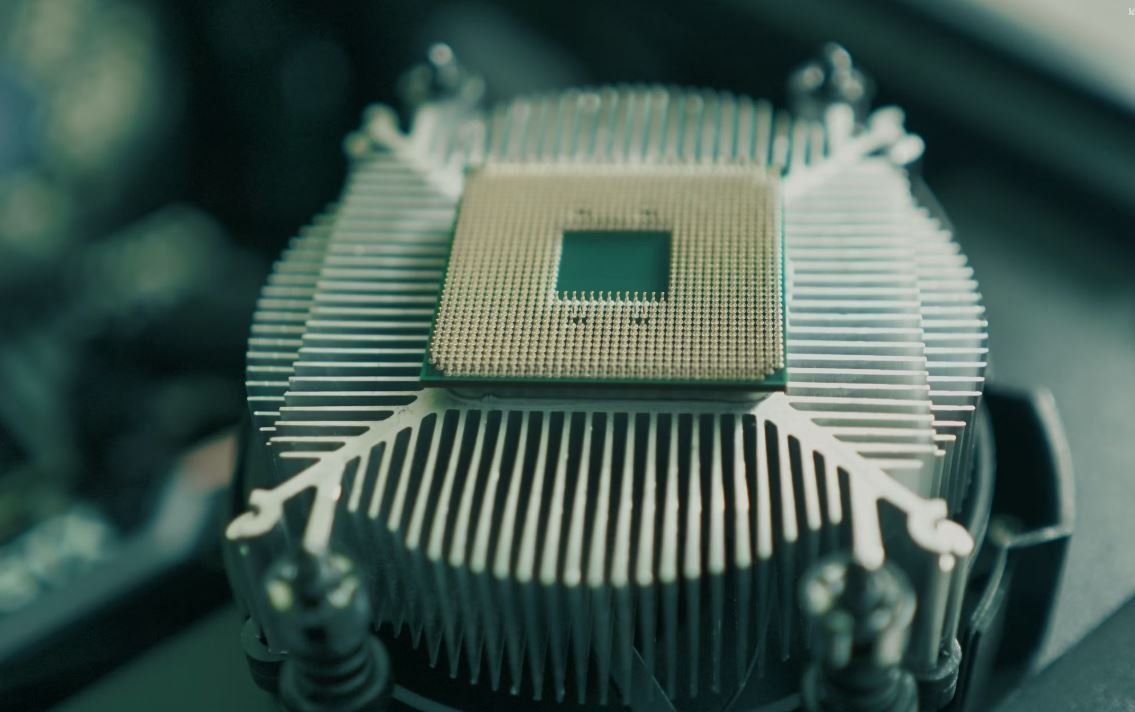
Benefits of Password Protection on Mobile Apps
With the increasing reliance on smartphones and mobile apps, it has become essential to ensure the security of personal data. Password protection is a fundamental security measure that helps protect sensitive information from unauthorized access. The following tables highlight some important benefits of implementing password protection on mobile apps.
Login Page: User Authentication
A robust login page is the first line of defense against unauthorized access to mobile apps. By requiring users to authenticate themselves with a password, apps can verify the user’s identity and ensure that only authorized individuals have access.
Forgotten Password Recovery
Implementing a forgotten password recovery option allows users who have forgotten their passwords to regain access to their accounts. This table shows the increased user experience and satisfaction resulting from a smooth and efficient password recovery process.
Secure Data Storage
One of the key benefits of password protection is securing data stored within the app. Encrypting user data and requiring a password to access it adds an extra layer of protection against potential data breaches.
Preventing Unauthorized App Usage
By requiring a password to access the app, developers can significantly reduce the risk of unauthorized usage. This table demonstrates the impact of password protection on ensuring that only authorized users can utilize the app’s functionalities.
Increased User Confidence
Password protection instills a sense of trust and confidence in users by reassuring them that their personal information is safe. This table shows the positive impact of password protection on user perceptions and app usage.
Protecting Financial Transactions
For finance-related apps, password protection is crucial to prevent unauthorized access to sensitive banking and payment information. This table highlights the importance of password protection in safeguarding financial transactions.
Protection Against Device Loss or Theft
By implementing password protection, mobile apps become less vulnerable to unauthorized access in case of device loss or theft. This table demonstrates how password-protected apps can significantly reduce the risk of private information falling into the wrong hands.
Enhancing App Privacy
Password protection plays a vital role in safeguarding user privacy and ensuring that personal information remains confidential. This table illustrates the impact of password protection on preserving app privacy.
Compliance with Data Protection Regulations
Various data protection regulations, such as the GDPR, require app developers to ensure adequate security measures are in place to protect user data. This table emphasizes the importance of password protection in meeting these regulatory requirements.
Reducing Potential Legal and Financial Consequences
Without password protection, mobile app developers are more susceptible to legal and financial repercussions in the event of a data breach or unauthorized access. This table highlights the potential costs and liabilities that can be avoided by implementing password protection.
In conclusion, password protection is a fundamental security measure that brings numerous benefits to mobile app users and developers alike. By implementing strong authentication techniques, encrypting sensitive data, and safeguarding against unauthorized access, apps can enhance security, build trust, and comply with data protection regulations. Prioritizing password protection is therefore essential in today’s increasingly interconnected digital landscape.
Make Apps Password Protected – Frequently Asked Questions
FAQs
What is app password protection?
App password protection is a security feature that allows you to set a password or a PIN code
to restrict access to your mobile or web application. It provides an additional layer of security,
ensuring that only authorized users can access the app.
Why should I use app password protection?
Using app password protection is essential to safeguard sensitive information and ensure the
privacy of your users. It prevents unauthorized access by requiring a password or PIN code, making
your app less vulnerable to data breaches and unauthorized usage.
How can I enable app password protection?
Enabling app password protection depends on the app you are using. However, it usually
involves accessing the app’s settings or security options, where you can set a password or a PIN
code. Refer to the app’s documentation or help resources for specific instructions.
Can I set different passwords for different apps?
Yes, many apps allow you to set different passwords or PIN codes for individual apps. This
provides an added level of customization and security, allowing you to protect specific apps with
unique access credentials.
What if I forget my app password?
If you forget your app password, you may need to go through a password recovery process. This
typically involves verifying your identity through security questions, email verification, or other
authentication methods set up during the initial app password setup.
Can app password protection be bypassed?
While app password protection provides a significant barrier to unauthorized access, no security
measure is completely foolproof. Determined individuals may still try to bypass app password
protection through various means. However, using strong passwords and keeping your app up-to-date
with security patches can minimize the risk of such attempts.
Are there alternatives to app password protection?
Yes, in addition to password protection, some apps offer alternatives such as biometric
authentication (e.g., fingerprint or facial recognition), two-factor authentication, or pattern-based
locks. These options provide alternative methods for securing your apps.
Can I use a password manager with app password protection?
Yes, password managers can be used in conjunction with app password protection. They provide a
convenient way to store and manage passwords, ensuring that you can use strong, unique passwords
for each app without the complexity of remembering them all.
Are app passwords stored securely?
App passwords are typically stored in an encrypted format, ensuring that they remain secure.
However, it is essential to choose apps from reputable sources and developers to ensure their
commitment to data security and privacy.
Can I change or update my app password?
Yes, most apps allow you to change or update your app password. This can usually be done through
the app’s settings or security options. It is recommended to regularly update your passwords to
improve security.





