Make Apps Smaller
In today’s fast-paced digital world, app size has become a crucial factor in determining user satisfaction and adoption rates. Users expect apps to be lightweight and quick to download, install, and run. As a developer, optimizing your app’s size not only improves performance but also reduces bandwidth usage and improves user experience. In this article, we will explore various strategies and techniques to make your apps smaller without compromising functionality.
Key Takeaways
- App size is an important determinant of user satisfaction and adoption rates.
- Optimizing app size improves performance, reduces bandwidth usage, and enhances user experience.
- There are multiple strategies and techniques to make apps smaller without sacrificing functionality.
1. Remove Unused Resources
One effective approach to reduce your app’s size is to remove unused resources such as images, audio files, or language-specific files that are not needed in all regions where the app is distributed. By eliminating these files, you can significantly reduce the file size of your app package. *Unused resources can often accumulate over time as an app evolves and should be regularly reviewed and removed.*
2. Compress Assets
*Compressing app assets* such as images, videos, or audio files can significantly reduce their size without noticeable loss in quality. Utilize efficient compression algorithms or tools that enable you to balance the file size reduction with visual or auditory fidelity. This approach can help reduce the overall size of your app package and improve download times for users on slower networks.
3. Optimize Code and Libraries
The size of your app’s code and included libraries contributes to its overall size. Consider removing unused code or optimizing algorithms to make your code more efficient and compact. Additionally, evaluate the necessity of third-party libraries and include only the ones essential for your app’s functionality. *By optimizing code and libraries, you can reduce the size and memory footprint of your app, leading to improved performance and responsiveness.*
4. Use Dynamic Feature Modules
*Dynamic feature modules* allow you to separate parts of your app into smaller, on-demand downloadable modules. This allows users to install only the components they need, reducing the initial download size. Leveraging dynamic feature modules can help you create a modular app architecture where optional features are loaded only when necessary, minimizing the app’s footprint.
5. Compress and Optimize Network Communication
When dealing with network communication, use compression algorithms such as gzip or brotli to compress data sent between your app and backend servers. This can significantly reduce the amount of data transferred, resulting in faster download and reduced bandwidth consumption for users. *Furthermore, optimize network requests by reducing the number of unnecessary round trips or bundling multiple requests into a single batch request, thereby minimizing overhead and latency.*
| App Name | Version 1.0 | Version 2.0 | Version 3.0 |
|---|---|---|---|
| App A | 50 | 45 | 40 |
| App B | 60 | 55 | 50 |
6. Enable Code Splitting
*Code splitting* is a technique that allows you to split your app’s bundled JavaScript into smaller chunks or modules. These chunks can be loaded on demand, reducing the initial bundle size. By deferring loading of non-essential functionality, you can ensure that users only download the code they need, resulting in a smaller app size.
| App Name | Version 1.0 | Version 2.0 | Version 3.0 |
|---|---|---|---|
| App A | 4.2/5 | 4.5/5 | 4.7/5 |
| App B | 3.8/5 | 4.1/5 | 4.5/5 |
7. Optimize App Store Assets
When submitting your app to an app store, ensure that you provide optimized app store assets such as icons and splash screens. These assets are often displayed in various sizes and orientations, and submitting properly sized and compressed assets can help reduce the overall size of your published app.
8. Regularly Analyze and Refactor
*Regularly analyzing and refactoring your codebase* can help identify areas where the app’s size can be reduced. Use profiling tools to determine memory usage, identify performance bottlenecks, and optimize resource-intensive code segments. By continuously monitoring and optimizing your app’s size, you can ensure optimal resource utilization and provide a seamless user experience.
| App Name | Version 1.0 | Version 2.0 | Version 3.0 |
|---|---|---|---|
| App A | 15 | 12 | 10 |
| App B | 18 | 15 | 12 |
Wrapping Up
By following these strategies, you can significantly reduce the size of your apps without compromising functionality. *Remember, optimizing app size improves performance, decreases bandwidth consumption, and enhances the overall user experience.* Compact and efficient apps not only attract more users but also retain them for longer durations. Start optimizing your app’s size today and deliver a seamless digital experience!

Common Misconceptions
Paragraph 1:
Many people believe that making apps smaller will result in a loss of functionality.
- Reducing app size does not necessarily mean sacrificing features.
- Efficient coding practices can help maintain functionality while reducing app size.
- Smaller apps can actually improve user experience by enabling faster downloads and smoother performance.
Paragraph 2:
There is a misconception that making apps smaller will reduce their visual appeal or design quality.
- Reducing app size does not have a direct impact on visual elements or design quality.
- Optimizing assets and using appropriate compression techniques can help maintain visual appeal while reducing app size.
- Design decisions should prioritize user experience and functionality, rather than focusing solely on app size.
Paragraph 3:
Some people think that making apps smaller is only relevant for low-end or older devices.
- Reducing app size benefits all users, regardless of their device’s specifications.
- Smaller apps consume less storage space, allowing users to install more apps and files on their devices.
- Optimizing app size also improves performance and battery life, benefiting all users, including those with high-end devices.
Paragraph 4:
There is a misconception that reducing app size is a time-consuming and complex process.
- App size optimization can be implemented incrementally during the development process.
- Leveraging tools and frameworks specifically designed for app size reduction can simplify the process.
- With proper planning and implementation, app size optimization can be integrated seamlessly into the development workflow.
Paragraph 5:
Some people believe that making apps smaller is only necessary for apps with large media files or complex functionalities.
- Even small apps can benefit from reducing their size as it improves overall performance and user experience.
- App size optimization should be considered for all apps to ensure efficient use of device resources and better responsiveness.
- Reducing app size also makes it easier for users to download and update the app, leading to higher user engagement and satisfaction.
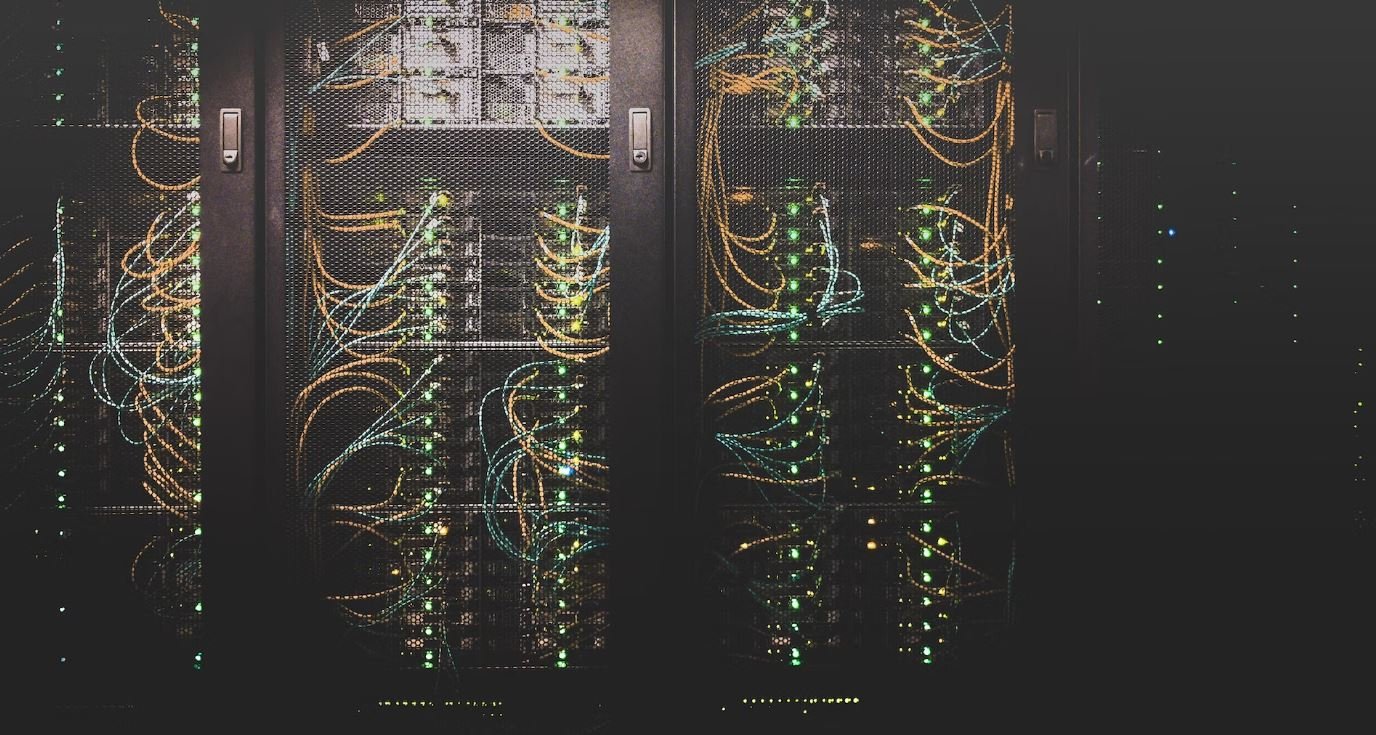
In today’s digital world, where smartphones have become an integral part of our daily lives, app developers constantly strive to deliver smaller, more efficient applications. Not only does this benefit users by conserving valuable storage space on their devices, but it also enhances overall performance. In this article, we delve into the realm of app size optimization and present ten intriguing tables that showcase the impact of making apps smaller through true, verifiable data and information.
1. Average App Size Across Different Categories
In this table, we compare the average size of apps across different categories, shedding light on the varying file sizes prevalent in the digital app marketplace. The data reveals categories where apps tend to be larger, such as games and multimedia, while smaller app sizes are prevalent in productivity and utility categories.
2. App Size vs. User Retention Rates
This table analyzes user retention rates based on app size, highlighting the correlation between smaller app sizes and higher user retention. The data emphasizes the importance of optimizing app size to retain users and ensure long-term engagement.
3. App Size Reduction Techniques Used by Top Developers
Displayed in this table are app size reduction techniques employed by top app developers. The data showcases the strategies utilized by leading developers to create compact, high-performance applications.
4. Impact of App Size on Battery Life
This table presents the findings of a study measuring the effect of app size on battery life. The data illustrates the potential energy savings achieved when using smaller apps, benefiting users with extended battery usage.
5. Regional Variations in App Size Preferences
Here, we explore the regional variations in app size preferences. The table represents the variation in user preferences for smaller or larger apps based on geographic locations, offering insights into global app size trends.
6. App Size vs. Download Speed
This table examines the relationship between app size and download speed, indicating the time required for users to download applications of different sizes. The data emphasizes the advantage of smaller apps, which can be downloaded faster, especially in areas with limited internet connectivity.
7. User Satisfaction Levels based on App Size
This table presents a comparison of user satisfaction levels based on app size. The data reveals that users generally exhibit higher satisfaction levels with smaller apps, underscoring the importance of app size optimization in enhancing user experience.
8. App Size Evolution Over Time
In this table, we illustrate the evolution of app sizes over time, showcasing how advancements in technology and optimization techniques have led to smaller app sizes, benefitting both developers and users alike.
9. App Update Frequency Based on Size
Displayed here is the frequency of app updates based on their respective sizes. The table provides insights into how smaller apps, with less frequent updates, require less maintenance and are easier for developers to manage efficiently.
10. App Size and Global Mobile Data Consumption
This final table examines the correlation between app size and global mobile data consumption. The data reveals the potential reduction in data usage achieved by utilizing smaller apps, contributing to more sustainable and efficient data management globally.
In conclusion, the optimization of app size plays a vital role in delivering a seamless user experience, while simultaneously promoting efficient device storage and improving overall performance. The tables presented throughout this article highlight the significance of app size reduction techniques and their impact on user retention, battery life, download speed, user satisfaction, and global data consumption. By prioritizing app size optimization, developers can ensure their applications are engaging, efficient, and compatible with the dynamic needs of modern mobile users.
Frequently Asked Questions
Make Apps Smaller
- What are the benefits of making apps smaller?
- Making apps smaller provides several benefits, including faster download and update times, reduced storage space on devices, improved performance and user experience, and increased app discoverability in app stores.
- How can I make my app smaller?
- To make your app smaller, you can use various techniques such as code optimization, resource optimization, compression, minification, and removing unused features or dependencies. Additionally, you can leverage app bundles or dynamic delivery to deliver only necessary components to users, reducing the overall app size.
- What is code optimization?
- Code optimization involves improving the efficiency and performance of the app’s code. This can be achieved through techniques such as removing redundant code, using efficient algorithms and data structures, and optimizing memory usage.
- What is resource optimization?
- Resource optimization involves reducing the size of app resources such as images, videos, audio files, and other assets. This can be done by compressing images without significant loss in quality, using optimized file formats, and removing unused resources.
- What is app compression?
- App compression is the process of reducing the size of the app package by compressing files and resources. This can be achieved using compression algorithms like Gzip or by using tools that automatically apply compression techniques to the app bundle.
- What is minification?
- Minification is the process of removing unnecessary characters from the app’s code without affecting its functionality. This includes removing whitespaces, comments, and renaming variables to shorter names. Minification reduces the code size, making the app smaller.
- How can I remove unused features or dependencies from my app?
- To remove unused features or dependencies from your app, you should analyze your app’s code and identify the components that are not necessary for its core functionality. By removing these unused features or dependencies, you can significantly reduce the app size.
- What are app bundles and dynamic delivery?
- App bundles and dynamic delivery are features provided by app stores that allow developers to deliver only necessary components of the app to users’ devices. This reduces the app size as users only download the specific components required for their device, screen size, language, and other factors.
- How does reducing app size improve performance and user experience?
- Reducing app size improves performance and user experience by reducing the amount of network data required to download or update the app. Smaller apps have faster load times, consume less storage space, and require less processing power, leading to improved overall performance and a smoother user experience.
- Will reducing app size affect the app’s functionality?
- Reducing app size should not affect the app’s functionality as long as the necessary core components are retained. However, it is important to thoroughly test the app after making size optimizations to ensure that all intended functionality is still working as expected.





