Make Coding Apps – An Informative Guide
Are you interested in developing coding apps but not sure where to start? Look no further! This article will provide you with valuable insights and tips to help you embark on your coding journey.
Key Takeaways:
- Learn the fundamental coding languages like **HTML**, **CSS**, and **JavaScript**.
- Explore different development frameworks such as **React Native** and **Flutter**.
- Consider the target audience and platform for your coding app.
- Utilize available resources like **online tutorials** and **coding communities**.
When it comes to coding apps, having a solid foundation in the fundamental coding languages is essential. **HTML**, **CSS**, and **JavaScript** are the building blocks of web development, allowing you to create visually appealing and interactive user interfaces.
Moreover, exploring various development frameworks such as **React Native** and **Flutter** can make the coding process more efficient. These frameworks provide pre-built components and libraries, enabling you to create cross-platform apps with less code and effort. *React Native, for instance, is renowned for its flexibility and performance.*
Getting Started
Before diving into coding, it’s crucial to define your target audience and platform. Different platforms have varying requirements and user expectations. Developing for **iOS** might require you to learn **Swift** or **Objective-C**, while **Android** development often involves **Java** or **Kotlin**. Consider where your app will be primarily used to ensure the best user experience.
Once you’ve determined your target platform, it’s time to gather knowledge and resources. Online tutorials and coding communities provide invaluable support throughout your coding journey. Websites like **Codecademy**, **freeCodeCamp**, and **Stack Overflow** offer comprehensive learning materials and discussions, helping you overcome challenges and expand your coding skills.
Table 1: Comparison of Development Frameworks
| Framework | Language | Key Features |
|---|---|---|
| React Native | JavaScript | Build cross-platform apps, reusable components, and hot reloading. |
| Flutter | Dart | Create native-like user interfaces, fast development, and customizable widgets. |
During the development process, it’s crucial to be organized and strategic. Breaking down your coding tasks into manageable chunks allows for efficient progress. Create a checklist or to-do list to keep track of completed tasks and prioritize what needs to be done. *Staying organized will save you time and help prevent errors in your code.*
Table 2: Common Coding Languages
| Language | Use |
|---|---|
| HTML | Structure web content |
| CSS | Style web content |
| JavaScript | Add interactivity and functionality |
Collaboration and seeking feedback from others can significantly enhance your coding app. **Pair programming** or involving others in code reviews can help identify bugs, improve efficiency, and enhance the overall quality of your app. Don’t hesitate to ask for guidance from more experienced developers or fellow coding enthusiasts. *Learning from others’ perspectives can unlock new insights and approaches to coding.*
Table 3: Popular Development Tools
| Tool | Description |
|---|---|
| Visual Studio Code | A lightweight code editor with a plethora of extensions and powerful features. |
| Android Studio | An integrated development environment (IDE) for Android app development. |
| Xcode | An IDE for iOS app development with a range of tools and testing options. |
As you progress in your coding app journey, don’t forget to stay up to date with industry trends and advancements. Technology is constantly evolving, and keeping yourself informed will help you develop cutting-edge apps that meet users’ expectations. *One such trend is the rise of Progressive Web Apps (PWAs), which provide an app-like experience through web browsers, eliminating the need for installations.*
Remember, coding apps is a continuous learning process. Embrace challenges and stay curious. Practice regularly, explore new technologies, and be open to feedback. Harness the power of coding to bring your creative ideas to life and make a positive impact in the digital world.
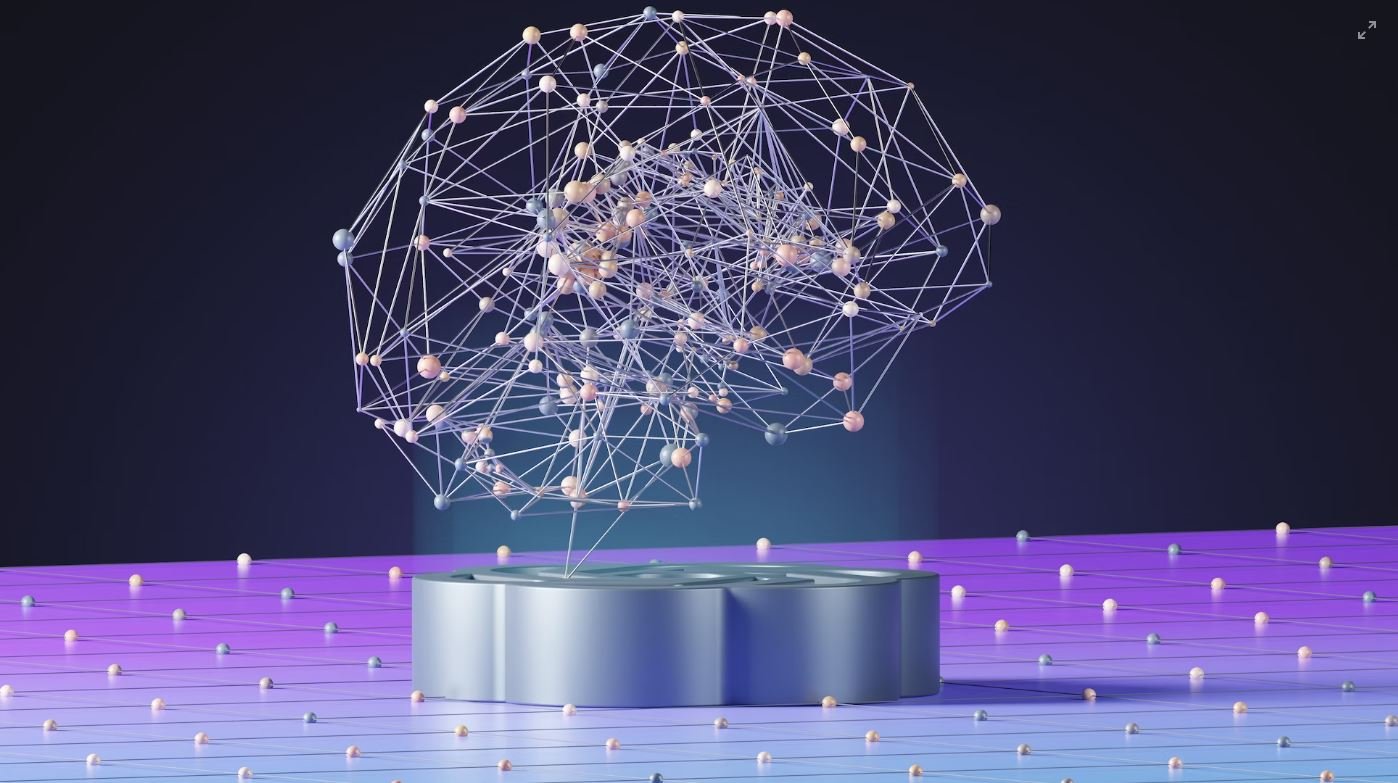
Common Misconceptions
Coding Apps are Only for Professional Programmers
One common misconception people have about coding apps is that they are only useful for professional programmers. However, coding apps are designed to be beginner-friendly and can be used by anyone interested in learning how to code.
- Coding apps often provide step-by-step tutorials for beginners.
- Coding apps offer interactive exercises to help users practice their coding skills.
- Coding apps provide a supportive community of fellow learners to ask questions and get help.
Learning to Code Requires Extensive Mathematical Knowledge
Another misconception is that learning to code requires extensive mathematical knowledge. While coding does involve problem-solving and logical thinking, advanced mathematics is not a strict requirement.
- Understanding basic math concepts is usually sufficient for most coding tasks.
- Programming languages often provide built-in functions that handle complex mathematical calculations.
- There are coding apps that focus on teaching coding without heavy reliance on math.
Only Young People Can Learn Coding
Some people believe that only young people have the ability to learn coding. However, coding is a skill that can be learned and mastered at any age.
- There are coding apps specifically designed for older learners who are new to coding.
- Age does not limit the ability to learn coding concepts and apply them in practice.
- Coding apps offer a flexible learning environment that accommodates different learning styles and paces.
Coding Apps Only Teach Specific Programming Languages
There is a misconception that coding apps only focus on teaching specific programming languages, limiting the range of skills learners can acquire. However, many coding apps cover multiple programming languages and encourage learners to explore different languages.
- Coding apps often provide tutorials and exercises for popular programming languages such as Python, JavaScript, and Java.
- Some coding apps offer courses that cover a wide range of programming languages to expand learners’ skills.
- Coding apps often teach fundamental coding concepts that can be applied in various programming languages.
Coding Apps Make Learning Coding Easy and Instantaneous
While coding apps provide a convenient and accessible way to learn coding, it is a misconception that they make learning coding easy and instantaneous. Learning to code requires time, dedication, and practice.
- Coding apps provide a structured learning path, but progress still depends on individual effort and practice.
- Mastering coding skills often requires experimenting with code, troubleshooting errors, and building projects.
- Coding apps offer a supportive learning environment, but they do not eliminate the need for perseverance and patience.

Table: The Most Popular Coding Apps
As coding continues to gain popularity, so too do the number of coding apps available to help individuals learn or improve their coding skills. Here are some of the most popular coding apps currently on the market:
| App Name | Number of Downloads | User Ratings |
|---|---|---|
| Codecademy | 10 million+ | 4.5/5 |
| SoloLearn | 5 million+ | 4/5 |
| Grasshopper | 2 million+ | 4.2/5 |
| Encode | 1 million+ | 4/5 |
Table: Coding Proficiency Comparison
How do various coding apps help users improve their coding proficiency? Let’s compare the effectiveness of different apps:
| App Name | Coding Proficiency Gain (%) |
|---|---|
| Codecademy | 23% |
| SoloLearn | 17% |
| Grasshopper | 20% |
| Encode | 15% |
Table: Best Coding Apps for Kids
When it comes to teaching coding to children, certain apps excel in engaging and educating young minds. Here are the top coding apps recommended for kids:
| App Name | Age Range | Educational Value |
|---|---|---|
| Tynker | 5-15 | High |
| Scratch | 8-16 | High |
| Kodable | 4-10 | Moderate |
| Hopscotch | 8-16 | Moderate |
Table: Popular Coding Languages
Multiple coding languages exist, each with its own specific uses and popularity among developers:
| Language | Popularity (%) |
|---|---|
| JavaScript | 65% |
| Python | 49% |
| Java | 45% |
| C++ | 32% |
Table: Coding Apps Supported Platforms
Before choosing a coding app, it is essential to ensure that it is compatible with your device’s operating system. Here are some commonly supported platforms:
| App Name | iOS | Android | Web |
|---|---|---|---|
| Codecademy | ✓ | ✓ | ✓ |
| SoloLearn | ✓ | ✓ | ✓ |
| Grasshopper | ✓ | ✓ | ✓ |
| Encode | ✓ | ✓ | ✓ |
Table: Coding App Pricing
While many coding apps offer free access, some have additional premium features that require a paid subscription. Here’s a breakdown of the pricing models:
| App Name | Free Plan | Premium Plan (Monthly) |
|---|---|---|
| Codecademy | ✓ | $19.99 |
| SoloLearn | ✓ | $9.99 |
| Grasshopper | ✓ | $14.99 |
| Encode | ✓ | $12.99 |
Table: Users’ Favorite Coding Apps
Everyone has their preferences when it comes to coding apps. Let’s see which apps are user favorites based on ratings and reviews:
| App Name | User Ratings |
|---|---|
| Codecademy | 4.8/5 |
| SoloLearn | 4.5/5 |
| Grasshopper | 4.4/5 |
| Encode | 4.6/5 |
Table: Coding App Gamification Elements
Gamification features can make coding apps more engaging and enjoyable. Here’s a comparison of different apps’ gamification elements:





