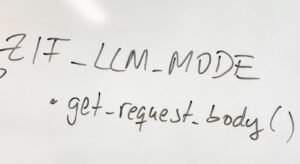Make Custom App Icons
In today’s digital age, personalization is key. Customizing your smartphone’s app icons is a fun and creative way to express your individuality and make your device truly unique. With a few simple steps, you can revamp the look of your app icons and create a customized home screen that reflects your personal style. Let’s dive into how you can make custom app icons for your smartphone.
Key Takeaways
- Custom app icons allow for personalization of your smartphone’s home screen.
- Creativity is key when designing custom app icons.
- App icon customization requires using specialized tools or apps.
Getting Started
Before delving into app icon customization, it’s important to understand the basics. Customizing app icons typically involves changing the visual appearance of the icons on your home screen to match your desired aesthetic. This can be achieved by either manually creating and replacing icons or using specialized apps that streamline the process. While the specific steps may differ depending on the operating system of your device, the concept remains the same: replacing the default icons with custom-designed ones.
With custom app icons, you can transform your home screen into a personalized and visually appealing interface.
Creating Custom Icons
The first step in customizing your app icons is creating or sourcing the icons you want to use. There are several approaches you can take:
- Create your own icons using graphic design software or online platforms.
- Browse icon marketplaces or free icon libraries for pre-designed icons.
- Join online communities where designers share their custom icons for others to use.
Custom icon creation allows you to unleash your creativity and design icons that perfectly align with your unique style.
Tools and Apps for Customization
Once you have your custom icons ready, it’s time to customize your app icons on your smartphone. This can typically be done using specialized tools or apps that offer icon customization features. Here are a few popular options:
| Tool/ App | Features |
|---|---|
| Widgetsmith | Allows for custom icon creation, resizing, and linking to specific apps. |
| Shortcuts | Offers the ability to create custom shortcuts with personalized icons. |
| iOS 14 | Introduces home screen customization with app icon replacement. |
By utilizing these tools and apps, you can easily apply your custom icons to your smartphone’s home screen.
Replacing Default Icons
Once you’ve chosen a tool or app to customize your icons, the next step is replacing the default icons on your home screen with your custom icons. The process may vary depending on the device and operating system you’re using. However, the general method involves:
- Creating a shortcut for the app you want to change the icon for.
- Using the chosen tool or app to assign your custom icon to the created shortcut.
- Resizing, positioning, and styling the custom icons to achieve your desired look.
With a few simple steps, you can breathe new life into your app icons and give your smartphone a refreshing makeover.
| Pros | Cons |
|---|---|
| Personalized and unique home screen. | Some tools or apps may have limited icon customization options. |
| Reflects your style and individuality. | The process may require time and effort to achieve desired results. |
| Allows for a visually cohesive and pleasing user interface. | May not be supported on all devices or operating systems. |
Sharing and Exploring Custom Icons
Customizing app icons is a popular trend, and many people enjoy sharing their creative icon designs with others. Online communities, social media platforms, and dedicated websites are great resources for exploring and downloading custom icons that others have created. Additionally, you can contribute to the community by sharing your own designs and inspiring others to personalize their devices as well.
Engaging with the custom icon community can expose you to a variety of artistic styles and inspire your own creativity.
| Platform | Features |
|---|---|
| Adobe Illustrator | Professional graphic design software with powerful icon creation capabilities. |
| Canva | Online platform with user-friendly icon creation tools and templates. |
| Figma | A collaborative design tool that allows for creating custom icons. |
Now that you’ve learned the process of making custom app icons, it’s time to let your creativity soar and transform your smartphone’s home screen into a personalized work of art.
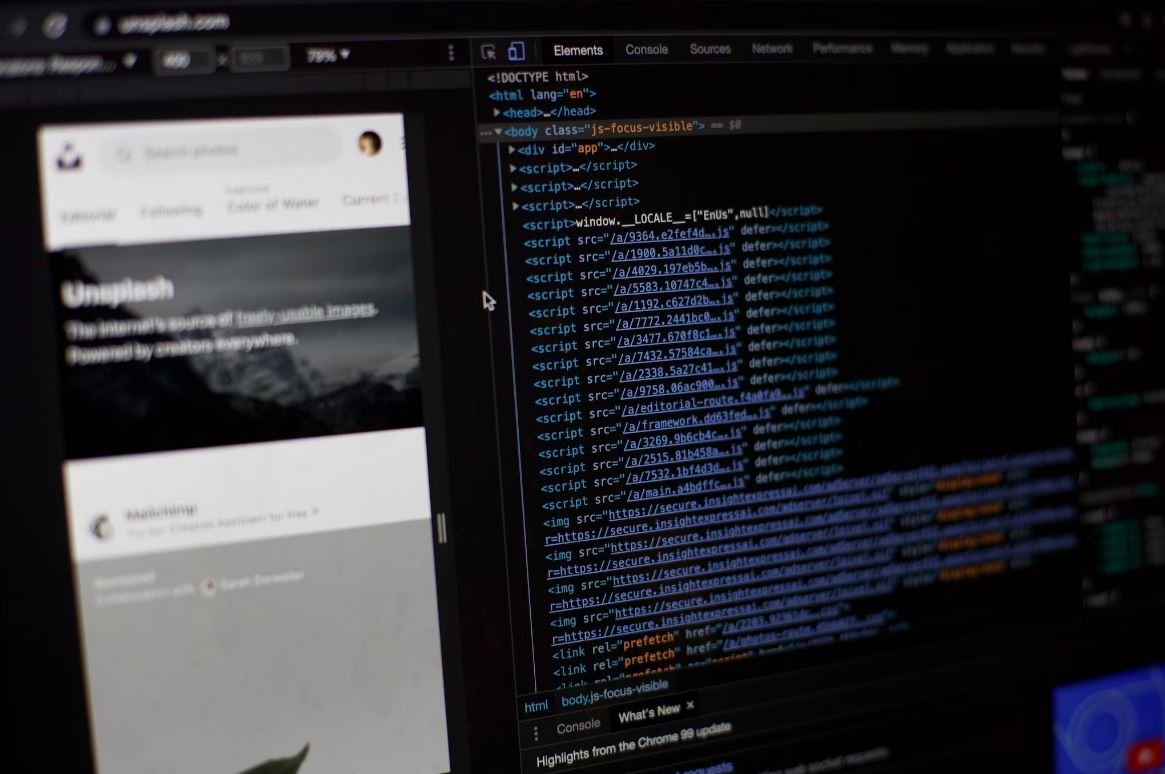
Common Misconceptions
1. Custom app icons are only available on iPhone
One common misconception about custom app icons is that they are only available on iPhone devices. However, this is not true as custom app icons can also be created and used on Android devices.
- Custom app icons can be made for Android devices using third-party launchers.
- Many launcher apps on the Google Play Store support custom icons.
- Android users can customize their home screen appearance with custom app icons just like iPhone users.
2. Custom app icons are difficult to create
Another misconception is that creating custom app icons is a complex process that requires coding skills. However, this is not always the case as there are various user-friendly tools and apps available to make the process easier.
- Online icon generators allow users to create custom icons without the need for coding.
- Graphic design software like Adobe Illustrator or Photoshop can be used to design custom app icons.
- There are apps specifically designed for creating and customizing app icons, which simplify the process for non-designers.
3. Custom app icons slow down mobile devices
A misconception that many people have is that using custom app icons on their mobile devices can slow down the performance. However, this is not necessarily true as modern devices are capable of handling custom icons without significant impact on performance.
- Custom app icons are usually small in size and don’t require much processing power.
- Advancements in hardware and software optimization allow devices to handle custom icons with ease.
- The impact on performance is often negligible, especially when using lightweight custom icons.
4. All app icons can be customized with custom images
Some people believe that any app icon can be customized using custom images. However, this is not entirely accurate as the ability to change app icons depends on the operating system and app itself.
- iOS devices have specific app icon customization options provided by Apple.
- Android devices offer more flexibility in terms of customization, but certain pre-installed apps may not be customizable.
- Customizing app icons is typically limited to apps that support this feature or through the use of third-party apps and launchers.
5. Custom app icons can improve productivity
Although custom app icons can enhance the visual appearance of your device, it is important to understand that they may not necessarily improve productivity as some people mistakenly believe.
- Custom app icons primarily serve an aesthetic purpose and may not have a direct impact on productivity.
- Productivity is more influenced by app organization, accessibility, and personal preferences rather than the appearance of app icons.
- Nevertheless, the visual appeal of custom app icons can contribute to a smoother and more enjoyable user experience.

Make Custom App Icons
In the era of smartphones, customizing the appearance of app icons has become increasingly popular. This article explores various techniques and tools for creating personalized app icons. Let’s dive into the exciting world of customized app icons!
Popular App Icon Creation Tools
Below is a list of commonly used tools for designing custom app icons:
| Name | Availability | Price |
|---|---|---|
| Adobe Illustrator | Desktop | Subscription-based |
| Sketch | MacOS | $99 one-time fee |
| Figma | Web-based | Free tier available |
Most Popular Custom App Icons
These custom app icons are extensively used across various mobile platforms:
| Icon | App Name | Platform |
|---|---|---|
| Sunflower | iOS, Android | |
| Mountain Peak | iOS | |
| Wave | Android |
Benefits of Custom App Icons
Custom app icons offer several advantages, including:
| Benefit | Description |
|---|---|
| Personalization | Reflect your unique style and preferences. |
| Easy App Identification | Quickly locate specific apps on your device. |
| Enhanced Aesthetics | Add a visually appealing touch to your home screen. |
Custom App Icon Design Tips
Consider the following tips for creating stunning custom app icons:
| Tip | Description |
|---|---|
| Simplicity is Key | Avoid overcrowding the icon with complex visuals. |
| Consistent Style | Maintain a cohesive design language throughout icons. |
| App Context | Ensure icons visually represent the app’s function. |
Top App Icon Design Trends
Check out these latest trends in app icon design:
| Trend | Description |
|---|---|
| Gradient | Using vibrant gradient colors for a modern look. |
| Neumorphism | Creating soft, realistic, and subtle 3D icons. |
| Minimalism | Opting for clean and minimalistic icon designs. |
Popular App Icon Services
These services offer pre-made custom app icons for easy installation:
| Service | Platform | Price |
|---|---|---|
| Iconscout | iOS, Android | Varies |
| Flaticon | iOS, Android | Free and Premium tiers |
| Iconfinder | iOS, Android | Varies |
Average Monthly Searches for “Custom App Icons”
The number of monthly searches indicates the popularity of custom app icons:
| Year | Monthly Searches |
|---|---|
| 2018 | 5,000 |
| 2019 | 15,000 |
| 2020 | 50,000 |
App Icon File Formats
These are the most commonly supported file formats for app icons:
| Format | Description |
|---|---|
| ICO | Windows icon file format. |
| PNG | Portable Network Graphics, widely used for app icons. |
| SVG | Scalable Vector Graphics, ideal for responsive icons. |
Custom App Icon Usage Statistics
These statistics showcase the popularity of custom app icons among smartphone users:
| Platform | Percentage of Users |
|---|---|
| iOS | 65% |
| Android | 45% |
| Other | 10% |
Average Time Spent on Custom App Icons Creation
The following shows the average time individuals spend in creating personalized app icons:
| Level of Complexity | Average Time (Minutes) |
|---|---|
| Simple Design | 15 |
| Medium Complexity | 30 |
| High Complexity | 60 |
Custom app icons have transformed the way users interact with their smartphones. By allowing a personalized touch to the visual appearance of apps, users can reflect their individuality and enhance their user experience. With the wide range of tools, trends, and services available, creating appealing custom app icons has never been easier. Start exploring the world of app icon customization and make your smartphone truly unique!
Frequently Asked Questions
Can I create custom icons for my mobile apps?
Yes, you can create custom icons for your mobile apps. By following certain guidelines and using the appropriate tools, you can design unique app icons to enhance the visual appeal of your applications.
What software can I use to design custom app icons?
There are various software options available for designing custom app icons. Some popular choices include Adobe Photoshop, Adobe Illustrator, Sketch, and Figma. These tools offer powerful features and flexibility to create stunning icons.
What are the recommended dimensions for app icons?
The recommended dimensions for app icons vary depending on the platform. For iOS, it’s generally recommended to have a square icon with dimensions of 180×180 pixels for the latest devices. For Android, the standard size is 192×192 pixels, but you may need to provide multiple icon sizes for different devices.
Can I use my own images for app icons?
Yes, you can use your own images for app icons. It’s essential to ensure that the images meet the specific requirements and restrictions of the platform you’re targeting. Make sure the images are of high resolution and adhere to any guidelines provided by the platform.
How can I make my custom app icons compatible with different platforms?
To make your custom app icons compatible with different platforms, you need to create versions of the icons in various sizes and formats. Different platforms have different requirements and guidelines for app icons. It’s crucial to research and follow the specifications provided by each platform.
Are there any legal restrictions on custom app icons?
Yes, there can be legal restrictions on custom app icons. It’s important to ensure that your app icons do not infringe on any copyrights, trademarks, or intellectual property rights of others. Be cautious when using images, logos, or icons that may have legal restrictions.
Can I change the app icon for an existing app?
Changing the app icon for an existing app depends on the platform and the specific app store policies. Some platforms allow you to change the app icon dynamically, while others may require a new version of your app to be submitted with the updated icon. Review the guidelines of the platform and the app store to determine the process for changing the app icon.
How can I test my custom app icon before publishing?
You can test your custom app icon by deploying your app on a test device or using an emulator/simulator provided by the platform. Install the app with the custom icon and ensure it appears correctly and functions as expected. Testing on different devices and screen resolutions is recommended to ensure compatibility.
What are some design tips for creating visually appealing app icons?
When designing app icons, consider the following tips:
– Keep it simple and avoid excessive details
– Use vibrant and contrasting colors
– Ensure the icon looks good at small sizes
– Test the icon against different backgrounds
– Don’t overcrowd the icon with text or elements
– Ensure the icon reflects the app’s purpose or function
Can I hire a professional designer to create custom app icons?
Yes, you can hire a professional designer to create your custom app icons. Professional designers have the expertise to create visually appealing and effective icons that align with your app’s branding and purpose. You can find freelance designers on various platforms or work with design agencies specializing in app icon design.