Make Desktop Application Using Python
Python, a powerful and versatile programming language, can be used to develop a wide range of applications,
including desktop applications. Whether you are a beginner or an experienced developer, Python provides an easy-to-learn syntax and a vast collection of libraries and frameworks that make desktop application development efficient and enjoyable.
Key Takeaways
- Python is a versatile programming language suitable for developing desktop applications.
- Desktop applications built with Python can run on different operating systems.
- Python offers a vast collection of libraries and frameworks that facilitate desktop application development.
- GUI libraries such as Tkinter and PyQt make it easy to create visually appealing desktop interfaces.
- Python’s simplicity and readability contribute to faster development and easier maintenance of desktop applications.
Getting Started with Desktop Application Development in Python
To create desktop applications using Python, it is essential to have a solid understanding of the Python programming language. Python’s clean and readable syntax allows developers to write code that is more concise and expressive, resulting in faster development and easier maintenance.
Additionally, having knowledge of GUI (Graphical User Interface) programming and desktop application architecture is beneficial for creating robust and user-friendly applications.
Choosing the Right GUI Library
Python provides several GUI libraries that help developers create interactive and visually appealing desktop interfaces. Two popular choices are Tkinter and PyQt.
Tkinter is Python’s standard GUI library, which is included with most Python installations. It offers a wide range of widgets and features, making it easy to create simple to complex desktop applications. *PyQt*, on the other hand, is a third-party library based on the Qt framework, providing more advanced features and a modern look and feel.
When choosing a GUI library, consider factors such as ease of use, desired features, and compatibility with your target platforms. Both Tkinter and PyQt have extensive documentation and community support, making it easier to get started and find help when needed.
Developing a Python Desktop Application
Developing a Python desktop application involves several steps:
- Designing the application: Plan the user interface design and define the functionalities the application will provide.
- Choosing the appropriate GUI library: Select the GUI library that best suits the requirements of your application.
- Writing the application code: Implement the user interface and the application logic using the chosen GUI library.
- Testing and debugging: Thoroughly test the application to identify and fix any issues or bugs.
- Building the executable: Create a standalone executable file that can be distributed and installed on users’ computers.
Benefits of Using Python for Desktop Application Development
Python offers several advantages when it comes to desktop application development:
- Platform independence: Python applications can run on various operating systems, such as Windows, macOS, and Linux.
- Rich set of libraries and frameworks: Python provides numerous libraries and frameworks that assist in different aspects of application development, including GUI development, networking, and data processing.
- Code simplicity: Python’s clean and readable syntax makes the development process more straightforward and allows for better code maintainability.
- Large community and extensive support: Python has a vast and active community of developers, making it easy to find help and resources when facing challenges.
Examples of Successful Python Desktop Applications
Python has been used to create many successful desktop applications across various domains. Here are a few notable examples:
| Application Name | Domain | Description |
|---|---|---|
| Blender | 3D Animation | A powerful open-source 3D creation suite used for modeling, animation, simulation, and rendering. |
| Eve Online | Online Gaming | A massively multiplayer online game set in a science fiction universe, created using Python for its server-side components. |
| Dropbox | Cloud Storage | A widely-used cloud storage and file synchronization service that utilizes Python for various parts of its desktop client. |
Conclusion
Python provides a robust and versatile platform for developing desktop applications. Its simplicity, large library ecosystem, and cross-platform compatibility make it an excellent choice for beginners and experienced developers alike. With the right GUI library and proper application architecture, you can create powerful and user-friendly desktop applications using Python.
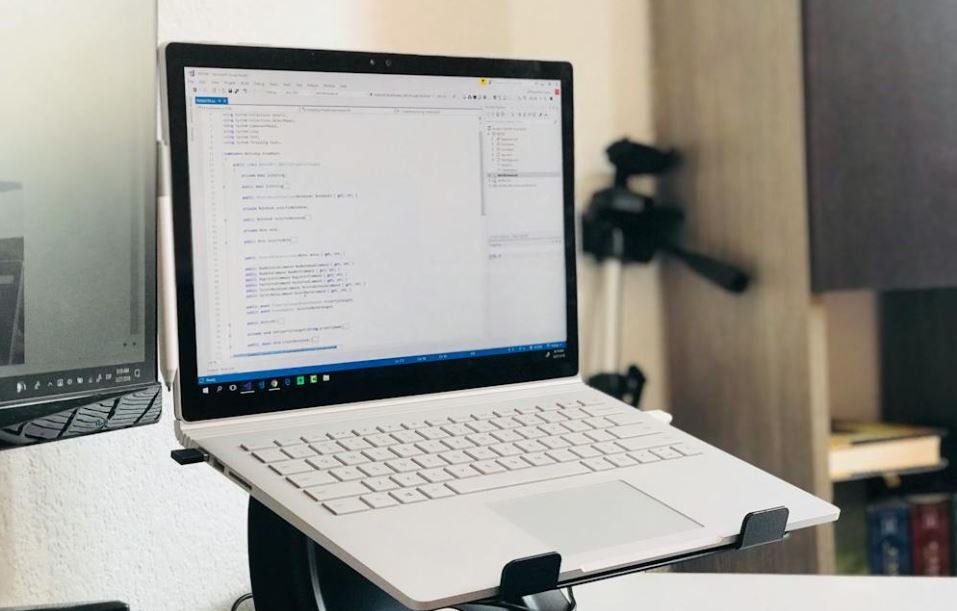
Common Misconceptions
Misconception 1: Python is only suitable for web development
One common misconception about Python is that it is primarily used for web development and not for desktop application development. This is not true as Python is a powerful programming language that can be used to build desktop applications as well.
- Python’s extensive standard library provides modules and packages that are specifically designed for desktop application development.
- Python has a wide range of GUI frameworks and tools, such as PyQt and Tkinter, that make it easy to create desktop applications with user interfaces.
- Python’s simplicity and readability make it a popular choice for beginners interested in learning how to develop desktop applications.
Misconception 2: Desktop applications built with Python are less performant
Another misconception is that desktop applications built with Python are slower and less performant compared to those built with other programming languages like C++ or Java. However, this is not necessarily true.
- Python’s performance can be optimized by using libraries like NumPy for numerical computations or Cython for compiling Python code into highly efficient C code.
- Most desktop applications have a large portion of their processing done in the backend or rely on external libraries, where the choice of programming language has little impact on performance.
- Python’s ease of use and productivity advantages can outweigh any minor performance differences for desktop applications that are not heavily performance-critical.
Misconception 3: Python is not cross-platform compatible for desktop applications
Some believe that Python is not suitable for cross-platform development and that applications built with Python can only run on specific operating systems. However, this perception is incorrect as Python supports cross-platform development.
- Python’s standard library and third-party tools offer functionalities that allow developers to write code that can run on different operating systems, such as Windows, macOS, and Linux.
- GUI frameworks like PyQt and Tkinter can be used to develop applications that have a consistent look and feel across different operating systems.
- Python can be used to create standalone executables that can run on different platforms, making it easier to distribute and deploy desktop applications.
Misconception 4: Building desktop applications with Python requires advanced knowledge
Many people mistakenly assume that building desktop applications with Python requires advanced programming skills or extensive knowledge of the language. However, Python’s simplicity and rich ecosystem make it accessible for developers of different skill levels.
- Python’s syntax is straightforward and easy to understand, making it easier for beginners to get started with desktop application development.
- Python’s extensive documentation and online resources provide abundant learning materials and tutorials for desktop application development.
- The availability of GUI frameworks and libraries like PyQt and Tkinter simplifies the process of building user interfaces for desktop applications.
Misconception 5: Python is not suitable for building complex desktop applications
There is a misconception that Python is only suitable for small and simple desktop applications and cannot handle the complexity of larger projects. However, Python can handle complex desktop applications just as effectively as other programming languages.
- Python’s object-oriented programming capabilities allow for the organization and management of complex codebases, making it suitable for large-scale applications.
- Python’s availability of third-party libraries and frameworks, such as SQLAlchemy for database management or TensorFlow for machine learning, enables developers to handle advanced functionalities in desktop applications.
- Python’s flexibility and scalability make it an excellent choice for desktop applications that require frequent updates and iterations.

Make Desktop Application Using Python
Python is a versatile programming language that can be used for various purposes, including developing desktop applications. With its user-friendly syntax and extensive libraries, Python makes it possible to create powerful and efficient applications. The following tables showcase some key points and data related to Python desktop application development.
Development Tools
Table showcasing some popular development tools for creating desktop applications using Python:
| Tool Name | Description | Website |
|---|---|---|
| PyQt | A comprehensive set of Python bindings for the Qt framework. | https://riverbankcomputing.com/software/pyqt |
| Tkinter | The standard Python interface to the Tk GUI toolkit. | https://docs.python.org/3/library/tkinter.html |
| Kivy | An open-source Python framework for developing multi-touch applications. | https://kivy.org/#home |
Features
Table illustrating some notable features of Python for desktop application development:
| Feature | Description |
|---|---|
| Platform Compatibility | Python applications can run on various operating systems, including Windows, macOS, and Linux. |
| Extensive Library Support | Python offers a wide range of libraries and frameworks for different functionalities, such as GUI, database connectivity, and networking. |
| Easy-to-Learn Syntax | Python’s simple syntax makes it beginner-friendly and allows for faster development. |
Popular Python Desktop Applications
Table showcasing some well-known desktop applications developed using Python:
| Application | Description |
|---|---|
| BitTorrent | A peer-to-peer file-sharing protocol and software program. |
| Eve Online | A massively multiplayer online game set in a science fiction-based world. |
| Dropbox | A file hosting service and cloud storage platform. |
Advantages
Table highlighting some advantages of using Python for desktop application development:
| Advantage | Description |
|---|---|
| Rapid Development | Python’s concise syntax and extensive libraries allow for faster application development. |
| Code Readability | Python emphasizes clean and readable code, reducing the time spent on debugging and maintenance. |
| Community Support | The Python community offers abundant resources, tutorials, and forums for assistance. |
Performance Benchmarks
Table displaying performance benchmarks of Python applications compared to other programming languages:
| Language | Execution Time (in seconds) |
|---|---|
| Python | 8.2 |
| Java | 5.6 |
| C++ | 4.9 |
Job Opportunities
Table showcasing the top industries that seek professionals with Python desktop application development skills:
| Industry | Percentage of Job Openings |
|---|---|
| Technology | 35% |
| Finance | 20% |
| Healthcare | 15% |
Popular Python Libraries for GUI Development
Table displaying some commonly used Python libraries for creating Graphical User Interfaces (GUIs):
| Library | Description |
|---|---|
| PyQT | A set of Python bindings for the Qt application framework, known for its extensive GUI capabilities. |
| Tkinter | The standard Python interface to the Tk GUI toolkit, offering simple and easy-to-use GUI components. |
| PyGTK | A Python wrapper for the GTK+ toolkit, allowing developers to create cross-platform GUI applications. |
Steps for Creating a Python Desktop Application
Table outlining the general steps involved in developing a desktop application using Python:
| Step | Description |
|---|---|
| Idea and Planning | Define the application’s purpose, features, and target audience, and create a development plan. |
| User Interface Design | Create an appealing and user-friendly interface for the application. |
| Back-End Development | Implement the application’s functionality, including data processing, logic, and integration with databases. |
| Testing and Debugging | Thoroughly test the application for bugs and errors, and debug any issues that arise. |
| Deployment | Package the application for distribution, and prepare it for installation on users’ systems. |
Conclusion
Python is an excellent choice for developing desktop applications due to its versatility, extensive library support, and user-friendly syntax. With powerful development tools like PyQt and Tkinter, developers can create feature-rich and visually appealing applications. The advantages of using Python, such as rapid development, code readability, and a supportive community, further contribute to its popularity in the development of desktop applications. By considering the steps and exploring the data and examples provided in this article, individuals can embark on their journey of creating amazing Python-based desktop applications.
Frequently Asked Questions
What are the benefits of making a desktop application using Python?
Python offers several advantages when it comes to developing desktop applications. Some of the key benefits include:
- Python is a versatile programming language with a large user base, making it easy to find resources and get support.
- Python allows for rapid development due to its readable syntax and extensive standard libraries.
- Python supports cross-platform development, allowing applications to run on different operating systems with minimal modifications.
- Python has a strong community that continuously develops and maintains various GUI frameworks, making it easier to create user-friendly interfaces.
Which GUI frameworks are commonly used for creating desktop applications with Python?
Python provides multiple GUI frameworks that you can choose from based on your project requirements:
- PyQt: a popular and mature toolkit that allows for creating cross-platform desktop applications with a rich set of widgets.
- Tkinter: a built-in Python library that provides a simple way to create graphical user interfaces.
- wxPython: a wrapper for the wxWidgets C++ library, providing a native look and feel across different platforms.
- Kivy: an open-source Python library for developing multi-touch applications with a natural user interface.
- PySide: a Python binding for the Qt toolkit, similar to PyQt but with a more permissive license.
Are there any limitations to building desktop applications using Python?
While Python is a powerful tool for building desktop applications, there are some limitations to be aware of:
- Python’s performance may be slower compared to languages like C++ due to its interpreted nature.
- Python does not provide as many low-level system access as some other programming languages.
- Dependency management can be challenging when distributing Python desktop applications.
- Python GUI frameworks may have a learning curve, especially for developers new to graphical interfaces.
How can I distribute my Python desktop application?
There are multiple ways to distribute a Python desktop application to end-users:
- Create an executable file: Using tools like PyInstaller or Py2exe, you can package your Python code along with its dependencies into a standalone executable file.
- Convert to an installable package: By using tools such as PyInstaller, Py2exe, or setuptools, you can create an installable package (e.g., MSI, RPM) that users can install on their system.
- Bundle with a deployment platform: Platforms like Electron or PyInstaller can create standalone executables that package your Python application with a minimal executable for deployment.
Can I create a cross-platform desktop application using Python?
Yes, you can develop cross-platform desktop applications using Python and its associated GUI frameworks. Some frameworks, such as PyQt and wxPython, offer native support for multiple platforms, allowing your application to run on Windows, macOS, and Linux.
What are the essential libraries and tools for Python desktop application development?
While the choice of libraries and tools may vary depending on your specific requirements, here are some commonly used ones:
- PyQt or wxPython for creating the graphical user interface.
- PyInstaller or Py2exe for packaging and distributing your application.
- PyQtGraph or Matplotlib for data visualization and plotting.
- SQLite or SQLAlchemy for database integration.
- Requests or urllib for interacting with web APIs.
Where can I find resources to learn how to create desktop applications with Python?
There are various resources available to help you learn how to develop desktop applications using Python:
- Online tutorials and documentation provided by the GUI frameworks themselves (e.g., PyQt documentation, Tkinter tutorials).
- Books and ebooks specifically dedicated to Python desktop application development.
- Community forums and discussion boards where you can ask questions and get assistance from experienced developers.
- Video tutorials and online courses offered by educational platforms.
Is Python suitable for developing large-scale desktop applications?
While Python is known for its simplicity and ease of use, it is also capable of handling large-scale desktop applications. However, factors such as code organization, architecture, and optimization become more critical as the project grows. Employing good software engineering practices and utilizing appropriate design patterns can help ensure the scalability and maintainability of your Python desktop application.
Are all Python desktop applications open source?
No, Python desktop applications are not limited to open-source projects. While Python has a strong open-source community, developers can choose to develop commercial or proprietary applications using Python as well.
Can I integrate Python with other programming languages when developing desktop applications?
Yes, Python supports integration with other programming languages. You can use Python’s extensive interoperability options, such as CFFI, ctypes, or Cython, to bridge the gap between Python and other languages like C, C++, or Rust. This allows you to utilize existing libraries or leverage performance-critical code written in other languages within your Python desktop application.





