Make Express App
Have you ever wanted to build a web application quickly and efficiently? Look no further than Express, a popular web application framework for Node.js. With Express, you can create robust and scalable applications with ease. In this article, we will explore the key features of Express and how you can make use of it to build your own app.
Key Takeaways:
- Express is a web application framework for Node.js.
- It allows you to create web applications quickly and efficiently.
- Express offers robust features for building scalable apps.
Express provides a minimalist approach to web application development, allowing developers to focus on writing their application logic rather than dealing with mundane tasks. It offers a wide range of features and middleware that streamline the development process. One of the most significant advantages of Express is its flexibility, allowing you to customize your app to suit your specific needs.
Express takes care of the boilerplate code, so you can focus on what matters – building your app.
Here are some key features that make Express a popular choice for web application development:
- Routing: Express provides a simple and intuitive routing system that allows you to define the behavior of your application based on the URL and HTTP methods.
- Middleware: Express has a modular middleware system that enables you to add functionality to your app. You can use predefined middleware or create your own custom middleware.
- Template engines: Express supports various template engines, such as EJS and Pug, which enable you to dynamically render HTML pages.
Tables
| Feature | Description |
|---|---|
| Routing | Define routes for different URLs and HTTP methods. |
| Middleware | Add functionality to your app using middleware. |
| Template Engines | Render dynamic HTML pages using template engines. |
Creating an Express App
- Install Node.js.
- Create a new directory for your app.
- Open the terminal and navigate to the app directory.
- Initialize a new Node.js package using the command
npm init. - Install Express by running
npm install express. - Create a new file named app.js and open it in a text editor.
- Write your Express app code in the app.js file.
- Start the app by running
node app.js.
By following these steps, you can have your Express app up and running in no time.
With Express, you can build a wide range of web applications, from simple websites to complex APIs. It provides a solid foundation for your app and offers numerous plugins and extensions to enhance its functionality. So, if you’re looking for a versatile and powerful framework for web application development, give Express a try!
Remember: Express is just one of the many frameworks available for building web applications, but it’s a top choice for many developers due to its simplicity and performance.
Additional Resources

Common Misconceptions
Misconception: Programming is only for geniuses
Many people believe that programming is a field reserved only for geniuses or those with exceptional intelligence, but this is far from true. Programming is a skill that can be learned and mastered through practice and dedication.
- Programming can be learned by anyone irrespective of their IQ.
- Practice and persistence are key to becoming proficient in programming.
- Collaboration and seeking help from others is common in the programming community.
Misconception: Websites and web applications are the same thing
There is a common misconception that websites and web applications are interchangeable terms, but they actually differ in functionality. A website is typically a collection of static pages providing information, while a web application is a dynamic platform that allows users to perform actions and interact with data.
- Websites generally provide information, whereas web applications perform various functions or actions.
- Web applications often require user authentication and can store user-specific data.
- Websites are usually simpler and static in nature.
Misconception: Programming is a solitary activity
Contrary to popular belief, programming is not a solitary activity confined to individuals working alone in isolation. In fact, programming often involves collaboration with teammates, communication with clients, and seeking assistance from online communities.
- Many software development projects involve teams with different roles and responsibilities.
- Programmers often need to communicate and coordinate with clients to understand requirements.
- Online communities, forums, and platforms are widely used for seeking help and sharing knowledge.
Misconception: Computer programming is only for young people
Another common misconception is that computer programming is a domain dominated by young individuals. While it is true that many programmers start learning at a young age, programming can be pursued and mastered by people of all ages.
- There is no age limit to start learning and practicing programming.
- Companies and organizations value experience, no matter the age of the programmer.
- Learning and adapting to new technologies are essential skills in programming, regardless of age.
Misconception: Programming requires a deep understanding of mathematics
Although the connection between programming and mathematics exists, it is not necessary to have a deep understanding of advanced mathematics to become a competent programmer. While some areas of programming may involve mathematical concepts, many programming tasks have minimal reliance on complex math.
- Basic mathematical skills such as arithmetic and logic are more crucial than advanced math in programming.
- Problem-solving, logical thinking, and algorithm design are more important aspects of programming than mathematics.
- For specialized fields like cryptography or artificial intelligence, deeper math knowledge may be beneficial, but it’s not a requirement for most programming roles.
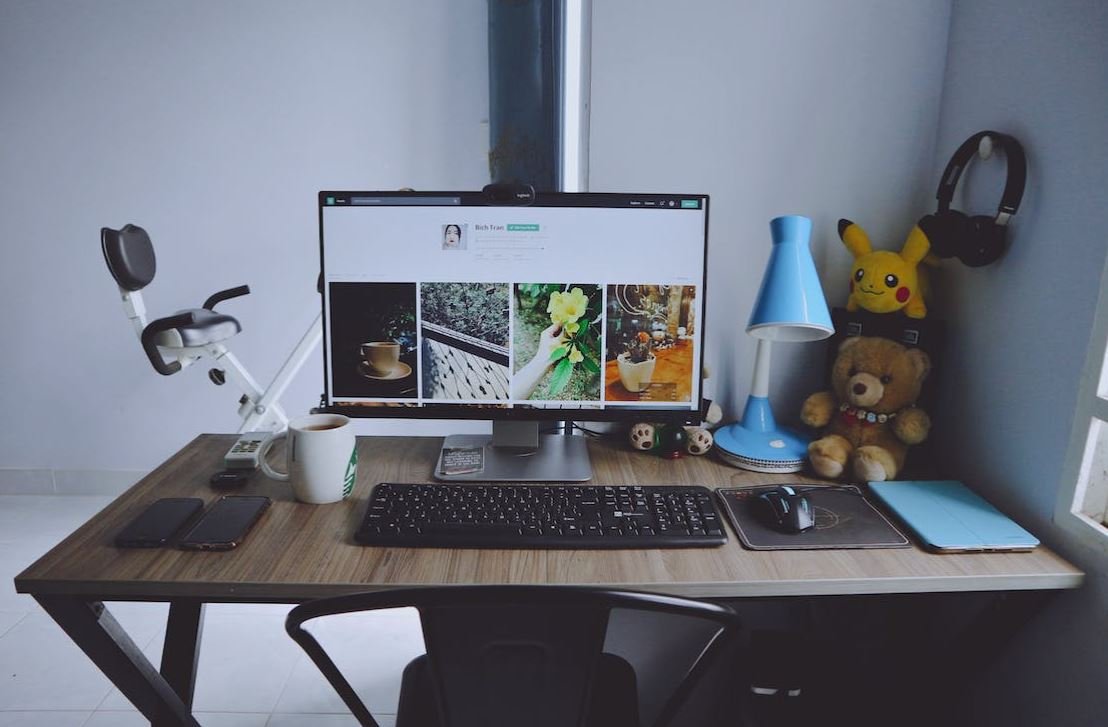
Make Express App
Introduction
In this article, we will explore the process of creating an Express app and its various elements. Each table presents relevant information and data to enhance your understanding of the topic.
Middleware and Its Use in Express
Middleware allows you to perform operations between the server receiving a request and sending a response. It acts as a bridge, executing functions to modify the request or response objects, while providing an additional layer of flexibility and control.
| Name | Description |
|---|---|
| Express | Fast, unopinionated, and minimalist web framework for Node.js |
| Morgan | HTTP request logger middleware for Node.js |
| Body-parser | Middleware to parse incoming request bodies |
HTTP Response Status Codes
The HTTP response status codes indicate the outcome of a request. Each status code serves a specific purpose, such as indicating a successful request, redirecting the client, or relaying an error.
| Status Code | Description |
|---|---|
| 200 | OK – The request was successful |
| 301 | Moved Permanently – The requested resource has moved to a new URL |
| 404 | Not Found – The requested resource does not exist |
Supported HTTP Methods in Express
Express supports a range of HTTP methods that enable different types of interactions between a client and server. These methods enable actions such as retrieving data, creating new resources, updating existing ones, or deleting resources.
| Method | Description |
|---|---|
| GET | Retrieves information or data |
| POST | Sends data to the server to create a new resource |
| PUT | Updates an existing resource with new data |
| DELETE | Deletes a specified resource |
Routing in Express
Routing determines how an Express app responds to client requests at different URLs or routes. It establishes a connection between a URL and a function, specifying what code to execute when a client accesses a particular route.
| Route | Function |
|---|---|
| / | Sends the home page |
| /about | Sends the about page |
| /contact | Sends the contact page |
Error Handling in Express
Error handling is an important aspect of building robust applications. Express provides various mechanisms to handle errors, ensuring that unexpected issues are dealt with gracefully.
| Error Type | Description |
|---|---|
| SyntaxError | An error due to incorrect syntax in the code |
| ReferenceError | An error when using a variable that has not been defined |
| TypeError | An error when a value is not of the expected type |
Authentication Strategies in Express
Authentication is crucial for securing user data and restricting unauthorized access. Express supports various authentication strategies, allowing developers to implement secure user authentication and authorization mechanisms.
| Strategy | Description |
|---|---|
| Passport.js | An authentication middleware for Node.js |
| JSON Web Tokens (JWT) | A compact, URL-safe means of representing claims between two parties |
Express Templates Engines
Templates engines are used to dynamically generate HTML pages in Express apps. These engines allow you to include dynamic content, such as variables and conditions, in your HTML templates, enhancing the flexibility and reusability of your code.
| Engine | Description |
|---|---|
| EJS | Embedded JavaScript templates |
| Pug | A high-performance template engine |
Data Persistence in Express
Applications often require data persistence to store and retrieve information. Express provides various options for interacting with databases, allowing you to store and manipulate data consistently across different sessions or requests.
| Database | Description |
|---|---|
| MongoDB | A NoSQL database program |
| MySQL | An open-source relational database management system |
CORS (Cross-Origin Resource Sharing)
CORS is a mechanism that permits web applications to access resources from a different origin domain. It ensures that a browser allows requests to be made across origins, enabling secure data exchanges between servers.
| Origin | Description |
|---|---|
| https://www.example.com | The primary website’s origin |
| https://api.example.com | The domain hosting the API |
Popular Express Middleware
Additional middleware modules enhance Express functionality, providing solutions for specific needs in web development. Developers can utilize a wide range of third-party middleware to extend the capabilities of their Express apps.
| Middleware | Description |
|---|---|
| Passport.js | An authentication middleware for Node.js |
| Compression | Middleware for compressing responses |
| Helmet | Middleware to protect against common web vulnerabilities |
Conclusion
Creating an Express app involves incorporating various elements like middleware, routing, error handling, authentication, templates engines, data persistence, and more. Each component plays a crucial role in building a robust and functional web application. By leveraging the power of Express and its associated tools, developers can create highly interactive and scalable applications with ease.
Frequently Asked Questions
Make Express App
-
What is an Express app?
An Express app is a web application framework for Node.js. It provides a set of features and tools to build server-side applications and APIs.
-
How do I create an Express app?
To create an Express app, you can use the Express generator by installing it globally and running the ‘express’ command followed by the desired app name. This will set up a basic Express app structure.
-
What is routing in Express?
Routing in Express refers to the process of determining how an application responds to a client request to a particular endpoint or URL. It involves mapping HTTP methods and URLs to functions that handle those requests.
-
How can I handle form data in Express?
In Express, you can handle form data by using the ‘body-parser’ middleware. This middleware parses the request data and makes it available in the ‘req.body’ object. You can then access the form data in your route handlers.
-
What is middleware in Express?
Middleware in Express is a function that has access to the request and response objects. It can modify these objects, execute additional code, and invoke the next middleware function in the stack. Middleware functions are used for processing incoming requests, performing validations, logging, and more.
-
Can I use a database with Express?
Yes, you can use various databases with Express. Some popular choices include MongoDB, MySQL, PostgreSQL, and SQLite. Express provides flexibility to work with different databases through database-specific libraries or Object-Relational Mapping (ORM) frameworks like Mongoose and Sequelize.
-
How can I handle errors in Express?
In Express, you can handle errors by using error handling middleware. This middleware can be added to your application to catch and handle any errors that occur during the request/response cycle. You can customize the error handling logic based on your application’s needs.
-
Can I serve static files with Express?
Yes, Express allows you to serve static files like HTML, CSS, images, etc. You can use the ‘express.static’ middleware to define a directory from which to serve these files. Express will automatically handle the serving of the static files when the corresponding URL is requested.
-
Is Express suitable for building APIs?
Yes, Express is widely used for building APIs. It provides a robust framework for handling HTTP methods, routing, middleware, and integrating with databases. Express also supports the creation of RESTful APIs, making it a popular choice among developers for building API-based applications.
-
Can I deploy an Express app to a hosting provider?
Yes, you can deploy an Express app to various hosting providers. Popular options include platforms like Heroku, AWS, Google Cloud, and DigitalOcean. These platforms offer easy deployment options and provide the required infrastructure to run your Express app in a production environment.





