Make iOS App Without Coding
Are you interested in creating an iOS app but lack coding skills? Fortunately, there are tools and platforms available that allow you to develop an iOS app without any coding knowledge. With a few simple steps, you can bring your app idea to life and reach a wider audience through the Apple App Store. In this article, we will explore the process of making an iOS app without coding, so you can turn your app dreams into reality.
Key Takeaways
- Creating an iOS app without coding is possible using various no-code or low-code platforms.
- These platforms provide intuitive drag-and-drop interfaces to build and customize your app.
- Features like templates, app preview, and publishing options make the app development process easier.
- No coding doesn’t mean compromising on functionality; you can integrate various components like data storage, authentication, and APIs.
- Testing and optimizing your app is crucial for delivering a great user experience.
Choosing a No-Code or Low-Code Platform
When starting to create your iOS app without coding, the first step is to choose a suitable no-code or low-code platform that fits your requirements. These platforms offer intuitive interfaces and pre-built components that allow you to quickly assemble your app’s structure and design visually. Some popular no-code and low-code platforms for iOS app development include Adalo, Bubble, and Thunkable.
These platforms come with various templates and layouts, allowing you to select a starting point for your app. *You can easily customize these templates by adding or modifying features to match your app’s concept and aesthetics.* This flexibility empowers you to create a unique app without relying on coding expertise.
App Building Process with No-Code Platforms
The app building process with no-code platforms usually involves the following steps:
- Defining your app’s concept and goals: Begin by determining the purpose of your app and the specific goals you want to achieve.
- Crafting the app’s structure: Map out the different screens and features your app will have, considering the user flow and navigation.
- Designing the user interface (UI): Utilize the drag-and-drop interface to visually design each screen and customize UI elements like buttons, menus, and colors.
- Adding functionality: Integrate various components like databases for data storage, APIs for external services, and authentication systems.
- Testing and debugging: Continuously test your app on different devices and identify any bugs or usability issues.
- Publishing your app: Once you are satisfied with the app’s performance, you can publish it to the Apple App Store for users to download and enjoy.
*By following these steps, you can transform your app idea into a functional and visually appealing iOS app without writing a single line of code.*
Benefits and Limitations of No-Code App Development
No-code app development offers several benefits, including:
- Rapid app development: Creating an app without code allows you to build and launch your app faster.
- Cost-effective: With no need for coding skills or hiring developers, you can save money on development costs.
- Flexibility and customization: No-code platforms provide the flexibility to customize your app and add functionalities according to your unique requirements.
- Iterative improvement: Easily make changes to your app and test new features without going through an extensive coding process.
- Accessible to non-technical users: Anyone with a basic understanding of technology can create an app with no-code platforms.
However, it’s important to consider the limitations of no-code app development:
- Dependency on platform: You might encounter limitations imposed by the chosen no-code platform, which may restrict certain advanced features or integrations.
- Learning curve: While no coding skills are required, there is still a learning curve to understand the platform’s features and capabilities.
- Less control over code: Since you are not writing code, you have less control over the app’s underlying logic compared to traditional coding.
Comparison of Popular No-Code Platforms
| Platform | Drag-and-Drop Interface | Template Library | Native App Support |
|---|---|---|---|
| Adalo | Yes | Extensive | Yes |
| Bubble | Yes | Limited | No |
| Thunkable | Yes | Moderate | Yes |
*The table above provides a comparison of popular no-code platforms, highlighting their key features and support for native iOS apps.*
Testing and Refining Your App
Before releasing your app to the Apple App Store, thorough testing and refinement are essential to ensure a smooth user experience. Conduct user tests to gather feedback and identify areas for improvement. Make necessary adjustments, fix bugs, and refine the UI based on user feedback. Iterative refinement is key to creating a polished app that users will love.
*Remember, even without coding, testing and optimizing your app is integral to its success.*
Publishing Your App to the Apple App Store
Once you have thoroughly tested and refined your app, you’re ready to publish it to the Apple App Store. Follow these steps to submit your app for review:
- Create an Apple Developer account: Sign up for an Apple Developer account, which is required to submit your app to the App Store.
- Prepare necessary assets: Prepare screenshots, app description, and other required assets to showcase your app.
- Create an App Store Connect record: Set up an App Store Connect record for your app, providing information about the app, pricing, and availability.
- Submit your app for review: Submit your app for review by Apple’s App Review team. This process ensures your app meets Apple’s guidelines and policies.
- Monitor the review process: Keep an eye on the review process and address any feedback or issues raised by the App Review team.
- App availability: Once your app is approved, it will be available for users to download from the App Store.
Congratulations! *You have successfully navigated the app development process without coding and published your app for iOS users.*
Creating an iOS app without coding can be an exciting and empowering experience. With the availability of no-code and low-code platforms, you can bring your app ideas to life and reach a wider audience. Remember to choose the right platform, test rigorously, and continuously refine your app to deliver a superb user experience. Start exploring the possibilities today and turn your app dreams into reality.
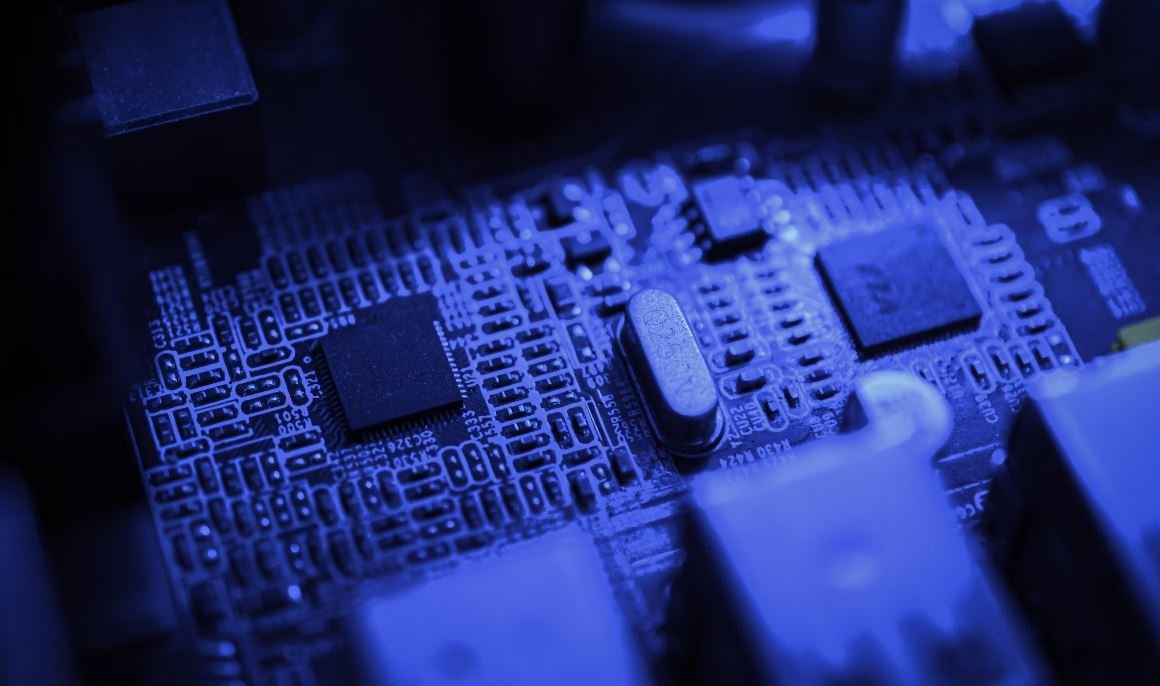
Common Misconceptions
1. You don’t need any programming knowledge
One common misconception about making iOS apps without coding is that you don’t need any programming knowledge. While it’s true that you may not need to write lines of code yourself, having some understanding of programming concepts can greatly help in navigating the app development process.
- Knowing the basics of programming logic can help you understand the flow of your app.
- Understanding how variables and data types work will aid in designing app functionalities.
- Familiarity with programming terminology can facilitate effective communication with developers, if needed.
2. It’s a quick and easy process
Another misconception is that creating an iOS app without coding is a quick and easy process. While app development platforms with drag-and-drop interfaces have made it more accessible, building a polished and functional app still requires time, effort, and attention to detail.
- Creating an app involves designing the user interface and experience, which takes thoughtful consideration.
- Testing and debugging the app to ensure it works as intended can be a time-consuming process.
- Ensuring that your app meets Apple’s guidelines and requirements adds additional complexity to the development process.
3. The app will be of poor quality
People often assume that if they make an iOS app without coding, it will automatically result in a poor-quality app. While it’s true that building an app without coding may limit certain customizations and functionalities, it doesn’t necessarily mean the app will be of poor quality.
- Choosing a reliable and reputable app development platform can help ensure a high-quality app.
- Making use of built-in templates and pre-built components can still lead to a visually appealing and user-friendly app.
- By thoroughly testing and refining the app, you can mitigate any potential issues and improve its overall quality.
4. The app won’t be as powerful as coded apps
It is often believed that apps created without coding will not be as powerful or feature-rich as those developed through traditional coding methods. While it’s true that coding offers more flexibility and control, modern app development platforms have evolved to offer a wide range of functionalities, allowing users to create robust and capable apps.
- Advanced app development platforms typically provide extensive libraries and plugins to enhance app functionalities.
- Integration with third-party services and APIs can extend the capabilities of your app.
- With the right platform and tools, you can create apps that incorporate complex features like in-app purchases and push notifications.
5. You can immediately publish the app to the App Store
People often have the misconception that if they make an iOS app without coding, they can immediately publish it to the App Store. However, there are still several steps involved in the app submission process and requirements set by Apple that need to be met.
- App Store guidelines have specific requirements regarding app design, functionality, and user experience, which need to be followed.
- Proper metadata, such as app descriptions, icons, and screenshots, need to be provided for the app listing.
- App review and approval by Apple can take time, and there may be modifications needed before your app gets accepted for publication.
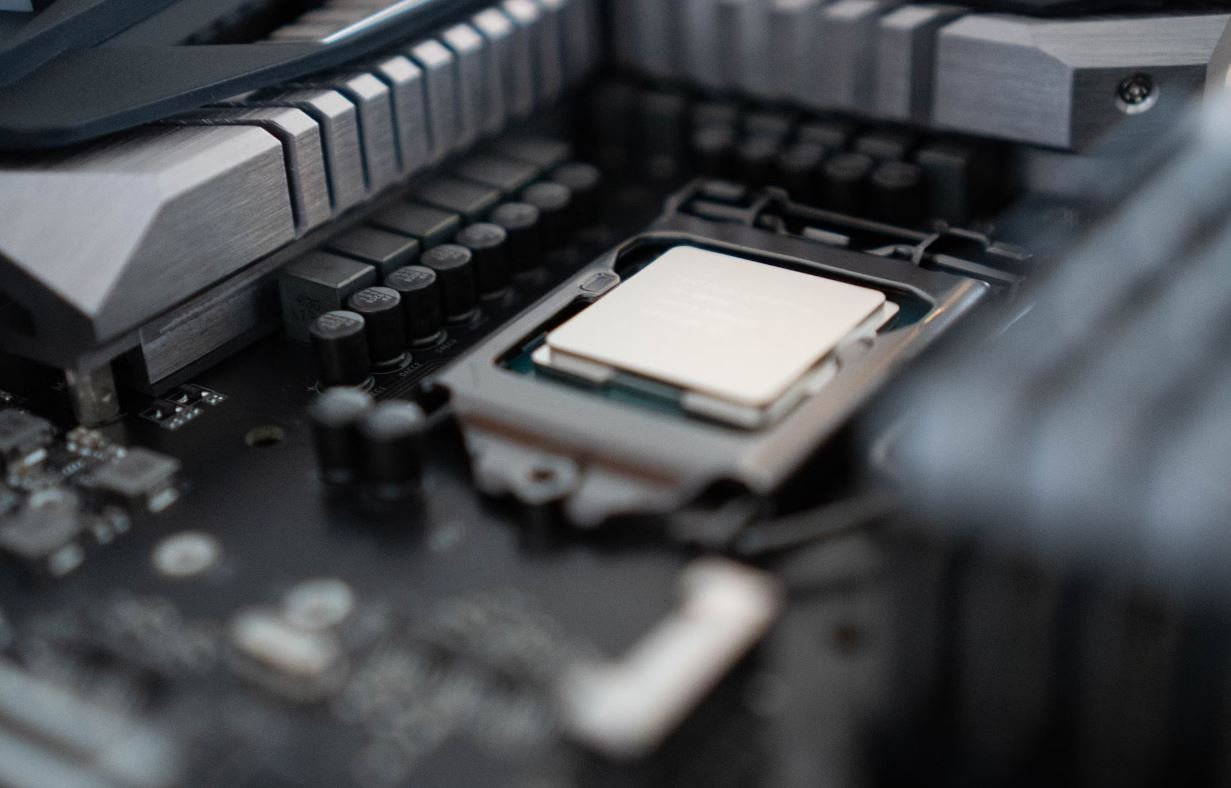
Make iOS App Without Coding
The rise of technology has provided individuals with countless opportunities to bring their ideas to life, and one avenue that has gained significant popularity is mobile app development. While creating an iOS app may seem daunting, especially for those without coding experience, there are now alternative methods that simplify the process. In this article, we explore ten innovative tools that allow you to create an iOS app without writing a single line of code. Each table below highlights a different tool and its unique features.
App Builder
App Builder is a powerful platform that offers drag-and-drop functionality, enabling you to effortlessly create visually stunning iOS apps. It provides a vast range of templates, design flexibility, and seamless integration with popular app stores.
| Key Features | Benefits |
|---|---|
| Drag-and-drop interface | Saves time and simplifies the app-building process |
| Template selection | Provides a foundation for app design |
| App store integration | Enables seamless publishing and distribution |
Code-Free
Code-Free empowers individuals with zero coding experience to create iOS apps effortlessly. This user-friendly platform offers an intuitive interface and extensive customization options.
| Key Features | Benefits |
|---|---|
| No coding required | Eliminates the need to learn complex programming languages |
| Easy-to-use interface | User-friendly and accessible for beginners |
| Customization options | Allows for personalized app design |
Appy Pie
Appy Pie is a reputable no-code app development platform that supports various platforms, including iOS. With its rich feature set and extensive app-building capabilities, users can create high-quality apps in a matter of minutes.
| Key Features | Benefits |
|---|---|
| Multi-platform support | Enables app development for multiple operating systems |
| Quick app creation | Allows for rapid deployment of iOS apps |
| Advanced features | Provides extensive functionality and customization options |
Thunkable
Thunkable is an intuitive platform designed to make iOS app development accessible to everyone. Its visual programming interface allows users to create sophisticated and interactive apps without code.
| Key Features | Benefits |
|---|---|
| Visual programming interface | Makes app development visually intuitive and engaging |
| Live testing | Instantly preview app changes on a connected device |
| Community support | Access to a vibrant community for advice and guidance |
Bubble
Bubble is an innovative no-code development platform that allows you to create iOS apps by leveraging visual programming and powerful integrations. With Bubble, you can build complex and scalable applications without writing any code.
| Key Features | Benefits |
|---|---|
| Visual programming | Develop apps efficiently with a drag-and-drop interface |
| Powerful integrations | Seamlessly connect with popular third-party services |
| Scalability | Build applications that can handle increased user demand |
Adalo
Adalo is an exceptional no-code platform that empowers users to create custom iOS apps with ease. Its intuitive design interface and extensive app-building capabilities make it a preferred choice for app enthusiasts and entrepreneurs.
| Key Features | Benefits |
|---|---|
| Customizable design | Create visually appealing apps that match your brand identity |
| Powerful data management | Effortlessly organize and manipulate data within your app |
| Feature-rich components | Choose from a wide range of components to enhance your app |
Appgyver
Appgyver is a cutting-edge low-code development platform that simplifies iOS app creation by enabling users to visually build applications using pre-existing templates and custom components.
| Key Features | Benefits |
|---|---|
| Low-code visual builder | Create apps rapidly without extensive coding knowledge |
| Custom component creation | Extend app functionality with tailored components |
| Template library | Access a variety of pre-built templates for quicker app development |
AppMakr
AppMakr is a robust no-code platform that allows you to build iOS apps effortlessly. With its user-friendly interface and comprehensive app management, you can create highly functional apps suitable for various purposes.
| Key Features | Benefits |
|---|---|
| Easy app creation | Straightforward process for generating iOS apps |
| Rich media integration | Seamlessly incorporate images, videos, and audio into your app |
| App analytics | Gain insights into user behavior for app optimization |
BuildFire
BuildFire is a feature-rich no-code development platform that enables you to create iOS apps with speed and ease. It offers an extensive collection of plugins and customization options to suit your unique app requirements.
| Key Features | Benefits |
|---|---|
| Plugin library | Enhance app functionality with pre-built plugins |
| Customization options | Personalize your app’s appearance and behavior |
| Robust app management | Efficiently control and update your app’s content |
Conclusion
Building an iOS app without coding is now a viable option for individuals seeking to bring their ideas to life. The ten tools we explored in this article provide an inclusive and accessible approach to app development, empowering individuals from various backgrounds to create engaging and functional iOS apps. Whether you are a passionate beginner or an entrepreneur with limited coding expertise, these platforms offer a wide spectrum of features and customization options to suit your specific needs. Now is the time to take the leap and turn your app idea into a reality with these innovative no-code solutions.
Frequently Asked Questions
How can I make an iOS app without coding?
You can make an iOS app without coding by utilizing app development platforms such as Appy Pie, BuildFire, or Adalo. These platforms provide a user-friendly interface that allows you to create and customize your app without the need for coding skills.
Are there any limitations to making an iOS app without coding?
While making an iOS app without coding provides convenience, there may be certain limitations. These limitations can include limited customization options, restricted access to advanced features, and potential limitations on app performance compared to apps developed with coding.
Can I monetize my iOS app created without coding?
Yes, you can monetize your iOS app created without coding using various methods such as in-app advertising, offering in-app purchases, or charging a download fee. App development platforms often provide options to integrate monetization features into your app.
Do I need to have a developer account to publish my iOS app?
Yes, you need to have an Apple Developer account to publish your iOS app on the App Store. The developer account allows you to submit and manage your app, access important resources, and receive updates from Apple regarding app development and distribution.
Can I update my iOS app after it is published?
Yes, you can update your iOS app after it is published on the App Store. Whenever you make changes or introduce new features to your app, you can submit an updated version for review, and once approved, the updated version will be made available to users as an app update.
What are the steps involved in making an iOS app without coding?
The steps involved in making an iOS app without coding may vary depending on the platform you choose. However, generally, the process involves signing up for an account, selecting a template or starting from scratch, customizing the design, adding features and content, testing the app, and finally publishing it to the App Store.
Can I integrate third-party services into my app created without coding?
Yes, many app development platforms allow you to integrate third-party services into your app. These services can include analytics tools, payment gateways, social media integration, and more. By integrating these services, you can enhance the functionality and user experience of your app.
Will my app created without coding work on all iOS devices?
Apps created without coding are generally designed to be compatible with a range of iOS devices. However, it is important to check the compatibility requirements of the app development platform you choose and ensure that your app is optimized for the targeted iOS devices and operating system versions.
Can I create complex apps without coding?
While app development platforms that allow creating apps without coding may have limitations when it comes to complex app development, they often provide advanced features and tools that enable users to create relatively complex apps. It depends on the specific requirements of your app and the capabilities of the platform you choose.
What are some popular app development platforms for making iOS apps without coding?
Some popular app development platforms for making iOS apps without coding are Appy Pie, BuildFire, Adalo, Swiftic, Thunkable, and Bubble. These platforms provide a range of features, templates, and customization options to help you create your iOS app without coding.





