Make iOS App Without Mac
Are you interested in developing an iOS app but don’t have access to a Mac computer? It is commonly known that iOS development requires a Mac device due to the limitations set by Apple. However, there are workarounds available that allow you to create iOS apps without owning a Mac. In this article, we will explore some methods and tools that enable you to make iOS apps without using a Mac.
Key Takeaways
- Entrepreneurs and developers who don’t own a Mac can still create iOS apps using alternative methods.
- Virtualization and cloud-based platforms provide options for running iOS development tools on non-Mac machines.
- Some third-party tools enable you to develop iOS apps on Windows or Linux machines without the need for a Mac.
**One popular approach to developing iOS apps without a Mac is through virtualization.** This method involves creating a virtual machine that emulates a Mac environment, allowing you to run Xcode, Apple’s official Integrated Development Environment (IDE) for iOS app development, on a non-Mac machine. Platforms such as **VMware** and **VirtualBox** provide options for installing a macOS VM that can be used for iOS development. *This approach allows you to utilize Xcode’s features and tools without owning an actual Mac device.*
Using Third-Party Tools
**Another option is to use third-party tools that provide iOS app development capabilities on non-Mac machines.** These tools often come with their own IDEs, allowing you to write code and test your app’s functionality without needing Xcode. Popular third-party tools include:
- **React Native**: A framework that enables the development of cross-platform iOS and Android apps using JavaScript.
- **Flutter**: An open-source SDK developed by Google for creating high-performance native applications on multiple platforms.
- **Appcelerator Titanium**: A platform that uses JavaScript to build native iOS, Android, and Windows apps.
**While these tools offer convenience, they may have limitations compared to developing on a Mac.** The performance, access to certain features, and compatibility may vary, so it is essential to consider these factors before choosing the right tool for your iOS app development needs. *However, they do provide a viable solution for individuals without a Mac who still want to create iOS apps.*
Virtual Machines vs. Third-Party Tools
| Virtual Machines | Third-Party Tools | |
|---|---|---|
| Access to Xcode | Yes | No (varies depending on the tool) |
| Performance | Depends on the host machine | Varies depending on the tool |
| Compatibility | May have limitations | Varies depending on the tool |
**Lastly, cloud-based solutions are also available for iOS app development without a Mac.** These platforms provide remote access to Mac machines with pre-installed development tools, allowing you to develop and test your iOS apps through a web browser on any device. Using cloud-based services such as **MacStadium** or **MacinCloud**, you can effectively perform iOS app development tasks without the need for a physical Mac device. *This approach offers flexibility and convenience for developers without access to a Mac.*
Advantages of Cloud-Based Solutions
- **No hardware costs**: You don’t need to invest in a physical Mac machine.
- **Access from anywhere**: You can work on your iOS app from any device with an internet connection.
- **Scalability**: Cloud-based platforms often offer scalable resources to accommodate your development needs.
**In conclusion, developing iOS apps without a Mac is feasible through various methods and tools available today.** Whether it be using virtual machines, third-party tools, or cloud-based solutions, individuals without access to a Mac can still pursue their iOS app development goals. *Take advantage of these alternatives and start bringing your iOS app ideas to life!*

Common Misconceptions
1. You need a Mac to make iOS apps
One of the most common misconceptions is that you need a Mac computer to develop iOS apps. While it may be true that developing natively for iOS requires a Mac, there are alternative options available for developers.
- Developers can use cross-platform frameworks like React Native or Flutter to write code that can be compiled as iOS apps.
- Virtualized Mac environments like MacinCloud allow developers to rent a Mac for a fixed period of time, avoiding the need to purchase one.
- Some cloud-based development platforms provide web-based tools that allow you to create and test iOS apps without needing a physical Mac.
2. You need extensive programming knowledge to make iOS apps
Another misconception is that developing iOS apps requires extensive programming knowledge. While having programming experience is certainly beneficial, it is not an absolute requirement to start creating iOS apps.
- App development platforms like Swift Playgrounds and Xcode’s Interface Builder provide intuitive visual interfaces that make it easy for beginners to create basic iOS apps.
- There are numerous online tutorials and courses available that cater to beginners, providing step-by-step instructions to create iOS apps without assuming prior programming knowledge.
- The iOS development community is active and welcoming, with experienced developers often providing guidance and support to newcomers.
3. Develop once, run anywhere
Sometimes, people assume that developing an app once will automatically make it compatible with all platforms, including iOS. However, this is not entirely true.
- While there are cross-platform development frameworks available, it is important to keep in mind that there may still be some platform-specific modifications required for an app to work optimally on iOS.
- The user experience and design guidelines for iOS apps differ from other platforms, so certain adjustments may be necessary to ensure consistency and usability.
- Performing thorough testing on an actual iOS device is crucial to ensure proper functionality and performance on the platform.
4. iOS apps always require App Store distribution
Another misconception is that all iOS apps must be distributed through the App Store. While the App Store is the primary distribution channel for iOS apps, there are alternative options available for certain scenarios.
- Developers can distribute iOS apps directly to specific devices using ad hoc provisioning profiles for testing or enterprise distribution.
- For internal use or closed user groups, developers can leverage the iOS Developer Enterprise Program to distribute iOS apps outside of the App Store.
- However, it is important to note that distributing apps outside of the App Store may require additional steps and compliance with Apple’s guidelines and policies.
5. iOS app development is an expensive endeavor
Many people assume that developing iOS apps is an expensive endeavor, which may deter individuals or small businesses from pursuing app development for iOS. While some costs are involved, it does not necessarily have to break the bank.
- Apple provides free tools and resources, including Xcode and SwiftUI, which make it possible to develop iOS apps without needing to invest in expensive software.
- There are free or affordable online courses and tutorials available that cover the basics of iOS app development.
- Using open-source frameworks and libraries can significantly reduce development costs for iOS apps.
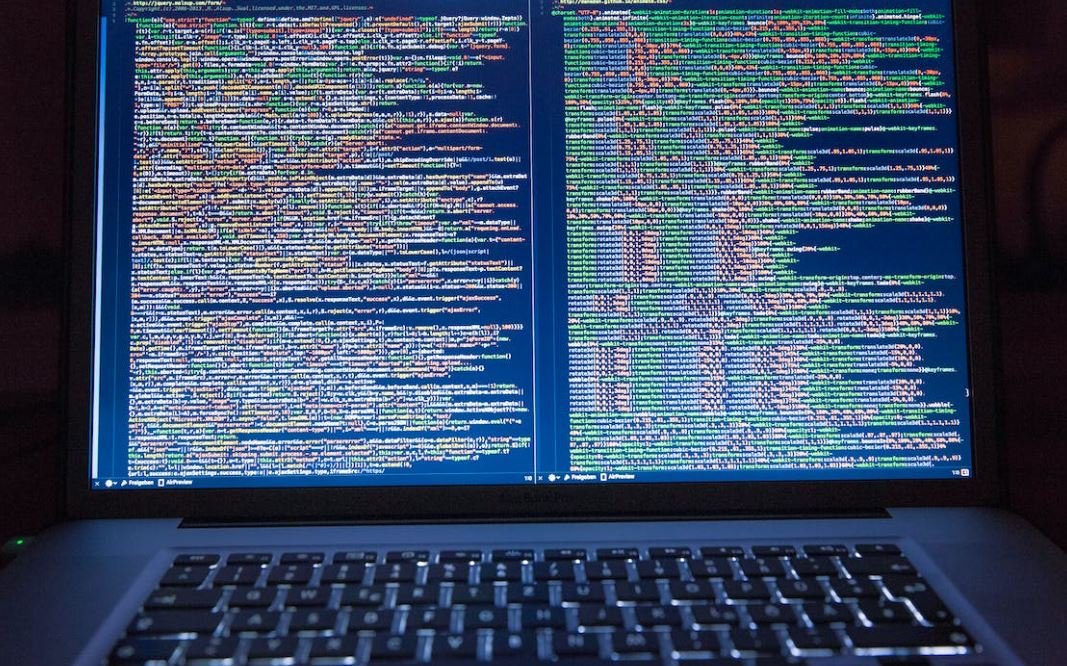
Reasons why you can Make iOS App Without Mac
With the advancement of technology, it is now possible to develop an iOS app without owning a Mac device. Below are ten compelling reasons why you can successfully create an iOS app without the need for a Mac:
Table: iOS App Development Tools
In this table, we outline some popular tools that allow you to develop iOS apps without a Mac:
| Tool | Compatibility | Features |
|---|---|---|
| React Native | iOS and Android | Allows for cross-platform development |
| Flutter | iOS and Android | High-performance UI development toolkit |
| Xamarin | iOS and Android | Uses C# for multi-platform support |
Table: Online Mac Rental Services
These services provide remote Mac access, enabling you to develop iOS apps on a rented Mac machine:
| Service | Price | Features |
|---|---|---|
| MacStadium | $20-$100/month | High-performance Mac servers for rent |
| MacinCloud | $20-$80/month | Flexible plans and hourly rent options |
| VirtualMacOSX | $15-$30/day | Hourly access to powerful Mac machines |
Table: Simulator vs. Real Device Testing
Comparing the benefits and limitations of testing iOS apps on simulators and real devices:
| Testing Method | Pros | Cons |
|---|---|---|
| Simulator Testing | Simulates various iOS devices | Cannot emulate all real device behavior |
| Real Device Testing | Provides accurate device-specific performance | Requires access to physical iOS device |
Table: Non-Mac Development Platforms
In this table, we explore popular platforms that allow iOS app development without a Mac:
| Platform | Price | Features |
|---|---|---|
| Windows + Virtual Machine | Free (with Windows license) | Allows running a virtual Mac environment on Windows |
| Linux + Hackintosh | Free | Custom Linux setup to mimic Mac environment |
| Browser-Based IDEs | Free/Paid | Enables web-based app development on any OS |
Table: Apple Developer Program Membership
Comparing the different membership options for the Apple Developer Program:
| Membership Level | Price | Features |
|---|---|---|
| Free | Free | Access to basic development resources |
| Individual | $99/year | Full access to app distribution and testing |
| Enterprise | $299/year | Distribution for in-house enterprise apps |
Table: Public Beta Testing Platforms
Exploring different platforms for conducting public beta testing for iOS apps:
| Platform | Price | Features |
|---|---|---|
| TestFlight | Free (with Apple Developer Program membership) | Easy app distribution and feedback collection |
| Crashlytics Beta | Free (with Fabric account) | Ongoing stability monitoring and crash reporting |
| HockeyApp | Paid (based on usage) | Robust app distribution and crash reporting |
Table: Code Signing Services
Code signing services that help developers sign iOS apps without using a Mac:
| Service | Price | Features |
|---|---|---|
| Fastlane | Free | Automated app deployment and code signing |
| Bitrise | Paid (based on usage) | Continuous integration and code signing support |
| Appaloosa | Paid (based on usage) | Secure app distribution and code signing |
Table: App Store Distribution Options
Comparison of different options for distributing iOS apps to the App Store:
| Distribution Method | Price | Features |
|---|---|---|
| Xcode and Mac App Store | Requires Mac App Store submission | Distribution limited to Mac App Store |
| Third-Party App Stores | Free/Paid (based on store) | Access to alternative app stores for distribution |
| Enterprise Distribution | $299/year (Enterprise membership) | Deployment for in-house enterprise apps |
Conclusion
In today’s tech landscape, it is no longer a barrier to develop iOS apps without owning a Mac. Thanks to a variety of tools, online services, and alternative development platforms, developers can now create iOS apps using alternative setups. Whether utilizing cross-platform frameworks, renting Mac servers, or exploring code signing services, the options are diverse and accessible. By adapting to these alternatives, developers can overcome the traditional Mac requirement and unlock the potential to bring innovative iOS apps to the market.
Make iOS App Without Mac
FAQ
- Can I develop an iOS app without a Mac?
-
Yes, it is possible to develop an iOS app without a Mac. However, you will need to use an alternative development method such as using an online app development platform or using a virtual machine to run a Mac OS on your non-Mac computer.
- Are there any limitations to developing iOS apps without a Mac?
-
Yes, there are limitations. For example, certain features and capabilities may not be available when using alternative development methods, and the performance may not be as smooth as developing directly on a Mac. Additionally, submitting your app to the App Store may require access to a Mac.
- What are some online app development platforms that can be used to develop iOS apps without a Mac?
-
Some popular online app development platforms that can be used to develop iOS apps without a Mac include Appy Pie, Appery.io, and BuildFire. These platforms provide a user-friendly interface and allow you to create and publish apps without coding or using a Mac.
- Can I run a virtual machine with Mac OS on a non-Mac computer to develop iOS apps?
-
Yes, it is possible to run a virtual machine with Mac OS on a non-Mac computer to develop iOS apps. You would need to install software like VMWare or VirtualBox and obtain a legal copy of Mac OS to install within the virtual machine. However, be aware of potential performance issues and the requirement of a powerful computer.
- Do I need an Apple Developer account to develop iOS apps without a Mac?
-
Yes, you will still need an Apple Developer account to develop iOS apps without a Mac. This is because you need access to Xcode, Apple’s integrated development environment, which requires an Apple Developer account to download and use.
- What programming languages can I use to develop iOS apps without a Mac?
-
You can use a variety of programming languages to develop iOS apps without a Mac. Some popular options include JavaScript (with frameworks like React Native or Flutter), Python (with frameworks like Kivy or BeeWare), or even C# (with frameworks like Xamarin). The choice of language depends on the platform or framework you choose to work with.
- Can I test my iOS app on an actual iPhone or iPad without a Mac?
-
Yes, you can test your iOS app on an actual iPhone or iPad without a Mac. Virtualization software or online platforms that provide app development tools often offer options to test your app on real devices without requiring a physical Mac.
- How can I distribute my iOS app without a Mac?
-
Distributing your iOS app without a Mac can be challenging. While you can create the app using alternative methods, submitting the app to the App Store generally requires access to a Mac to complete the necessary steps. However, you can explore alternative distribution options such as ad hoc or enterprise distribution to avoid the App Store submission process.
- Are there any disadvantages to developing iOS apps without a Mac?
-
Developing iOS apps without a Mac has some disadvantages. You may encounter limitations with available tools and frameworks, and the performance may not be on par with developing on a Mac. Additionally, you might face difficulties in accessing certain Apple-specific features or libraries that are only fully supported within Xcode.
- Is it recommended to develop iOS apps without a Mac?
-
Developing iOS apps without a Mac is not the recommended approach for optimal development experience. While it is possible, using a Mac with Xcode provides the best support, performance, and access to all iOS features and tools. It is advisable to use alternative methods only when a Mac is not available or feasible.





