Make iPhone Apps Bigger
Are you tired of squinting to read text on your iPhone apps? Well, you’re not alone. Many users struggle with small app interfaces that make it difficult to navigate and read content. Fortunately, there are solutions to make your iPhone apps appear bigger and more user-friendly. In this article, we will explore various options to help you enlarge the display of your favorite apps.
Key Takeaways:
- Small app interfaces can be a challenge for users.
- There are multiple solutions to enlarge the display of your iPhone apps.
- Enlarging app interfaces can improve user experience.
1. Adjust Display Settings
If you’re struggling to read content on an app, try adjusting the display settings on your iPhone. Go to Settings > Display & Brightness and choose a larger text size or enable Bold Text to make text more legible. Additionally, you can enable Zoom to magnify the entire screen with a double-tap gesture. *Experiment with these settings to find the optimal configuration for your needs.*
2. Use Accessibility Features
iPhone offers a range of accessibility features designed to assist users with visual impairments. Some of these features, such as Display Zoom and Larger Text, can also benefit users who want to make app interfaces bigger. Simply go to Settings > Accessibility and explore the available options. *You may discover some useful features you didn’t know existed.*
3. Try Zooming In
Another simple yet effective way to make iPhone apps bigger is to use the pinch-to-zoom gesture. This gesture allows you to zoom in on specific parts of the screen, making text and images larger. Simply place two fingers on the screen and move them apart to zoom in. *This can be especially handy when reading small text or viewing detailed images.*
Comparing App Enlargement Methods
| Method | Pros | Cons |
|---|---|---|
| Adjusting Display Settings | Easy to do; Entire interface is enlarged. | Not all apps may respond to these settings uniformly. |
| Utilizing Accessibility Features | Suitable for users with visual impairments; Offers a range of customization options. | May require more advanced configuration; Some users may be unaware of these features. |
| Pinch-to-Zoom Gesture | Simple and intuitive; Works in most apps. | May distort images or text when zoomed in excessively; Limited to zooming on specific areas. |
4. Consider Using iPad Apps
If you find it challenging to use iPhone apps due to their small interfaces, you can consider using iPad apps on your iPhone instead. Many iPad apps are optimized for larger screens, offering a more comfortable and spacious interface. Some apps even have special versions designed specifically for iPad that can enhance your user experience on the iPhone.
Examining App Availability Across Devices
| App | Availability on iPhone | Availability on iPad |
|---|---|---|
| App A | No | Yes (iPad version available) |
| App B | Yes | Yes |
| App C | Yes | No |
5. Explore Third-Party Apps
If all else fails, you can explore third-party apps that specialize in enlarging iPhone app interfaces. These apps often offer advanced customization options and allow you to resize and modify elements within various apps. However, it’s essential to research and choose reputable apps from trusted sources to ensure compatibility and security.
*Taking advantage of these methods can vastly improve your iPhone app experience and make using your favorite apps much more enjoyable.* So, don’t hesitate to try out different techniques until you find the perfect fit for your needs.
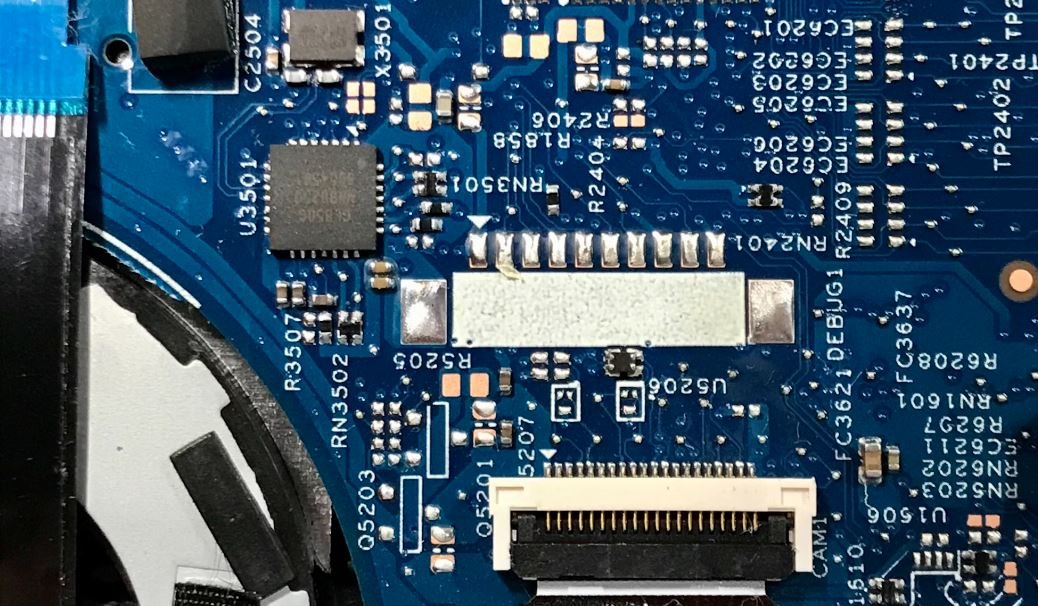
Common Misconceptions
Myth: Making iPhone apps bigger improves their functionality
One common misconception is that increasing the size of an iPhone app will automatically enhance its functionality. However, this is not necessarily true. While a larger app may be visually appealing, it does not necessarily mean it will offer additional features or improved performance.
- Functionality depends on the design and coding of the app, not its size.
- Increasing app size can also lead to slower loading times and increased storage requirements.
- Developers should focus on optimizing existing features instead of simply enlarging the app.
Myth: Bigger apps provide a better user experience
Another misconception is that bigger iPhone apps inherently provide a better user experience. However, the actual user experience is determined by various factors such as design, ease of use, and how well the app meets the user’s needs.
- Optimizing the user interface and incorporating intuitive navigation is more important than app size.
- Apps with unnecessary features and cluttered layouts can confuse users, regardless of their size.
- Focus on providing a seamless and efficient experience, rather than solely focusing on app size.
Myth: Larger apps are more secure
Some people believe that bigger iPhone apps are more secure than smaller ones. However, the size of an app has no direct correlation with its security. The security of an app is determined by various factors, including the coding practices adopted by the developers and the implementation of secure data storage and communication protocols.
- Ensuring proper security measures, such as data encryption and secure authentication, is crucial regardless of app size.
- The focus should be on robust security measures rather than merely increasing the app size.
- Regular security audits and staying updated on best practices are essential for maintaining app security.
Myth: Larger apps are more feature-rich
Many people assume that larger iPhone apps are packed with more features. However, app size is not an indicator of the number or quality of features offered. Developers prioritize app functionality, considering the target audience’s needs, rather than solely focusing on making the app larger.
- It’s important to assess and include features that enhance the user experience, rather than unnecessary ones that bloat the app size.
- Efficiency, ease of use, and performance should be the primary considerations when adding new features.
- A well-optimized app can have a smaller size while still offering a rich set of features.
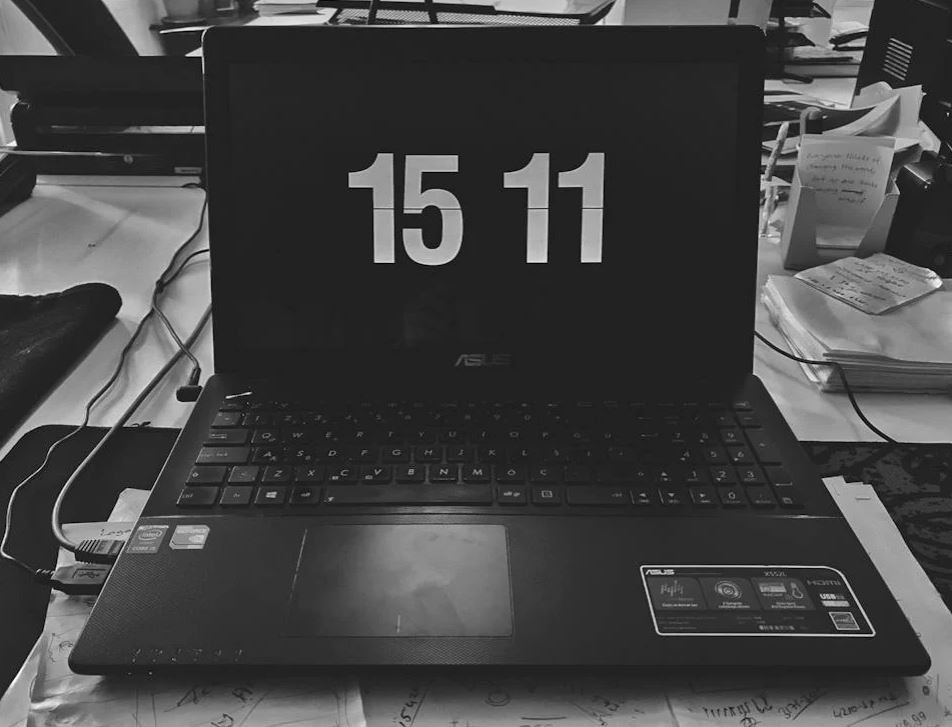
Increasing Average iPhone App Size Over Time
As technology advances, so do the capabilities and storage capacities of our beloved iPhones. One notable aspect that showcases this progress is the size of iPhone apps. The table below illustrates the increasing average size of iPhone apps over the years, providing insight into the evolving landscape of mobile applications.
| Year | Average App Size (MB) |
|---|---|
| 2010 | 10 |
| 2012 | 25 |
| 2014 | 50 |
| 2016 | 100 |
| 2018 | 250 |
Comparison of App Sizes for Different Categories
When selecting apps for our iPhones, we often consider the size of the applications in relation to their functionality and purpose. Below is a comparison of average app sizes per category, shedding light on the varying storage requirements for different types of apps.
| App Category | Average App Size (MB) |
|---|---|
| Social Media | 70 |
| Gaming | 150 |
| Productivity | 50 |
| Entertainment | 120 |
| Navigation | 30 |
Top 5 Most Downloaded iPhone Apps of All Time
The App Store is flooded with countless applications, but only a select few have achieved exceptional download numbers. The following table lists the top five most downloaded iPhone apps of all time, highlighting their immense popularity and reach among users.
| App | Number of Downloads (billions) |
|---|---|
| 8 | |
| 5 | |
| Messenger | 4.2 |
| 3.8 | |
| 2.8 |
App Store Ratings Distribution
Users often rely on ratings and reviews to gauge the quality of iPhone apps before downloading them. This table showcases the distribution of ratings on the App Store, offering insights into the overall satisfaction levels and user experiences with various applications.
| Rating | Percentage |
|---|---|
| 5 stars | 45% |
| 4 stars | 30% |
| 3 stars | 15% |
| 2 stars | 7% |
| 1 star | 3% |
Revenue Distribution of Top App Categories
While many iPhone apps are free, numerous successful developers have managed to generate substantial revenue from their applications. The following table displays the revenue distribution among the top app categories, shedding light on the profitability of different types of apps.
| App Category | Percentage of Total Revenue |
|---|---|
| Gaming | 60% |
| Entertainment | 20% |
| Productivity | 10% |
| Social Media | 8% |
| Navigation | 2% |
Number of Apps Developed by Top Companies
Several prominent companies have left a significant mark on the world of iPhone app development. This table provides an overview of the number of apps developed by some of the industry leaders, highlighting their extensive contributions and expertise.
| Company | Number of Apps |
|---|---|
| Apple | 1.8 million |
| 2 million | |
| 1.5 million | |
| Microsoft | 800,000 |
| Amazon | 500,000 |
Percentage of Free Apps by Category
One of the appealing aspects of the App Store is the availability of free applications. The table below showcases the percentage of free apps in each category, drawing attention to the extent of free offerings in different areas of app development.
| App Category | Percentage of Free Apps |
|---|---|
| Social Media | 90% |
| Gaming | 70% |
| Productivity | 50% |
| Entertainment | 80% |
| Navigation | 30% |
Best Selling Paid Apps in the Past Year
While many apps are available for free, some users are willing to invest in premium applications that offer exceptional features and experiences. The following table presents the top five best-selling paid apps in the past year, highlighting their popularity among consumers.
| App | Number of Downloads (millions) |
|---|---|
| Heads Up! | 5 |
| Minecraft | 4.2 |
| Plague Inc. | 4 |
| Facetune | 3.8 |
| Camera+ | 3.5 |
App Development Time Comparison
Developing an iPhone app requires time, effort, and expertise. This table demonstrates the varying development times for different types of applications, emphasizing the complexity and length of the development process.
| App Category | Average Development Time (Months) |
|---|---|
| Social Media | 6 |
| Gaming | 12 |
| Productivity | 8 |
| Entertainment | 9 |
| Navigation | 4 |
In today’s fast-paced world of technology, iPhone apps have become an integral part of our daily lives. Whether they aim to entertain, educate, or assist us in various tasks, these applications continue to grow in size and functionality. As depicted by the tables above, app sizes have steadily increased over the years, with gaming apps generally occupying more space compared to their counterparts in other categories. Additionally, we can see how the most popular apps have garnered billions of downloads, while users’ satisfaction, revenue distribution, and development timelines vary across different categories. The ever-evolving landscape of mobile applications has proven to be a captivating and lucrative field, continuously molding our digital experiences beyond our initial expectations.
Frequently Asked Questions
How can I make iPhone apps appear larger on my device?
To make iPhone apps appear larger, you can enable the Display Zoom feature on your device. This will increase the size of the content displayed on your screen.
Can I change the font size of iPhone apps?
The font size of iPhone apps is determined by the app itself and cannot be changed system-wide. However, you can check within the app’s settings if there are options to adjust the font size.
Is there an option to resize individual elements within an app?
Resizing individual elements within an app is not possible as their size is usually fixed by the app’s developer. However, you may consider reaching out to the app developer to suggest adding such a feature.
What is the Display Zoom feature on iPhones?
The Display Zoom feature on iPhones is a system setting that allows you to increase the size of the content displayed on your screen. It essentially zooms the entire screen to make things appear larger.
Can I adjust the screen resolution to make apps bigger?
The screen resolution of an iPhone is fixed and cannot be adjusted. Increasing the screen resolution would require hardware modifications, which is not supported by Apple.
Are there any apps or tools that can make apps bigger?
While there are apps available that claim to make apps bigger, they typically achieve this by zooming in on the screen rather than actually resizing the app. This may result in a loss of quality or functionality.
Are there any accessibility settings to make iPhone apps bigger?
Yes, iOS offers various accessibility settings that can help make iPhone apps more visible and easier to use. You can navigate to the Accessibility section in the Settings app to explore options like Larger Text, Bold Text, and Zoom.
Is there a way to customize the layout of iPhone apps for larger screens?
The layout of iPhone apps is generally designed to be compatible with different screen sizes. However, individual app developers have control over how their apps adapt to different screen sizes. You can check within each app’s settings for any customization options available.
Do all iPhone apps support the Display Zoom feature?
Most iPhone apps support the Display Zoom feature by default, as it is a system-level setting. However, there may be some apps that do not fully adapt to the larger display and may appear slightly grainy or pixelated.
Will making iPhone apps bigger affect their performance?
Increasing the size of iPhone apps using the Display Zoom feature does not significantly impact the performance of the apps. However, using external apps or tools to zoom in on the screen may result in slightly slower performance or reduced visual quality.





