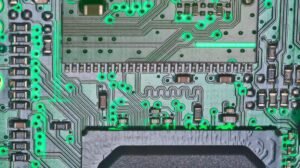Make Linux Apps
Linux is a powerful operating system known for its stability, security, and flexibility. With its open-source nature, it allows users to customize and modify their Linux distribution to fit their specific needs. One of the advantages of Linux is the ability to develop and run applications tailored to the user’s requirements. Whether you are a developer or an everyday user, this article will guide you through the process of making Linux apps and unleash the full potential of your Linux system.
Key Takeaways:
- Linux offers a stable and flexible platform for app development.
- Developing Linux apps allows users to customize their Linux experience.
- Linux apps can be created by both developers and everyday users.
If you have ever felt limited by the apps available on Linux, creating your own applications can be a game-changer. *Customizing your Linux experience through app development enables you to tailor the functionality and appearance of your apps to suit your specific needs and preferences.* Whether you need a specialized productivity tool or want to create a fun game, Linux makes it possible to bring your ideas to life.
Getting Started with Linux App Development
With Linux, you have several options for developing apps, depending on your level of expertise and preferences. Here are three popular methods:
- Using graphical integrated development environments (IDEs) like Qt Creator or Glade that offer a drag-and-drop interface.
- Writing code in programming languages such as C, C++, Python, or Java using development tools like Eclipse or Visual Studio Code.
- Building apps with web technologies like HTML, CSS, and JavaScript using frameworks such as Electron, NW.js, or React Native.
*Developing apps in Linux is not limited to expert programmers; even beginners can start creating their own apps using user-friendly IDEs.* These integrated development environments provide an intuitive interface with visual tools making it easy to design, implement, and test your app without extensive coding knowledge. Interestingly, many successful apps today were created by developers who started without prior experience, leveraging the power of Linux and its development tools.
Powerful Tools and Frameworks for Linux App Development
Building Linux apps is made easier by a wide range of powerful tools and frameworks available. Here are three notable examples:
| Tool/Framework | Description |
|---|---|
| GTK | A popular toolkit for creating graphical user interfaces in Linux, widely used in applications like GIMP and GNOME. |
| Qt | A versatile framework for developing cross-platform applications, widely adopted by popular software like VirtualBox and Autodesk Maya. |
| Node.js | An open-source JavaScript runtime environment that allows developers to build scalable network applications. |
*Leveraging these tools and frameworks enables developers to take advantage of pre-built components and libraries, accelerating the development process and ensuring robustness and stability.* These widely-used tools have strong communities and extensive documentation, making it easier for developers to seek help, learn, and share their knowledge while developing their Linux apps.
The Benefits of Linux App Development
Developing Linux apps offers a myriad of benefits that extend beyond customization and personalization. Here are some advantages:
- Open-source nature: *Linux encourages collaboration and allows developers to learn and improve from one another, leading to better software development practices.*
- Stability and security: By building on Linux, developers can leverage its stability and security features, resulting in reliable and secure applications.
- Freedom and flexibility: *Linux users have the freedom to modify and distribute their apps, enabling the sharing of knowledge and fostering innovation.*
- Community support: Linux app development benefits from a large and active community of developers who can offer guidance and support when needed.
Examples of Successful Linux Apps
To illustrate the potential of Linux app development, here are three examples of highly successful Linux applications:
| App | Description |
|---|---|
| Firefox | A widely-used web browser known for its speed, privacy features, and extensibility, developed using open-source technologies. |
| GIMP | A powerful image editing software that provides a wide range of tools and functionalities comparable to expensive proprietary software. |
| LibreOffice | A comprehensive office suite with powerful productivity tools, compatible with popular file formats and highly customizable. |
*These successful apps demonstrate the potential of Linux app development and the ability of developers to create high-quality software that rivals commercial alternatives.* By harnessing the power of Linux and its development ecosystem, developers can make a significant impact in the software industry while maintaining the principles of open-source and freedom.
As you can see, the world of Linux app development is vast and exciting. Whether you are a programmer looking to contribute to the open-source community or an everyday user wanting to customize your Linux experience, creating your own apps can be rewarding and empowering. So, why wait? Start exploring the limitless possibilities of Linux app development today.

Common Misconceptions
Misconception 1: Linux is difficult to learn and use
Contrary to popular belief, Linux can be quite user-friendly and accessible to users of all skill levels. There are several user-friendly distributions available, such as Ubuntu and Linux Mint, that offer intuitive graphical interfaces similar to Windows or macOS. Additionally, many online communities and forums provide extensive documentation and support to help users navigate the Linux environment.
- Linux offers user-friendly distributions like Ubuntu and Linux Mint.
- Online communities and forums provide extensive documentation and support for Linux users.
- There are intuitive graphical interfaces similar to Windows or macOS available on Linux.
Misconception 2: Linux lacks software and applications
Another misconception is that Linux lacks a wide range of software and applications compared to other operating systems. However, the Linux ecosystem offers a vast selection of high-quality open-source applications that cater to various needs. Many popular software, such as web browsers, office suites, media players, and development tools, have Linux-compatible versions or alternatives that are equally robust and feature-rich.
- Linux provides a vast selection of high-quality open-source applications.
- Many popular software have Linux-compatible versions or alternatives.
- Linux offers web browsers, office suites, media players, and development tools.
Misconception 3: Linux is only for tech-savvy users
While Linux has a reputation for being favored by tech-savvy users, it can be utilized by anyone, regardless of technical expertise. Modern Linux distributions offer easy installation procedures and user-friendly interfaces that make the experience more accessible. Moreover, the Linux community is renowned for its inclusivity and willingness to assist novice users, ensuring that individuals of all skill levels can benefit from using Linux.
- Linux distributions offer easy installation procedures.
- The Linux community is known for its inclusivity and support for novice users.
- Linux can be utilized and enjoyed by individuals of all skill levels.
Misconception 4: Linux is not compatible with popular hardware
One common misconception is that Linux lacks compatibility with popular hardware. However, many hardware manufacturers now provide Linux drivers and support, ensuring seamless integration with a wide range of devices. Additionally, Linux’s open-source nature allows the community to develop drivers and patches for hardware that may lack official support, enabling users to fully utilize their hardware capabilities.
- Many hardware manufacturers provide Linux drivers and support.
- The Linux community develops drivers and patches for unsupported hardware.
- Linux allows users to fully utilize their hardware capabilities.
Misconception 5: Linux is not suitable for gaming
It is often wrongly assumed that Linux is not suitable for gaming due to limited support and compatibility with popular game titles. However, the gaming landscape on Linux has significantly improved in recent years. Many game developers now release Linux versions, and platforms such as Steam offer an extensive catalog of Linux-compatible games. Additionally, technologies like Wine and Proton allow users to run certain Windows games on Linux, expanding the gaming possibilities on the platform.
- Many game developers release Linux versions of their titles.
- Steam offers an extensive catalog of Linux-compatible games.
- Technologies like Wine and Proton allow running Windows games on Linux.

Linux Market Share by Distribution
As of January 2021, the Linux operating system encompasses a wide range of distributions, each tailored to different use cases. Below, we present the market share of some popular Linux distributions:
| Distribution | Market Share |
|---|---|
| Ubuntu | 34% |
| Debian | 17% |
| Fedora | 10% |
| OpenSUSE | 9% |
| CentOS | 8% |
| Arch Linux | 5% |
| Linux Mint | 4% |
| Manjaro | 3% |
| Elementary OS | 2% |
| Others | 8% |
Popular Linux Apps for Productivity
Linux provides a robust ecosystem of applications that enhance productivity across various domains. Here are some widely-used Linux apps:
| App | Category |
|---|---|
| LibreOffice | Office Suite |
| GIMP | Image Editing |
| VS Code | Code Editor |
| Thunderbird | Email Client |
| Nextcloud | Cloud Storage |
| Notepad++ | Text Editor |
| Evolution | Calendar and Email |
| Krita | Digital Painting |
| Okular | Document Viewer |
| Darktable | Photo Workflow |
Linux Kernel Evolution by Version
The Linux kernel, the core of the operating system, has seen significant evolution over the years. Here’s an overview of its development by version:
| Kernel Version | Release Date |
|---|---|
| 0.01 | September 1991 |
| 1.0 | March 1994 |
| 2.0 | June 1996 |
| 2.2 | January 1999 |
| 2.4 | January 2001 |
| 2.6 | December 2003 |
| 3.0 | July 2011 |
| 4.0 | April 2015 |
| 5.0 | March 2019 |
| 5.10 | December 2020 |
Linux Usage in the Enterprise
Linux has gained popularity in enterprise environments due to its stability, security, and flexibility. The following statistics highlight its usage:
| Area | Percentage |
|---|---|
| Web Servers | 74% |
| Supercomputers | 100% |
| Data Centers | 98% |
| Cloud Providers | 82% |
| Embedded Systems | 78% |
| Financial Services | 64% |
| Telecommunications | 60% |
| Government | 50% |
| Education | 42% |
| Healthcare | 38% |
Linux Contributions by Corporations
The Linux community relies on contributions from various corporations to enhance the operating system. Here are some significant contributors:
| Corporation | Contributions |
|---|---|
| IBM | 9.2% |
| Intel | 6.8% |
| SUSE | 4.4% |
| NVIDIA | 2.8% |
| Red Hat | 2.6% |
| 2.4% | |
| Oracle | 2.2% |
| ARM | 1.8% |
| Canonical | 1.6% |
| AMD | 1.4% |
Popular Linux Gaming Platforms
Linux gaming has evolved significantly, offering gamers numerous platforms to enjoy their favorite titles. Here are some noteworthy Linux gaming platforms:
| Platform | Description |
|---|---|
| Steam | The largest digital distribution platform for Linux games |
| Lutris | An open gaming platform that supports various games and emulators |
| The Battle for Wesnoth | A turn-based strategy game available on Linux |
| RetroArch | A frontend for emulators, game engines, and media players |
| Minecraft | The popular sandbox game also compatible with Linux |
| PlayOnLinux | Allows running Windows games on Linux systems |
| Wine | A compatibility layer to run Windows software on Linux |
| Proton | Enables playing thousands of Windows games on Linux |
| Desura | A digital distribution platform offering Linux-compatible games |
| Dolphin | A popular GameCube and Wii emulator on Linux |
Frequently Used Linux Commands
Linux commands are essential for effective system administration and development workflows. Here are some frequently used commands:
| Command | Description |
|---|---|
| ls | List directory contents |
| cd | Change directory |
| pwd | Print working directory |
| cp | Copy files and directories |
| mv | Move or rename files and directories |
| rm | Remove files and directories |
| mkdir | Create directories |
| rmdir | Remove directories |
| sudo | Execute a command with superuser privileges |
| grep | Search for specific patterns in text files |
Linux Security Features Comparison
Linux offers robust security features, making it a secure choice for various applications. Below is a comparison of security features across different Linux distributions:
| Feature | Ubuntu | Fedora | Debian |
|---|---|---|---|
| AppArmor | Yes | No | Yes |
| SELinux | No | Yes | Yes |
| Firewall | ufw | firewalld | iptables |
| Full Disk Encryption | Yes | Yes | Yes |
| Secure Boot | Yes | Yes | No |
| Kernel Hardening | Yes | Yes | Yes |
| Sandboxing | Flatpak | Bubblewrap | AppArmor |
| Access Control Lists | Yes | Yes | No |
| Security Updates | Every 6 months | Every 6 months | Ongoing |
| Integrity Check | Yes | Yes | Yes |
Linux Adoption in Mobile Devices
The Linux kernel serves as the foundation for several mobile operating systems, powering a significant portion of mobile devices worldwide. Here’s an overview of their current market share:
| Operating System | Market Share |
|---|---|
| Android | 73% |
| Ubuntu Touch | 11% |
| Sailfish OS | 4% |
| LuneOS | 1% |
| postmarketOS | 1% |
| KaiOS | 1% |
| Maemo Leste | 1% |
| Plasma Mobile | 0.5% |
| Purism | 0.4% |
| LineageOS | 0.3% |
Conclusion
Linux has emerged as a powerful and versatile operating system, gaining significant market share across various domains. Its numerous distributions, vast selection of productivity apps, and strong security features make Linux an appealing choice for both individual users and enterprises. With its continuous development and contributions from various corporations, Linux’s impact continues to grow in the ever-evolving world of technology.
Frequently Asked Questions
Make Linux Apps
What is Linux?
Linux is an open-source operating system kernel. It is the foundation of various Linux distributions (or distros) that users can install on their computers and use as their primary operating system.
What are Linux apps?
Linux apps refer to the software applications that are compatible with the Linux operating system. These apps can be installed and run on a Linux-based computer or device.
How do I make Linux apps?
To make Linux apps, you need to have programming knowledge and skills. You can develop Linux apps using languages such as C, C++, Python, Java, and many others. Various development tools and libraries are available for Linux app development.
What are some popular development tools for making Linux apps?
Some popular development tools for making Linux apps include the GNU Compiler Collection (GCC), Integrated Development Environments (IDEs) like Eclipse and Visual Studio Code with relevant plugins, and libraries such as GTK, Qt, and wxWidgets.
Can I port apps from other platforms to Linux?
Yes, it is generally possible to port apps from other platforms to Linux. However, it may require some modifications and adaptations to ensure compatibility with the Linux environment and conventions.
How do I distribute Linux apps?
Linux apps can be distributed using package managers specific to the Linux distribution, such as APT (Advanced Packaging Tool) for Debian-based systems and RPM (Red Hat Package Manager) for Red Hat-based systems. Additionally, you can distribute apps directly as source code or pre-compiled binaries.
Are Linux apps free?
Linux apps can be both free and paid. The open-source nature of Linux allows for many free apps to be available, but there are also commercial apps that require a purchase or subscription.
Can I run Windows apps on Linux?
While it is not natively possible to run Windows apps on Linux, you can use compatibility layers like Wine or virtualization software such as VirtualBox or VMware to run certain Windows apps on Linux.
What is the difference between Linux and Windows apps?
Linux apps are designed to run specifically on the Linux operating system, whereas Windows apps are designed for Microsoft Windows. They may have different underlying libraries, system requirements, and user interface conventions.
Can I develop Linux apps on Windows?
Yes, you can develop Linux apps on Windows using cross-platform development tools and frameworks. These tools allow you to write code on Windows and compile it for Linux, making it easier to develop Linux apps without switching to a Linux-based development environment.