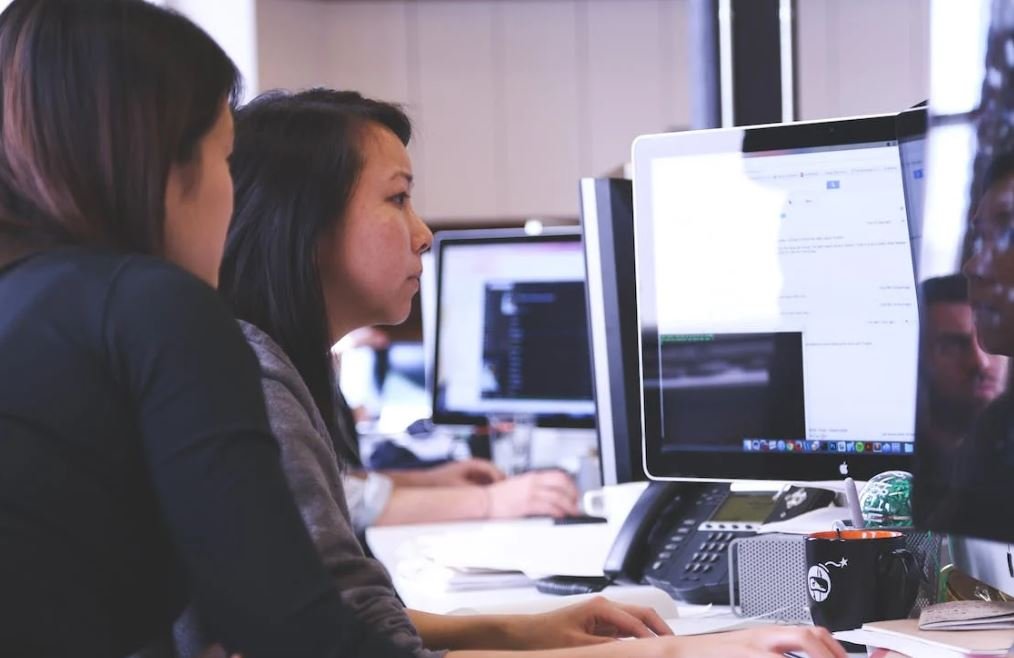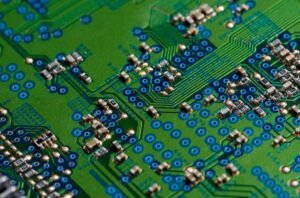Make New App Django
Welcome to this informative article on making a new app using Django. Django is a powerful framework for building web applications quickly and efficiently. In this article, we will explore the key features of Django and discuss how to create a new app using this framework. Whether you are a beginner or an experienced developer, this guide will provide you with valuable insights on how to get started with Django and build your own app.
Key Takeaways:
- Django is a powerful framework for building web applications
- Creating a new app in Django requires understanding its key features
- Django follows the model-template-view (MTV) architectural pattern
- Django provides a built-in admin interface for managing app data
- Customization and scalability are key advantages of using Django
Django follows the model-template-view (MTV) architectural pattern, which separates the data model, presentation layer, and business logic. This decoupling makes it easier to maintain and update different components of the app. *Django’s MTV pattern allows developers to efficiently build and manage complex web applications.*
Setting Up a New Django App
To create a new app in Django, you need to follow a few steps:
- Install Django using pip:
pip install django - Create a new Django project:
django-admin startproject project_name - Create a new app within the project:
python manage.py startapp app_name - Configure the app in the project’s settings.py file
- Define the app’s models, views, and templates
- Migrate the database to reflect the app’s models
- Run the development server:
python manage.py runserver
Following these steps will set up a new Django app and allow you to start building your web application. *With Django, you can efficiently create new apps and get them up and running in no time.*
Key Features of Django
Django offers a wide range of features that make app development faster and more efficient:
| Feature | Description |
|---|---|
| ORM | Django provides an Object-Relational Mapping (ORM) layer that allows developers to interact with databases using Python objects. |
| Admin Interface | Django’s built-in admin interface makes it easy to manage app data, including creating, updating, and deleting records. |
| URL Routing | Django’s URL routing system enables you to map URLs to specific views, allowing for clean and organized URL structures. |
*Django’s ORM simplifies database interactions by providing a high-level abstraction, allowing developers to focus on the app’s logic rather than SQL queries.*
Deploying a Django App
Deploying Django apps can be done in various ways, depending on your requirements. Here are some popular deployment options:
- Traditional hosting providers
- Platform-as-a-Service (PaaS) providers
- Containers and container orchestration tools
- Serverless computing platforms
*Containerization using tools like Docker can make deploying Django apps more portable and scalable, allowing for easier management and scaling of the infrastructure.*
Conclusion
In conclusion, Django is a powerful framework for building web applications quickly and efficiently. With its robust features, such as the ORM, admin interface, and URL routing, Django simplifies app development and makes it easier to maintain and scale your projects. Whether you are just starting out or have experience in web development, Django is definitely a framework worth considering for your next app.

Common Misconceptions
Misconception 1: Django is only suitable for large-scale applications
One common misconception people have about Django is that it is only suitable for building large-scale applications. While Django is indeed powerful enough to handle complex and large projects, it is equally capable of handling smaller applications with ease.
- Django’s modular structure allows for easy scalability, making it suitable for both small and large projects.
- Django’s robust templating engine enables developers to build user-friendly and responsive interfaces for applications of all sizes.
- Django’s extensive documentation and active community make it accessible and beginner-friendly, catering to developers of any level.
Misconception 2: Django is slow
Another misconception surrounding Django is that it is slow compared to other frameworks. However, this is not entirely accurate. While Django may be slower in certain scenarios, it offers various optimizations that can greatly enhance its performance.
- Caching mechanisms in Django help improve the speed of web applications.
- Using Django’s ORM (Object-Relational Mapping), developers can efficiently manage database queries, reducing the overall response time.
- Django’s ability to handle HTTP requests and responses efficiently contributes to its capability to handle high traffic without significant performance degradation.
Misconception 3: Django is limited to Python-based development
Some people mistakenly believe that Django can only be used for Python-based development. While Django is indeed built using Python, it does not limit developers to solely using Python for their entire development stack.
- Django can seamlessly integrate with other programming languages such as JavaScript, allowing developers to build modern and interactive user interfaces.
- Django Rest Framework enables developers to create APIs that can be consumed by applications written in various programming languages.
- The flexibility of Django’s architecture allows for the incorporation of different technologies, enabling developers to leverage the strengths of multiple programming languages in their applications.
Misconception 4: Django is a one-size-fits-all solution
Another misconception is that Django is a one-size-fits-all solution for all web development projects. While Django is versatile, it may not be the most suitable framework for every use case, and there may be instances where other frameworks are better suited.
- For small, lightweight projects, simpler frameworks might be more efficient and require less overhead.
- If the project requirements demand real-time updates and event-driven programming, a framework like Node.js may be more appropriate.
- Django’s strength lies in its ability to handle complex web applications, but choosing the right framework ultimately depends on the specific needs and goals of the project.
Misconception 5: Django is difficult to learn
Some people are deterred from Django due to the misconception that it is difficult to learn. However, Django has a well-documented learning curve and offers ample resources to help developers grasp its concepts quickly.
- The official Django documentation provides comprehensive guides, tutorials, and examples, making it easier for developers to get started.
- There are numerous online tutorials, video courses, and books available that cater to developers of all skill levels, helping them learn Django at their own pace.
- The Django community is known for its active support and willingness to help newcomers, offering forums, mailing lists, and IRC channels where developers can seek assistance.

The Growth of Mobile App Development
Over the past decade, there has been an exponential growth in the world of mobile app development. From social media platforms to utility apps, people now rely on mobile apps for various aspects of their daily lives. With the rise in demand, developers have been exploring different frameworks to create efficient and user-friendly apps. One such framework is Django, which offers a seamless way to build robust web applications. The following tables demonstrate various aspects and benefits of using Django to create a new app.
Comparison of Django with Other Frameworks
When it comes to choosing a framework for app development, developers often evaluate the pros and cons of various options. The table below summarizes the key differences between Django and two popular frameworks – Flask and AngularJS.
Top Programming Languages Used in Django Development
Django supports multiple programming languages for app development. The table below shows the top programming languages used in Django and their respective popularity among developers.
Benefits of Using Django for App Development
Django offers several advantages for developing robust and scalable apps. The table below highlights some of the key benefits of using Django as a framework for app development.
Popular Apps Built with Django
Many successful apps have been built using Django as the underlying framework. The table below showcases some of the most popular apps that have leveraged Django’s capabilities to provide unique and engaging user experiences.
Database Support in Django
Django provides support for various databases, making it a versatile framework for app development. The table below lists the different databases that Django supports, along with their respective strengths and use cases.
Performance Metrics of Django Apps
Efficiency and performance are crucial factors in app development. The table below presents key performance metrics of Django apps, showcasing how they compare with apps built using other frameworks.
Django Features for Secure App Development
Security is paramount in app development, and Django offers a range of features to ensure the integrity and confidentiality of user data. The table below highlights the important security features provided by Django for developing secure apps.
Frameworks Compatible with Django
Django can work seamlessly with other frameworks, enabling developers to harness the functionalities of multiple frameworks within a single app. The table below presents some of the popular frameworks that are compatible with Django and their areas of application.
Django Integration with Cloud Platforms
Many developers leverage cloud platforms for hosting and scaling their Django apps. The table below demonstrates the integration of Django with various cloud platforms, showcasing the benefits and unique features of each platform.
Overall, Django offers a wide range of features and benefits for app developers, making it a popular choice in the industry. Its scalability, security, and compatibility with other frameworks make it an ideal choice for building innovative and engaging mobile apps.
Make New App Django – Frequently Asked Questions
How do I install Django?
To install Django, you can use pip, the Python package installer. Open your terminal or command prompt and
run the command pip install django.
How do I start a new Django app?
To start a new Django app, navigate to the directory where you want the app to be created and run the command
django-admin startapp app_name, replacing app_name with the desired name of your app.
How do I create a new Django project?
To create a new Django project, open your terminal or command prompt and run the command
django-admin startproject project_name, replacing project_name with the desired name of your project.
How do I run a Django development server?
To run a Django development server, navigate to the project directory and run the command python manage.py runserver.
This will start the development server on http://127.0.0.1:8000/ by default.
How do I create a new Django migration?
To create a new Django migration, use the command python manage.py makemigrations in the project
directory. This will automatically detect changes in your models and generate the necessary migration files.
How do I apply Django migrations?
To apply Django migrations, use the command python manage.py migrate in the project directory.
This will update your database schema to match the latest migrations.
How do I access the Django Admin site?
To access the Django Admin site, first, create a superuser by running the command python manage.py createsuperuser
in the project directory. Then, start the development server and navigate to http://127.0.0.1:8000/admin/
in your web browser.
How do I use Django templates?
To use Django templates, create a templates directory in your app directory. Within this directory, create HTML
files that define the structure of your pages. Then, in your views, specify the template to use and pass data to
the template context.
How do I handle user authentication in Django?
To handle user authentication in Django, you can use the built-in django.contrib.auth module. This
module provides functionalities such as user creation, login, logout, and password reset. You can refer to the
Django documentation for detailed information on implementing user authentication.
How do I deploy a Django app?
To deploy a Django app, various options are available. You can choose to deploy on platforms such as Heroku,
AWS, Google Cloud, or deploy to your own server. The deployment process typically involves configuring a web
server, database, and setting up any necessary configurations based on your specific deployment environment.