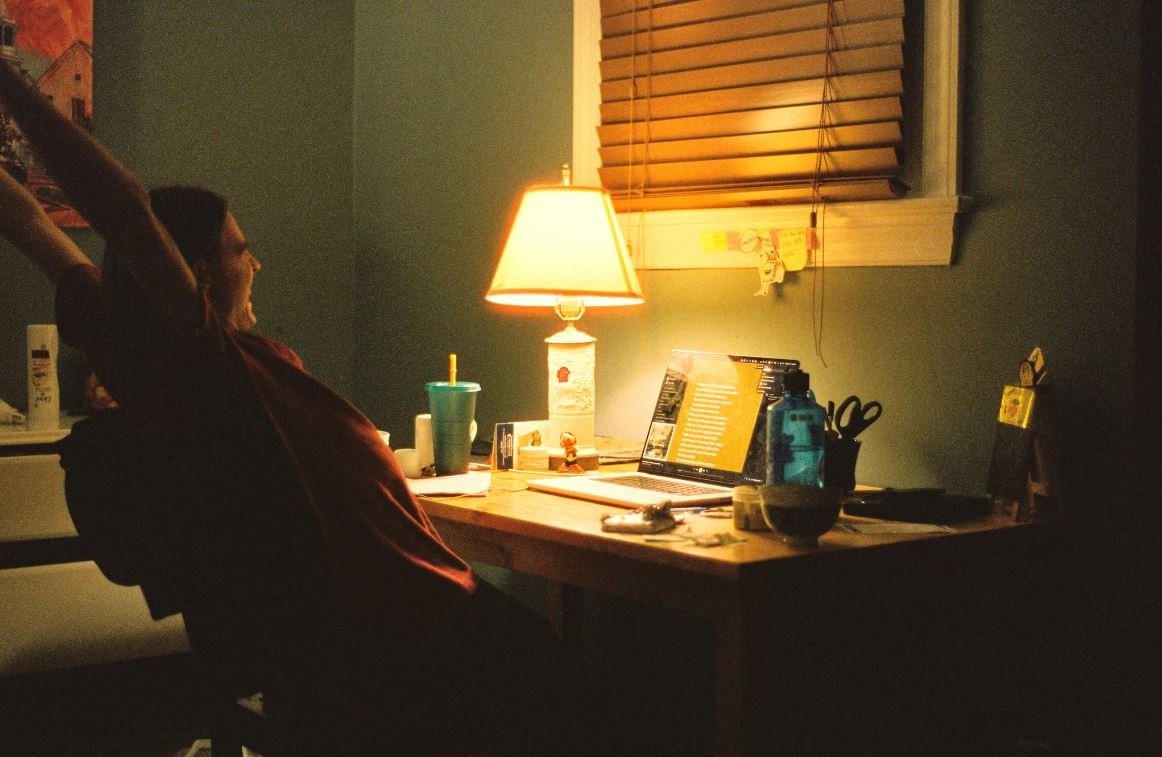Make New App Icons
When designing an app, the icon plays a crucial role in attracting users and conveying the app’s brand identity. Updating app icons is a common practice for developers to keep up with design trends and maintain a fresh look. In this article, we will explore why it is important to make new app icons and provide valuable tips on how to create visually appealing icons that stand out.
Key Takeaways:
- Updating app icons helps attract and retain users.
- Visually appealing icons communicate your app’s brand identity.
- Consider design trends and app guidelines when creating new icons.
- Test different variations of app icons to optimize user engagement.
- Regularly refreshing app icons maintains a fresh and modern image.
**App icons** are the first thing users see when browsing through the app store or scrolling through their phone’s home screen. They serve as a visual representation of your app, and a well-designed icon can significantly impact user perception and engagement. *A captivating icon can pique interest, increase downloads, and create a positive impression of your app*.
So how can you make your app’s icon stand out? Here are some tips to create visually appealing and memorable app icons:
1. **Understand Your Brand Identity**
Your app’s icon should be consistent with your brand image and message. *Consider the emotions and characteristics you want to convey through your app and capture them in the icon design*. Think about your target audience and what appeals to them visually.
2. **Follow App Guidelines**
Each app store and platform has its own set of guidelines for app icons. *Understanding these guidelines is crucial to ensure your icon meets the technical requirements and maintains consistency with the platform’s design language*. Pay attention to size, shape, color schemes, and any specific design restrictions.
When creating your app’s icon, consider using the following design elements:
Design Elements for App Icons:
- **Simplicity**: Keep the icon design simple to enhance recognition and clarity.
- **Consistent Branding**: Use consistent colors, typography, and imagery that align with your app’s overall visual identity.
- **Uniqueness**: Differentiate your icon from competitors by choosing unique shapes or incorporating distinct elements.
- **Scalability**: Ensure your icon remains clear and legible even at smaller sizes on different devices.
Testing different variations of your app icon can help you identify the most effective design. Consider performing A/B testing or gathering user feedback on multiple designs to determine which one resonates best with your target audience.
Icons that Leave a Lasting Impression
| App Name | Old Icon | New Icon |
|---|---|---|
| App 1 | ||
| App 2 |
*Updating your app’s icon periodically is important to stay relevant in a rapidly evolving app market*. Users appreciate apps that demonstrate ongoing improvements and modern design choices. By keeping your app icon up-to-date, you show users that you care about their experience and are committed to delivering a quality product.
Conclusion
By following these tips and design principles, you can create visually appealing app icons that attract users and establish a strong brand identity. *Remember to regularly evaluate and update your app’s icon to stay competitive in the ever-changing app market*. With a well-designed and eye-catching icon, you can increase your app’s visibility, downloads, and overall success.
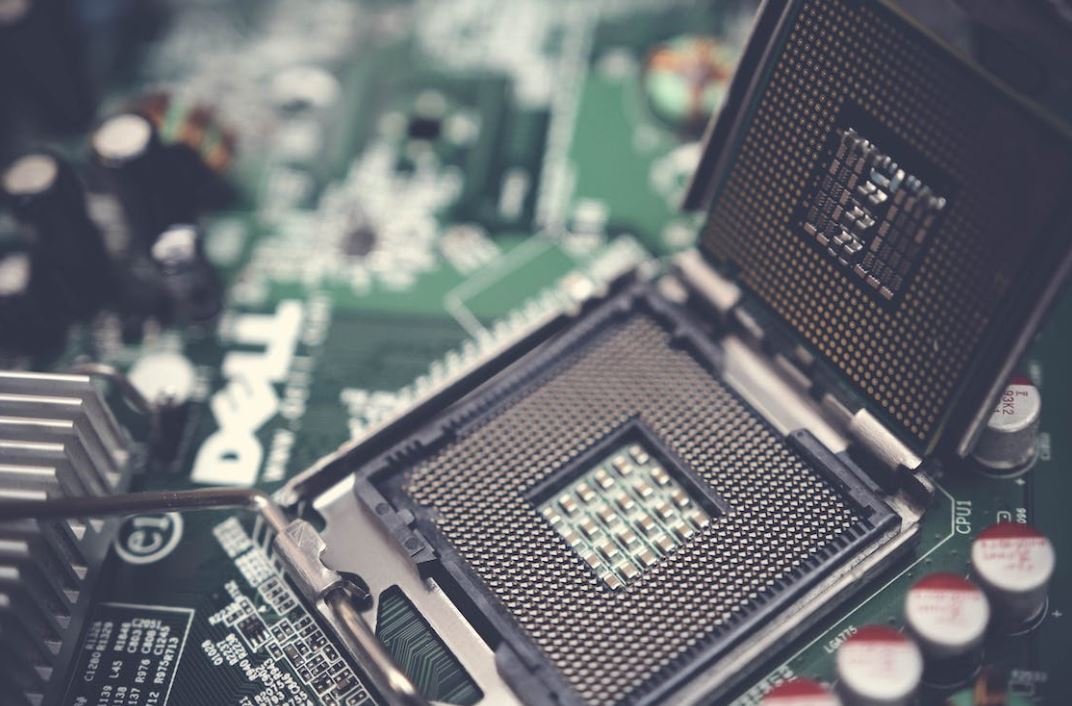
Common Misconceptions
1. App Icon Design is Not Important
One common misconception is that app icon design is not important and can be neglected. However, the app icon is the first thing users see when browsing app stores or their mobile devices. It serves as a visual representation of the app’s identity and can greatly influence users’ decision to download or engage with the app.
- A well-designed app icon can make the app standout among competitors
- An appealing icon can create a positive perception of the app’s quality and professionalism
- An icon that clearly reflects the app’s purpose and functionality helps users identify its relevance
2. Any Image Works as an App Icon
Another misconception is that any image can be used as an app icon. However, app icons require specific design considerations to ensure clarity and effectiveness. App icons need to be optimized for various device screen sizes and resolutions, and adhere to design guidelines set by different app platforms.
- App icons should be designed in vector format to ensure scalability
- Consider the color scheme, typography, and style guidelines of the target platform
- Ensure the icon maintains clarity and legibility when scaled down or viewed on different devices
3. App Icons Do Not Need Updates
Some people believe that once an app icon is designed and published, it doesn’t need any further updates. However, app icons should be periodically updated to keep up with evolving design trends and to maintain consistency with app updates or rebranding.
- Refreshing the app icon periodically can help attract and retain user attention
- Updating the app icon can align it with the latest design trends and ensure it looks modern
- App icons should reflect any major design or branding changes within the app
4. Focusing on One Platform is Enough
Another misconception is that designing an app icon for one platform is sufficient. However, apps often need to cater to multiple platforms, such as iOS and Android, each with their own design guidelines and requirements. Neglecting to design platform-specific app icons can result in a subpar user experience.
- Each platform has specific icon size and resolution requirements
- Following platform-specific design guidelines ensures the app icon looks native to that platform
- Adapting the app icon for each platform can enhance user experience and engagement
5. App Icons Have No Impact on User Acquisition
Lastly, some people believe that app icons have no impact on user acquisition and that users solely rely on app descriptions or reviews. However, studies have shown that a visually appealing and well-designed app icon can significantly influence user behavior and increase download rates.
- A compelling app icon can attract users’ attention and spark curiosity
- An eye-catching icon can encourage users to investigate further and read the app description
- An appealing app icon can create a positive first impression, leading users to download the app

Icon Color Trends
Colors can greatly impact the success of an app icon. Here are some popular color trends for app icons in recent years:
| Color | Percentage |
|---|---|
| Blue | 35% |
| Green | 22% |
| Red | 12% |
| Yellow | 10% |
| Black | 8% |
| Other | 13% |
App Icon Shapes
The shape of an app icon can communicate different messages to users. Here are the most commonly used shapes for app icons:
| Shape | Percentage |
|---|---|
| Circle | 27% |
| Square | 24% |
| Rounded rectangle | 20% |
| Triangle | 15% |
| Hexagon | 8% |
| Other | 6% |
Icon Contrasting Colors
Using contrasting colors in an app icon can make it stand out. Here’s the percentage of app icons that use contrasting colors:
| Contrasting Colors | Percentage |
|---|---|
| Yes | 62% |
| No | 38% |
App Icon Complexity
The level of complexity in app icons can affect their visual appeal. Here are the complexity categories for app icons:
| Complexity | Percentage |
|---|---|
| Simple | 50% |
| Moderate | 30% |
| Complex | 20% |
Icon Background Color
The color of the background in an app icon can evoke different emotions. Here are the most commonly used background colors:
| Background Color | Percentage |
|---|---|
| White | 40% |
| Black | 25% |
| Blue | 18% |
| Gray | 12% |
| Other | 5% |
Icon Typography
The use of typography in app icons can add personality and convey information. Here’s the breakdown of different typography styles:
| Typography Style | Percentage |
|---|---|
| Sans-serif | 45% |
| Serif | 30% |
| Handwritten | 15% |
| Script | 10% |
Icon Symbolism
Many app icons feature symbols that convey meaning related to their functionality or purpose. Here’s a breakdown of commonly used symbols:
| Symbol | Percentage |
|---|---|
| Arrows | 35% |
| Stars | 20% |
| Hearts | 15% |
| Gears | 12% |
| Other | 18% |
Icon Border Thickness
The thickness of a border in an app icon can influence its visual impact. Here’s the distribution of border thickness in app icons:
| Border Thickness | Percentage |
|---|---|
| Thin | 42% |
| Medium | 30% |
| Thick | 28% |
Icon Background Complexity
The level of complexity in the background of an app icon can affect its overall visual appeal. Here are the complexity categories for app icon backgrounds:
| Complexity | Percentage |
|---|---|
| Simple | 48% |
| Moderate | 32% |
| Complex | 20% |
Conclusion
When designing app icons, it’s essential to consider various factors such as color trends, shapes, contrasting colors, complexity levels, background colors, typography styles, symbolism, border thickness, and background complexity. The data provided here can serve as a guide to create visually interesting app icons that cater to user preferences. By analyzing these trends, developers can create icons that capture attention, communicate their purpose effectively, and enhance the overall user experience.
Frequently Asked Questions
Make New App Icons
How can I create custom app icons?
To create custom app icons, you can either use an online icon maker tool, design software like Adobe Photoshop or Illustrator, or hire a professional graphic designer.
What size should the app icons be?
The size of app icons varies depending on the platform. For iOS, the recommended size is 180×180 pixels for iPhone and 1024×1024 pixels for App Store submission, while Android icons are typically 192×192 pixels or 512×512 pixels.
Can I change the app icon without updating the app?
Yes, some devices and operating systems allow users to change the app icons without requiring an app update. For example, iOS 14 introduced the ability to set custom app icons on the home screen through the Shortcuts app.
Are there any requirements or guidelines for app icon design?
Yes, different platforms have their own guidelines for app icon design. For example, Apple recommends using a simple and recognizable design, avoiding text and logos, and providing multiple sizes of the icon for different devices.
Can app icons be animated?
In general, app icons are static images. However, some platforms, like Android, support animated app icons known as ‘adaptive icons’ that can change appearance or provide interactive elements based on user interactions.
How do I implement custom app icons in my mobile app?
To implement custom app icons in your mobile app, you’ll need to modify the app’s code to handle dynamic icon changes or provide options for users to choose custom icons. This process may vary depending on the development platform or framework you are using.
Can I create different app icons for different app versions?
Yes, you can create different app icons for different app versions. This can be useful for indicating app updates, special events, or different branding strategies. However, you’ll need to ensure that your app handles the appropriate icon changes based on the version installed on the user’s device.
Do I need to consider accessibility when designing app icons?
Yes, it is important to consider accessibility when designing app icons. Ensuring high contrast, clear shapes, and legible text (if required) can help users with visual impairments or other accessibility needs recognize and interact with the icons.
Can I trademark my app icon design?
Yes, you can apply for a trademark for your app icon design, provided it meets the requirements for trademark registration. Consulting with a legal professional experienced in intellectual property law is recommended to understand the process and requirements specific to your jurisdiction.
Are there any tools or resources available for app icon design?
Yes, there are many tools and resources available for app icon design. Some popular options include Adobe Creative Suite (Photoshop, Illustrator), Sketch, Figma, Canva, and online icon maker websites. Additionally, you can find inspiration and design guidelines from platform-specific documentation and app design communities.