Make Power Apps
Power Apps is a powerful tool that allows individuals and businesses to create custom applications without the need for complex coding. Whether you need a simple form or a robust solution for your organization, Power Apps can help meet your needs. In this article, we will explore the key features and benefits of Power Apps and how you can make the most of this versatile tool.
Key Takeaways
- Create custom applications with Power Apps without writing complex code.
- Power Apps offers a wide range of templates and connectors for seamless integration.
- Collaborate and share your apps with others in your organization.
- Power Apps allows for data integration and automation, enhancing productivity.
Why Power Apps?
Power Apps empowers individuals and organizations to transform their ideas into powerful applications. With an intuitive drag-and-drop interface, you can easily create apps that streamline your workflows and optimize your processes. It’s like having a team of developers at your fingertips.
Whether you are a business user looking to automate manual tasks or an IT professional seeking to build complex apps, Power Apps provides a flexible framework suitable for various needs. With a wide range of templates and connectors, you can quickly build solutions that gather data from multiple sources and integrate with your existing systems.
Integration and Collaboration
One of the key strengths of Power Apps is its ability to integrate with other Microsoft products, such as SharePoint, Excel, and Dynamics 365. With these integrations, you can leverage existing data and processes, saving time and effort. It’s like connecting the dots between your tools.
Furthermore, Power Apps allows for seamless collaboration and sharing. You can collaborate with colleagues in real-time, making it easy to gather feedback and iterate on your app. Sharing your app with others in your organization is simple, ensuring smooth adoption and user engagement.
Data Integration and Automation
Power Apps enables you to connect to a wide range of data sources, including databases, cloud services, and web APIs. This means you can bring all your data into one place and create comprehensive apps that provide a holistic view of your information. It’s like having a unified dashboard for your data.
Additionally, Power Apps offers automation capabilities through the use of Power Automate (formerly known as Microsoft Flow). You can automate repetitive tasks, such as sending notifications or updating records, saving time and reducing errors. With the combination of Power Apps and Power Automate, you can build sophisticated workflows that enhance productivity.
Tables
| Integration | Benefits |
|---|---|
| SharePoint | Integrate SharePoint lists and documents into your apps for seamless collaboration. |
| Excel | Connect to Excel spreadsheets and use data for calculations and analysis within your apps. |
| Data Sources | Capabilities |
|---|---|
| Databases | Retrieve and update data from SQL Server, SharePoint lists, and other popular databases. |
| Cloud Services | Integrate with cloud services like Microsoft Azure, Salesforce, and Dropbox to access and manipulate data. |
| Automation | Use Cases |
|---|---|
| Notifications | Send automated notifications to users based on specified triggers and conditions. |
| Record Updates | Automatically update records in databases or other systems based on predefined rules. |
Wrapping It Up
Power Apps simplifies the process of creating custom applications, enabling individuals and organizations to achieve their unique requirements without complex coding. With its integration capabilities, seamless collaboration features, and automation options, Power Apps is a versatile tool that can enhance productivity and streamline workflows. Embrace the power of Power Apps and unlock your application potential.

Common Misconceptions
Paragraph 1
One common misconception people have about Power Apps is that it can only be used by developers or individuals with programming knowledge. In reality, Power Apps is designed to be a low-code platform that allows anyone, regardless of their technical background, to build custom business applications.
- Power Apps offers a user-friendly interface and drag-and-drop functionality, making it accessible to users without programming experience.
- Preset templates and connectors enable users to quickly create functional apps without writing code.
- Power Apps also provides extensive documentation, tutorials, and a supportive community to help users get started and learn more.
Paragraph 2
Another common misconception is that Power Apps is only suitable for small-scale projects. However, Power Apps can handle a wide range of enterprise-grade applications, regardless of their complexity.
- Power Apps leverages the capabilities of Microsoft Azure for scalability, allowing it to handle millions of users and vast amounts of data.
- Diverse integration options enable Power Apps to connect with various data sources and systems, making it versatile enough for enterprise-level solutions.
- With the ability to customize security settings and integrate with Azure Active Directory, PowerApps offers robust security features required for larger organizations.
Paragraph 3
Some people believe that Power Apps can only be used for creating mobile apps. While Power Apps excels at building mobile applications, it is not limited to mobile devices.
- Power Apps can be used to develop responsive web applications that can be accessed on desktops, tablets, and mobile devices.
- The platform allows users to create apps that run on different operating systems, including iOS, Android, and Windows.
- Power Apps can also be integrated with Microsoft Teams, SharePoint, and other platforms, expanding its reach beyond mobile devices.
Paragraph 4
Many people mistakenly assume that Power Apps is primarily designed for data entry and simple CRUD (create, read, update, delete) operations. However, Power Apps can handle complex business scenarios and integrate with various data sources.
- Power Apps offers a range of advanced features such as custom business logic, workflows, and AI capabilities through Microsoft Power Automate (previously known as Flow).
- Integration with Common Data Service (CDS) allows Power Apps to connect with other Microsoft solutions like Dynamics 365, Power BI, and Power Virtual Agents.
- Power Apps supports data operations with SQL databases, SharePoint lists, Excel files, and more, enabling users to build sophisticated applications with rich functionality.
Paragraph 5
Lastly, some individuals mistakenly think that Power Apps is only useful for creating standalone applications. However, Power Apps can also be used to enhance and extend existing applications and workflows.
- Power Apps allows users to create custom forms and interfaces that enhance the user experience of existing systems.
- Integration with Power Automate enables users to automate processes and trigger actions in other applications, enhancing overall productivity.
- Power Apps can be embedded seamlessly into other platforms and applications, such as SharePoint, Teams, and websites, extending their functionality.
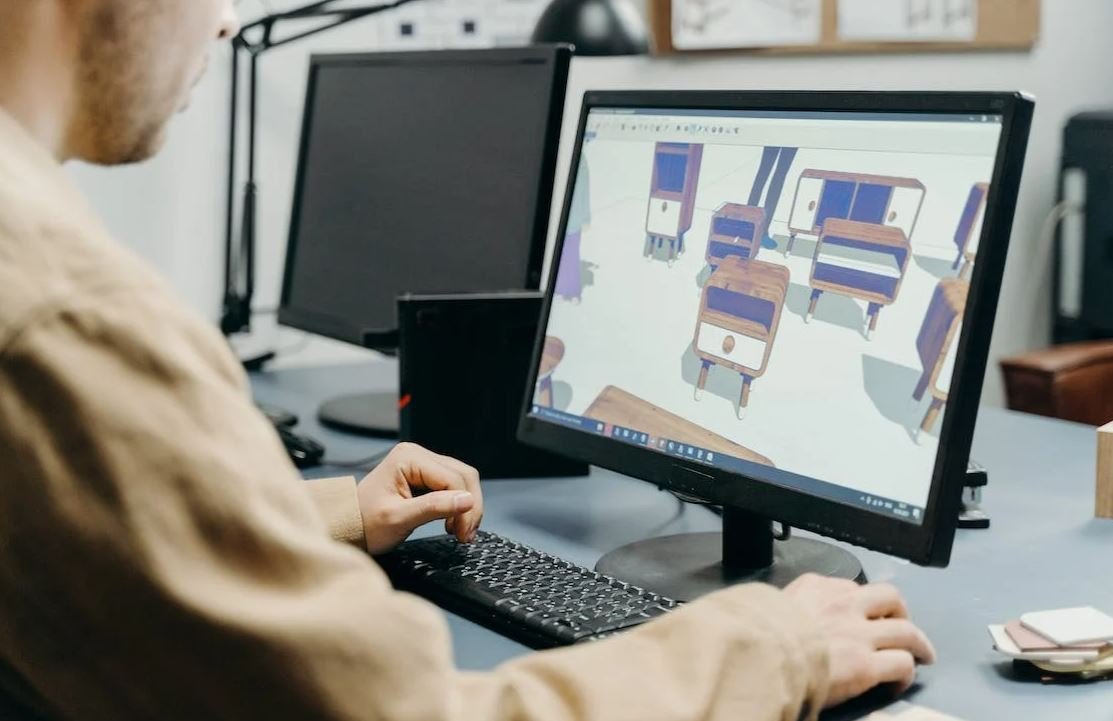
Multiple Uses of Power Apps in Business
Power Apps is a highly versatile tool that can be utilized in various ways across different industries. Here are some examples of how Power Apps can enhance business processes.
Number of Employees
In this table, we present the number of employees in different departments of a company. It highlights the distribution of workforce across various teams.
| Department | Number of Employees |
|---|---|
| Finance | 45 |
| Marketing | 57 |
| Operations | 68 |
| Human Resources | 33 |
Customer Satisfaction Ratings
This table showcases the satisfaction ratings of customers after using a company’s services. The ratings range from “Poor” to “Excellent” and provide valuable insights into customer feedback.
| Customer | Satisfaction Rating |
|---|---|
| Customer A | Excellent |
| Customer B | Good |
| Customer C | Fair |
| Customer D | Poor |
Product Sales by Region
This table displays the sales figures of a company’s products in different geographical regions. It helps identify where certain products are performing exceptionally well or need improvement.
| Region | Product A | Product B | Product C |
|---|---|---|---|
| North America | 250 | 180 | 350 |
| Europe | 180 | 220 | 270 |
| Asia | 300 | 150 | 210 |
Project Timeline
This table outlines the timeline for completing various project tasks. It helps team members visualize project progress and identify any delays or bottlenecks.
| Task | Start Date | End Date |
|---|---|---|
| Research | Jan 1 | Jan 15 |
| Design | Jan 16 | Jan 25 |
| Development | Jan 26 | Feb 10 |
| Testing | Feb 11 | Feb 20 |
Website Traffic by Source
This table presents the sources of website traffic, including direct visits, referrals, search engines, and social media. It helps identify which channels are driving the most visitors.
| Source | Visits |
|---|---|
| Direct | 5000 |
| Referral | 2500 |
| Search Engines | 3500 |
| Social Media | 2000 |
Inventory Levels
Here, you can see the current inventory levels of different products. It provides real-time data on stock availability, allowing businesses to efficiently manage their inventory.
| Product | Quantity |
|---|---|
| Product A | 100 |
| Product B | 75 |
| Product C | 120 |
Budget Allocation
This table demonstrates the allocation of a company’s budget across different departments. It helps monitor expenditure and ensure appropriate allocation of resources.
| Department | Budget Allocation |
|---|---|
| Finance | $500,000 |
| Marketing | $350,000 |
| Operations | $600,000 |
Customer Churn Rate
This table represents the percentage of customers lost by a business over a specific period. It highlights customer retention and helps identify strategies to reduce churn.
| Month | Churn Rate (%) |
|---|---|
| January | 5 |
| February | 8 |
| March | 6 |
| April | 4 |
Training Attendance
This table showcases the attendance of employees in various training sessions. It helps evaluate the effectiveness of training programs and identify areas for improvement.
| Training Session | Number of Attendees |
|---|---|
| Leadership Development | 25 |
| Customer Service Excellence | 42 |
| Product Training | 60 |
Power Apps offers a wide range of solutions for businesses, from managing employee data and tracking customer feedback to optimizing project timelines and providing real-time insights. With its seamless integration capabilities and customizable interface, Power Apps empowers organizations to streamline operations and make data-driven decisions. Harnessing the power of Power Apps can truly revolutionize your business processes and pave the way for future success.
Frequently Asked Questions
What is Power Apps?
Power Apps is a suite of cloud-based software tools developed by Microsoft that allows users to create custom business applications without the need for extensive coding knowledge.
What are the benefits of using Power Apps?
Using Power Apps provides several benefits, including:
- Ability to create custom business applications quickly and easily
- No or minimal coding required
- Integration capabilities with other Microsoft services
- Support for multiple platforms
- Seamless integration with Office 365
- Access to a rich set of templates and pre-built components
Can I use Power Apps to build mobile applications?
Yes, Power Apps supports the creation of mobile applications for both iOS and Android platforms.
How much does Power Apps cost?
The cost of Power Apps depends on the pricing plan you choose. Microsoft offers a variety of pricing options, including a free plan, as well as paid plans with different feature sets and usage limits. You can visit the Microsoft Power Apps pricing page for more details.
Can I integrate Power Apps with other Microsoft services?
Yes, Power Apps seamlessly integrates with other Microsoft services such as SharePoint, Dynamics 365, and Office 365. This allows you to leverage data and functionality from these services within your Power Apps applications.
Do I need coding experience to use Power Apps?
No, Power Apps is designed to be user-friendly and does not require extensive coding experience. However, having basic knowledge of formulas and expressions can be beneficial in creating more complex applications.
Can I share my Power Apps applications with others?
Yes, you can easily share your Power Apps applications with others by providing them with the appropriate access rights. Power Apps also allows for collaboration, enabling multiple users to work on the same application simultaneously.
Is it possible to customize the design and layout of my Power Apps applications?
Yes, Power Apps provides a range of design customization options, allowing you to modify the layout, color schemes, and branding of your applications to match your organization’s requirements.
Is Power Apps suitable for large-scale enterprise solutions?
Yes, Power Apps is designed to cater to the needs of both small businesses and large-scale enterprises. It offers scalability, security, and the ability to integrate with existing enterprise systems, making it suitable for developing comprehensive enterprise solutions.
Can I connect Power Apps to external data sources?
Yes, Power Apps supports integration with various external data sources such as SQL databases, SharePoint lists, Excel spreadsheets, and more. This allows you to leverage data from these sources and build powerful applications.





