Make Program Executable from Anywhere on Linux
Introduction
Linux is an incredibly powerful and versatile operating system, widely used in various domains,
from servers to personal computers. One of the standout features of Linux is the ability to execute
programs from anywhere on the command line, giving users the flexibility to access their desired applications
swiftly. In this article, we will explore the steps to make a program executable from anywhere on Linux,
allowing for seamless access and increased productivity.
Key Takeaways
- Modify the “PATH” environment variable to include the program’s directory.
- Create a symbolic link to the program in a directory already on the “PATH”.
- Set appropriate permissions to ensure executable files can be run.
- Regularly update and maintain your customized program execution setup.
Modifying the PATH Environment Variable
The PATH environment variable is a crucial feature in Linux that determines where the system searches
for executable files. By modifying this variable, we can make a program executable from anywhere
on the command line. To add a directory to the PATH, open a terminal and execute the following command:
export PATH=$PATH:/path/to/program/directory*By exporting the PATH variable, we enable the system to locate the program regardless of the current working directory.*
Creating Symbolic Links
Another approach to make a program executable from anywhere on Linux is to create a symbolic link
to the program in a directory already on the PATH. Symbolic links, or symlinks, behave like shortcuts,
redirecting the system to the program’s location. To create a symlink, use the following command:
ln -s /path/to/program /usr/local/bin/program_name*Symlinks enable us to execute a program from anywhere on the command line by referencing the symlink name.*
Setting Executable Permissions
To ensure that executable files can be run, we need to set appropriate permissions. In Linux, the
chmod command allows us to modify file permissions. To make a file executable, use the
following command:
chmod +x /path/to/program*By assigning the executable permission to a file, it becomes runnable by the appropriate users and groups.*
Interesting Info and Data Points
| Approach | Advantages | Disadvantages |
|---|---|---|
| Modifying PATH |
|
|
| Creating Symbolic Links |
|
|
| Permission | Binary | Text File |
|---|---|---|
| Read (r) | Allowed | Allowed |
| Write (w) | Denied | Allowed |
| Execute (x) | Allowed | Denied |
| Command | Description | Permission Identifier |
|---|---|---|
| Owner | Command only affects the file owner. | u |
| Group | Command only affects the file group. | g |
| Others | Command affects all other users. | o |
Enhancing Your Linux Workflow
By modifying the PATH environment variable and creating symbolic links, you can make a program executable
from anywhere on Linux, boosting your productivity and enhancing your overall workflow. Additionally,
setting appropriate executable permissions ensures smooth execution. Regularly maintaining and updating
your customized program execution setup allows you to stay up-to-date and efficient.
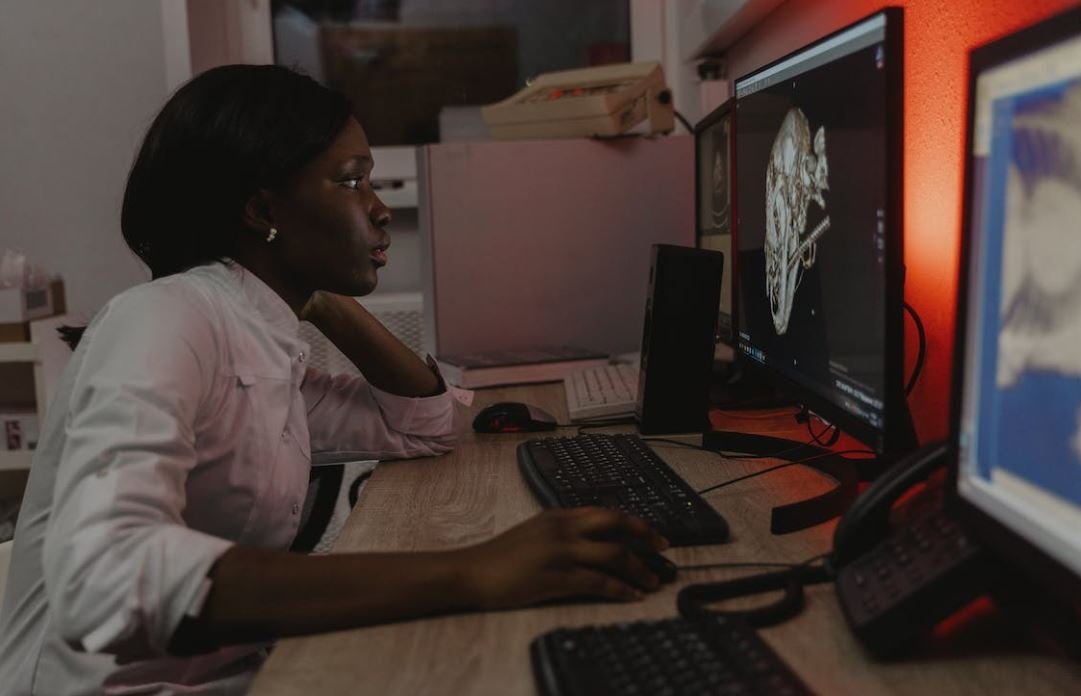
Common Misconceptions
Misconception 1: It is difficult to make a program executable from anywhere in Linux
- Making a program executable from anywhere in Linux can be a straightforward process when using the appropriate commands.
- The misconception arises from the complex terminologies associated with programming and Linux, which might intimidate some users.
- With the right guidance and understanding, anyone can make their programs executable from anywhere in Linux.
Misconception 2: Only advanced Linux users can make programs executable from anywhere
- Making a program executable from anywhere in Linux is not limited to advanced users.
- While advanced Linux users may have more experience, beginners can also achieve this by following simple instructions.
- Basic knowledge of Linux commands and file permissions is sufficient to make a program executable from anywhere.
Misconception 3: Programs need to be specifically designed to be executable from anywhere
- Contrary to popular belief, programs do not need to be specifically designed to be executable from anywhere in Linux.
- Linux provides a set of commands and permissions that allow users to execute programs from any location.
- By granting the appropriate file permissions and using the correct commands, any program can be made executable from anywhere in Linux.
Misconception 4: The process of making a program executable from anywhere is time-consuming
- The process of making a program executable from anywhere in Linux is quick and efficient.
- It typically involves changing the file permissions and adding the program’s directory to the system’s PATH variable.
- With just a few commands, the program can be made executable from anywhere, saving time and effort in the long run.
Misconception 5: Making a program executable from anywhere in Linux is risky and insecure
- Making a program executable from anywhere in Linux does not inherently pose a security risk.
- When done correctly, it can be as secure as running a program from its original location.
- The misconception may arise from the incorrect assumption that executing programs from any location automatically implies a security vulnerability, but that is not the case in Linux.

Make Program Executable from Anywhere Linux
Linux is a robust operating system widely used for its reliability and security. However, by default, programs cannot be executed from anywhere on the system. This article explores different methods to make programs executable from any location in Linux, providing convenience and flexibility to users.
Method of Making Program Executable from Anywhere
Table showcasing various methods to make a program executable from any location in Linux.
| Method | Description | Usage |
|---|---|---|
| Add to Path | Add the program’s directory to the system’s path variable for global access. | export PATH=$PATH:/path/to/program_directory |
| Create a Symbolic Link | Create a symbolic link of the program in a directory included in the path variable. | ln -s /path/to/program /usr/local/bin/program |
| Modify Bash Aliases | Add an alias to the program in the .bashrc file for easy execution. | alias program=”/path/to/program” |
Benefits of Making Programs Executable
Discover the advantages of making programs executable from any location on the system.
| Benefit | Description |
|---|---|
| Convenience | Allows execution of programs from any directory, eliminating the need to navigate to their location. |
| Flexibility | Offers flexibility in accessing programs, making workflow more efficient and productive. |
| Ease of Use | Simplifies command execution, reducing the chances of errors and improving user experience. |
Supported Shells for Program Execution
Find out the different shells in which Linux programs can be executed seamlessly.
| Shell | Description |
|---|---|
| Bash | A popular shell with extensive compatibility and a wide user base. |
| Zsh | An interactive shell that offers powerful features for productivity. |
| Fish | A user-friendly shell with intuitive syntax and helpful auto-suggestions. |
Security Concerns and Mitigation
Learn about the security implications of making programs executable from anywhere and how to mitigate associated risks.
| Concern | Mitigation |
|---|---|
| Potential Malicious Execution | Only make programs executable from trustworthy sources and regularly update system security. |
| Permission Issues | Ensure programs are readable and executable only by authorized users. |
| System Vulnerabilities | Regularly patch the system and monitor for any vulnerabilities that can be exploited. |
Compatibility with Different Linux Distributions
Explore the compatibility of the discussed methods with various Linux distributions.
| Distribution | Support |
|---|---|
| Ubuntu | Fully supported |
| Debian | Fully supported |
| Red Hat Enterprise Linux (RHEL) | Fully supported |
Common Errors and Troubleshooting
Discover common errors users may encounter during the process of making programs executable from anywhere and how to resolve them.
| Error | Solution |
|---|---|
| “Command not found” | Check that the program’s directory is added to the system’s path variable correctly. |
| Permission denied | Ensure the program has the necessary executable permissions for the user executing the command. |
| Broken symbolic link | Delete the existing symbolic link and recreate it with the correct path. |
Alternative Approaches for Program Execution
Explore alternative methods that allow programs to be executed without making them accessible from anywhere.
| Approach | Description |
|---|---|
| Creating a Dedicated Script Folder | Create a specific folder and add it to the system’s path variable to store all executable scripts. |
| Using Package Management Systems | Manage program installation through package managers to handle execution effectively. |
| Implementing Custom Shell Functions | Create custom shell functions that invoke program execution using unique keywords. |
Conclusion
In today’s evolving technological landscape, the ability to execute programs from any location in Linux is highly beneficial for users seeking convenience and flexibility. By implementing methods such as adding programs to the system’s path, creating symbolic links, and modifying bash aliases, users can enhance their workflow and simplify command execution. Care must be taken to address security concerns and mitigate associated risks. Additionally, compatibility with various Linux distributions ensures broad applicability. By understanding potential errors and exploring alternative approaches, Linux users can overcome challenges and optimize their program execution experience.
Frequently Asked Questions
How can I make a program executable from anywhere in Linux?
To make a program executable from anywhere in Linux, you can follow these steps:
What is the purpose of the PATH environment variable in Linux?
The PATH environment variable in Linux specifies the directories in which the system will search for executable files. By adding the directory containing the program you want to make executable to the PATH variable, you can run the program from anywhere in the system.
How do I check the current value of the PATH variable in Linux?
To check the current value of the PATH variable in Linux, you can use the following command in the terminal:
How do I add a directory to the PATH variable in Linux?
To add a directory to the PATH variable in Linux, you can use the following command in the terminal:
Can I make a program executable from anywhere for a specific user only?
Yes, it is possible to make a program executable from anywhere for a specific user only. To achieve this, you can modify the PATH variable for that particular user’s profile. This way, the program will only be executable from anywhere for that specific user.
What happens if I add multiple directories to the PATH variable?
If you add multiple directories to the PATH variable, the system will search for an executable file in each of the directories specified, in the order they are listed in the PATH variable. If a file with the same name is found in multiple directories, the file in the first directory listed will be executed.
Can I remove a directory from the PATH variable in Linux?
Yes, you can remove a directory from the PATH variable in Linux. To do so, you need to edit the configuration file that sets up the PATH variable and remove the directory entry.
Is it possible to temporarily modify the PATH variable without permanently changing it?
Yes, it is possible to temporarily modify the PATH variable without permanently changing it. This can be done by using the “export” command in the terminal to set the PATH variable to a specific value for the current session.
How can I ensure that the changes to the PATH variable persist after restarting the system?
To ensure that the changes to the PATH variable persist after restarting the system, you need to update the configuration files that set up the PATH variable. These files typically include ~/.bashrc, ~/.bash_profile, or /etc/environment depending on your Linux distribution.
Is it possible to add a directory to the PATH variable system-wide?
Yes, it is possible to add a directory to the PATH variable system-wide. To achieve this, you need to modify the system-level configuration file that sets up the PATH variable, such as /etc/environment or /etc/profile.





