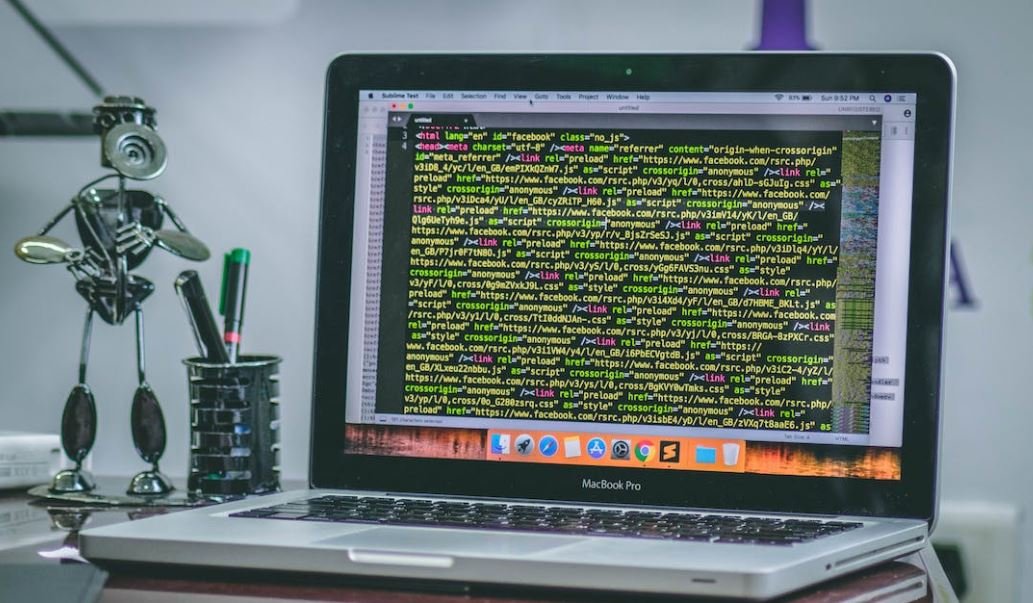Make React App Responsive
In today’s digital landscape, where users access websites and applications from various devices and screen sizes, it is essential to make your React app responsive. An app with a responsive design adapts to different screen sizes, providing an optimal user experience. In this article, we will explore some techniques and best practices to make your React app responsive, ensuring that it looks great and functions well on all devices.
Key Takeaways:
- Responsive design is crucial to provide an optimal user experience on different devices.
- There are several techniques and best practices to make your React app responsive.
- Media queries and viewport settings are the foundation of responsive design.
- Flexbox and CSS Grid are powerful tools for creating flexible and responsive layouts.
- Testing your app on various devices and screen sizes is essential to ensure responsiveness.
Understanding Responsive Design
Responsive design is an approach that aims to create a website or application that adapts to the user’s device, providing an optimized experience across a range of screen sizes. *Responsive design involves using CSS media queries and viewport settings to adjust layout, typography, and other design elements based on the user’s screen size.*
To make your React app responsive, you need to think about various aspects, such as flexible layouts, fluid images, and adjustable typography.
Media Queries and Viewport Settings
Media queries are a fundamental part of responsive design. They allow you to apply different CSS styles based on the screen size or other conditions. *Media queries use CSS syntax, including the ‘@media’ rule, to define specific CSS rules that will only apply under specific conditions.*
Viewport settings, on the other hand, control how the web browser interprets and displays the content. By setting the viewport meta tag in the head section of your HTML document, you can ensure that your app’s layout responds correctly to different screen sizes.
Creating Flexible Layouts with Flexbox and CSS Grid
Flexbox and CSS Grid are powerful CSS layouts that enable you to create responsive and flexible designs. *Flexbox is particularly useful for creating one-dimensional layouts, while CSS Grid allows you to create two-dimensional layouts with ease.*
Flexbox allows you to arrange items within a container, so they fill the available space and respond to screen size changes. CSS Grid enables you to define rows and columns and place items in specific grid areas, making it easier to create complex and responsive layouts.
Testing and Debugging
Testing your React app on various devices and screen sizes is crucial to ensure responsiveness. Fortunately, there are several tools available that can help you test and debug your app’s responsiveness. *For example, Chrome DevTools’ responsive design mode allows you to emulate different devices and screen sizes, inspect elements, and debug responsive issues.*
Additionally, there are online services that provide device emulators or allow you to capture screenshots of your app on different devices. These tools can help you identify and fix responsive design issues efficiently.
Tables:
Table 1: Breakpoints for Responsive Design
| Device | Breakpoint |
|---|---|
| Mobile | < 768px |
| Tablet | 768px – 1024px |
| Desktop | > 1024px |
Table 2: Flexible Typography for Responsive Design
| Screen Size | Font Size |
|---|---|
| Small | 14px |
| Medium | 16px |
| Large | 18px |
Table 3: Responsive Design Frameworks
| Name | Description |
|---|---|
| Bootstrap | A popular CSS framework with built-in components and responsive grid system. |
| Foundation | A responsive front-end framework that provides a grid system, UI components, and more. |
| Bulma | A lightweight CSS framework that focuses on simplicity and flexibility. |
By following these techniques and best practices, you can create a responsive React app that provides an optimal user experience on various devices and screen sizes. Remember to test and adapt your app’s design to ensure responsiveness. So don’t hesitate, start making your React app responsive today!

Common Misconceptions
Misconception 1: React can make any app automatically responsive
One common misconception is that simply using React can make any app automatically responsive. While React is a powerful library for building user interfaces, it does not handle responsiveness out of the box. Responsiveness requires careful design, CSS styles, and media queries to adapt the layout and content according to different screen sizes.
- Responsive design is a separate concern from React’s functionality.
- React can help with organizing and managing components but is not responsible for making them responsive.
- Responsive design is an ongoing process and needs continuous testing and adjustments.
Misconception 2: Using a responsive framework eliminates the need for manual adjustments
Another misconception is that using a responsive framework like Bootstrap or Material-UI eliminates the need for manual adjustments to make a React app responsive. While these frameworks provide some pre-built responsive components and layout helpers, they do not guarantee automatic responsiveness for every aspect of the app. Manual adjustments might still be necessary to fine-tune the responsiveness and ensure a seamless user experience.
- Responsive frameworks provide a starting point but still require customization.
- Framework components might not fit perfectly into your app’s specific design requirements.
- Manual adjustments might be needed to handle edge cases or specific screen sizes.
Misconception 3: Responsive design is just about making elements fit on different screens
A common misconception about responsive design is that it is solely about making elements fit on different screens. While adapting the layout is an essential aspect, responsive design entails much more. It also involves optimizing images, reducing unnecessary content for smaller screens, rethinking user interactions, and providing a consistent and easy-to-use experience across devices.
- Responsive design involves content prioritization for smaller screens.
- Performance considerations, such as image optimization and lazy loading, are part of responsive design.
- User interactions may need to be reimagined for touch gestures on mobile devices.
Misconception 4: Designing for one device size will work for all devices
Some people mistakenly believe that designing for one specific device size, such as a standard desktop screen, will automatically work well for all types of devices. However, this approach can lead to an inconsistent and poor user experience. Responsive design requires considering various screen sizes and orientations, from mobile phones and tablets to large desktop displays.
- Considering multiple devices ensures a consistent experience for all users.
- Designing for one device size limits the potential reach and usability of the app.
- Responsive design accommodates different user preferences and device capabilities.
Misconception 5: Responsive design is a one-time task
Finally, many people have the misconception that responsive design is a one-time task that only needs to be addressed during the initial development of a React app. In reality, responsive design is an ongoing process that requires continuous monitoring and adjustments. As new devices with varying screen sizes and resolutions are released, it is crucial to adapt and update the responsive design to ensure the app remains accessible and user-friendly.
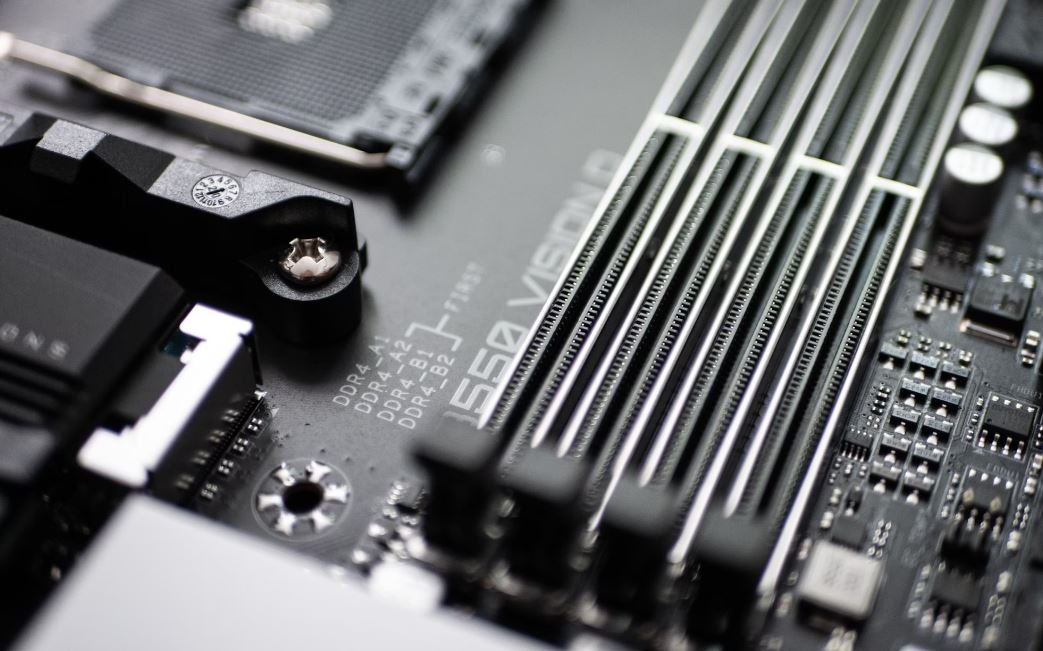
Responsive Design Statistics
Responsive design is essential in today’s digital landscape, as it ensures optimal user experience across various devices. These statistics highlight the importance of making React apps responsive.
Mobile Users vs. Desktop Users
In 2020, mobile devices accounted for 51.53% of global website traffic, while desktops accounted for 45.24% and tablets for 3.22%. Adapting React apps for mobile devices is vital to reach a broader audience.
Impact of Slow Loading Time
Websites that take more than three seconds to load experience a bounce rate of 32%. However, improving the loading speed to two seconds increases the conversion rate by 74%. Make your React app responsive to provide a faster and seamless experience.
Increased Mobile Internet Usage
Over the last five years, mobile internet usage has consistently grown, with the average person spending around 3 hours and 43 minutes on their smartphone each day. Optimizing your React app for mobile devices will capture this audience’s attention.
User Frustration and Unresponsive Design
Approximately 44% of mobile users reported feeling frustrated and annoyed when a website is not mobile-friendly. By making your React app responsive, you can enhance user satisfaction and engagement.
Conversion Rates by Device
The average conversion rate on desktop devices is 4.81%, while mobile devices perform slightly lower at 3.87%. By optimizing your React app for responsiveness, you can bridge this gap and improve mobile conversion rates.
Importance of Mobile UX
Around 57% of internet users will not recommend a website that has a poor mobile design. Investing in responsive design for your React app will not only improve user experience but also positively impact your online reputation.
Multi-Screen Behavior
Studies indicate that users engage with multiple screens simultaneously, including smartphones, tablets, computers, and TVs. Adapting your React app to responsive design allows users to seamlessly switch between devices while retaining a consistent experience.
Mobile-First Indexing
Google’s mobile-first indexing prioritizes mobile-friendly websites in search results. By implementing responsive design in your React app, you improve its chances of ranking higher on search engine results pages.
E-commerce and Mobile Shopping
In 2020, mobile commerce accounted for 72.9% of total e-commerce sales, with $2.66 trillion in revenue. By ensuring your React app is responsive, you can tap into this growing market and boost your online sales.
Adopting a responsive design approach for your React app is crucial in the digital era. This ensures optimal user experience, increases engagement, reduces bounce rates, and improves conversion rates. By considering these statistics and prioritizing responsiveness, you can enhance your React app’s performance and success.
Frequently Asked Questions
How can I make my React app responsive?
How can I make my React app responsive?
What are CSS media queries?
What are CSS media queries?