Make VR Apps
Virtual Reality (VR) technology has taken the world by storm, revolutionizing various industries and providing immersive experiences to users. Creating VR applications can be a complex process, but with the right tools and knowledge, anyone can dive into the world of virtual reality development. In this article, we will explore the steps and considerations involved in making VR apps.
Key Takeaways
- VR technology offers immersive experiences to users.
- Making VR apps requires specific tools and knowledge.
- Considerations like platform compatibility and user experience are crucial in VR app development.
Understanding VR App Development
Virtual Reality (VR) technology simulates a user’s physical presence in a virtual environment, usually by wearing a VR headset and interacting with virtual objects. Developing VR apps involves a combination of hardware, software, and design considerations that cater to a highly interactive and immersive experience.
When making VR apps, choosing the right platform is essential. Platforms like Oculus Rift, HTC Vive, and PlayStation VR have their own software development kits (SDKs) and hardware requirements. To ensure compatibility with a wider audience, consider developing your app for multiple platforms or choosing a platform that aligns with your target audience.
Creating compelling VR experiences relies on smooth interactions within the virtual environment. User experience (UX) design plays a vital role in avoiding motion sickness and providing an intuitive interface. Consider optimizing movement controls, minimizing latency, and providing clear visual cues to enhance the overall experience.
Technical Considerations for VR App Development
Developing VR apps requires a solid understanding of 3D graphics and computer vision. Utilize programming languages like C# or C++ and frameworks like Unity or Unreal Engine to create realistic virtual environments and interactions.
Performance optimization is crucial in VR app development to ensure smooth and immersive experiences. Pay attention to factors such as polygon count, texture sizes, and overall rendering performance to avoid lags or stuttering.
Additionally, ensure your VR app integrates well with the hardware, like motion controllers or headsets, to provide accurate feedback and enhance user interaction.
Table: VR Development Tools Comparison
| Tool | Platform Compatibility | Features | Price |
|---|---|---|---|
| Unity | Multiple | Powerful 3D capabilities, extensive asset store | Free (with paid plans available) |
| Unreal Engine | Multiple | High-quality visuals, robust framework | Free (with royalty fee for commercial applications) |
| WebVR | Web-based | Accessible with a web browser, cross-platform compatibility | Free (open-source) |
User Experience and Testing
A successful VR app provides an intuitive and immersive experience for users. Iterative testing and user feedback play a crucial role in refining the app’s functionality and interface. Consider organizing playtesting sessions with target users and incorporating their feedback into the development process.
Optimize the VR app’s performance to avoid discomfort or motion sickness. Focus on minimizing latency, optimizing rendering techniques, and providing options for user comfort settings such as field of view adjustments or reducing motion blur.
Table: VR App Usage Statistics
| VR App Category | Percentage of VR Users |
|---|---|
| Games | 70% |
| Entertainment | 20% |
| Education | 5% |
Conclusion
Developing VR apps requires a combination of technical skills, design considerations, and a deep understanding of user experience. By choosing the right platform, utilizing appropriate development tools, and actively seeking user feedback, you can create remarkable VR experiences that captivate and inspire users in various domains.

Common Misconceptions
VR Apps are Only for Gamers
One common misconception about VR apps is that they are only for gamers. While it is true that VR has had a significant impact on the gaming industry, VR apps are not limited to gaming experiences. VR technology is being used in various fields such as healthcare, education, architecture, and training simulations.
- VR apps are extensively used in medical training simulations.
- Educational institutions are implementing VR apps to enhance learning experiences.
- Architects utilize VR to provide clients with immersive virtual tours of buildings before they are constructed.
VR Apps are Expensive
Another misconception is that VR apps are expensive. While VR technology was initially costly, it has become more affordable in recent years. The availability of lower-priced VR headsets and the increasing number of VR app developers have made VR apps accessible to a broader range of users.
- There are affordable VR headsets available in the market for consumers.
- Many VR apps are free to download and use.
- The cost of developing VR apps has decreased, making it more feasible for businesses and developers to create VR experiences.
VR Apps Cause Motion Sickness
There is a misconception that VR apps cause motion sickness in everyone who uses them. While it is true that some individuals may experience discomfort or motion sickness while using VR, it varies from person to person and depends on factors such as the individual’s susceptibility to motion sickness and the design of the VR app.
- Many VR app developers are implementing techniques and optimizations to minimize motion sickness.
- Users can gradually build tolerance to VR experiences by starting with shorter sessions and gradually increasing the duration.
- Some VR headsets offer features like adjustable IPD (Interpupillary Distance) to reduce the risk of motion sickness.
VR Apps Are Only for High-End PCs
One misconception is that VR apps can only be used with high-end PCs. While powerful PCs do offer more advanced VR experiences, there are also VR apps available for smartphones and standalone VR devices. These devices provide a more accessible entry point into the world of VR.
- Mobile VR headsets allow users to experience VR with their smartphones.
- Standalone VR devices, such as Oculus Quest, offer a wireless and more affordable VR experience without the need for a PC.
- PC requirements for VR have also become more flexible, allowing for a range of VR experiences on mid-range PCs.
VR Apps Are Isolating and Anti-Social
Some people mistakenly believe that VR apps are isolating and anti-social since they require users to wear a headset and immerse themselves in a virtual world. However, VR apps have evolved to include social features that promote interaction and collaboration among users.
- Many VR apps offer multiplayer experiences where users can interact with each other in the virtual world.
- Social VR platforms allow users to meet and socialize with others from around the world in a virtual environment.
- VR apps can be used in group settings, such as team-building exercises or collaborative design sessions.
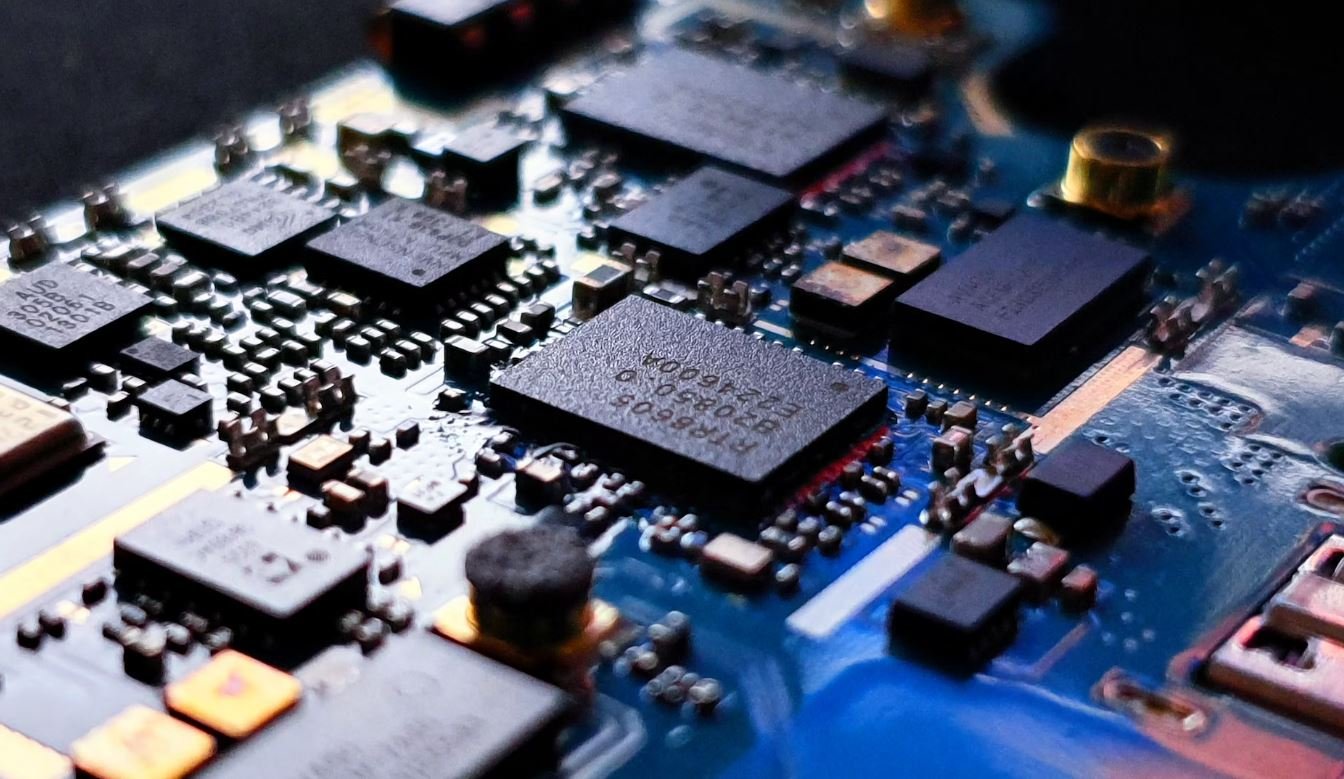
Make VR Apps
Virtual Reality (VR) has revolutionized the way we interact with technology, immersing us into digital worlds and enhancing various industries. This article explores ten fascinating aspects of making VR apps that highlight the power, potential, and impact of this cutting-edge technology:
1. VR Headsets Sold Worldwide
Table showcasing the number of VR headsets sold globally by year from 2016 to 2021:
| Year | Sold Headsets (in millions) |
|---|---|
| 2016 | 6.3 |
| 2017 | 9.2 |
| 2018 | 14.2 |
| 2019 | 16.4 |
| 2020 | 19.6 |
| 2021 | 22.8 |
2. VR App Market Revenue
Table depicting the projected revenue generated by the VR app market from 2022 to 2027:
| Year | Revenue (in billions) |
|---|---|
| 2022 | 5.76 |
| 2023 | 8.43 |
| 2024 | 12.19 |
| 2025 | 17.68 |
| 2026 | 25.64 |
| 2027 | 37.28 |
3. Most Popular VR Game Genres
Table showcasing the most popular VR game genres based on user demand:
| Rank | Genre |
|---|---|
| 1 | Action |
| 2 | Adventure |
| 3 | Sports |
| 4 | Puzzle |
| 5 | Simulation |
4. VR App Development Tools
Table listing the popular tools and frameworks used to develop VR applications:
| Tool | Description | Platforms |
|---|---|---|
| Unity | A powerful game engine with extensive VR support | Windows, macOS, Linux, Android, iOS |
| Unreal Engine | Robust development tool with VR capabilities | Windows, macOS, Linux, Android, iOS |
| A-Frame | Web framework for building VR experiences | Web (HTML, JavaScript) |
| CryEngine | Game engine known for its visual prowess and VR support | Windows, PlayStation 4, Xbox One |
5. VR App Development Courses
Table featuring online courses for learning VR app development:
| Course | Platform | Price |
|---|---|---|
| Virtual Reality App Development | Udemy | $99.99 |
| VR Development with Unity | Coursera | Free with options for certification |
| VR Development for Beginners | LinkedIn Learning | $29.99/month |
6. VR App Market Share
Table showcasing the market share of major VR app platforms:
| Platform | Market Share (%) |
|---|---|
| Oculus | 32 |
| SteamVR | 25 |
| PlayStation VR | 20 |
| Google Daydream | 12 |
| HTC Viveport | 11 |
7. VR App User Gender Distribution
Table depicting the gender distribution of VR app users:
| Gender | Percentage |
|---|---|
| Male | 65 |
| Female | 35 |
8. Awards Won by VR Apps
Table displaying notable awards won by VR apps:
| App | Award | Year |
|---|---|---|
| Beat Saber | Best VR Experience | 2019 |
| Asgard’s Wrath | Best VR Game | 2020 |
| Tilt Brush | Most Innovative | 2017 |
9. VR App Accessibility Features
Table highlighting accessibility features in VR apps:
| Feature | Description |
|---|---|
| Subtitles | Displaying text for spoken dialogues |
| Colorblind Mode | Adapting visuals for colorblind users |
| Customizable Controls | Allowing users to modify input methods |
10. VR App Industry Challenges
Table showcasing challenges faced by the VR app industry:
| Challenge | Description |
|---|---|
| High Development Costs | Creating rich VR experiences requires significant investment |
| Hardware Limitations | VR devices must continually improve to meet user expectations |
| Content Fragmentation | VR experiences are often limited to specific platforms |
In conclusion, the growth of VR apps and their impact on various industries are undeniable. The increasing sales of VR headsets, projected market revenues, and the popularity of genres demonstrate the rising demand for immersive experiences. VR app development tools, courses, and accessible features contribute to making this technology more accessible to a wider audience. However, challenges such as high costs, hardware limitations, and content fragmentation need to be addressed to fully realize the potential of VR. As virtual reality continues to advance, it promises to revolutionize how we interact, entertain, and learn in the digital realm.
Frequently Asked Questions
Make VR Apps
What is virtual reality (VR)?
Virtual reality refers to a computer-generated simulation of a 3D environment that can be interacted with using specialized electronic devices, typically through audio and visual sensations.
Why is VR becoming popular?
VR is becoming popular due to its ability to provide immersive experiences in various fields, such as gaming, education, training, and entertainment. It allows users to feel like they are a part of a virtual world, enhancing engagement and realism.
What are VR apps?
VR apps are software applications designed specifically for virtual reality platforms. These apps utilize the capabilities of VR devices to provide users with interactive and immersive experiences, ranging from games and simulations to creative and educational content.
How can I make VR apps?
To make VR apps, you need knowledge of programming languages like C# or C++ and experience with game development engines like Unity or Unreal Engine. Additionally, you’ll need a VR headset and relevant software development tools.
What programming languages are commonly used to make VR apps?
Commonly used programming languages for VR app development include C#, C++, and JavaScript. These languages are often used in conjunction with game development engines like Unity and Unreal Engine.
Can I create VR apps without coding experience?
While some no-code or low-code platforms exist, creating VR apps usually requires coding experience for more advanced functionalities and customization. However, beginners can start with user-friendly development tools and gradually learn programming concepts.
Do I need specialized hardware to make VR apps?
To develop VR apps, you need a capable computer or laptop with an appropriate VR headset connected. The headset can be either tethered to the computer or standalone, depending on the platform you are developing for.
What are the steps to create a VR app?
The steps to create a VR app generally involve: 1) Planning the concept and design, 2) Setting up the development environment and tools, 3) Creating the 3D assets or importing pre-made assets, 4) Writing and implementing code for interactions and functionalities, 5) Testing and debugging the app, and 6) Publishing or distributing the app to the intended platform.
How can I learn to make VR apps?
There are several resources available for learning to make VR apps. You can find online tutorials, forums, and documentation provided by VR platform developers. Additionally, there are courses, books, and workshops specifically dedicated to teaching VR app development.
Can I monetize my VR apps?
Yes, you can monetize your VR apps through various methods such as selling them on dedicated VR platforms, offering in-app purchases, implementing ads, or providing premium content or features at a cost. It’s important to familiarize yourself with the platform’s monetization guidelines and policies.





