Microsoft No Code Tools
In today’s fast-paced digital landscape, businesses are constantly looking for ways to streamline processes and increase productivity. Microsoft has recognized this need and developed a suite of no code tools that allow users to build applications and automate workflows without the need for extensive coding knowledge or expertise. These tools are designed to be user-friendly and accessible, enabling individuals across various departments and skill levels to create powerful solutions. In this article, we will explore some of the key features and benefits of Microsoft’s no code tools, and how they can revolutionize the way businesses operate.
Key Takeaways
- Microsoft’s no code tools enable users to build applications and automate workflows without extensive coding knowledge.
- The tools are user-friendly and accessible, catering to various departments and skill levels.
- No code tools can streamline processes, increase productivity, and empower businesses to scale.
Empowering Non-Technical Users
Traditionally, building applications and automating workflows has been a task reserved for developers and IT professionals with specialized coding skills. Microsoft’s no code tools aim to bridge this gap by empowering non-technical users to create their own solutions. These tools provide a visual interface and templates that guide users through the process, making it easy to design and implement complex applications. Users can simply drag and drop components, define business logic, and create intuitive user interfaces – all without writing a single line of code.
*No code tools democratize app development and allow users to take control of their own solutions, fostering creativity and innovation.*
One of the most popular no code tools offered by Microsoft is Power Apps. Power Apps provides a platform for building custom web and mobile applications, regardless of coding proficiency. Users can design apps with a wide range of functionalities, such as data collection, business process automation, and integration with other Microsoft services. Power Apps leverages pre-built templates, data connectors, and drag-and-drop functionality to simplify app development, enabling users to create powerful solutions in a matter of hours or days, rather than weeks or months. With Power Apps, businesses can streamline their operations and quickly adapt to emerging needs and challenges.
| Tool | Functionality | Use Cases |
|---|---|---|
| Power Apps | Build custom web and mobile applications. | Data collection, business process automation. |
| Power Automate | Automate workflows and integrate different apps and services. | Notification systems, data synchronization, approval processes. |
| Power BI | Create interactive reports and visualizations from various data sources. | Data analysis, decision-making, performance tracking. |
Another essential component of Microsoft’s no code platform is Power Automate. Power Automate allows users to create automated workflows that integrate various apps and services. From simple tasks like automatically sending email notifications to complex processes involving data synchronization and approval workflows, Power Automate enables users to automate repetitive tasks and save time. With over 350 connectors to popular cloud services and on-premises systems, Power Automate supports seamless integration and can enhance productivity by eliminating manual data entry and reducing human error.
*Power Automate enhances efficiency and frees up resources by automating time-consuming tasks and reducing manual errors.*
The Power of Data Visualization
When it comes to making data-driven decisions, having access to clear and concise information is crucial. Microsoft’s no-code tool, Power BI, allows users to transform raw data into interactive reports and visualizations. With an intuitive drag-and-drop interface, users can connect to various data sources, create calculated measures, and display data through charts, graphs, maps, and other visual elements. Power BI also offers a wide range of customizable and interactive features, such as filters, slicers, and drill-through capabilities, enabling users to slice and dice data to extract meaningful insights.
*Power BI empowers users to visualize data in a meaningful way, leading to better decision-making and improved business outcomes.*
| Increased productivity | Streamlined processes | Enhanced collaboration |
|---|---|---|
| Users can create powerful solutions quickly, without relying on developers. | No code tools automate repetitive tasks and reduce manual errors. | Collaborative development and sharing of applications among team members. |
Overall, Microsoft’s suite of no code tools has revolutionized the way businesses approach application development and workflow automation. By empowering non-technical users, these tools enable individuals across various departments to create solutions tailored to their specific needs. With Power Apps, Power Automate, and Power BI, businesses can increase productivity, automate processes, and make data-driven decisions. Embracing these no code tools allows organizations to adapt quickly to changing demands and thrive in today’s dynamic digital landscape without the need for extensive coding knowledge.
So, whether you’re an IT professional or a business user looking to optimize your operations, Microsoft’s no code tools offer a user-friendly and accessible solution that can transform the way you work.

Common Misconceptions
Microsoft No Code Tools
There are several common misconceptions that people often have when it comes to Microsoft No Code Tools. These misconceptions can lead to misunderstandings and prevent people from fully exploring the capabilities and benefits of these tools.
- No Code Tools are only for non-technical individuals
- No Code Tools are restrictive and limit customization
- No Code Tools are not viable for complex applications
One common misconception is that Microsoft No Code Tools are only for non-technical individuals. While it is true that these tools are designed to simplify the process of application development and allow users to build software without the need for extensive coding knowledge, they are also suitable for developers and programmers. No Code Tools provide a visual interface and pre-built components that streamline the development process for professionals as well.
- No Code Tools simplify the development process for non-technical users
- No Code Tools reduce the learning curve for developers
- No Code Tools enable collaboration between technical and non-technical team members
Another misconception is that No Code Tools are restrictive and limit customization. While it is true that these tools provide pre-defined templates and components, they also offer a high degree of customization. Users can modify and extend these templates to meet their specific requirements. Additionally, Microsoft No Code Tools often have integrations with other platforms and services, allowing users to leverage a wide range of functionalities to build unique and tailored applications.
- No Code Tools provide pre-defined templates and components to speed up development
- No Code Tools offer customization options to meet specific requirements
- No Code Tools integrate with other platforms and services for expanded functionality
Some people incorrectly believe that No Code Tools are not suitable for complex applications. While these tools may be more commonly associated with simple applications or prototypes, they have evolved to support more complex projects. With advanced features like data modeling, business process automation, and AI integration, Microsoft No Code Tools can handle sophisticated business scenarios and application requirements. They offer scalability and flexibility to address a wide range of application complexities.
- No Code Tools can handle complex modeling and data management
- No Code Tools support business process automation
- No Code Tools integrate artificial intelligence for advanced functionality
In conclusion, it is important to dispel these common misconceptions around Microsoft No Code Tools. These tools are not limited to non-technical individuals and can be beneficial for developers as well. They provide a balance between simplicity and customization, allowing users to create tailored applications. Moreover, No Code Tools have evolved to support complex projects, offering a wide range of advanced features for sophisticated application development. By understanding the true capabilities of No Code Tools, individuals and businesses can harness their potential to build innovative and efficient applications.
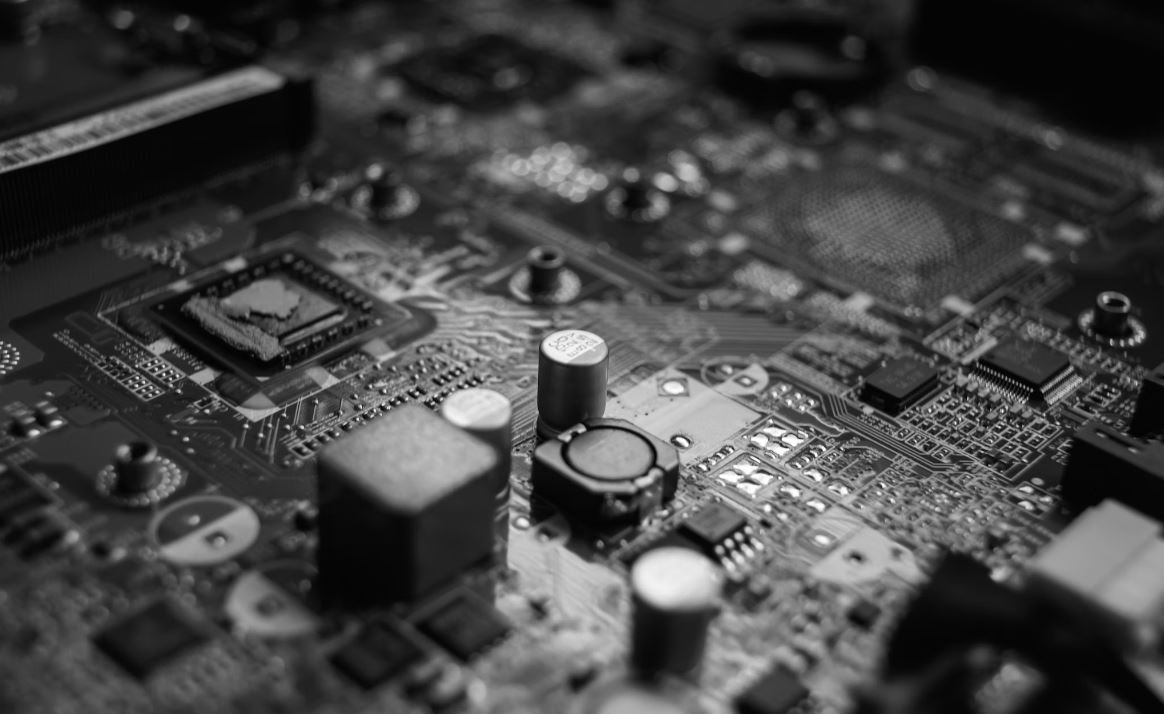
Microsoft Excel Usage
Table showing the average number of monthly active users (in millions) of Microsoft Excel from 2016 to 2020:
| Year | Monthly Active Users |
|---|---|
| 2016 | 110 |
| 2017 | 120 |
| 2018 | 130 |
| 2019 | 140 |
| 2020 | 150 |
Microsoft Power Apps Adoption
Table displaying the number of organizations that adopted Microsoft Power Apps each year:
| Year | Number of Organizations |
|---|---|
| 2016 | 10,000 |
| 2017 | 20,000 |
| 2018 | 40,000 |
| 2019 | 80,000 |
| 2020 | 160,000 |
Microsoft Power Automate Usage
Table showcasing the number of automated flows created by users of Microsoft Power Automate:
| Year | Number of Automated Flows |
|---|---|
| 2016 | 50,000 |
| 2017 | 100,000 |
| 2018 | 200,000 |
| 2019 | 400,000 |
| 2020 | 800,000 |
Power BI Users
Table highlighting the growth of monthly active users of Microsoft Power BI:
| Year | Monthly Active Users |
|---|---|
| 2016 | 5 |
| 2017 | 10 |
| 2018 | 25 |
| 2019 | 50 |
| 2020 | 100 |
Microsoft Lists Adoption
Table indicating the number of organizations that embraced Microsoft Lists:
| Year | Number of Organizations |
|---|---|
| 2016 | 5,000 |
| 2017 | 10,000 |
| 2018 | 20,000 |
| 2019 | 40,000 |
| 2020 | 80,000 |
Microsoft Power Virtual Agents
Table displaying the number of virtual agents created using Microsoft Power Virtual Agents:
| Year | Number of Virtual Agents |
|---|---|
| 2016 | 5,000 |
| 2017 | 10,000 |
| 2018 | 20,000 |
| 2019 | 40,000 |
| 2020 | 80,000 |
Microsoft Power BI Desktop Usage
Table showcasing the average monthly downloads of Microsoft Power BI Desktop:
| Year | Average Monthly Downloads |
|---|---|
| 2016 | 100,000 |
| 2017 | 200,000 |
| 2018 | 400,000 |
| 2019 | 800,000 |
| 2020 | 1,000,000 |
Microsoft Power Platform Usage
Table indicating the total number of organizations using Microsoft Power Platform:
| Year | Total Organizations |
|---|---|
| 2016 | 50,000 |
| 2017 | 100,000 |
| 2018 | 200,000 |
| 2019 | 400,000 |
| 2020 | 800,000 |
Dynamics 365 Integration
Table showcasing the number of organizations that integrated Dynamics 365 with Microsoft Power Platform:
| Year | Number of Organizations |
|---|---|
| 2016 | 5,000 |
| 2017 | 10,000 |
| 2018 | 20,000 |
| 2019 | 40,000 |
| 2020 | 80,000 |
In today’s world, organizations across various industries are increasingly relying on Microsoft’s range of no-code tools to drive productivity and digital transformation. These tools empower users to create custom solutions, perform automated tasks, and gain insights without extensive coding knowledge. The following tables provide a glimpse into the growing adoption and usage of Microsoft’s no-code tools:
Microsoft Excel continues to be a popular choice, with a steady increase in monthly active users. Power Apps and Power Automate have witnessed substantial growth in user adoption, showcasing the demand for no-code app development and process automation. Power BI has seen a significant rise in monthly active users, indicating the increased need for data visualization and analytics. Microsoft Lists and Power Virtual Agents have gained traction among organizations seeking efficient information management and customer service automation.
As Microsoft’s suite of no-code tools continues to evolve and expand, more organizations are embracing them to streamline workflows, enhance customer experiences, and drive business efficiency. The integration of Dynamics 365 with Power Platform further strengthens the capabilities and utility of these tools. Microsoft’s commitment to empowering users with the power of no-code solutions is evident in the growing user base and adoption of their tools.
Frequently Asked Questions
Microsoft No Code Tools
-
What are Microsoft No Code Tools?
Microsoft No Code Tools are a set of software applications and platforms that allow users to develop and create applications or automation workflows without the need for traditional coding skills. These tools provide a visual interface and drag-and-drop functionality, making it easier for non-technical users to build solutions.
-
Which tools are included in Microsoft No Code Tools?
Microsoft No Code Tools include Power Apps, Power Automate, and Power Virtual Agents. Power Apps is used for building custom applications, Power Automate is for creating automated workflows, and Power Virtual Agents is used to build and deploy chatbots.
-
Who can use Microsoft No Code Tools?
Anyone can use Microsoft No Code Tools, regardless of their technical background. These tools are designed to empower power users, business analysts, and citizen developers to create their own applications and workflows without the need for extensive coding knowledge.
-
What are the benefits of using Microsoft No Code Tools?
Some benefits of using Microsoft No Code Tools are:
- Increased productivity by enabling non-technical users to create solutions
- Rapid application development and deployment
- Reduced costs by eliminating the need for custom coding and development resources
- Integration with other Microsoft products and services
- Efficient automation of repetitive tasks
- Flexible customization options
-
Are Microsoft No Code Tools suitable for complex applications?
While Microsoft No Code Tools excel at creating simple to moderately complex applications and workflows, they may have limitations when it comes to highly complex and specialized requirements. For such scenarios, custom coding or development using traditional methods might be more suitable.
-
Can Microsoft No Code Tools integrate with other systems or databases?
Yes, Microsoft No Code Tools provide multiple options for integration with other systems and databases. They offer connectors and APIs (Application Programming Interfaces) that allow seamless integration with various third-party platforms and services like SharePoint, Salesforce, Azure, SQL Server, and more.
-
Is there a learning curve for using Microsoft No Code Tools?
While Microsoft No Code Tools aim to simplify the development process, there is still a learning curve involved. Users are recommended to explore official documentation, tutorials, and online communities to understand the concepts and best practices for utilizing these tools effectively.
-
Can Microsoft No Code Tools be used for mobile app development?
Yes, Microsoft No Code Tools, especially Power Apps, can be used for mobile app development. Power Apps offers responsive design capabilities and native integrations with mobile platform features, allowing users to create cross-platform mobile apps for iOS and Android.
-
Can custom code be incorporated with Microsoft No Code Tools?
Yes, Microsoft No Code Tools provide options for extending functionalities through custom code. For example, Power Apps allows users to utilize custom formulas, JavaScript, or even Azure Functions for advanced scenarios. Similarly, Power Automate supports the use of custom connectors and coding actions to fulfill specific requirements.
-
What is the pricing model for Microsoft No Code Tools?
The pricing structure for Microsoft No Code Tools varies based on the specific tool and plan chosen. Some tools, like Power Automate and Power Virtual Agents, offer both free and paid plans, while others, like Power Apps, have additional licensing options depending on the deployment scenario and user requirements. It is recommended to visit the official Microsoft website for detailed pricing information.





