Most Popular No Code Tools
No code tools, also known as “no-code” or “zero-code” tools, are software applications that allow users to create complex applications or websites without needing to write any code. These tools have gained popularity in recent years due to their ease of use and their ability to empower non-technical users to build and deploy digital solutions. In this article, we will explore some of the most popular no code tools available in the market today.
Key Takeaways
- No code tools allow users to create applications or websites without coding skills.
- Popular no code tools include Bubble, Adalo, and Webflow.
- No code tools offer a range of features, such as visual builders and pre-built templates.
- These tools empower non-technical users to bring their ideas to life quickly and efficiently.
**Bubble** is a popular no code tool that allows users to build web applications without code. With Bubble’s visual editor, users can create complex logic and workflows by simply dragging and dropping elements onto the canvas. *Bubble provides a range of pre-built templates and plugins, making it easy for users to get started with their projects.*
**Adalo** is another widely used no code tool that focuses on mobile app development. Its intuitive interface allows users to design and edit app screens, add data sources, and define navigation flows. *Adalo also offers features like real-time preview and native app packaging, making it suitable for professional app development.*
**Webflow** is a no code tool favored by web designers and developers for its powerful visual editor and responsive design capabilities. With Webflow, users can create stunning websites that are responsive and optimized for various devices. *Webflow also provides the option to export code, which can be useful for developers who want to take their projects further.*
No Code Tools Comparison
| Tool | Main Features | Price Range |
|---|---|---|
| Bubble | Visual editor, pre-built templates, plugins | $25 – $475 per month |
| Adalo | Mobile app development, real-time preview, native app packaging | $50 – $200 per month |
| Webflow | Powerful visual editor, responsive design, code export | $12 – $36 per month |
These tools have simplified the app and website development process, democratizing access to digital solutions. With no code tools, businesses and individuals can save time and resources by building functional and visually appealing applications without relying on code-centric development approaches.
No code tools provide a range of benefits, including:
- **Time-saving**: No code tools enable rapid development, reducing time-to-market for digital products.
- **Cost-effective**: Developing with no code tools eliminates the need for dedicated developers, saving on development costs.
- **Ease of use**: No code tools are designed to be intuitive, allowing non-technical users to create their own digital solutions.
No Code Tools Market Growth
| Year | Market Size (in billions) |
|---|---|
| 2019 | $1.8 |
| 2020 | $2.5 |
| 2021 | $3.6 |
| 2022 | $5.1 |
| 2023 | $7.2 |
| 2024 | $9.6 |
| 2025 | $12.7 |
As the demand for digital solutions continues to grow, the *no code tools market is expected to experience significant growth* in the coming years. The accessibility and affordability of these tools make them an attractive choice for both individuals and businesses looking to bring their ideas to life quickly and efficiently.
Today, the most popular no code tools, such as Bubble, Adalo, and Webflow, have proven their value in the industry as they empower non-technical users to create sophisticated applications and websites. With these tools, anyone can turn their ideas into reality without the need for extensive coding knowledge or skills.
Whether you’re a small business owner, entrepreneur, or creative individual, exploring the world of no code tools can unlock a world of possibilities for your digital projects. Embrace the power of no code, and bring your ideas to life today!

Common Misconceptions
Misconception 1: No code tools are only for amateurs
One of the common misconceptions about no code tools is that they are only suitable for beginners or amateurs with no programming experience. However, this is far from the truth. No code tools are designed to empower users with limited technical expertise to build sophisticated applications. They allow users to create complex workflows, automate tasks, and build interactive interfaces without writing a single line of code.
- No code tools offer a wide range of advanced features and functionalities.
- No code tools can be used to build enterprise-grade solutions.
- No code tools often have powerful integrations with other software and services.
Misconception 2: No code tools are limited in functionality
Another misconception is that no code tools are limited in their functionality and can only be used for basic tasks. While it is true that no code tools may have certain limitations compared to custom coding, they have come a long way in terms of capabilities. No code platforms offer a wide range of pre-built components, templates, and integrations that enable users to create complex applications with ease.
- No code tools can be used to build web and mobile applications with advanced functionality.
- No code tools often include AI and machine learning capabilities.
- No code tools support e-commerce functionalities, databases, and APIs.
Misconception 3: No code tools are not scalable
Many people believe that no code tools are not suitable for building scalable solutions and are only suitable for quick prototyping or small projects. However, this is not the case anymore. No code tools have evolved to support scalability and can handle large volumes of data and users. They offer features like auto-scaling, load balancing, and robust infrastructure to ensure the reliability and performance of applications built with no code tools.
- No code tools can handle high traffic and large user bases.
- No code tools support data-driven applications and analytics.
- No code tools can integrate with cloud services for increased scalability.
Misconception 4: No code tools result in poor quality applications
Some people assume that using no code tools will result in low-quality applications that lack customization and are visually unappealing. However, this is a misconception. No code tools provide users with a high level of control and customization options. They often offer drag-and-drop interfaces, design templates, and styling options that allow users to create visually stunning and user-friendly applications.
- No code tools provide options for customizing the UI/UX of applications.
- No code tools offer responsive design capabilities for optimized user experience.
- No code tools often have design collaboration features for a seamless design process.
Misconception 5: No code tools are a threat to professional programmers
Some developers may believe that the rise of no code tools poses a threat to their profession, as it eliminates the need for traditional coding skills. However, this is not the case. No code tools can complement the work of professional programmers by allowing them to focus on more complex and specialized tasks. No code platforms can be used to rapidly prototype ideas and test concepts before investing in custom development.
- No code tools can accelerate the development process for professional programmers.
- No code tools can be used for rapid MVP development and iterative improvements.
- No code tools allow developers to focus on building custom functionalities and integrations.
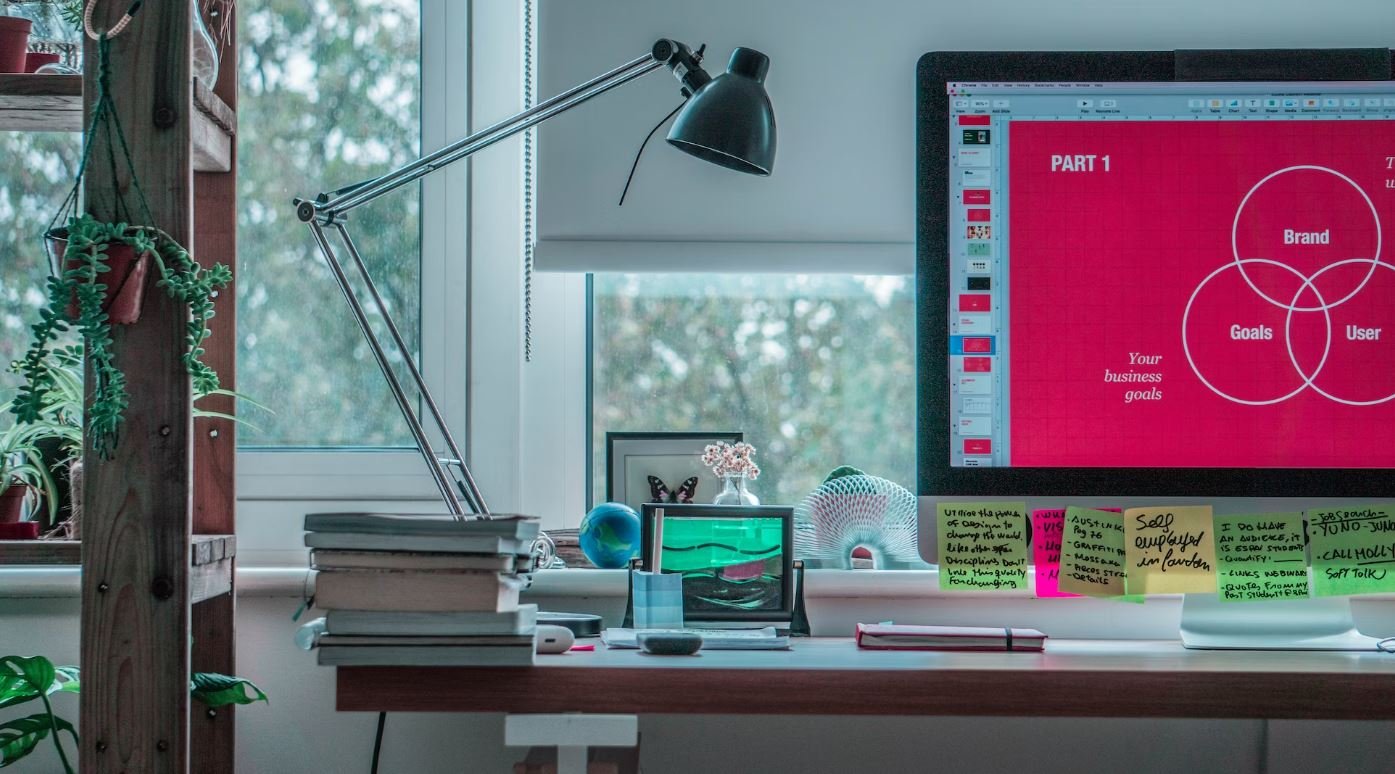
The Rise of No Code Development
The use of no code tools has been gaining popularity in recent years, allowing individuals and businesses to create software applications and automation processes without the need for traditional coding skills. This article explores some of the most popular and widely-used no code tools in the market today, uncovering their unique features and benefits.
Tool: Bubble
Bubble is a highly versatile no code platform that enables users to build interactive web applications without writing a single line of code. It boasts a visual interface, making it easy for non-technical individuals to create and customize their own web apps.
| Feature | Description |
|---|---|
| Visual Development | Drag and drop elements to create a visually appealing interface. |
| Database Integration | Connect to external databases to store and retrieve data. |
| User Authentication | Add secure user registration and login functionality to your app. |
Tool: Adalo
Adalo is a popular no code platform known for its mobile app development capabilities. It offers intuitive features that allow users to create and publish their own mobile applications without the need for extensive technical expertise.
| Feature | Description |
|---|---|
| Live Preview | Instantly preview your app on mobile devices as you design it. |
| Data Management | Effortlessly manage and organize data within your app. |
| Push Notifications | Send notifications to users to keep them engaged with your app. |
Tool: Zapier
Zapier is an integration platform that allows users to automate tasks across various web services without any coding required. It simplifies workflows and maximizes efficiency by connecting different applications and enabling seamless data transfer.
| Feature | Description |
|---|---|
| Easy Automation | Create automated workflows (Zaps) by connecting different apps. |
| Wide App Selection | Integrate with over 2,000 popular web applications. |
| Data Filtering | Apply filters to specify the data you want to transfer between apps. |
Tool: Webflow
Webflow enables users to design and launch professional websites without any coding knowledge. It offers a powerful visual editor, allowing individuals to create visually stunning websites and seamlessly export them for hosting.
| Feature | Description |
|---|---|
| Responsive Design | Create websites that adapt to various screen sizes and devices. |
| Custom Animations | Add interactive and engaging animations to your web pages. |
| Hosting Integration | Effortlessly connect your custom domain and launch your site. |
Tool: Airtable
Airtable is a highly versatile no code tool that combines the features of a spreadsheet and a database. Its user-friendly interface and powerful capabilities make it a favorite among both individual users and entire teams.
| Feature | Description |
|---|---|
| Customizable Views | Display your data in various formats, such as grid, calendar, or kanban boards. |
| Collaboration | Share data with team members and collaborate in real-time. |
| API Integration | Connect Airtable with other apps using its API. |
Tool: OutSystems
OutSystems is an industry-leading no code platform that offers comprehensive enterprise-grade application development capabilities. It caters to large organizations, enabling them to create complex software solutions with minimal coding involvement.
| Feature | Description |
|---|---|
| Full Stack Development | Create both front-end UI/UX and back-end logic with ease. |
| Integration Hub | Integrate with a wide range of external systems and databases. |
| Security & Compliance | Ensure your applications meet robust security and compliance standards. |
Tool: Glide
Glide is a simple yet powerful no code platform that specializes in building mobile apps from spreadsheets. It offers seamless integration with Google Sheets, allowing users to create powerful apps without complex coding.
| Feature | Description |
|---|---|
| Data from Spreadsheets | Utilize Google Sheets as a backend database for your app. |
| Instant Deployment | Publish your app instantly and share it with your audience. |
| Rich Interface | Add images, maps, and other visual elements to enhance your app’s UI. |
Tool: Appgyver
Appgyver is a comprehensive no code development platform that focuses on creating complex web and mobile apps. It offers extensive features and capabilities, empowering users to build sophisticated software solutions without coding expertise.
| Feature | Description |
|---|---|
| Logic Builder | Create complex business logic without writing code. |
| UI Components | Utilize a wide range of pre-built UI components to design your app. |
| Database Connections | Integrate with various databases to store and manage your app’s data. |
Tool: Coda
Coda is a unique no code tool that combines the functionalities of documents, spreadsheets, and applications within a single platform. It allows users to create interactive docs that act as powerful applications.
| Feature | Description |
|---|---|
| Doc + App Integration | Create interactive documents with features like buttons, tables, and forms. |
| Real-time Collaboration | Collaborate with others simultaneously on the same Coda doc. |
| Automation | Automate repetitive tasks within your Coda docs. |
Conclusion
No code tools have revolutionized the way individuals and businesses approach software development. With the rise of intuitive platforms like Bubble, Adalo, Zapier, Webflow, Airtable, OutSystems, Glide, Appgyver, and Coda, the barriers to entry for creating powerful applications and automating workflows have significantly diminished. These popular no code tools offer a wide range of features, enabling users to bring their ideas to life without the need for extensive coding knowledge. Whether you’re a non-technical individual, a startup, or a large enterprise, exploring these no code platforms can help unlock your creative potential and streamline your processes efficiently.
Frequently Asked Questions
What are no code tools?
No code tools are software development platforms that allow users to build applications or websites without writing any code. These tools often provide a visual interface, drag-and-drop functionality, and pre-built templates and components to simplify the development process.
How do no code tools work?
No code tools typically use a visual development environment where users can visually create and configure their application or website. The tools often provide a range of pre-built components and templates that users can customize and combine to build their desired functionality. The underlying code is generated automatically based on the user’s visual configurations.
What are the advantages of using no code tools?
Using no code tools offers several advantages, including:
- Reduced development time and cost: No code tools eliminate the need for writing code from scratch, allowing for faster development and reduced expenses.
- Increased accessibility: With no code tools, individuals without coding experience can create their own applications or websites, making development more accessible to a broader range of people.
- Flexibility and scalability: No code tools often provide a modular approach, allowing for easy customization and integration with other platforms or services. This makes it easier to scale the application or website as needed.
What types of applications can be built using no code tools?
No code tools can be used to develop a wide range of applications, such as:
- Simple websites or blogs
- Web or mobile apps for e-commerce
- CRM or project management systems
- Internal business tools
- Data dashboards or analytics platforms
Are there any limitations to using no code tools?
While no code tools provide a simplified development process, there are some limitations to consider:
- Customization constraints: No code tools may not offer as much flexibility for highly specific or complex requirements compared to custom code solutions.
- Performance limitations: The generated code may not be as optimized as hand-written code, potentially impacting performance.
- Dependency on the tool provider: If the tool provider discontinues the service or makes substantial changes, it may impact the functionality of the developed application or website.
Can no code tools be used alongside custom code?
Yes, in many cases, no code tools can be used alongside custom code. Some no code platforms provide the ability to incorporate custom code snippets or integrate with external APIs, allowing for extended functionality beyond what the visual interface provides.
What are some popular no code tools?
There are several popular no code tools available, including:
- Webflow
- Bubble
- Adalo
- OutSystems
- Appgyver
- Mendix
- Thunkable
- Glide
- Wix
- WordPress
Can no code tools be used for enterprise-level applications?
Yes, there are no code tools specifically designed for enterprise-level applications. These tools often offer advanced features like security controls, integrations with enterprise systems, and scalability options to support large-scale deployments.
What are some success stories or case studies of using no code tools?
There have been numerous success stories of individuals and businesses leveraging no code tools to create impactful applications or businesses. Some examples include:
- Unicorn, a startup that built its entire mobile app using a no code tool, resulting in rapid development and cost savings.
- ABC Corporation, which used a no code tool to create a custom CRM system tailored to their specific business needs without relying on expensive development resources.
- XYZ NGO, which utilized a no code tool to quickly develop a donation management platform, enabling seamless online fundraising.





