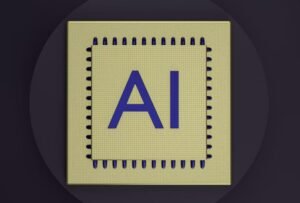APIs (Application Programming Interfaces) are a crucial component of modern software development, enabling applications to communicate with each other and access data. Traditionally, API development has been the domain of skilled programmers, but with the rise of no-code tools, non-technical users can now create and manage APIs without writing a single line of code. In this article, we will explore the world of no code API tools and how they are democratizing access to API development.
**Key Takeaways**
– No code API tools enable non-technical users to create and manage APIs without coding skills.
– These tools simplify the complex process of API development and make it accessible to a wider audience.
– No code API tools offer a range of features, from data integration to logic automation, making them versatile for various use cases.
**Understanding No Code API Tools**
No code API tools are platforms or services that allow users to create, manage, and integrate APIs without requiring programming knowledge. They provide a visual interface that simplifies the API development process, allowing users to define endpoints, specify data formats, and set authentication methods, all without writing code.
*No code API tools offer a user-friendly interface that simplifies the otherwise complex process of API development.*
These tools typically have a drag-and-drop interface, enabling users to connect different services, databases, and APIs through predefined actions and logic. This abstraction layer removes the need to understand the underlying technical details, empowering even non-technical users to create and manage APIs.
**Features Offered by No Code API Tools**
No code API tools come with a range of features that make API development accessible to non-technical users. Some of the key features include:
1. Data Integration: These tools allow users to connect and integrate data from various sources, such as databases, spreadsheets, or external APIs, without writing code.
2. Logic Automation: No code API tools enable users to define rules and logic to automate processes, such as triggering actions based on specific events or conditions.
3. Authentication and Security: Users can easily configure authentication methods, such as API keys or OAuth, to secure their APIs and ensure only authorized access.
4. Documentation: These tools often generate documentation automatically, making it easier for developers and users to understand and utilize the APIs created.
**Comparison of Leading No Code API Tools**
To provide a comprehensive overview of the leading no code API tools, we have compiled the following comparison table:
| Tool | Features | Pricing |
|——————-|—————————————————–|—————|
| Zapier | Data integration, logic automation, documentation | Free, Paid |
| Integromat | Data integration, logic automation, authentication | Free, Paid |
| Parabola | Data integration, logic automation, documentation | Free, Paid |
**Use Cases for No Code API Tools**
No code API tools are versatile and can be used in various scenarios, empowering individuals and businesses to automate processes and create custom integrations. Some common use cases for these tools include:
– **E-commerce Automation:** Integrating different e-commerce platforms, payment gateways, and shipping services to streamline order management and fulfillment.
– **Lead Generation:** Automating the extraction of leads from various sources, such as social media, and storing them in a central database or CRM.
– **Data Synchronization:** Keeping data in sync across multiple systems by automatically updating one system when changes occur in another.
**Conclusion**
No code API tools are revolutionizing the world of API development, empowering non-technical users to create and manage APIs without coding skills. These tools simplify the complex process of API development and offer a range of features, making them versatile for various use cases. With the democratization of API development, the possibilities for automation and integration are endless. Explore the world of no code API tools and unlock the potential of your applications.

Common Misconceptions
1. No Code API Tools require coding knowledge
One common misconception about No Code API Tools is that they still require coding knowledge to use effectively.
- These tools are designed to be user-friendly and require little to no coding skills.
- Users can simply drag and drop components to create API integrations.
- No Code API Tools provide pre-built templates and workflows for easy implementation.
2. No Code API Tools are not scalable
Another misconception is that No Code API Tools are not suitable for scalable and complex projects.
- No Code API Tools can scale and handle complex projects by allowing users to connect multiple APIs and services.
- These tools offer advanced features such as data transformations, conditional logic, and error handling to ensure scalability.
- No Code API Tools provide cloud-based infrastructure for seamless scalability.
3. No Code API Tools lack security
Many people believe that No Code API Tools compromise data security due to their simplified approach.
- No Code API Tools prioritize data security by offering secure connections and encryption methods.
- These tools often come with built-in authentication mechanisms to ensure only authorized access to APIs.
- No Code API Tools integrate with major cloud platforms and follow industry best practices for security.
4. No Code API Tools are not customizable
Some individuals assume that No Code API Tools lack customization options and flexibility.
- No Code API Tools provide a range of customization options, including the ability to modify workflows, add custom logic, and design user interfaces.
- Users can tailor the tools to meet their specific integration needs without writing any code.
- No Code API Tools often offer extensibility through APIs and webhooks for additional customization.
5. No Code API Tools are not suitable for professional developers
There is a misconception that No Code API Tools are only suitable for non-technical users and not for professional developers.
- No Code API Tools can save developers time by streamlining repetitive tasks and simplifying API integrations.
- Professional developers can still leverage No Code API Tools to rapidly build prototypes or integrate with various systems efficiently.
- These tools provide a visual interface that helps developers in understanding the data flow and debugging process.

The Rise of No Code API Tools
In recent years, the development of no code API tools has revolutionized the way developers and businesses create and manage APIs. These tools allow users with little to no coding experience to easily build, deploy, and maintain APIs, enabling them to quickly connect different applications and services. This article explores the benefits and capabilities of these tools through ten illustrative examples.
1. Integration Platform as a Service (iPaaS) Usage
One of the key applications of no code API tools is integration platform as a service (iPaaS). These platforms offer pre-built connectors and drag-and-drop tools to connect different applications and services seamlessly. This approach eliminates the need for complex coding and reduces the time required to integrate systems, resulting in increased efficiency and productivity.
2. Number of Supported Data Sources
No code API tools provide extensive support for various data sources. From popular databases like MySQL and PostgreSQL to cloud services such as Amazon Web Services and Google Cloud Platform, these tools can handle a wide range of data sources without requiring users to write custom code for each integration.
3. Automation of Data Transformations
No code API tools often include built-in modules for data transformation, allowing users to easily customize and shape data according to their specific needs. This automation saves time and effort by eliminating the manual handling of data transformation tasks, such as cleaning, filtering, and aggregating data.
4. Real-Time Data Streaming
No code API tools support real-time data streaming capabilities, enabling the seamless transfer of data between applications and services. With the ability to handle large volumes of data and process them in real-time, these tools are ideal for scenarios that require instant updates and continuous data synchronization.
5. Security and Authentication
No code API tools prioritize security and provide robust authentication mechanisms to safeguard data during integration. These tools ensure secure access control, user authentication, and data encryption, thus maintaining the confidentiality and integrity of sensitive information.
6. Scalability and Performance
No code API tools offer scalable and high-performance solutions for handling API integrations. By leveraging cloud infrastructure and optimized algorithms, these tools can handle increased loads and deliver fast response times, ensuring smooth operations even with a growing number of connected systems.
7. Error Tracking and Logging
No code API tools provide comprehensive error tracking and logging mechanisms. With detailed error messages, event logs, and real-time alerts, developers can quickly identify and troubleshoot integration issues, reducing downtime and minimizing the impact on system performance.
8. Cost Efficiency
No code API tools are cost-efficient solutions compared to traditional custom development approaches. By eliminating the need for extensive coding, companies can save significant development costs and allocate resources to other business priorities, increasing overall cost effectiveness and return on investment.
9. Collaboration and Teamwork
No code API tools often include collaboration features that allow teams to work together efficiently. With role-based access control, version control, and team-based workflows, developers and business users can collaborate seamlessly and effectively, fostering innovation and streamlining development processes.
10. Customization and Extensibility
No code API tools offer customization options to meet specific business requirements. Developers can extend the functionality of these tools by integrating custom modules or integrating with existing systems, ensuring that the tool aligns perfectly with the unique needs of the organization.
In conclusion, no code API tools have revolutionized the way APIs are created and managed. With their user-friendly interfaces, extensive features, and cost-effective nature, these tools have democratized API development, empowering businesses of all sizes to create powerful integrations without relying on extensive coding expertise. The examples mentioned above highlight the diverse capabilities and benefits of no code API tools, demonstrating their potential to accelerate digital transformation and enable seamless connectivity in today’s fast-paced technological landscape.
Frequently Asked Questions
1. What are No Code API Tools?
No Code API Tools are software platforms or services that allow users to build and deploy APIs (Application Programming Interfaces) without writing code. These tools provide an interface where users can visually define the data sources, specify data integration logic, and generate API endpoints.
2. Why would I use No Code API Tools?
No Code API Tools offer a simplified approach to API development, making it accessible for non-technical users or those with limited coding experience. These tools can save time and effort by eliminating the need to write complex code to build APIs. They allow individuals and businesses to quickly create APIs for various purposes, such as integrating apps, websites, or systems.
3. What are the benefits of using No Code API Tools?
Using No Code API Tools comes with several benefits. Firstly, it allows for faster API development, as you can visually define the API structure and logic instead of coding it manually. It also reduces the barrier to entry for API development, enabling non-developers to create APIs. Additionally, these tools often provide pre-built integrations with popular platforms, reducing the need for custom code.
4. Are there any limitations to No Code API Tools?
While No Code API Tools offer significant advantages, there are some limitations to consider. These tools may have limitations in terms of complexity and customization compared to traditional code-based approaches. They may not support all types of integrations or advanced functionalities. It’s important to evaluate the specific needs of your project and ensure that the chosen tool meets those requirements.
5. What are some popular No Code API Tools?
There are several popular No Code API Tools available in the market. Some examples include Zapier, Integromat, Bubble, OutSystems, and Retool. Each tool has its unique features and strengths, so it’s recommended to research and compare them to find the one that best suits your needs.
6. Can No Code API Tools integrate with different data sources?
Yes, most No Code API Tools allow integration with various data sources. These tools often offer connectivity to popular databases, cloud services, CRMs, file systems, and more. This flexibility enables users to fetch data from multiple sources and create APIs that aggregate or transform that data as needed.
7. Do I need any coding experience to use No Code API Tools?
No, one of the main advantages of No Code API Tools is that they are designed to be used without coding experience. These tools usually offer a visual interface where you can define the API structure, map data sources, and set up transformations or logic using intuitive drag-and-drop or point-and-click actions.
8. Can I host APIs built with No Code API Tools on my own server?
It depends on the specific No Code API Tool you are using. While some tools provide the option to deploy APIs on your own servers, others may host the APIs for you. It’s essential to check the documentation or features of the chosen tool to determine the hosting options available.
9. Can No Code API Tools handle complex workflows or business logic?
No Code API Tools can handle a range of workflows and business logic, but the extent to which they can handle complexity may vary. These tools typically provide features for data transformation, conditional logic, error handling, and more. However, for extremely complex or custom scenarios, a code-based approach may be more suitable.
10. Are there any security considerations when using No Code API Tools?
Security is an important consideration when using any API tool, including No Code API Tools. It’s crucial to ensure that the tool you choose supports secure authentication methods, encryption of data in transit, and proper access control mechanisms. Additionally, be mindful of the data you expose through APIs and implement appropriate security measures to protect sensitive information.