Introduction:
Mobile apps have become an integral part of our daily lives, providing convenience, entertainment, and productivity. However, developing an app from scratch can be a complex and time-consuming process that requires coding skills. In recent years, the rise of no code app development platforms has made it possible for non-technical individuals to create their own apps without writing a single line of code. This article explores the concept of no code app development specifically for Android, highlighting its benefits, key features, and popular platforms.
Key Takeaways:
– No code app development allows non-technical individuals to create apps without coding.
– Android no code app development platforms provide a user-friendly interface for creating Android apps.
– No code app development is cost-effective and time-saving compared to traditional coding methods.
– Popular Android no code app development platforms include Appy Pie, Bubble, and Adalo.
Benefits of No Code App Development for Android:
The emergence of no code app development platforms has opened up new opportunities for individuals and small businesses who do not possess coding skills but still want to take advantage of the booming mobile app market. With a no code app development platform specifically designed for Android, creating an app becomes a straightforward and streamlined process. *By eliminating the need for coding, no code app development allows anyone to unleash their creativity and bring their app ideas to life.*
Key Features of No Code App Development Platforms:
No code app development platforms offer a range of features that simplify and accelerate the app creation process. These features include:
1. Drag-and-drop interface: *Users can easily design the layout of their app by simply dragging and dropping various elements, such as buttons, text fields, and images, onto the interface.*
2. Pre-built templates: *Ready-made templates help users get started quickly by providing a foundation for their app’s design and functionality.*
3. Integrated databases: *No code app development platforms often come with built-in databases, allowing users to store and manipulate data within their apps without the need for complex coding.*
4. App testing and deployment: *Platforms typically offer built-in testing and deployment features, enabling users to preview and launch their apps directly from the platform.*
Popular No Code App Development Platforms for Android:
There are several no code app development platforms available for creating Android apps. Here are three popular ones:
1. Appy Pie: This platform offers a comprehensive suite of tools and features to create robust Android apps without coding. It also provides integration with various third-party services, allowing users to add functionalities such as social media login and payment gateways.
2. Bubble: Bubble focuses on enabling users to build web and mobile apps without writing code. Its visual editor allows for easy customization and integration of APIs, making it suitable for creating complex Android apps.
3. Adalo: Adalo is known for its user-friendly interface and extensive library of pre-built components. It offers seamless integration with popular databases and allows users to create native Android apps that are optimized for performance.
Table 1: Comparison of Popular No Code App Development Platforms for Android
|#|Platform|Key Features|
|-|-|-|
|1|Appy Pie|Drag-and-drop interface, integration with third-party services|
|2|Bubble|Visual editor, extensive API integration|
|3|Adalo|User-friendly interface, pre-built components, native app optimization|
Table 2: Cost Comparison of No Code App Development Platforms for Android
|#|Platform|Pricing Structure|
|-|-|-|
|1|Appy Pie|Basic (Free), Gold ($30/month), Platinum ($50/month)|
|2|Bubble|Personal (Free), Professional ($25/month), Production ($125/month)|
|3|Adalo|Indie (Free), Pro ($50/month), Business ($200/month)|
Table 3: Integration Capabilities of No Code App Development Platforms for Android
|#|Platform|Integration Options|
|-|-|-|
|1|Appy Pie|Social media login, payment gateways, CRM systems|
|2|Bubble|APIs, cloud storage, communication tools|
|3|Adalo|External databases, cloud functions, push notifications|
In conclusion, no code app development for Android has revolutionized the way apps are created, allowing non-technical individuals to turn their ideas into reality. With user-friendly interfaces, pre-built features, and integration capabilities, no code app development platforms such as Appy Pie, Bubble, and Adalo offer a cost-effective and efficient alternative to traditional coding methods. Whether you’re a budding entrepreneur or a small business owner, consider exploring these platforms to bring your app dreams to fruition.

Common Misconceptions
Misconception 1: No code apps lack functionality
Some people believe that creating an app without any coding knowledge means sacrificing functionality. However, this is not true. No code app development platforms provide pre-built components and drag-and-drop features that allow developers to add various functionalities to their apps.
- No code app development platforms offer a wide range of pre-built components.
- Developers can leverage drag-and-drop features to enhance the functionality of their apps.
- No code apps can integrate with different APIs and services, further expanding their functionality.
Misconception 2: No code apps lack customization
Another common misconception is that no code app development limits the level of customization. However, no code platforms often have extensive customization options, allowing developers to tailor their apps according to their desired look and feel.
- No code platforms offer a variety of templates and themes to choose from.
- Developers can customize the user interface and add their own branding elements.
- No code apps allow for the integration of custom functionalities through code snippets or APIs.
Misconception 3: No code apps are not scalable
It is a misconception that no code apps are not scalable and cannot handle growth. No code app development platforms are designed to handle scalability and growth by allowing developers to add and modify functionalities as per their evolving requirements.
- No code apps can handle a large number of users and data without compromising performance.
- Developers can easily update and expand the functionalities of their apps as their needs change.
- No code app development provides flexibility to scale the app’s infrastructure as the user base grows.
Misconception 4: No code apps are only for basic apps
Many people mistakenly believe that no code app development is suitable only for creating simple, basic apps. However, no code platforms offer advanced features and integrations, making them capable of building complex and feature-rich applications as well.
- No code app development platforms offer advanced data handling and storage capabilities.
- Developers can incorporate complex user interactions and workflows in their apps using no code platforms.
- No code apps can integrate with external systems and technologies to provide advanced functionality.
Misconception 5: No code apps lack support and community
Some people assume that by using a no code platform, they won’t have access to a support network or a community of fellow developers. However, many no code app development platforms provide comprehensive support documentation and have active online communities.
- No code platforms often offer support through forums, chat, or email.
- Developers can find tutorials, guides, and resources to assist them in their app development journey.
- No code communities provide a platform for knowledge sharing, troubleshooting, and collaboration.
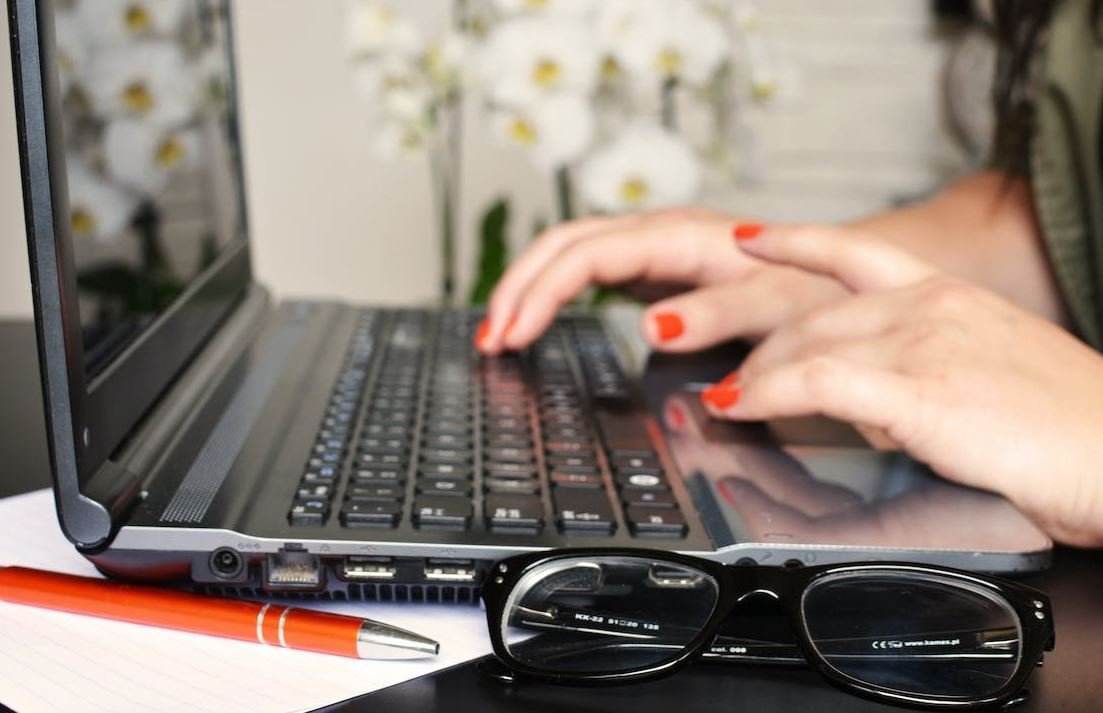
App Category Market Share in Android
According to recent data, the following table highlights the market share of different app categories in Android smartphones. The table showcases the popularity of various app categories among the users.
| App Category | Market Share (%) |
|---|---|
| Social Media | 30 |
| Gaming | 25 |
| Entertainment | 15 |
| News | 10 |
| Productivity | 8 |
| Health & Fitness | 6 |
| E-commerce | 5 |
| Utilities | 1 |
Revenue Comparison of App Categories
Examining the revenue generation capabilities of various app categories, this table portrays the comparison between the potential income of distinct app category types.
| App Category | Revenue ($) |
|---|---|
| Gaming | 50,000,000 |
| E-commerce | 30,000,000 |
| Social Media | 25,000,000 |
| Entertainment | 20,000,000 |
| Productivity | 15,000,000 |
| Health & Fitness | 8,000,000 |
| News | 5,000,000 |
| Utilities | 3,000,000 |
Top 5 Most Downloaded Apps
Presented below are the five most downloaded apps on Android devices. The table reveals the immense popularity of these applications among users.
| App Name | Number of Downloads (Millions) |
|---|---|
| 500 | |
| 450 | |
| 400 | |
| Messenger | 350 |
| YouTube | 300 |
Usage of Smartphone Apps
Explore the average time spent by users on different types of smartphone apps daily, as displayed in the table below. This data demonstrates the engaging nature of various app categories.
| App Category | Time Spent (Minutes) |
|---|---|
| Social Media | 120 |
| Gaming | 90 |
| Entertainment | 60 |
| News | 45 |
| Productivity | 30 |
| Health & Fitness | 25 |
| E-commerce | 20 |
| Utilities | 15 |
App Store Ratings Comparison
Here is a comparison of average user ratings between Google Play Store and Apple App Store, revealing the preference of users for each platform.
| App Store | Average Rating |
|---|---|
| Google Play | 4.3 |
| Apple App Store | 4.2 |
Popular App Installment Methods
The table below illustrates the most popular methods utilized by Android users to install mobile applications.
| Installment Method | Percentage of Users |
|---|---|
| Google Play Store | 75 |
| Third-Party Stores | 15 |
| Direct Downloads | 10 |
App Revenue Generators
The following table demonstrates the primary sources contributing to revenue generation for app developers.
| Revenue Generator | Percentage of Revenue |
|---|---|
| In-App Purchases | 40 |
| Advertisements | 35 |
| Subscriptions | 15 |
| Paid Downloads | 10 |
App Development Process Time
Discover the average time taken to develop Android apps as outlined in the table below, indicating the complexities and efforts required during the development stage.
| App Development Stage | Time (Months) |
|---|---|
| Idea & Conceptualization | 1 |
| Design & Wireframing | 2 |
| Development & Testing | 4 |
| Launch & Marketing | 1 |
App User Retention Rates
The last table showcases the average user retention rates for various app categories, noting the ability of different apps to retain users over time.
| App Category | Retention Rate (%) |
|---|---|
| Social Media | 45 |
| Gaming | 40 |
| Entertainment | 35 |
| Health & Fitness | 30 |
| Productivity | 25 |
| News | 20 |
| E-commerce | 15 |
| Utilities | 10 |
In exploring the dynamic world of Android app development, this article delved into various intriguing aspects. From the market share and revenue of different app categories to the most downloaded apps and user preferences, the data provides valuable insights. Additionally, information regarding app usage, store ratings, revenue generators, development time, and user retention rates were also examined. Collectively, these findings shed light on the importance of understanding app trends and user preferences to create successful and engaging Android applications.
No Code App Android – Frequently Asked Questions
1. What is a no code app?
A no code app is an application that allows users to build mobile apps without the need for traditional programming knowledge or skills. It provides a visual interface and pre-built components that can be easily dragged and dropped to create the app’s functionality.
2. How can I create a no code app for Android?
To create a no code app for Android, you can use various online platforms or software tools specifically designed for this purpose. These platforms usually offer a user-friendly interface, templates, and pre-built features that allow you to customize and assemble your app without writing code.
3. Are no code apps limited in functionality compared to traditional app development?
No code apps may have certain limitations in functionality compared to apps developed through traditional coding methods. However, they are suitable for building simple to moderate complexity apps with features like forms, data storage, basic UI design, and integrations with APIs or other software systems.
4. Can I publish my no code app on the Google Play Store?
Yes, you can publish your no code app on the Google Play Store. Once you have created your app using a no code platform, you can export it as an Android compatible file and follow the standard procedures to submit it for review and publishing on the Google Play Store.
5. Do I need programming knowledge to use a no code app builder?
No, you do not need programming knowledge to use a no code app builder. These platforms are designed to be user-friendly and intuitive, allowing individuals without coding experience to create mobile apps by simply using drag and drop features, pre-built components, and customization options.
6. Can I monetize my no code app?
Yes, you can monetize your no code app through various methods. These can include integrating ads, offering in-app purchases, implementing subscription models, or even selling the app itself. Once your app is published, you can explore different monetization strategies based on your target audience and the app’s purpose.
7. Can I update or modify my no code app after it is published?
Yes, you can update or modify your no code app after it is published. Most no code platforms allow you to make changes to your app’s design, features, and content even after it is live. However, significant modifications may require a new version of the app to be submitted for review and publishing on app stores.
8. Are no code apps secure?
No code apps can be as secure as traditionally developed apps if proper security measures are implemented. It is essential to follow best practices when handling user data, implementing authentication mechanisms, and ensuring secure communication with external services or databases. Always pay attention to data encryption, access controls, and regular security updates.
9. Can I integrate third-party services or APIs in my no code app?
Yes, you can integrate various third-party services or APIs into your no code app. Many no code platforms provide integration options with popular services like payment gateways, social media platforms, location services, and more. These integrations allow you to expand the functionality and capabilities of your app without requiring complex coding.
10. Are there any limitations to using no code app builders?
Yes, there can be limitations when using no code app builders. These platforms may have specific constraints in terms of advanced features, customizability, and scalability. If your app requires highly complex logic or advanced integrations, you might encounter limitations within the no code builder. However, for most standard mobile app requirements, no code app builders can be a powerful and efficient solution.





