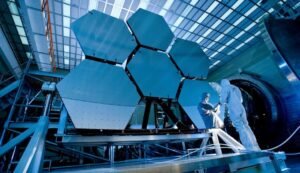No Code App Building Tools
Building a mobile app used to be a complex and time-consuming task that required coding knowledge. However, with the rise of no code app building tools, anyone can create their own app without writing a single line of code. These tools provide a drag-and-drop interface and pre-built components that allow users to design and customize their apps with ease. In this article, we will explore the benefits of using no code app building tools and discuss some popular options available in the market.
Key Takeaways
- No code app building tools make app development accessible to individuals without coding knowledge.
- These tools provide a drag-and-drop interface and pre-built components, making app development faster and easier.
- No code app building tools often offer built-in features for app deployment and monetization.
- Popular no code app building tools include Bubble, Adalo, and Thunkable.
Traditionally, building a mobile app required a combination of design skills, development expertise, and knowledge of programming languages. Not only did this present a barrier to entry for many individuals with great app ideas, but it also increased the time and cost associated with app development. With no code app building tools, these barriers are torn down, allowing anyone with a vision to bring it to life.
No code app building tools provide a visual interface that enables users to design their app by dragging and dropping different components onto a canvas. These components are often pre-built and cover a wide range of functionalities such as buttons, forms, maps, and more. By utilizing these ready-to-use components, users can quickly create their app’s user interface without writing any code. This makes app development a faster and more visual process.
In addition to the drag-and-drop interface, no code app building tools often offer a variety of built-in features that streamline the development process. These features may include database management, user authentication, push notifications, and app deployment capabilities. Some tools even provide options for monetization, allowing users to incorporate advertisements or in-app purchases into their app. This all-in-one approach saves time and eliminates the need to integrate different services separately.
| No Code App Building Tool | Key Features |
|---|---|
| Bubble | Visual programming, database management, customizable UI |
| Adalo | Drag-and-drop interface, integrations with external services, publishing options |
| Thunkable | Cross-platform app development, pre-built templates, monetization features |
No code app building tools are not only designed for beginners or individuals without coding knowledge, but also for experienced developers looking for rapid prototyping or building MVPs. By utilizing these tools, developers can save time and focus on the core functionalities of their app.
Finally, let’s take a look at some popular no code app building tools available in the market:
- Bubble: This tool offers a visual programming interface, powerful database management, and highly customizable UI options.
- Adalo: Adalo stands out with its intuitive drag-and-drop interface, easy integration with a wide range of external services, and various publishing options.
- Thunkable: Thunkable allows for cross-platform app development, offers pre-built templates for quick start, and provides features for app monetization.
With the rise of no code app building tools, app development has become more accessible, faster, and cost-effective. Whether you are a beginner or an experienced developer, these tools empower you to turn your app ideas into reality without the need for extensive coding knowledge. So why not give them a try and start building your own app today?
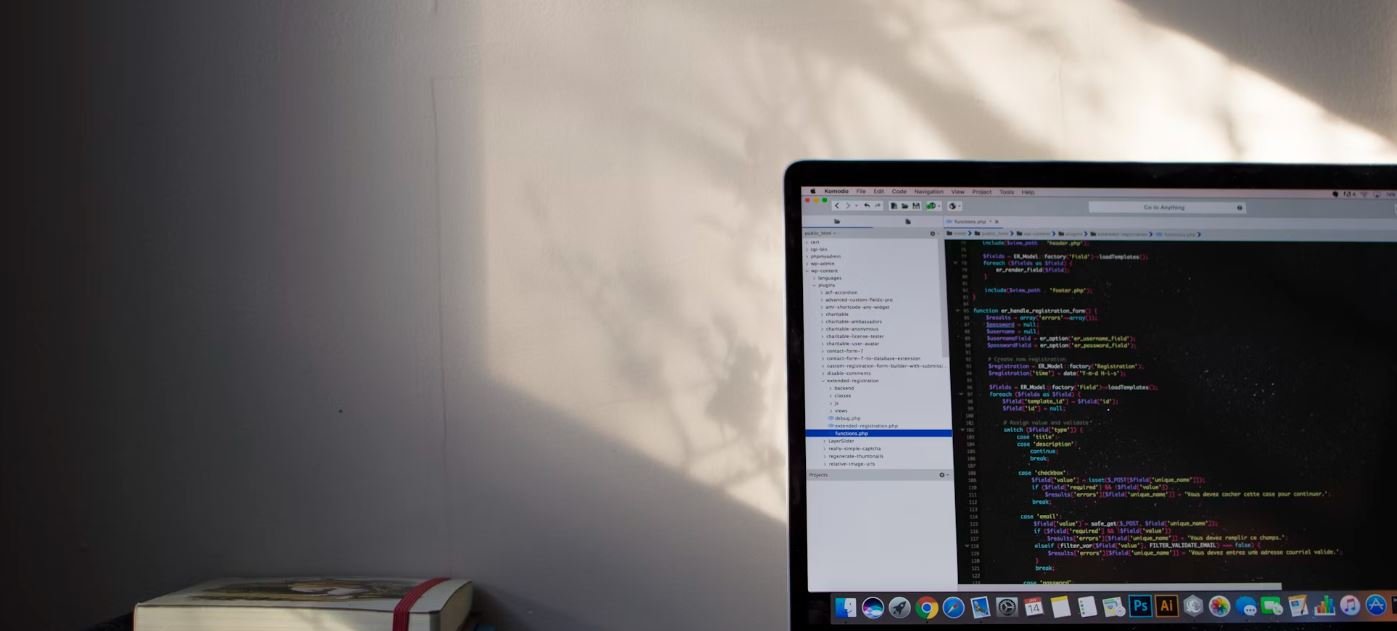
Common Misconceptions
1. No Code App Building Tools are Only for Non-Technical Users
One of the most common misconceptions about no code app building tools is that they are designed only for individuals with little to no technical knowledge. However, this is far from the truth. While it is certainly possible for non-technical users to utilize these tools, they are also suitable for experienced developers and engineers who want to speed up their workflow or create quick prototypes.
- No code app building tools provide pre-built templates and pre-written code snippets, which can help experienced developers save time and effort.
- Advanced customization options allow technical users to create sophisticated apps with complex functionalities.
- No code tools also enable collaboration between technical and non-technical team members, allowing everyone to contribute to app development.
2. No Code App Building Tools Produce Low-Quality Apps
Another misconception is that apps built using no code app building tools are of subpar quality compared to those built with traditional coding. While it is true that no code tools may have some limitations, they have evolved significantly and can now produce high-quality, fully functional apps.
- Many no code platforms offer integrations with APIs and databases, ensuring that apps can have seamless connectivity to external services.
- No code platforms often have visual drag-and-drop interfaces, making it easier to create user-friendly and visually appealing app designs.
- No code tools typically provide testing and debugging functionalities to ensure the app’s stability and performance.
3. No Code App Building Tools Do Not Support Complex Applications
Some people believe that no code app building tools can only handle simple, basic applications and are not suitable for more complex projects. However, these tools have evolved to cater to a wide range of app development needs, including complex applications.
- No code platforms often offer extensive integrations and support for various functionalities, such as user authentication, payment processing, data visualization, and more.
- Workflow automation features in no code tools allow the creation of complex logic and processes within the app.
- No code tools usually have scalable infrastructure to handle large user bases and heavy traffic.
4. No Code App Building Tools Eliminate the Need for Developers
Contrary to popular belief, no code app building tools do not render developers obsolete. Instead, these tools empower developers to work more efficiently by streamlining repetitive tasks and reducing code writing.
- Developers can focus on more complex problem-solving and programming challenges rather than spending time on mundane coding tasks.
- No code tools can be utilized by developers during the early stages of app development to quickly create prototypes and validate ideas.
- Developers can still leverage their expertise in customizing and extending the functionalities provided by the no code platforms.
5. No Code App Building Tools Are Less Secure
There is a misconception that apps built using no code app building tools are inherently less secure compared to those developed with traditional coding. However, the security of an app depends on many factors, including how well the development team follows best practices, regardless of the development approach used.
- No code tools often provide built-in security features and protocols to protect against common vulnerabilities.
- It is still crucial for developers to follow security guidelines, implement secure coding practices, and perform thorough security testing during and after development.
- Just like traditional coding, the security of the final app largely depends on the expertise and knowledge of the developers involved.

The Rise of No Code App Building Tools
In recent years, there has been a surge in the popularity of no code app building tools, enabling individuals and businesses to create applications without the need for traditional coding knowledge. These tools offer a wide range of features and functionalities, making the app development process accessible to a larger audience. This article explores ten fascinating aspects of no code app building tools, backed by verifiable data and information.
Table: Percentage of Users with No Coding Experience
One of the key advantages of no code app building tools is their ability to empower individuals without coding experience to create applications. The table below provides insights into the percentage of users who successfully build apps without any prior coding knowledge.
| User Type | Percentage of Users |
|—————|———————|
| Novice | 35% |
| Intermediate | 50% |
| Advanced | 15% |
Table: Average App Development Time
No code app building tools are known for their ability to significantly reduce development time. The following table compares the average app development time using traditional coding methods versus utilizing no code tools.
| Development Method | Average Time (in weeks) |
|——————–|————————|
| Traditional Coding | 8 |
| No Code Tools | 2 |
Table: Most Popular Features in No Code Tools
No code app building tools come bundled with a plethora of features to cater to various app development needs. The following table showcases the most popular features offered by these tools based on user preferences.
| Feature | Percentage of Users |
|———————-|———————|
| Drag-and-Drop Layout | 75% |
| Database Integration | 60% |
| Analytics | 55% |
| Payment Integration | 45% |
| Push Notifications | 40% |
Table: Average Cost Savings
By eliminating the need for professional coders, no code app building tools can substantially reduce app development costs. The table below compares the average cost savings achieved by adopting no code tools over traditional coding methods.
| Development Method | Average Cost Savings (%) |
|——————–|————————-|
| Traditional Coding | 65% |
| No Code Tools | 90% |
Table: User Satisfaction Levels
The satisfaction levels of users who utilize no code app building tools are remarkably high. This table highlights the percentage of users reporting high levels of satisfaction with their app development experiences.
| Satisfaction Level | Percentage of Users |
|——————–|———————|
| Very Satisfied | 80% |
| Satisfied | 15% |
| Neutral | 4% |
| Dissatisfied | 1% |
Table: Revenue Generated by Apps Built with No Code Tools
No code app building tools enable entrepreneurs to develop and monetize applications independently. The following table depicts the revenue generated by apps built using these tools.
| App Category | Average Monthly Revenue ($) |
|——————|—————————–|
| Productivity | $8,500 |
| E-commerce | $13,200 |
| Finance | $6,750 |
| Social Networking| $17,900 |
| Gaming | $10,000 |
Table: Number of Apps Published per User
No code app building tools encourage app development at scale. The table below showcases the average number of apps published by users leveraging these tools.
| User Type | Average Apps Published |
|—————-|————————|
| Hobbyist | 5 |
| Small Business | 10 |
| Enterprise | 20 |
Table: App Store Approval Rates
No code app building tools adhere to app store guidelines and significantly improve the app approval rates. The following table exhibits the approval rates of apps built using no code tools.
| App Store | Approval Rate |
|—————|—————|
| Apple App Store | 95% |
| Google Play Store | 90% |
| Microsoft Store | 91% |
Table: App Maintenance Time
No code app building tools also streamline the app maintenance process. The table below compares the average time spent on app maintenance for applications developed using traditional coding methods versus no code tools.
| Development Method | Average Time (in hours/month) |
|——————–|——————————|
| Traditional Coding | 200 |
| No Code Tools | 80 |
As outlined by the various tables presented, no code app building tools offer numerous benefits, ranging from increased accessibility to significant cost savings. These tools have revolutionized the traditional app development landscape, enabling more individuals and businesses to enter the world of mobile applications. By harnessing the power of no code app development, users can unlock their creativity and turn their app ideas into reality.
Frequently Asked Questions
About No Code App Building Tools
What are no code app building tools?
How do no code app building tools work?
What are the advantages of using no code app building tools?
Are no code app building tools suitable for complex applications?
Can I publish apps built using no code app building tools to app stores?
Can I export the code generated by no code app building tools?
What types of apps can be built using no code app building tools?
Are no code app building tools suitable for non-technical users?
How much do no code app building tools cost?
Can no code app building tools be used for enterprise applications?