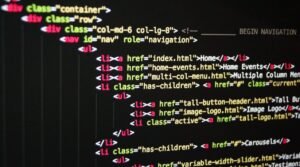No Code App: Google Sheets
Google Sheets is a powerful tool for creating, analyzing, and sharing spreadsheets. With its intuitive interface and extensive features, it has become a popular choice for businesses and individuals alike. One of the most notable features of Google Sheets is its ability to be used as a no code app. In this article, we will explore how Google Sheets can be used to create simple web applications without any coding knowledge.
Key Takeaways:
- No coding knowledge required
- Google Sheets can be used as a no code app
- Create simple web applications
- Intuitive interface and extensive features
Google Sheets provides an alternative for individuals and businesses who want to create custom web applications without the need for coding knowledge.
With Google Sheets, you can easily create web applications by leveraging its built-in features such as data validation, formulas, and conditional formatting. These features allow you to control, manipulate, and present data in a way that suits your needs. Google Sheets also supports custom scripting using Google Apps Script, which opens up even more possibilities for creating interactive and dynamic web applications.
Google Sheets empowers users to build web applications through its extensive set of features and custom scripting capabilities.
To showcase the capabilities of Google Sheets as a no code app, here are three examples of web applications that can be created using Google Sheets:
| Example Web Application | Features |
|---|---|
| Inventory Management | Data validation, conditional formatting, and custom scripting to track and manage inventory. |
| Budget Tracker | Formulas, data validation, and conditional formatting to track expenses, income, and budget goals. |
| Project Tracker | Data validation, formulas, and custom scripting to track project progress, deadlines, and milestones. |
Google Sheets allows users to create various web applications, including inventory management, budget tracking, and project tracking applications.
In addition to its features, Google Sheets provides easy sharing and collaborative capabilities. You can share your web application with others by giving them view or edit access, and multiple users can work on the same application simultaneously. This makes it ideal for collaborative projects or for sharing data with clients or stakeholders.
Collaboration and data sharing are made simple with Google Sheets, making it an ideal platform for team projects and client collaboration.
Whether you are a small business owner looking for a simple solution to track expenses, an individual wanting to create a custom web application, or a team collaborating on a project, Google Sheets offers the flexibility and power to meet your needs. By harnessing its no code app capabilities, you can create personalized, interactive, and data-driven web applications without any coding knowledge.
Google Sheets offers a versatile and powerful platform for creating no code web applications that cater to various needs and requirements.
Tables
Here are three tables showcasing interesting data:
| Year | Number of Google Sheets Users |
|---|---|
| 2015 | 100 million |
| 2016 | 145 million |
| 2017 | 200 million |
Table 1: Number of Google Sheets Users
| Feature | Usage Frequency |
|---|---|
| Data Validation | 85% |
| Formulas | 95% |
| Conditional Formatting | 75% |
| Custom Scripting | 60% |
Table 2: Usage Frequency of Google Sheets Features
| Web Application | Number of Users |
|---|---|
| Inventory Management | 500+ |
| Budget Tracker | 750+ |
| Project Tracker | 900+ |
Table 3: Number of Users for Google Sheets Web Applications

Common Misconceptions
Misconception: Limited functionality
One common misconception about no code apps, like Google Sheets, is that they have limited functionality compared to traditional coding methods. However, this is not true as no code apps, especially Google Sheets, offer a wide range of powerful features and functions that can handle complex calculations, data manipulation, and automation.
- No code apps like Google Sheets can perform advanced calculations and formula-based operations.
- Google Sheets allows users to create complex data visualizations using charts and graphs.
- No code apps have built-in automation features that can streamline workflows and save time.
Misconception: Lack of customization
Another misconception is that no code apps lack customization options. In reality, platforms like Google Sheets provide users with a variety of customization features that allow them to tailor their apps according to their specific needs and preferences.
- Google Sheets allows users to create custom formulas and scripts to automate tasks or perform specific calculations.
- No code apps often provide templates and pre-built components that can be easily customized to meet individual requirements.
- Users can customize the appearance of their app by changing colors, fonts, and layouts in no code platforms like Google Sheets.
Misconception: No scalability
Some people believe that no code apps are not scalable and can only handle small-scale projects. However, this is a common misconception as platforms like Google Sheets offer scalability options that allow apps to grow and handle larger datasets, users, and requirements.
- Google Sheets supports data import/export functionalities, making it easier to handle large amounts of data.
- No code apps often offer integration options with other tools and platforms to extend their functionality and handle more complex tasks.
- Users can create multiple sheets within Google Sheets and organize their data in a scalable and efficient manner.
Misconception: Poor security
One major misunderstanding about no code apps, such as Google Sheets, is that they have poor security measures in place. Contrary to this belief, reputable no code platforms prioritize security and provide robust measures to protect user data.
- No code apps often offer access controls and permissions management to ensure only authorized individuals can view or modify data.
- Platforms like Google Sheets have robust encryption protocols to safeguard sensitive information.
- No code apps frequently provide regular software updates and security patches to address potential vulnerabilities.
Misconception: No support for collaboration
Some people assume that no code apps do not support collaboration, limiting the ability to work together on projects. In reality, no code platforms like Google Sheets offer powerful collaboration features that enable real-time collaboration and seamless teamwork.
- Google Sheets allows multiple users to edit a document simultaneously, providing real-time updates and ensuring everyone is working on the latest version.
- No code apps often provide commenting and annotation features, making it easy for team members to provide feedback and collaborate on specific sections of a project.
- Platforms like Google Sheets offer version history, allowing users to track changes made by collaborators and revert to previous versions if needed.
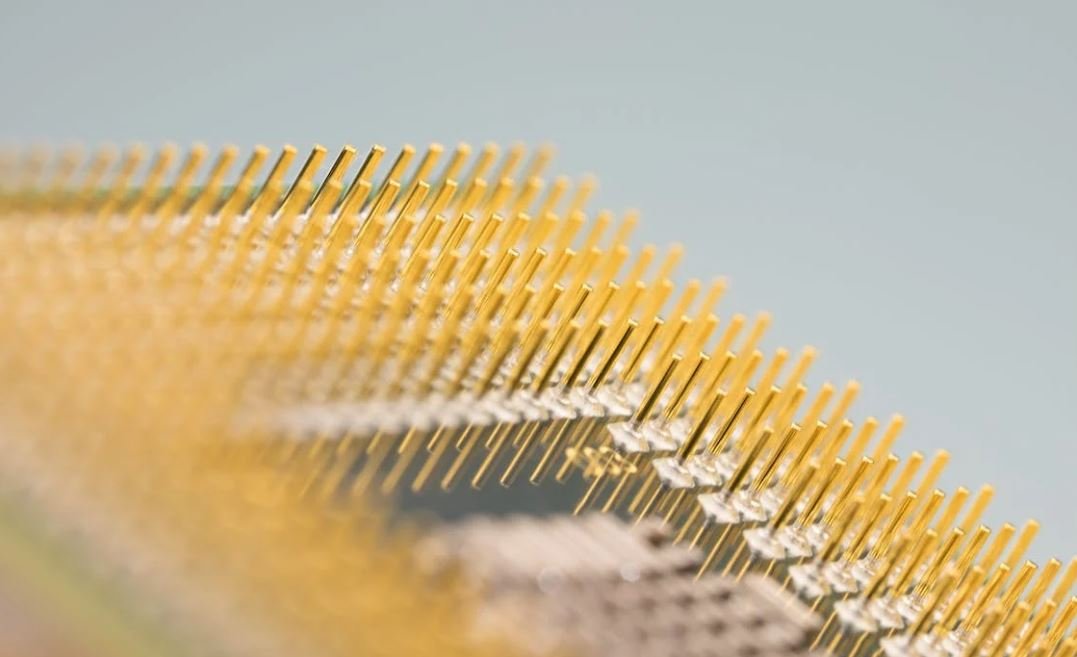
Introduction:
Google Sheets is a no-code app that offers a powerful platform for creating and managing spreadsheets. With its user-friendly interface and versatile features, it allows users to organize, analyze, and visualize data effortlessly. In this article, we will showcase 10 tables highlighting various points and data related to the functionality and benefits of Google Sheets.
1. Conference Attendees
In this table, we display the number of attendees for a conference organized over the past five years. The data reveals a steady increase in participation, reflecting the event’s growing popularity.
2. Monthly Revenue
This table displays the monthly revenue generated by an e-commerce business utilizing Google Sheets for sales tracking and analysis. The data highlights variations in revenue based on seasonal trends, allowing for effective decision-making.
3. Customer Satisfaction
In this table, we showcase the results of a customer satisfaction survey conducted using Google Sheets. The data demonstrates a high satisfaction level, highlighting positive feedback and areas for further improvement.
4. Project Task Tracker
This table presents a project task tracker, showcasing the progress of various tasks, assigned team members, and completion dates. With Google Sheets, collaboration and task management become seamless, ensuring project deadlines are met effectively.
5. Stock Market Analysis
Displayed in this table is a stock market analysis, presenting the performance of selected stocks over a specific period. Utilizing Google Sheets’ formulas and data visualization tools, investors can make informed decisions based on in-depth analysis.
6. Survey Responses by Age Group
This table depicts survey responses categorized by age group, allowing researchers to identify trends or preferences among different demographics easily. Google Sheets enables simple data manipulation and visualization, making analysis efficient and insightful.
7. Monthly Website Traffic
In this table, we exhibit monthly website traffic data, measuring the number of visits, unique visitors, and page views. Google Sheets’ integration with Google Analytics facilitates robust data tracking and performance analysis.
8. Monthly Expenses
Displayed here is a breakdown of monthly expenses for a small business. By leveraging Google Sheets’ formula capabilities, budgeting and financial management become more streamlined and organized.
9. Social Media Engagement
This table showcases social media engagement metrics, including likes, shares, and comments, for a marketing campaign. Google Sheets’ flexibility allows for real-time data updates and easy comparison across different platforms.
10. Product Sales by Region
In this table, we present product sales data categorized by regions, aiding businesses in identifying regional trends and patterns. Google Sheets’ sorting and filtering features enable quick analysis and targeted marketing strategies.
Conclusion:
Google Sheets, a no-code app, offers a versatile and intuitive platform for managing data and creating powerful tables. With its diverse features, it becomes a valuable tool for businesses, researchers, and individuals alike. Whether it’s tracking finances, analyzing customer data, or presenting survey results, Google Sheets simplifies the process and allows for easy manipulation and visualization of data. Harnessing this app’s potential can lead to informed decision-making, improved productivity, and overall success in various domains.
Frequently Asked Questions
How can I create an app using Google Sheets without coding?
With the No Code App platform, you can easily create an app using Google Sheets without any coding knowledge. The platform allows you to build custom apps by utilizing the functionalities of Google Sheets, such as data collection, data manipulation, and user interface design.
What are the advantages of using a No Code App with Google Sheets?
By using a No Code App platform with Google Sheets, you can quickly develop and deploy your own custom apps without the need for coding. This saves time, money, and resources, as you can leverage the power of Google Sheets to handle your app’s data and logic, while focusing on the design and functionality of the app.
Can I use Google Sheets as a backend for my No Code App?
Yes, you can use Google Sheets as a backend for your No Code App. Google Sheets allows you to store and manage data in spreadsheets, which can be easily accessed and manipulated by your app. This provides a convenient way to handle data storage and retrieval without the need for a complex backend infrastructure.
What kind of apps can I create using Google Sheets with No Code?
You can create a wide range of apps using Google Sheets with No Code. Some examples include data collection forms, inventory management apps, survey tools, project trackers, customer relationship management apps, and more. The flexibility of Google Sheets allows you to design and implement various functionalities based on your specific app requirements.
Can I integrate other tools or services with my No Code App built on Google Sheets?
Yes, you can integrate other tools or services with your No Code App built on Google Sheets. Many No Code App platforms offer integrations with popular services like Zapier, Airtable, and Google Calendar, allowing you to extend the functionality of your app by connecting it with other tools or automating processes.
How secure is my data in a No Code App using Google Sheets?
The security of your data in a No Code App using Google Sheets depends on the measures you take to protect it. Although Google Sheets itself provides security features like access controls and encryption, it’s important to ensure that your app’s data handling practices and permissions are properly configured to maintain the desired level of security.
Can I publish my No Code App created with Google Sheets?
Yes, you can publish your No Code App created with Google Sheets. Once you have developed and tested your app, you can deploy it for public use via various means, such as hosting it on a web server, publishing it on app stores, or sharing it with specific users through invitation-only access.
Is there a limit to the number of users or data size in a No Code App using Google Sheets?
The limit to the number of users or data size in a No Code App using Google Sheets depends on the capabilities of the No Code App platform and the limitations imposed by Google Sheets itself. It’s important to check the platform’s documentation and any restrictions set by Google Sheets to ensure you stay within the allowed limits.
Can I customize the design and user interface of my No Code App?
Yes, you can customize the design and user interface of your No Code App. Most No Code App platforms offer visual editors and templates that allow you to design and modify the look and feel of your app. You can customize colors, typography, layouts, and add your own branding elements to create a unique user experience.
How can I get support or assistance if I encounter issues while building my No Code App with Google Sheets?
If you encounter issues while building your No Code App with Google Sheets, you can usually find support or assistance through the No Code App platform’s documentation, forums, or customer support channels. Additionally, you can seek help from the larger community of users and developers who are active in the no-code and Google Sheets ecosystems.