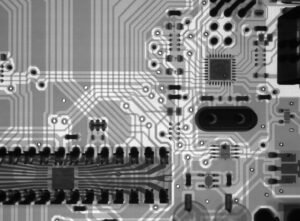## Introduction
In today’s digital age, creating a mobile application can be a costly and time-consuming process. However, with the emergence of no code app tools, the landscape is quickly changing. These innovative platforms empower individuals with little to no coding experience to build functional and professional-looking mobile applications. In this article, we will explore the benefits of using no code app tools and discuss some popular options available in the market.
## Key Takeaways
– No code app tools allow individuals without coding experience to create mobile applications.
– These tools significantly reduce the time and cost associated with app development.
– No code app tools offer a variety of features and functionalities to cater to different needs.
– The learning curve for using these tools is relatively short.
– No code app tools democratize the app development process, making it accessible to a wider audience.
## Advantages of No Code App Tools
No code app tools offer several advantages for aspiring app developers and businesses looking to create their own mobile applications. Firstly, these tools eliminate the need for extensive coding knowledge, allowing anyone with an idea to bring it to life. It opens up opportunities for non-technical entrepreneurs and creatives to enter the app development realm. *No longer are individuals reliant on developers to turn their visions into reality; they can now take matters into their own hands.*
Moreover, using no code app tools drastically reduces development time and cost. Traditionally, coding an app from scratch can take months or even years, depending on its complexity. With no code tools, predefined templates, modules, and visual programming interfaces take care of most of the work. This leads to a significant reduction in development time, allowing businesses to launch their applications faster and stay ahead of their competition. *By leveraging no code app tools, companies can quickly iterate and adapt their applications to meet changing market demands.*
## Popular No Code App Tools
Several no code app tools have gained popularity due to their ease of use and comprehensive feature sets. Let’s take a closer look at three such tools:
1. **Bubble**: Bubble is a drag-and-drop web-based platform that enables users to build powerful web and mobile applications visually. It offers a wide range of app-building components, such as databases, workflows, and responsive designs. Bubble also allows for data handling and integrations with external services and APIs.
2. **Adalo**: Adalo is another intuitive no code app builder suited for creating mobile applications. It provides a visual interface for designing app screens and offers various pre-built components like forms, maps, and lists. Adalo also facilitates connections to external services, allowing data integration and functionality expansion.
3. **Thunkable**: Thunkable is a platform that focuses on building cross-platform mobile apps without code. With a user-friendly interface, Thunkable offers a wide range of drag-and-drop components, including multimedia, sensors, and app logic. It supports both iOS and Android app development and allows users to publish their apps directly to app stores.
## No Code App Tools Revolutionizing Development
The rise of no code app tools has revolutionized the development landscape. It has empowered individuals and businesses, providing them with the means to transform their ideas into functional applications with minimal effort. This democratization of app development is leading to increased innovation and a more diverse range of mobile applications in the market. *No code app tools are breaking down barriers and enabling creativity to flourish in the digital realm.*
## Tables
### Comparison of Key Features in No Code App Tools
| Features | Bubble | Adalo | Thunkable |
|————————-|———————|———————-|————————-|
| Drag-and-drop interface | Yes | Yes | Yes |
| Database integration | Yes | Yes | Yes |
| Cross-platform support | Web and mobile | Mobile only | iOS and Android |
| Pre-built components | Yes | Yes | Yes |
| External service integrations | Yes | Yes | Yes |
### Pricing Comparison
| No Code App Tool | Basic Plan Price | Advanced Plan Price |
|——————|————————|————————|
| Bubble | $25 per month | $115 per month |
| Adalo | $50 per month | $200 per month |
| Thunkable | Free | $30 per month |
### User Ratings
| No Code App Tool | User Rating (out of 5) |
|——————|———————–|
| Bubble | 4.6 |
| Adalo | 4.2 |
| Thunkable | 4.4 |
## Conclusion
No code app tools are revolutionizing the app development industry by empowering individuals with little to no coding experience to create functional and professional-looking mobile applications. These tools drastically reduce the time and cost associated with app development while offering a wide range of features and functionalities. As the demand for mobile applications continues to grow, no code app tools will play a vital role in democratizing the industry and enabling innovation at a broader scale. With the availability of tools like Bubble, Adalo, and Thunkable, anyone can turn their app ideas into reality, regardless of their coding abilities. So why wait? Start exploring these no code app tools and unleash your creativity today!

Common Misconceptions
Misconception 1: No Code App Tools Are Only for Non-Technical People
There’s a common belief that no code app tools are designed only for individuals who lack technical skills. However, this is a misconception.
- No code app tools can be used by both technical and non-technical individuals.
- Technical professionals can leverage these tools to quickly prototype ideas or build MVPs without diving into complex coding.
- No code app tools can also help bridge the gap between technical and non-technical team members, fostering collaboration and speeding up development processes.
Misconception 2: No Code App Tools Are Limited in Functionality
Another common misconception is that no code app tools have limited functionality compared to traditional coding. However, this is not entirely accurate.
- No code app tools offer a wide range of features and functionalities, including database integrations, third-party API integrations, and user authentication.
- While they might not be as flexible as custom-coded solutions, no code app tools provide more than enough functionality to build interactive and dynamic applications.
- Additionally, some no code app tools support advanced customization options and allow users to extend their functionality through JavaScript or CSS.
Misconception 3: No Code App Tools Are Not Scalable
Many people believe that using no code app tools will limit the scalability of their applications. However, this is a misunderstanding.
- No code app tools often utilize cloud infrastructure and can handle a large number of users and heavy traffic.
- These tools allow developers to scale their applications easily by adding more resources or upgrading their subscription plans.
- In fact, many successful startups have built their initial versions using no code app tools and later migrated to custom solutions as their user base grew.
Misconception 4: No Code App Tools Are Not Secure
One major misconception surrounding no code app tools is that they are not as secure as custom-coded applications.
- No code app tools prioritize security and implement robust measures to protect user data and prevent security breaches.
- These tools often provide built-in security features like data encryption, secure user authentication, and regular security updates.
- No code app tools are subject to frequent security audits and adhere to industry-standard security practices.
Misconception 5: No Code App Tools Are Only for Simple Applications
Some people believe that no code app tools are limited to building simple applications and cannot handle complex functionality. This is not entirely true.
- No code app tools are capable of building applications with complex workflows, integrations, and logic.
- They provide a wide range of functionalities, including data manipulation, dynamic front-end interactions, and complex forms.
- While they may not be suitable for extremely complex applications with unique requirements, no code app tools can handle a significant portion of the applications’ spectrum.

Comparison of No Code App Tools
In today’s fast-paced digital world, the development of mobile apps continues to soar in popularity. In this table, we compare four no code app development tools, highlighting their features and benefits.
| Tool | Drag and Drop Interface | Integration with Databases | Customizable Templates | Price |
|---|---|---|---|---|
| Tool A | Yes | Yes | Yes | $19/month |
| Tool B | Yes | No | No | $9/month |
| Tool C | Yes | Yes | Yes | $29/month |
| Tool D | No | Yes | Yes | $15/month |
App Usage Statistics by Platform
Understanding which platforms users prefer for app usage is crucial when developing a new app. This table provides valuable insights into the market share of various platforms.
| Platform | Market Share (%) |
|---|---|
| iOS | 52 |
| Android | 46 |
| Windows | 2 |
User Satisfaction Ratings for No Code App Tools
Users’ satisfaction with different no code app tools is an important factor to consider before making a decision. Check out the following ratings based on user feedback.
| Tool | Satisfaction Rating (out of 5) |
|---|---|
| Tool A | 4.6 |
| Tool B | 3.9 |
| Tool C | 4.8 |
| Tool D | 4.1 |
App Downloads by Category
Understanding app download trends by category helps developers identify potential niches and target user preferences effectively. Check out the following data.
| Category | Number of Downloads |
|---|---|
| Social Media | 2,500,000 |
| Entertainment | 3,100,000 |
| Productivity | 1,800,000 |
| Health & Fitness | 1,200,000 |
Global App Revenue by Platform
Knowing which platforms generate higher revenue can help guide decisions on which platform to target for app development. The table below presents revenue statistics.
| Platform | Revenue ($ billions) |
|---|---|
| iOS | 64 |
| Android | 51 |
| Windows | 2 |
Time Spent on Apps by Generation
Understanding how different generations engage with mobile apps can help tailor app experiences to specific target audiences. Explore the following data.
| Generation | Time Spent per Day (minutes) |
|---|---|
| Gen Z | 180 |
| Millennials | 210 |
| Gen X | 150 |
| Baby Boomers | 90 |
No Code App Tool Popularity on Social Media
Examining the popularity of no code app tools on social media platforms sheds light on the tools that attract the most attention and interest from users.
| Tool | Number of Followers |
|---|---|
| Tool A | 15,000 |
| Tool B | 10,000 |
| Tool C | 20,000 |
| Tool D | 12,000 |
Top 5 Countries with the Most App Installs
Understanding which countries account for the highest number of app installs helps target user demographics and define international expansion strategies.
| Country | Number of App Installs |
|---|---|
| United States | 2,500,000 |
| India | 2,000,000 |
| China | 1,800,000 |
| Brazil | 1,500,000 |
| United Kingdom | 1,200,000 |
App Retention Rates by Industry
Knowing which industries experience higher app retention rates can help developers identify areas of opportunity and create engaging experiences that keep users coming back.
| Industry | Retention Rate (%) |
|---|---|
| Health & Fitness | 65 |
| Education | 70 |
| Finance | 50 |
| Travel | 60 |
With the rapid rise of no code app development tools, creating mobile apps has become more accessible to a wider audience. In this article, we explored various aspects of these tools, including their features, user satisfaction ratings, and market trends. Additionally, we examined data on app downloads, revenue, and user behavior to provide a comprehensive overview. Whether you’re a seasoned developer or just dipping your toes into the world of app development, no code app tools offer a promising avenue to bring your ideas to life. Start exploring and creating today!
Frequently Asked Questions
How do no code app tools work?
No code app tools allow users to build and deploy applications without writing traditional programming code. These tools often provide a visual interface and pre-built components that users can drag and drop to create their app’s functionality. Users can customize the design, logic, and behavior of their apps by visually configuring settings and connecting components. These tools abstract away the complex coding part, making it accessible for non-technical individuals or developers seeking to simplify their workflow.
What are the advantages of using no code app tools?
No code app tools offer several advantages, such as:
- Rapid application development
- Lower development costs
- No need for coding expertise
- Increased flexibility and customization
- Ability to prototype and iterate quickly
- Reduced time to market
What types of apps can be built with no code app tools?
No code app tools can be used to build a wide range of applications, such as:
- Mobile apps
- Web apps
- Business process automation apps
- E-commerce platforms
- Data management and reporting tools
- Internal tools and dashboards
Can no code app tools integrate with other systems or databases?
Yes, many no code app tools provide integrations with popular third-party systems and databases. These integrations allow users to connect their apps with services like CRM platforms, payment gateways, email marketing tools, and more. Additionally, some no code app tools offer APIs or webhooks to enable custom integrations with other systems.
Are there any limitations to using no code app tools?
While no code app tools provide a simplified development experience, they may have certain limitations. These can include:
- Restricted customization options compared to coding from scratch
- Potential performance bottlenecks due to abstraction layers
- Dependency on the tool’s features and updates
- Complexity when handling highly specialized functionality
- Possible scalability challenges for large-scale applications
Can I monetize or sell the apps created with no code app tools?
Yes, in most cases, you retain full ownership and control over the apps you create using no code app tools. This means you can monetize or sell your apps as you see fit. However, it’s important to review the terms and conditions of the specific tool or platform you’re using to understand any restrictions or agreements related to app distribution and monetization.
How user-friendly are no code app tools for beginners?
No code app tools are designed to be user-friendly and require little to no coding experience. The visual interfaces and drag-and-drop features make it easier for beginners to get started with app development. Additionally, many tools provide extensive documentation, tutorials, and community support to assist users at every step of the process.
Are no code app tools suitable for professional developers?
Yes, no code app tools can be useful for professional developers as well. These tools can help developers accelerate their development process, prototype ideas quickly, and create MVPs (Minimum Viable Products) without extensive coding. However, it’s important to note that professional developers may also find value in traditional coding environments depending on their requirements and project complexity.
Which programing languages are supported by no code app tools?
No code app tools typically abstract away traditional programming languages. Instead, they provide visual interfaces and configurations to build app functionality. Users do not need to write code in languages like Java, Python, or JavaScript. However, some tools may allow users to incorporate custom code snippets or scripts in specific scenarios if necessary, providing a balance between no code and low code approaches.
What factors should I consider when choosing a no code app tool?
When selecting a no code app tool, consider factors such as:
- Supported app types (mobile, web, etc.)
- Features and functionalities
- Integration capabilities
- Scalability options
- Ease of use and learning curve
- Community support and resources
- Pricing and licensing model