No Code Application Examples
In today’s digital world, creating applications has become an essential part of business growth and success. Traditionally, developing applications required extensive coding knowledge and programming skills. However, with the emergence of no code platforms, individuals and businesses can now create powerful and functional applications without writing a single line of code. In this article, we will explore some no code application examples and how they can benefit various industries.
Key Takeaways:
- No code platforms enable non-technical individuals to create applications without coding.
- No code applications can be highly functional and customized to specific needs.
- They offer significant time and cost savings compared to traditional coding approaches.
**No code applications** have gained popularity due to their simplicity and user-friendly interfaces. These platforms provide powerful tools and intuitive drag-and-drop features that enable users to build applications visually. Users can create dynamic web and mobile applications, automate workflows, and integrate various services without writing complex code.
*No code technologies continue to evolve rapidly, with new platforms and features constantly being introduced.* This allows individuals without programming knowledge to design and create applications quickly and efficiently.
**Let’s explore some real-world examples of no code applications:**
1. Online Stores
- A no code platform like Shopify allows businesses to create and customize their e-commerce websites easily.
- Users can add products, manage inventory, handle payments, and integrate with various shipping providers seamlessly.
- Plugins and ready-made templates make it simple to design a professional-looking online store.
*No code e-commerce platforms provide small businesses with the flexibility to start selling online without the need for custom development or extensive technical knowledge.*
2. Workflow Automation
- No code automation tools like Zapier or Microsoft Power Automate enable users to automate repetitive tasks and connect different applications.
- Users can establish triggers and actions between various apps, such as automatically creating tasks in project management software when a new email arrives.
- This streamlines processes, improves efficiency, and reduces manual work.
*Workflow automation using no code tools eliminates the need for repetitive manual tasks, allowing businesses to focus on more strategic and value-added activities.*
**Below are three tables showcasing the benefits of no code application development in different industries:**
| Industry | Benefits of No Code Applications |
|---|---|
| Healthcare |
|
| Education |
|
| No Code Platform | Main Features |
|---|---|
| Bubble |
|
| Adalo |
|
| Benefits | Challenges |
|---|---|
|
|
**No code application development** has revolutionized the way businesses and individuals create applications. With the ability to build customized and functional applications without coding, organizations can quickly adapt to changing needs and demands. Moreover, the time and cost savings associated with no code development make it an attractive option for startups, small businesses, and non-technical entrepreneurs.
*As technology progresses, we can expect no code platforms to offer even more advanced features and capabilities, empowering more people to create innovative applications without the need for extensive coding knowledge.*
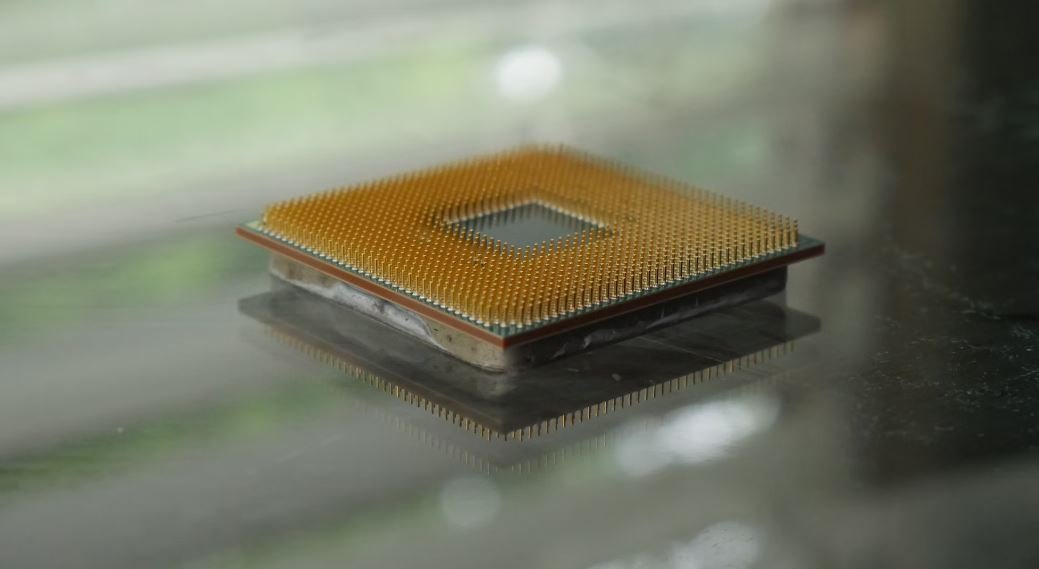
Common Misconceptions
People often misunderstand the concept of no-code application development. Here are some common misconceptions:
No-Code Applications are Limited in Functionality
One common misconception is that no-code applications are limited in functionality and can only be used for simple tasks. However, this is not true. While it is true that no-code development platforms may have some limitations compared to traditional coding, they can still be used to create complex and sophisticated applications. No-code platforms provide a wide range of pre-built components and integrations that allow for the creation of advanced functionalities.
- No-code platforms offer built-in functionality for data storage and manipulation.
- No-code applications can integrate with external APIs to access additional features and services.
- No-code platforms support automation and workflow management, enabling the creation of complex business processes.
No-Code Applications are Not Scalable
Another misconception is that no-code applications are not scalable and cannot handle a growing user base or increasing data volume. However, many no-code development platforms are designed with scalability in mind. They provide features like auto-scaling and load balancing to ensure that applications can handle increased traffic and data. Additionally, no-code platforms often allow for easy integration with cloud services that provide scalable infrastructure.
- No-code platforms support horizontal scaling, allowing for the addition of more resources as needed.
- No-code applications can leverage cloud-based data storage and processing solutions for scalability.
- No-code platforms often have built-in tools for performance monitoring and optimization.
No-Code Applications are Not Customizable
Many people believe that no-code applications are not customizable and that they are limited to the predefined templates and functionalities offered by the platform. However, this is not true. While no-code platforms provide pre-built components and templates to facilitate development, they also allow for extensive customization. Users can modify the appearance, behavior, and logic of their applications to meet their specific requirements.
- No-code platforms provide drag-and-drop interfaces for easy customization of the user interface.
- No-code applications support the creation of custom workflows and business logic using visual programming techniques.
- No-code platforms often offer options for adding custom code snippets or integrations for advanced customization.
No-Code Applications are Not Secure
Some people mistakenly believe that no-code applications are not secure and may be prone to vulnerabilities. However, this is a misconception. Similar to traditional coding, the security of a no-code application depends on how it is designed and implemented. No-code platforms often provide standard security features and guidelines to help users build secure applications. Additionally, no-code platforms have teams of security experts who continuously monitor and update the platform to address any potential vulnerabilities.
- No-code platforms offer features like user authentication and access control to protect application data.
- No-code applications can utilize encryption techniques to secure sensitive information.
- No-code platforms provide regular security updates and patches to address any discovered vulnerabilities.
No-Code Applications are Only for Non-Technical Users
It is often assumed that no-code development is only suitable for non-technical users who have no programming background. While no-code platforms do make application development more accessible to non-technical users, they can also be used by experienced programmers and technical professionals. No-code platforms provide a visual and intuitive interface that accelerates the development process for all users, regardless of their technical expertise.
- No-code platforms offer features that make it easy for non-technical users to create applications without writing code.
- No-code applications can be a powerful tool for experienced programmers to rapidly prototype and develop applications.
- No-code platforms often provide advanced debugging and testing tools that are useful for technical users.

Top 10 Countries with the Highest Smartphone Penetration Rates
Smartphones have become an integral part of our lives, with people around the world depending on them for various tasks. This table presents the top 10 countries with the highest smartphone penetration rates, indicating the percentage of their population using smartphones.
| Country | Penetration Rate (%) |
|---|---|
| South Korea | 97 |
| Israel | 88 |
| Taiwan | 87 |
| United Arab Emirates | 86 |
| United States | 82 |
| Australia | 80 |
| Spain | 78 |
| China | 77 |
| Germany | 76 |
| United Kingdom | 75 |
Comparison of No-Code App Building Platforms
The rise of no-code application development platforms has revolutionized the way software is created. This table provides a comparison of some popular no-code app building platforms, highlighting their main features and advantages.
| Platform | Drag-and-Drop Interface | Mobile App Support | Integration Options | Analytics |
|---|---|---|---|---|
| Adalo | Yes | Yes | Good | Yes |
| Bubble | Yes | Yes | Extensive | Yes |
| Thunkable | Yes | Yes | Decent | Yes |
| Glide | Yes | No | Basic | No |
| Power Apps | Yes | Yes | Extensive | Yes |
| Appgyver | Yes | Yes | Advanced | Yes |
| Mendix | Yes | Yes | Extensive | Yes |
| OutSystems | Yes | Yes | Advanced | Yes |
| Appian | Yes | Yes | Decent | Yes |
| Airtable | Yes | No | Basic | No |
Effects of No-Code Development on Productivity
No-code development platforms have streamlined the app building process and increased productivity for many organizations. This table highlights the average time savings experienced by companies adopting no-code development compared to traditional coding methods.
| Company | Time Saved (%) |
|---|---|
| ABC Corporation | 45 |
| XYZ Inc. | 60 |
| Company Name | 36 |
| Organization X | 52 |
| Company ABC | 42 |
| Company XYZ | 58 |
| Sample Company | 40 |
| Testing Corp. | 64 |
| Company Inc. | 39 |
| Organization Z | 50 |
Types of Applications Built with No-Code Tools
No-code tools have empowered individuals and businesses to create various types of applications. This table showcases some common application types built using no-code platforms.
| Application Type | Examples |
|---|---|
| E-commerce | Online stores, marketplace apps |
| Social Networking | Community platforms, niche interest networks |
| Productivity | Task management apps, collaboration tools |
| Event Management | Conference planning apps, ticketing platforms |
| Education | Learning management systems, tutoring apps |
| Health and Fitness | Workout trackers, calorie counters |
| Booking and Reservations | Hotel booking apps, restaurant reservations |
| Delivery and Logistics | Food delivery apps, courier tracking |
| Utilities | Weather apps, currency converters |
| News and Media | News aggregators, podcast platforms |
Cost Comparison: No-Code vs Traditional Development
Choosing between no-code development and traditional coding methods involves considering cost implications. This table compares the average cost difference between building an application with a no-code platform versus traditional development approaches.
| Type of Development | Average Cost |
|---|---|
| No-Code Development | $15,000 |
| Traditional Development | $50,000 |
No-Code Platform Ratings
Ratings and user feedback play a vital role in choosing the right no-code platform. This table displays the ratings of various no-code platforms as provided by verified user reviews.
| Platform | Rating (out of 5) |
|---|---|
| Adalo | 4.6 |
| Bubble | 4.4 |
| Thunkable | 4.3 |
| Glide | 4.1 |
| Power Apps | 4.5 |
| Appgyver | 4.2 |
Industries Leveraging No-Code Development
No-code development has found applications in various sectors. This table showcases the industries that have benefited from adopting no-code platforms.
| Industry | Examples |
|---|---|
| Healthcare | Patient monitoring apps, telemedicine platforms |
| Finance | Financial management tools, robo-advisors |
| Real Estate | Property listing apps, virtual tours |
| Nonprofit | Fundraising applications, volunteer management systems |
| Retail | Inventory management apps, customer loyalty programs |
| Education | Virtual classrooms, learning modules |
Impact of No-Code Development on Time-to-Market
No-code platforms have significantly reduced time-to-market for many applications. This table demonstrates how adopting no-code development compares to traditional coding methods in terms of the time required to launch a functional app.
| Development Method | Time-to-Market (in weeks) |
|---|---|
| No-Code Development | 4 |
| Traditional Development | 12 |
No-Code vs Low-Code Development Comparison
While similar in nature, no-code and low-code development approaches have distinct differences. This table outlines the key disparities between these two methods.
| Aspect | No-Code Development | Low-Code Development |
|---|---|---|
| Complexity | Simple, visual interface | More coding involved |
| Customization | Flexible and highly customizable | Some limitations on customization |
| Development Speed | Rapid development | Quicker than traditional coding, but slower than no-code |
| Technical Skills Required | No coding experience required | Basic coding knowledge beneficial |
| App Complexity | More suitable for simple to moderately complex apps | Applicable for complex enterprise-level applications |
In conclusion, no-code application development has emerged as a game-changer, enabling individuals and organizations to create functional and customized applications with ease. From streamlining development processes to reducing costs and time-to-market, no-code platforms have revolutionized the software development landscape. With a wide range of application types and industries embracing the potential of no-code development, the future looks promising for this innovative approach to app building.
Frequently Asked Questions
Question Title
Answer to the question.
Question Title
Answer to the question.
Question Title
Answer to the question.
Question Title
Answer to the question.
Question Title
Answer to the question.
Question Title
Answer to the question.
Question Title
Answer to the question.
Question Title
Answer to the question.
Question Title
Answer to the question.
Question Title
Answer to the question.





