No Code Flutter: Create Stunning Mobile Apps Without Writing Code
Flutter is a popular open-source UI software development kit created by Google that allows developers to build native applications for mobile, web, and desktop platforms. Traditionally, building mobile apps required extensive coding knowledge and expertise. However, with the introduction of no code Flutter solutions, even those without programming skills can now create beautiful and functional mobile apps effortlessly. In this article, we will explore the concept of no code Flutter and its benefits for both developers and non-developers.
Key Takeaways:
- No code Flutter allows people without coding knowledge to create mobile apps.
- It provides a visual interface to design app layouts without writing code.
- No code Flutter solutions offer pre-built components and templates for quick app development.
- The no code approach speeds up the development process and reduces costs.
- Collaboration between developers and non-developers is enhanced through no code Flutter tools.
No code Flutter tools provide a simplified way to create mobile apps without the need for extensive coding. Instead of writing code line by line, these tools offer a visual interface where users can drag and drop pre-built components to design app layouts. This approach simplifies the app development process and makes it accessible to a broader audience, including entrepreneurs, designers, and small business owners who do not possess coding skills.
While the idea of creating mobile apps without coding may sound too good to be true, no code Flutter solutions excel in providing a user-friendly experience. Users can easily create app screens, add animations, define functionalities, and connect elements without typing a single line of code. This visual approach not only saves time and effort but also helps non-developers understand the app structure and design better, fostering effective collaboration with developers.
One interesting aspect of no code Flutter is the availability of pre-built components and templates. These resources allow users to rapidly create functional and visually appealing apps by simply selecting and customizing them as needed. Whether it’s a login screen, a newsfeed layout, or a navigation bar, users can choose from a wide range of pre-designed components, saving considerable development time. This aspect of no code Flutter also encourages creativity, as it allows users to focus on customizing and enhancing the app’s unique features rather than starting from scratch.
| No Code Flutter | Traditional Coding |
|---|---|
| Accessible to non-coders | Requires coding expertise |
| Visual interface for designing | Manual coding process |
| Pre-built components and templates | Custom-coded UI elements |
| Collaboration between developers and non-developers | Dependent on developers for app creation |
One of the notable benefits of utilizing no code Flutter solutions is the speed at which apps can be developed. The visual interface and availability of pre-built components significantly reduce the time requirements for designing and coding an app. This accelerated development process allows businesses and individuals to launch their mobile apps faster, gaining a competitive advantage in the ever-evolving digital landscape.
*No code Flutter empowers anyone to build stunning mobile apps without writing a single line of code.
Beyond speed, cost reduction is also a significant advantage of adopting no code Flutter. In traditional coding, hiring developers or outsourcing app development can be costly. However, with no code solutions, the need for extensive coding expertise is eliminated, reducing the costs associated with hiring specialized developers or agencies. This cost-effective approach makes mobile app development more accessible to startups, small businesses, and individuals working on limited budgets.
| Type of App | Development Time (Traditional Coding) | Development Time (No Code Flutter) |
|---|---|---|
| Basic E-commerce App | 2-4 Months | 4-6 Weeks |
| Simple Social Media App | 4-6 Months | 2-3 Months |
| News Aggregator App | 3-5 Months | 1.5-2.5 Months |
No code Flutter bridges the gap between developers and non-developers, fostering collaboration and improved communication. By providing a visual interface, no code tools allow designers, product managers, and entrepreneurs to actively participate in the app creation process. Developers can focus on the technical aspects of the app while non-developers contribute their expertise in design, product vision, and user experience, resulting in more holistic and successful app development projects.
*No code Flutter solutions enable seamless collaboration between developers and non-developers by eliminating the coding barrier.
In conclusion, no code Flutter has revolutionized the way mobile apps are built, opening doors for non-developers to contribute to app development. The visual interface, pre-built components, and simplified design process make app development more accessible and cost-effective. Collaborative efforts between developers and non-developers yield innovative and functional mobile apps in less time. Whether you are an aspiring app creator, a small business owner, or a team looking to streamline app development, exploring no code Flutter solutions is worth considering.
References:
- Link to relevant resources
- Link to Flutter documentation

Common Misconceptions
Misconception 1: No Code Flutter is only for beginners
One common misconception about No Code Flutter is that it is only suitable for beginners or those with little programming experience. However, this is not true.
- No Code Flutter can be used by experienced developers who want to rapidly prototype or develop simple applications without diving into the intricacies of traditional coding.
- It also allows non-technical individuals, such as designers or entrepreneurs, to create functional Flutter apps without having to learn programming languages.
- No Code Flutter provides a user-friendly interface with drag-and-drop components and pre-built workflows that can be easily customized to fit various project requirements.
Misconception 2: No Code Flutter sacrifices customization and flexibility
Another misconception is that No Code Flutter limits customization options and lacks flexibility compared to traditional coding. However, this is simply not the case.
- No Code Flutter platforms often offer extensive customization options, allowing users to modify the look and feel of their app using various design tools and pre-defined widgets.
- Advanced users can also utilize built-in scripting features or add custom code snippets to enhance app functionality and achieve more specific requirements.
- No Code Flutter frameworks continually evolve, providing regular updates and new features, ensuring users can stay up-to-date with the latest Flutter capabilities.
Misconception 3: No Code Flutter apps are limited in complexity
Many people might assume that No Code Flutter apps can only create simplistic or basic applications. However, this is a misconception that overlooks the capabilities of the platform.
- No Code Flutter allows users to create complex apps with multi-page navigation, third-party integrations, and even data management functionalities.
- With access to pre-built components and tools, users can create fully functional and visually appealing apps that are on par with traditionally coded applications.
- No Code Flutter platforms often provide documentation, tutorials, and community support to help users overcome challenges in building more advanced features in their apps.
Misconception 4: No Code Flutter is only for mobile apps
Some individuals mistakenly believe that No Code Flutter is exclusively meant for building mobile applications. However, No Code Flutter can be used for more than just mobile development.
- No Code Flutter frameworks can be utilized to create web applications, allowing users to have a consistent app experience across multiple platforms.
- Users can export their No Code Flutter projects as web applications that work on both desktop and mobile web browsers.
- This versatility provides users with the option to develop cross-platform apps without the need for extensive coding knowledge or separate development for each platform.
Misconception 5: No Code Flutter is too limited for serious production applications
One misconception is that No Code Flutter is not suitable for serious production applications and should only be used for prototyping or hobby projects. However, this is not true.
- No Code Flutter can be utilized to build real-world production applications that are scalable, reliable, and maintainable.
- With proper planning, design, and implementation, No Code Flutter can deliver high-quality applications that can meet many business needs.
- No Code Flutter platforms often provide integrations with backend services, enabling users to connect their apps with databases, user authentication systems, and other essential components.
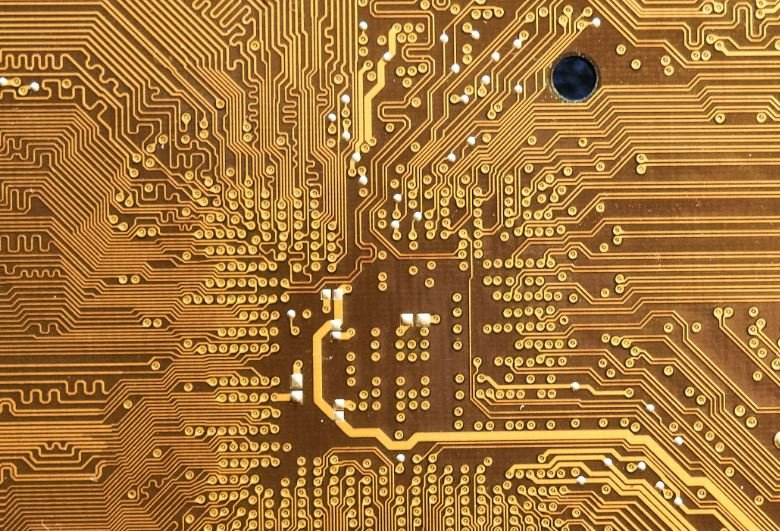
No Code Flutter
Flutter is an open-source UI framework created by Google for building natively compiled applications for mobile, web, and desktop from a single codebase. Traditionally, Flutter development required expertise in programming languages such as Dart. However, with the emergence of no-code platforms, it has become easier for individuals without coding knowledge to leverage the power of Flutter. In this article, we will explore various interesting aspects of using no-code Flutter development tools.
Create Stunning User Interfaces
With no-code Flutter tools, you can effortlessly create visually appealing and responsive user interfaces. These tools provide an extensive library of pre-designed UI components, making it easy for non-programmers to assemble beautiful app interfaces without writing a single line of code.
| Feature | Tool |
|---|---|
| Drag-and-drop interface builder | FlutterFlow |
| Component customization | Adalo |
| Ready-to-use design templates | OutSystems |
Efficient Backend Integration
Integrating backend functionality into Flutter apps can be a complex task, especially for those without coding expertise. However, no-code Flutter tools offer seamless integration with popular backend services, simplifying the process dramatically while still maintaining powerful functionality.
| Feature | Tool |
|---|---|
| API and database integration | Adalo |
| Serverless backend setup | Backendless |
| Real-time data sync | Zeroqode |
Instant Testing and Deployment
No-code Flutter tools often provide live preview capabilities, allowing users to instantly test and iterate on their app designs. Once satisfied with their creation, the apps can be easily deployed to various platforms, ensuring a seamless user experience from the get-go.
| Feature | Tool |
|---|---|
| Real-time app preview | Adalo |
| One-click app deployment | FlutterFlow |
| Cross-platform compatibility | Appgyver |
Powerful App Functionality
No-code Flutter tools provide an array of powerful features and functionalities that empower non-programmers to build sophisticated apps. From state management to data manipulation, these tools ensure that users can create dynamic and interactive applications without the need for coding knowledge.
| Feature | Tool |
|---|---|
| State management | Adalo |
| Offline caching | Backendless |
| Geolocation services | Bubble |
Smooth Collaboration
No-code Flutter development platforms facilitate collaboration between designers, developers, and other stakeholders involved in the app creation process. These tools enable seamless communication, version control, and team coordination, ensuring efficient and harmonious project development.
| Feature | Tool |
|---|---|
| Real-time collaboration | Adalo |
| Multi-user editing | OutSystems |
| Version control | Appgyver |
Cost and Time Efficiency
Utilizing no-code Flutter development tools can significantly reduce both development time and costs. By eliminating the need for extensive coding and infrastructure setup, individuals and organizations can quickly bring their app ideas to life at a fraction of the traditional development costs.
| Feature | Tool |
|---|---|
| Low-code/no-code platform | Adalo |
| Accelerated app development | OutSystems |
| Reduced maintenance efforts | Bubble |
Extensibility and Customizability
No-code Flutter tools provide a robust foundation for developers looking to customize and extend their applications. These platforms allow developers to add custom code when necessary, providing a bridge between the no-code world and the traditional programming realm.
| Feature | Tool |
|---|---|
| Custom code integration | Adalo |
| Plugin support | FlutterFlow |
| Advanced logic capabilities | Appgyver |
Community Support and Knowledge Sharing
No-code Flutter development has gained significant traction, leading to a thriving community of users and enthusiasts. This vibrant community provides support, tutorials, and resources to help individuals learn and grow, fostering collaboration and innovation.
| Feature | Tool |
|---|---|
| Community forums | Adalo |
| Documentation and tutorials | OutSystems |
| Open-source contributions | FlutterFlow |
No Coding Limits
No-code Flutter development breaks down barriers and empowers individuals from diverse backgrounds to turn their ideas into reality. With these tools, creativity knows no bounds, and everyone can participate in the app development journey, enabling the democratization of technology.
| Feature | Tool |
|---|---|
| Accessibility and inclusivity | Appgyver |
| Democratization of mobile development | Bubble |
| Ease of use for non-programmers | FlutterFlow |
Conclusion
No-code Flutter development brings the power of app creation to individuals and organizations without coding expertise. These tools offer intuitive interfaces, seamless backend integration, and a plethora of features that enable the development of sophisticated mobile, web, and desktop applications. From stunning UIs to efficient collaboration, no-code Flutter tools have revolutionized the app development landscape, democratizing technology and fostering innovation.
Frequently Asked Questions
What is No Code Flutter?
No Code Flutter is a platform that allows developers to build mobile applications using the Flutter framework without writing any code. It provides a visual interface for designing and customizing app UI components and logic.
How does No Code Flutter work?
No Code Flutter simplifies the app development process by providing a drag-and-drop interface to design the user interface and define app logic using visual blocks. These blocks represent specific functionality and can be connected together to create the desired app behavior.
Can I use No Code Flutter for complex app development?
While No Code Flutter is ideal for simple to moderate app development, it may not be suitable for highly complex applications that require extensive customizations and integrations. In such cases, traditional coding approaches are often recommended.
Is No Code Flutter suitable for beginners?
Yes, No Code Flutter can be a great starting point for beginners who want to get hands-on experience with app development. Its visual approach and intuitive interface make it accessible for those without prior coding knowledge.
Are there any limitations to using No Code Flutter?
No Code Flutter may have some limitations compared to traditional coding. It may not provide as much flexibility in terms of customization and integrating certain third-party libraries. Additionally, performance optimizations may be more restricted.
Can I export the code generated by No Code Flutter?
Yes, No Code Flutter typically allows users to export the generated code. This way, developers can modify and extend the codebase using traditional coding methods if needed.
Are there any specific system requirements for No Code Flutter?
No Code Flutter can be used on most major operating systems such as Windows, macOS, and Linux. It requires the installation of both the Flutter framework and the No Code Flutter platform.
Is No Code Flutter a free platform?
No Code Flutter may offer both free and paid plans, depending on the platform provider. Some features and advanced functionalities may be available only in premium versions.
Can No Code Flutter apps be published on app stores?
Yes, apps developed using No Code Flutter can be published on app stores, just like traditional coded applications. However, it’s important to test the generated code thoroughly before publishing to ensure app performance and functionality.
Is customer support available for No Code Flutter users?
The availability of customer support may vary depending on the No Code Flutter platform provider. Some platforms offer comprehensive technical support and documentation, while others may have limited resources available.





