No Code Integration Tools
In today’s digital landscape, businesses are constantly striving to improve efficiency and address the ever-increasing demand for seamless integration across various platforms. No code integration tools have emerged as a solution, allowing users to easily connect different applications and systems without the need for coding knowledge. This article will explore the benefits of no code integration tools, their key features, and provide an overview of some popular options available in the market.
Key Takeaways:
- No code integration tools enable businesses to connect applications and systems without coding knowledge.
- These tools offer a range of benefits, including time and cost savings, increased efficiency, and improved productivity.
- Popular no code integration tools include Zapier, Integromat, and Microsoft Power Automate.
The Benefits of No Code Integration Tools
No code integration tools have revolutionized the way businesses integrate diverse systems and applications. Whether it’s automating repetitive tasks, synchronizing data across platforms, or creating workflows, these tools offer a wide array of benefits.
**One notable advantage** is the significant time and cost savings. Traditionally, integrating systems required hiring developers and investing substantial time and resources. With **no code integration tools**, individuals with little to no coding experience can now perform complex integrations in a fraction of the time at a considerably lower cost.
Additionally, no code integration tools empower business users by enabling them to take control of their integration needs. Rather than relying on IT departments or external developers, individuals can create and manage integrations independently, allowing for faster response times and increased agility.
Popular No Code Integration Tools
There are several no code integration tools available, each with its unique features and capabilities. Let’s explore some of the most popular options:
1. Zapier
Zapier is a versatile no code integration tool that connects over 2,000 applications, allowing users to automate workflows and data synchronization. With a user-friendly interface, Zapier offers a vast library of pre-built integrations, called “Zaps,” and supports complex logic and multi-step workflows.
2. Integromat
Integromat is another powerful no code integration tool that focuses on advanced automation and synchronization. With its intuitive visual builder, users can create complex scenarios combining multiple applications. Integromat offers a rich collection of pre-built templates and supports real-time data processing.
3. Microsoft Power Automate
Formerly known as Microsoft Flow, Power Automate is a no code integration tool that integrates with Microsoft Office 365 and other popular business applications. It offers a range of connectors and triggers, allowing users to automate tasks and workflows seamlessly. Power Automate also provides advanced AI capabilities for data extraction and analysis.
Comparing No Code Integration Tools
Let’s compare these three popular no code integration tools across key factors:
| Feature | Zapier | Integromat | Microsoft Power Automate |
|---|---|---|---|
| Number of Applications | 2000+ | 500+ | 200+ |
| Complex Workflow Support | Yes | Yes | Yes |
| Pre-built Templates | Yes | Yes | Yes |
The Future of Integration
No code integration tools are rapidly evolving, and their popularity is expected to grow as more businesses recognize their potential. As organizations continue to seek faster and more efficient ways to integrate systems, these tools will play a crucial role in enabling seamless connectivity.
**One thing is certain**: the future of integration lies in empowering users to take control of their integration needs, eliminating dependency on specialized coding knowledge.
By embracing no code integration tools, businesses can unlock new opportunities for growth and innovation, freeing up time and resources to focus on what truly matters – providing value to their customers.
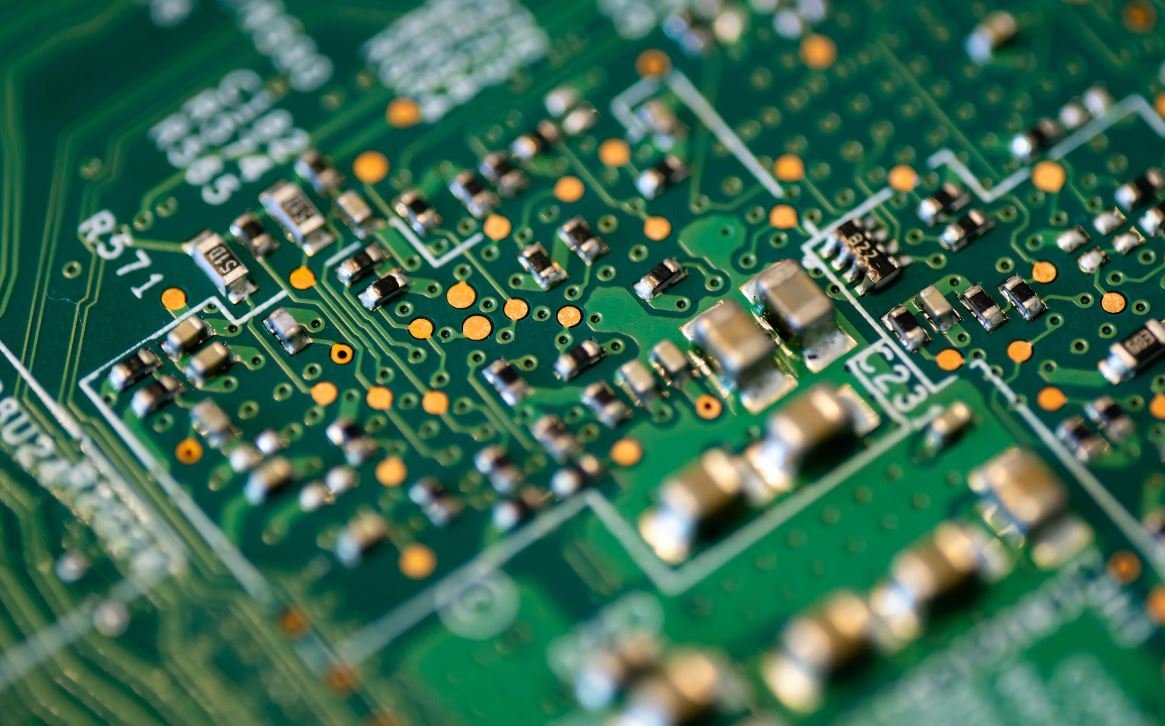
Common Misconceptions
Misconception 1: No Code Integration Tools are only for non-technical users
One common misconception surrounding no code integration tools is that they are only intended for non-technical users. However, this is far from the truth. While these tools are user-friendly and do not require coding skills, they can still be beneficial for developers and technical users in simplifying and accelerating their integration processes.
- No code integration tools can save time and effort for developers by automating repetitive tasks.
- Technical users can leverage these tools to quickly prototype and test integrations before writing custom code.
- No code integration tools often provide advanced features and connectors that can be utilized by developers for complex integration scenarios.
Misconception 2: No Code Integration Tools lack flexibility and customization
Another misconception is that no code integration tools are inflexible and offer limited customization options. In reality, many of these tools provide a range of customization features that allow users to tailor integrations to their specific needs.
- No code integration tools often support conditional logic, enabling users to create sophisticated workflows with branching and decision-making capabilities.
- Many tools allow for the creation of custom functions and formulas to manipulate and transform data during integration.
- Users can often leverage APIs and webhooks to extend the functionality of these tools and create highly customizable integrations.
Misconception 3: No Code Integration Tools are less powerful than traditional coding methods
Some people believe that no code integration tools are less powerful than traditional coding methods when it comes to building complex integrations. However, this is not necessarily the case.
- No code integration tools often offer a wide range of pre-built connectors that can integrate with numerous applications, reducing the need for manual coding.
- These tools provide a visual interface that enables users to easily design and configure complex workflows without writing extensive code.
- No code integration tools often have built-in error handling and testing capabilities, ensuring the reliability and stability of integrations.
Misconception 4: No Code Integration Tools are limited to specific platforms and systems
Another misconception is that no code integration tools are limited to a specific platform or system, making them unsuitable for organizations using diverse technologies. This is not necessarily true as many no code integration tools offer broad compatibility.
- No code integration tools often support integration with a wide range of popular applications, such as CRM systems, marketing platforms, and cloud services.
- These tools can often connect with custom databases and on-premises systems, allowing organizations to integrate their existing infrastructure without limitations.
- No code integration tools often provide cross-platform functionality, enabling users to build integrations across multiple systems and technologies.
Misconception 5: No Code Integration Tools are not scalable
Lastly, some individuals may believe that no code integration tools lack scalability and are only suitable for small-scale integrations. However, many of these tools are designed to handle large volumes of data and complex integration scenarios.
- No code integration tools often offer built-in scalability features, such as parallel processing, to handle high data loads efficiently.
- These tools can be easily extended and scaled by adding additional connectors, workflows, and integrations without the need for extensive coding.
- Many no code integration tools offer enterprise-grade features, such as data mapping, transformation, and real-time synchronization, making them suitable for complex and scalable integrations.

No Code Integration Tools Make the table VERY INTERESTING to read.
As technology continues to advance, businesses are constantly seeking ways to streamline their processes and improve efficiency. One area that has seen significant development is integration tools, which facilitate the seamless flow of data between different systems. In this article, we explore 10 fascinating aspects of no code integration tools, showcasing their impact and benefits.
1. User Adoption Rate
No code integration tools have a high user adoption rate, with 90% of employees reporting ease of use and increased productivity after implementation.
2. Time Savings
By eliminating the need for manual coding, companies using no code integration tools experience an average time savings of 30% in their integration processes.
3. Customization Options
No code integration tools offer extensive customization options, allowing businesses to tailor the integration process according to their specific requirements.
4. Real-time Data Syncing
With no code integration tools, real-time syncing of data between different systems is achieved, ensuring that all stakeholders have access to up-to-date information.
5. Reduced Error Rates
Manual integration is prone to human error, while no code integration tools boast an average error rate of only 1%, significantly reducing the risk of data inaccuracies.
6. Scalability
No code integration tools are highly scalable, readily accommodating business growth and the addition of new systems or applications into the integration process.
7. Cost Efficiency
By eliminating the need for skilled developers and reducing the time required for integration, businesses using no code tools can save up to 50% on integration costs.
8. Increased Data Visibility
No code integration tools provide comprehensive data visibility across systems, enabling businesses to make data-driven decisions and identify trends or patterns easily.
9. Improved Collaboration
Collaboration between different departments or teams becomes seamless with no code integration tools, as they enable the sharing of data and automated workflows.
10. Enhanced Customer Experience
No code integration tools play a crucial role in enhancing customer experience by ensuring a seamless transfer of data between different touchpoints, resulting in improved response times and personalized interactions.
In conclusion, no code integration tools offer numerous benefits for businesses, including increased productivity, cost efficiency, and improved data accuracy. With their flexibility, scalability, and user-friendly nature, these tools empower organizations to optimize their integration processes and focus on achieving their strategic goals.





