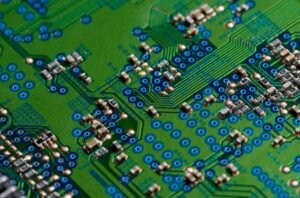No Code or Development
Are you interested in creating a website or application but lack coding skills? Well, the good news is that you don’t necessarily need to know how to code or develop to bring your ideas to life. With the emergence of no-code platforms and tools, individuals with limited technical expertise can now create sophisticated websites and applications without writing a single line of code. Let’s explore this exciting trend and learn how it can revolutionize your digital projects.
Key Takeaways
- No-code platforms enable individuals without coding skills to create websites and applications.
- They offer intuitive drag-and-drop interfaces and pre-built templates to simplify the development process.
- No-code development can save time and reduce costs compared to traditional coding.
- Companies can leverage no-code tools to quickly prototype and test ideas before investing in full-scale development.
- No-code solutions empower non-technical professionals to have more control over their projects.
Traditional web development often requires a deep understanding of programming languages like HTML, CSS, and JavaScript. However, with no-code solutions, you can bypass this steep learning curve and create stunning websites using visual interfaces. Tools like WordPress, Wix, and Squarespace offer drag-and-drop builders, allowing you to place elements on the page without writing any code. It’s like building with virtual building blocks, making web design accessible to anyone.
No-code platforms provide the ability to prototype and iterate quickly. Instead of spending weeks or months in development, you can use pre-built templates and components to assemble your website or application in a matter of days. This rapid development process allows you to experiment with various design ideas and functionalities without getting stuck in coding challenges. By having the flexibility to tweak and refine your project easily, you can bring your vision to life more efficiently.
No Code vs. Traditional Development
| No Code | Traditional Development | |
|---|---|---|
| Learning Curve | Minimal | Steep |
| Time to Market | Shorter | Longer |
| Cost | Lower | Higher |
No-code development is not only beneficial for individuals but also for businesses looking to optimize their processes. With no-code solutions, companies can prototype and test ideas more quickly and cost-effectively. This enables rapid innovation, saving valuable time and resources before committing to full-scale development. Even non-technical team members can actively participate in the creation process, thanks to user-friendly interfaces and intuitive tools.
No-code development is not limited to website building. You can create web applications, mobile apps, and even automation workflows without any coding skills. Platforms like Bubble and Adalo allow you to visually build complex applications with database integrations and custom logic. This flexibility expands the opportunities for individuals and businesses to create digital solutions without relying on traditional development methods.
No Code Tools and Platforms
| Platform | Features |
|---|---|
| WordPress | Easy website building, customizable templates, plugin ecosystem |
| Wix | Drag-and-drop website builder, SEO tools, e-commerce functionalities |
| Squarespace | Sleek website themes, built-in blogging, extensive design options |
In conclusion, the rise of no-code platforms and tools has democratized the digital landscape, allowing individuals and businesses to develop websites and applications without coding knowledge. No-code development offers a streamlined and accessible approach to realizing your ideas faster and at a lower cost. It empowers non-technical professionals and teams to take control of their digital projects, iterate quickly, and ultimately bring their visions to life.

Common Misconceptions
No Code or Development
There are several common misconceptions people have about the concept of “No Code” or “No Development.” Many of these misconceptions stem from a lack of understanding or misinformation about what these terms actually mean. Let’s debunk some of these misconceptions:
- No Code means no programming at all
- No Code tools are only for non-technical people
- No Code leads to low-quality or generic applications
One of the main misconceptions about the No Code approach is that it means no programming is involved. While it is true that traditional coding is not required, No Code platforms still involve creating logic and implementing functionality using visual interfaces and pre-built components. No Code tools provide a simplified way to build applications, but they still require understanding of how software works and the ability to solve problems logically.
- No Code platforms provide pre-built templates and components
- No Code saves time and effort compared to traditional development
- No Code can be as flexible and customizable as traditional coding
Another common misconception is that No Code tools are only suitable for non-technical people with no programming background. While No Code platforms are indeed designed to be beginner-friendly, they can also be used by experienced developers to quickly prototype or build simpler applications. No Code tools offer a way to leverage existing components and functionalities, allowing developers to focus more on the creative aspects of application design and customization.
- No Code tools offer scalability and can handle complex projects
- No Code platforms can integrate with existing codebases
- No Code is not a threat to traditional development jobs
A frequently cited misconception is that No Code tools lead to low-quality or generic applications. However, this is not necessarily true. While No Code tools have limitations and may not be suitable for every type of project, they can still be used to create robust and custom applications. Many No Code platforms provide extensibility options, allowing developers to incorporate custom code when needed for complex functionality or specific requirements.
- No Code approach empowers non-technical users to build their own applications
- No Code can be a stepping stone for learning traditional development
- No Code tools have been successfully used for enterprise-level solutions
Lastly, some believe that No Code tools lack scalability and cannot handle complex projects. However, many No Code platforms are designed to handle enterprise-level applications and can support thousands of users and extensive functionalities. Additionally, No Code platforms often offer integrations, which allow existing codebases to be connected with No Code components, enabling hybrid solutions that leverage both traditional development and No Code approaches.

The Rise of No-Code Development Platforms
In recent years, the emergence of no-code development platforms has revolutionized the way we build web applications. These platforms allow users with little to no coding experience to create fully functional and visually appealing websites or apps. This article explores the impact of no-code development on various industries and presents ten compelling tables showcasing the benefits, growth, and success stories associated with this new technology.
No-Code Adoption by Industry
The following table provides an overview of the adoption of no-code development platforms across different industries. It highlights the wide-ranging adoption and demonstrates which sectors have embraced the technology the most.
| Industry | Adoption Rate |
|———————-|—————|
| E-commerce | 73% |
| Education | 61% |
| Healthcare | 52% |
| Finance | 45% |
| Non-profit | 39% |
| Retail | 33% |
| Manufacturing | 28% |
| Hospitality | 25% |
| Real Estate | 19% |
| Entertainment | 16% |
No-Code Development Tools Comparison
In this table, we compare some of the most popular no-code development tools based on their functionalities, ease of use, pricing, and integrations. This comparison can serve as a guide for individuals or businesses exploring their options in the no-code landscape.
| Tool | Functionalities | Ease of Use | Pricing | Integrations |
|———————-|———————–|————-|———-|——————————-|
| Bubble | Advanced | Moderate | Paid | Zapier, Airtable, Stripe |
| Adalo | Basic to Advanced | Easy | Freemium | Google Sheets, Firebase, Airtable |
| Webflow | Advanced | Moderate | Paid | Salesforce, Mailchimp, Slack |
| OutSystems | Advanced | Moderate | Paid | SAP, Microsoft Azure, Oracle |
| Appgyver | Basic to Advanced | Easy | Freemium | Firebase, Custom APIs |
No-Code Development Success Stories
This table explores successful applications or platforms developed using no-code development tools. These real-world examples demonstrate the potential of no-code development and its ability to bring ideas to life rapidly.
| Application/Platform | Description |
|————————-|——————————————————|
| Carrd | Simple, yet powerful landing page builder |
| Unqork | No-code enterprise software development platform |
| Honeycode | No-code app development within Amazon Web Services |
| Airtable | Database and project management platform |
| Glide | Create mobile apps directly from Google Sheets |
No-Code Development Market Size
This table showcases the projected market size of the no-code development industry. It highlights the substantial growth expected in the coming years, indicating the increasing demand for no-code tools and platforms.
| Year | Market Size (in billion USD) |
|——-|—————————–|
| 2021 | 6.7 |
| 2022 | 9.2 |
| 2023 | 11.9 |
| 2024 | 15.3 |
| 2025 | 19.7 |
No-Code vs. Traditional Development
This table presents a comparison between no-code development and traditional coding. It highlights the key differences in terms of time to market, cost, and learning curve, emphasizing the advantages of no-code platforms.
| Aspect | No-Code Development | Traditional Coding |
|—————————–|————————–|———————-|
| Time to Market | Few hours to days | Weeks to months |
| Cost | Affordable | Expensive |
| Learning Curve | Minimal | Steep |
| Flexibility | Limited customization | Endless possibilities|
No-Code Development Community Statistics
The following table showcases the growth and engagement statistics of online communities centered around no-code development. It highlights the increasing interest in the field and the active participation within these communities.
| Community | Number of Members | Monthly Active Users | Average Posts per Day |
|————————–|——————|———————|———————–|
| No-Code Nation | 8,500 | 2,300 | 45 |
| Makerpad | 12,300 | 3,800 | 63 |
| Adalo Community | 6,700 | 1,900 | 29 |
| Bubble Forum | 9,200 | 2,500 | 53 |
No-Code Development Training Programs
This table showcases various training programs and online courses available in the no-code development space. These courses empower individuals to acquire the necessary skills to leverage no-code platforms effectively.
| Program/Course | Provider | Duration | Price (USD) |
|————————|——————|———————|————-|
| No-Code 101 | Udemy | 3 hours | $59 |
| Adalo Academy | Adalo | Self-paced | Free |
| Webflow University | Webflow | Ongoing | Free |
| Bubble Bootcamp | Bubble | 8 weeks | $299 |
The Future of No-Code Development
This table presents the predictions made by industry experts regarding the future of no-code development. It outlines the potential growth, advancements, and disruptive nature that no-code platforms are expected to bring to the development landscape.
| Prediction | Likelihood |
|—————————————————–|————|
| No-code will become the norm in web development | High |
| Traditional coding will be reserved for niche cases | Medium |
| No-code tools will integrate AI functionalities | High |
| Rise in hybrid development tools combining no-code and traditional coding | Medium|
In conclusion, no-code development platforms have opened up new possibilities for individuals and businesses worldwide. These tables demonstrate the widespread adoption, market growth, success stories, and distinct advantages offered by no-code development. As the industry continues to evolve, it’s clear that no-code is here to stay, transforming the way we build and create without the typical coding barriers.
Frequently Asked Questions
What is No Code or Development?
No Code or Development is a concept that allows individuals to build and create applications and software without the need for traditional coding or development skills. With a no-code platform, users can visually design and customize their applications using a range of pre-built elements and templates, saving time and eliminating the need for extensive coding knowledge.
How does No Code or Development work?
No Code or Development platforms typically employ a visual interface that allows users to drag and drop elements, design workflows, and create logic for their applications. These platforms come with an array of pre-built components and integrations, enabling users to build complex applications without writing code. Behind the scenes, the platform translates these visual designs into code, automating the development process.
What are the advantages of No Code or Development?
No Code or Development offers several advantages:
- Accessibility: It allows individuals without coding skills to build applications and software.
- Speed: No code platforms enable rapid development, allowing users to bring their ideas to life quickly.
- Cost-effectiveness: Building applications with no code tools can be more budget-friendly compared to hiring developers.
- Flexibility: No code platforms offer flexibility in terms of customization and iteration.
- Collaboration: They allow teams to work together on building applications and provide easy sharing and deployment options.
What are the limitations of No Code or Development?
While No Code or Development has numerous benefits, it also has some limitations, including:
- Complexity: No code platforms may not be suitable for highly complex or specialized applications that require intricate coding.
- Customization constraints: The level of customization may be limited compared to building applications from scratch with code.
- Platform dependency: Users are reliant on the capabilities and features provided by the specific no code platform they are using.
- Scalability challenges: Scaling a no code application to handle large volumes of data or users may be more challenging than with custom-coded applications.
What types of applications can be built with No Code or Development?
No Code or Development platforms can be used to build a wide range of applications, including:
- Simple mobile apps
- Web applications
- Data management and tracking systems
- Internal process automation tools
- eCommerce websites
- CRM systems
Do I need coding skills to use No Code or Development platforms?
No, one of the main advantages of No Code or Development platforms is that they enable individuals without coding skills to create applications. These platforms provide intuitive visual interfaces and drag-and-drop functionality, making it accessible to users with no programming background.
Can No Code or Development platforms replace professional developers?
No Code or Development platforms are not intended to replace professional developers. While they are a great solution for rapid prototyping, building simple applications, or empowering non-technical individuals, more complex projects often require the expertise of professional developers to handle intricate code, security concerns, and scalability challenges.
What are some popular No Code or Development platforms?
There are several popular No Code or Development platforms available, such as:
- Bubble
- Adalo
- Webflow
- OutSystems
- Mendix
- AppSheet
Are there any costs associated with using No Code or Development platforms?
The cost of using No Code or Development platforms varies depending on the provider. Some platforms offer free tiers with limited features, while others have subscription plans based on usage, number of users, or additional features. It is advisable to check the pricing models of specific platforms to determine the cost implications based on your requirements.
Is it possible to migrate from a No Code or Development platform to traditional coding?
Yes, it is generally possible to migrate from a No Code or Development platform to traditional coding if the need arises. While it may require additional effort and expertise, professional developers can review the existing application built on a no code platform and replicate the functionalities using code. However, the ease of migration depends on the complexity and intricacies of the application.