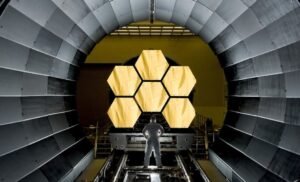No Code Python GUI
Python is a versatile programming language that allows developers to create a wide range of applications. One popular use case for Python is creating graphical user interfaces (GUIs) that enhance the usability and visual appeal of applications. Traditionally, creating GUIs required knowledge of complex libraries and frameworks, but now there are no code options available for building Python GUIs with ease.
Key Takeaways:
- No code Python GUI allows developers to create graphical user interfaces without extensive coding or complex libraries.
- It simplifies the GUI development process, enabling faster prototyping and application building.
- No code Python GUI tools provide a wide range of pre-built UI elements, such as buttons, forms, and dropdown menus.
- These tools offer a drag-and-drop interface, allowing users to design GUI layouts easily.
- No code Python GUI frameworks often provide code generation features for customization and flexibility.
With the advent of no code Python GUI tools, developers can now create stunning user interfaces for their applications without diving deep into the intricacies of GUI programming. These tools offer a simplified development process, allowing developers to focus more on the functionality of their applications rather than spending significant time on GUI design and implementation. *No code Python GUI tools democratize the creation of visually appealing interfaces, empowering developers of all levels to create professional-looking applications.*
Let’s take a closer look at some of the popular no code Python GUI frameworks available today:
1. PySimpleGUI
PySimpleGUI is a powerful and easy-to-use no code Python GUI framework that allows developers to create GUIs with just a few lines of code. It provides a simple API for creating different UI elements and arranging them in a layout. *With PySimpleGUI, developers can quickly prototype and build GUI applications without the need for extensive coding knowledge.*
2. PyQt
PyQt is a comprehensive set of Python bindings for the Qt application framework. It enables developers to create cross-platform GUI applications effortlessly. *PyQt allows developers to build professional-grade GUIs by leveraging a wide range of pre-built UI elements provided by the Qt framework.* Additionally, PyQt offers a powerful designer tool that enables developers to visually design their GUI layouts and generate Python code.
3. Kivy
Kivy is an open-source Python framework for developing multitouch applications. It provides a natural and concise way for developers to create GUIs that run on multiple platforms, including Windows, Mac, Linux, Android, and iOS. *With Kivy, developers can create highly interactive and visually appealing user interfaces by utilizing a wide range of built-in UI elements and customizable widgets.*
| No Code Python GUI Framework | Main Features | Platforms Supported |
|---|---|---|
| PySimpleGUI | Easy-to-use API, quick prototyping | Windows, Mac, Linux |
| PyQt | Wide range of pre-built UI elements, powerful designer tool | Windows, Mac, Linux |
| Kivy | Multitouch support, extensive UI elements | Windows, Mac, Linux, Android, iOS |
These no code Python GUI frameworks offer developers the flexibility and convenience of building visually appealing and functional interfaces. Whether you’re a beginner or an experienced developer, these frameworks can greatly simplify the GUI development process and help you create impressive applications with ease.
Conclusion
No code Python GUI tools have revolutionized the way developers create graphical user interfaces. With these tools, building attractive and functional interfaces no longer requires extensive coding knowledge or complex libraries. By leveraging the power of no code Python GUI frameworks, developers can streamline their development process, save time, and focus on creating remarkable applications with ease.

Common Misconceptions
Misconception #1: No Code Python GUI is Difficult to Learn
One common misconception about No Code Python GUI is that it is difficult to learn and use. However, this is far from the truth. With the right tools and resources, No Code Python GUI can be easy for beginners to pick up and start building their own graphical user interfaces.
- No Code Python GUI tools often come with intuitive visual interfaces, making it simpler to create interactive applications.
- There are many online tutorials and documentation available that provide step-by-step instructions on how to use No Code Python GUI tools.
- Users can leverage the power of the Python programming language without needing to write complex code.
Misconception #2: No Code Python GUI Lacks Customizability
Another misconception is that No Code Python GUI tools don’t offer enough customization options. However, this is not true either. While No Code Python GUI might have some limitations compared to traditional coding, it still provides users with a wide range of customization possibilities.
- Users can choose from a variety of pre-built templates and themes to style their GUI applications.
- No Code Python GUI often allows users to easily customize elements such as buttons, text fields, and layouts to suit their specific needs.
- Users can also incorporate their own CSS styles or modify the existing styles to create unique and personalized GUI designs.
Misconception #3: No Code Python GUI is Only for Simple Applications
Some people believe that No Code Python GUI is only suitable for creating simple and basic applications. This is a common misconception as No Code Python GUI can be used to build complex and fully functional applications as well.
- In addition to basic GUI elements, No Code Python GUI tools offer advanced features such as data visualization, database integration, and multimedia support.
- Users can create dynamic GUI applications by incorporating user input, data manipulation, and interaction with external APIs.
- No Code Python GUI frameworks often have a wide range of third-party plugins and extensions that further enhance the capabilities and possibilities of GUI development.
Misconception #4: No Code Python GUI Sacrifices Performance
There is a misconception that No Code Python GUI applications might sacrifice performance compared to traditional coding approaches. However, this is not entirely accurate. While there might be a minimal overhead associated with the visual interface of No Code Python GUI, it doesn’t significantly impact the overall performance of the application.
- No Code Python GUI tools are built on top of efficient underlying frameworks, ensuring that the performance of the final application is optimized.
- By using techniques such as caching and lazy loading, No Code Python GUI manages resources efficiently and minimizes any potential impact on performance.
- In most cases, the performance difference between a No Code Python GUI application and a traditionally coded GUI application is negligible and often outweighed by the efficiency gained from the visual interface design.
Misconception #5: No Code Python GUI is Not Widely Adopted
Lastly, there is a misconception that No Code Python GUI is not widely adopted or supported by the tech community. However, this is far from the truth. No Code Python GUI tools have gained considerable popularity and have a thriving community of developers and users.
- No Code Python GUI frameworks have active online forums and communities where users can seek help, share knowledge, and collaborate with others.
- There are several open-source projects that focus on No Code Python GUI development, providing continuous updates, bug fixes, and enhancements to the tools.
- Many established companies and startups recognize the advantages of No Code Python GUI and actively use it to build and deploy their applications.

No Code Python GUI
Creating a Graphical User Interface(GUI) using Python has traditionally been a task reserved for developers who are familiar with coding. However, with the emergence of no-code and low-code platforms, individuals with minimal coding experience can now easily create interactive and visually appealing GUIs. In this article, we will explore various elements related to the no-code approach of building Python GUIs. Each table below provides valuable information on different aspects of this innovative approach.
Data Visualization Libraries
When building a GUI, the choice of data visualization libraries is crucial for presenting information effectively. Here, we compare four popular Python libraries in terms of their features and abilities:
| Library | Features | Benefits |
|---|---|---|
| Matplotlib | Wide range of plot types, customizable options | Highly versatile, widely-used |
| Seaborn | Elegant default styles, statistical plotting capabilities | Great for statistical analysis, improved aesthetics |
| Plotly | Interactive plots, dashboards | Perfect for web applications, easy collaboration |
| Bokeh | Interactive, browser-based plots | Ideal for large datasets, smooth interactivity |
No-Code Development Platforms
There are several no-code development platforms available that enable users to create Python GUIs without writing code. Let’s compare three popular platforms in terms of their key features:
| Platform | Visual Interface | Drag-and-Drop Functionality | Integration with Python |
|---|---|---|---|
| PySimpleGUI | Yes | Yes | Full Python implementation |
| PyQt Designer | Yes | Yes | Direct integration with PyQt library |
| WxFormBuilder | Yes | Yes | Support for wxPython library |
No-Code Python GUI Frameworks
Frameworks provide a structure for developing GUI applications. Three notable no-code Python GUI frameworks are compared below:
| Framework | Supported Platforms | Visual Editor | Features |
|---|---|---|---|
| PySimpleGUI | All | Yes | Straightforward, easy-to-use interface |
| PyQt | Windows, macOS, Linux, and mobile devices | Yes (Qt Designer) | Wide range of widgets, mature and powerful |
| PyGObject | Linux, macOS | Yes (Glade designer) | Integration with GTK, multi-platform support |
Advantages of No-Code Python GUIs
No-code Python GUI development offers numerous advantages. Let’s explore some key benefits in the context of building interactive applications:
| Advantages |
|---|
| Lower learning curve compared to traditional coding |
| Rapid prototyping and iteration |
| Increased accessibility for non-coders |
| Efficient use of resources and reduced costs |
| Encourages interdisciplinary collaboration |
Disadvantages of No-Code Python GUIs
While the no-code approach has significant benefits, it also has some limitations that need to be considered:
| Disadvantages |
|---|
| Reduced flexibility compared to custom coding |
| Limitations on advanced functionality |
| Dependency on platform-specific features |
| Less control over code optimization |
Use Cases for No-Code Python GUIs
No-code Python GUIs have versatile applications across various industries. Here are some examples:
| Industry | Use Case |
|---|---|
| Data Science | Interactive data exploration and visualization |
| Education | Creating interactive learning materials |
| Research | Prototyping user interfaces for experiments |
| Business | Building dashboards for real-time analytics |
Key Considerations when Choosing No-Code Python GUI
Before selecting a specific no-code Python GUI approach, it’s essential to assess the following factors:
| Factors | Importance |
|---|---|
| Desired complexity of the GUI | High |
| Target platforms (e.g., desktop, web, mobile) | Medium |
| Integration capabilities with Python libraries | High |
| Availability of community support | Medium |
In conclusion, no-code Python GUI development empowers individuals without extensive coding experience to create functional and visually impressive user interfaces. By leveraging data visualization libraries, no-code platforms, and frameworks, users can build interactive applications tailored to their unique requirements. The advantages of this approach, including reduced learning curves, rapid prototyping, and increased accessibility, make it an attractive option for a range of industries and use cases.
No Code Python GUI – Frequently Asked Questions
FAQs
What is No Code Python GUI?
No Code Python GUI is a framework that allows users to create graphical user interfaces (GUIs) in Python without the need for any programming knowledge or writing code.
How does No Code Python GUI work?
No Code Python GUI utilizes a visual interface where users can drag and drop elements, define their behavior, and set properties using a user-friendly interface. The framework generates the necessary Python code behind the scenes, removing the need for manual coding.
What are the benefits of using No Code Python GUI?
Some of the key benefits of No Code Python GUI include: (1) Quick and easy GUI creation without programming skills, (2) Reduced development time and effort, (3) Support for various platforms and operating systems, (4) Ability to iterate and modify GUIs easily, and (5) Integration with existing Python codebases.
What kind of applications can be built using No Code Python GUI?
No Code Python GUI is versatile and can be used for building a wide range of applications, such as desktop utilities, data analysis tools, scientific simulations, educational software, and even games.
Is No Code Python GUI suitable for professional software development?
While No Code Python GUI can be a great tool for prototyping and quickly creating simple graphical interfaces, it may not be suitable for large-scale or complex software projects. Professional software development often requires customizability, scalability, and fine-grained control that may be better achieved through traditional programming approaches.
Are there any tutorials or documentation available for No Code Python GUI?
Yes, there are several tutorials, guides, and documentation available to help you get started with No Code Python GUI. You can refer to the official website, online forums, and community resources for comprehensive learning materials.
Can No Code Python GUI be used with other Python libraries and frameworks?
Yes, No Code Python GUI can be used with other Python libraries and frameworks. It offers integration options and supports importing and utilizing existing Python code, allowing you to extend the functionality and leverage the power of other Python resources.
Is No Code Python GUI free?
Yes, No Code Python GUI is generally available for free. However, some advanced features or extended support may require a subscription or purchase.
Can I distribute the applications built with No Code Python GUI?
Yes, you can distribute the applications built with No Code Python GUI. The generated Python code can be bundled into standalone executables or packaged as installers, making it easy to distribute your applications to end-users.
Is No Code Python GUI suitable for beginners?
Yes, No Code Python GUI is designed to be beginner-friendly. Its visual interface and intuitive workflow allow beginners to learn GUI development concepts without diving into complex coding. It can be an excellent starting point for individuals new to Python and graphical user interface design.