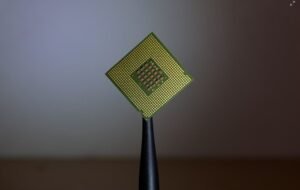Introduction:
In today’s fast-paced digital world, businesses are constantly seeking efficient ways to create and launch software applications without the need for extensive coding knowledge. No code software platforms have emerged as a solution, allowing users to build and customize applications using intuitive drag-and-drop interfaces. This article will explore various examples of no code software, highlighting their features, benefits, and use cases.
Key Takeaways:
– No code software platforms enable users to create and deploy applications without coding knowledge.
– These platforms offer intuitive drag-and-drop interfaces, making app development accessible to a wider audience.
– No code software can be used for various purposes, from building websites and e-commerce stores to creating mobile apps and automating business processes.
**1. Weebly: Building and Customizing Websites Made Easy**
Weebly is a popular no code software platform that simplifies website creation and customization. With an easy-to-use drag-and-drop editor, users can design and customize their websites, adding elements such as text, images, videos, and forms. **Weebly’s powerful e-commerce functionalities** also make it suitable for online store creation. In addition, it offers integrated tools for search engine optimization (SEO), allowing users to optimize their websites for better visibility in search engine results.
**2. Bubble: Creating Web and Mobile Apps without Code**
Bubble is a no code software platform that enables users to create web and mobile applications without any programming knowledge. Its drag-and-drop editor allows users to visually design the user interface, define workflows, and add functionality to their apps. *With Bubble, you can build complex applications that integrate with external APIs and databases, all without writing a single line of code.* It also offers a collaborative environment, allowing teams to work together on app development projects.
**3. Zapier: Automating Business Processes Effortlessly**
Zapier is a popular no code integration platform that facilitates automation of various business processes. It allows users to connect different apps and services together using pre-built integrations called Zaps. With Zapier, users can create automated actions based on triggers and conditions, eliminating the need for manual tasks. *This makes it possible to streamline workflows and improve productivity by automating repetitive tasks.* Zapier supports numerous web applications, making it a versatile tool for integrating and automating various business processes.
Tables:
Table 1: Comparison of No Code Platforms
| Platform | Main Features | Pricing Model |
|————-|——————————————————–|——————–|
| Weebly | Easy website building and e-commerce functionalities | Freemium/Premium |
| Bubble | Web and mobile app development without coding | Subscription |
| Zapier | Automation of business processes | Freemium/Premium |
Table 2: Use Cases of No Code Software
| Use Case | No Code Software Tools |
|—————————–|—————————|
| Website Creation | Weebly, Wix, Squarespace |
| E-commerce Store Development| Shopify, WooCommerce |
| App Development | Bubble, Adalo, Thunkable |
| Business Process Automation | Zapier, Integromat |
Table 3: Benefits of No Code Software
| Benefit | Description |
|—————————|———————————————————-|
| Accessibility | No code platforms make app development accessible to all. |
| Rapid Prototyping | Quick creation of prototypes for validation and feedback. |
| Lower Development Costs | Reduced reliance on professional developers. |
| Increased Agility | Easy iteration and updates as per evolving requirements. |
**4. Adalo: Creating Powerful Mobile Apps in a Snap**
Adalo is a no code software platform designed specifically for mobile app development. It offers a drag-and-drop editor, allowing users to visually design the app’s user interface and add functionalities without writing code. Adalo supports integrations with external APIs and databases, making it possible to create complex applications. *With Adalo, you can build native Android and iOS apps, saving time and effort in the development process.*
**5. Glide: Transforming Google Sheets into Mobile Apps**
Glide is a unique no code platform that transforms Google Sheets into mobile apps. Users can create custom mobile apps by designing the interface in Google Sheets and adding functionalities using a drag-and-drop editor. *Glide’s real-time synchronized data feature allows users to update the app’s content by modifying the underlying Google Sheets.* This makes it an excellent choice for creating dynamic apps that rely on live data.
No code software platforms have revolutionized the way applications are built and deployed. With their intuitive interfaces and powerful capabilities, these platforms have democratized software development, allowing individuals and businesses to create powerful applications without extensive coding knowledge. So whether you’re a small business owner looking to build an online store or a startup entrepreneur with a mobile app idea, exploring the world of no code software might just be the key to bringing your vision to life.

Common Misconceptions
When it comes to no code software, there are several common misconceptions that people have. In this section, we will address these misconceptions and provide a clearer understanding of the topic.
Misconception 1: No code software is only for beginners
Contrary to popular belief, no code software is not limited to beginners or non-technical users. While it does offer a simplified interface for creating applications without writing code, it can also be a powerful tool for experienced developers looking to rapidly prototype or build simple applications.
- No code software can be used by experienced developers for rapid prototyping.
- No code software can help cut down development time for simple applications.
- No code software allows developers to focus on the user experience rather than coding intricacies.
Misconception 2: No code software is limited in functionality
Another misconception is that no code software is limited in terms of what applications it can build. While it may not be suitable for complex, highly specialized software, there are plenty of examples of sophisticated applications built with no code software. With the right tools and integrations, no code software can handle a wide range of functionalities.
- No code software can handle complex data manipulations through integrations with external services.
- No code software can integrate with APIs, allowing for a wide range of functionalities.
- No code software can generate complex reports and visualizations.
Misconception 3: No code software is not scalable
Some people believe that no code software is only suitable for small-scale projects and cannot handle large-scale applications. However, this is not entirely accurate. While certain limitations may exist, particularly with performance and scalability, there are ways to optimize and scale applications built with no code software.
- No code software can handle small to medium-sized applications with ease.
- No code software can leverage cloud technologies for improved scalability.
- No code software can integrate with scalable infrastructure services, such as serverless computing platforms.
Misconception 4: No code software lacks customization options
Another common misconception is that no code software offers limited customization options. While it may not provide the same level of flexibility as traditional coding, many no code platforms offer a range of customization features that allow developers to tailor their applications to specific needs.
- No code software often provides visual editors and drag-and-drop functionalities for customization.
- No code software can offer extensive theming and styling options for customizing the user interface.
- No code software can allow for custom logic and workflows through visual configuration settings.
Misconception 5: No code software is not secure
Lastly, there is a misconception that no code software may compromise security due to its simplified nature. While it is important to carefully consider security aspects when using any software, no code platforms typically have robust security measures in place to protect applications and user data.
- No code software often provides built-in security features, such as user authentication and authorization controls.
- No code software can leverage secure cloud infrastructures to host applications and data.
- No code software platforms regularly update and patch vulnerabilities to ensure security.

No Code Software Examples
No code software is a type of software development platform that allows users to create applications without the need for traditional coding. These platforms are gaining popularity due to their ease of use and accessibility. Here are 10 examples of successful applications built with no code software, showcasing its wide range of capabilities.
1. E-commerce Analytics Dashboard
An e-commerce analytics dashboard that retrieves real-time data from multiple online stores, providing key insights such as sales performance, customer behavior, and inventory management.
2. Fitness Tracking App
A fitness tracking app that allows users to monitor their activity levels, set fitness goals, and track progress. It provides visual representations of data such as calorie burn, steps taken, and workout duration.
3. Project Management Tool
A comprehensive project management tool that enables teams to collaborate, manage tasks, and track project progress. It includes features like task assignment, scheduling, file sharing, and real-time updates.
4. Customer Relationship Management (CRM) System
A CRM system that organizes and tracks customer interactions, allowing businesses to manage leads, analyze sales data, and enhance customer relationships. It includes features like contact management, sales pipeline visualization, and lead scoring.
5. Event Planning Platform
An event planning platform that facilitates the management and organization of events. It offers features such as venue selection, guest registration, vendor coordination, and budget tracking.
6. Survey and Feedback Tool
A survey and feedback tool that allows businesses to gather opinions, measure customer satisfaction, and analyze user feedback. It provides customizable survey templates, response analysis, and sentiment analysis.
7. Content Management System (CMS)
A content management system used for creating and managing website content. It enables users to update website content easily, manage multimedia files, and enhance the overall website experience.
8. Reservation Management Application
A reservation management application that allows booking and management of reservations for hotels, restaurants, and other service-oriented businesses. It provides real-time availability, online payment integration, and reservation notifications.
9. Inventory Tracking Software
An inventory tracking software that assists businesses in managing stock levels, tracking product movement, and streamlining inventory replenishment processes. It includes features like barcode scanning, real-time stock updates, and automated alerts.
10. Learning Management System (LMS)
A learning management system used in education or corporate training to deliver courses and track learner progress. It offers features such as course enrollment, progress tracking, assessments, and online collaboration tools.
These examples demonstrate the vast array of applications that can be developed using no code software. From e-commerce analytics and project management to fitness tracking and customer relationship management, no code platforms provide flexibility and accessibility for users of all skill levels. With the growing popularity of such platforms, we can expect to see even more innovative applications in the future.
Frequently Asked Questions
No Code Software Examples
What is no code software?
No code software refers to a type of development platform that allows users to create applications and automated processes without writing traditional code. These platforms typically provide a graphical interface and pre-built components that users can assemble to create their desired applications.
What are some examples of no code software?
Some examples of no code software include Bubble, Adalo, OutSystems, AppSheet, Webflow, and Airtable. These platforms provide tools and features that enable users to build web and mobile applications, automate workflows, and create databases without coding.
How does no code software work?
No code software works by providing users with a visual development environment where they can drag and drop components to create applications. These components are pre-built and have predefined functionalities, allowing users to assemble them without writing code. The platforms often include features like data modeling, integration with external services, and deployment options to make the development process more accessible and efficient.
What are the benefits of using no code software?
Using no code software offers several benefits, such as faster development times, reduced reliance on technical expertise, and increased agility to adapt and iterate on ideas. It allows individuals without traditional coding skills to create functional applications and automate processes that would otherwise require programming knowledge. No code software also encourages collaboration and empowers non-technical teams to innovate and implement creative solutions.
Can no code software be used for complex projects?
Yes, no code software can be used for complex projects. While initially popular for building simple applications, the capabilities of no code platforms have expanded significantly, allowing developers to tackle more complex projects. Advanced features like custom scripting, integrations, complex data modeling, and user authentication have been incorporated into some no code platforms to support the development of sophisticated applications.
Is learning to use no code software difficult?
No code software is designed to be user-friendly and accessible to individuals without coding experience. The learning curve for using no code software varies depending on the platform and the complexity of your desired application. However, many no code platforms provide comprehensive documentation, tutorials, and community support to help users get started and learn the necessary skills.
Can no code software replace traditional coding?
No code software is not intended to replace traditional coding entirely. While it offers an alternative for individuals who do not have coding skills or want to speed up the development process, there are still scenarios where traditional coding is more suitable or necessary. Traditional coding provides flexibility, fine-grained control, and the ability to build highly customized solutions. No code software, on the other hand, excels in quickly creating functional applications and automating routine processes.
Can applications built with no code software be deployed?
Yes, applications built with no code software can be deployed and made available to end-users. No code platforms typically offer deployment options ranging from hosting on their own infrastructure to integrations with popular hosting providers. These platforms handle the necessary infrastructure and configuration details, allowing users to focus on creating their application and easily publish it for others to access.
Is no code software suitable for businesses?
No code software can be highly beneficial for businesses. It enables rapid prototyping, allowing businesses to quickly validate ideas and launch MVPs (Minimum Viable Products) without extensive development cycles. It also empowers non-technical teams to contribute to internal tooling, automate processes, and build custom applications tailored to their specific needs. The efficiency gains achieved through no code software can drive business growth and innovation.
Are there any limitations to no code software?
No code software, while powerful, does have some limitations. It may not be suitable for extremely complex projects that require low-level optimizations or very specialized functionality. Additionally, the flexibility of no code software can sometimes be constrained compared to traditional coding. However, no code platforms are constantly evolving and addressing these limitations, providing more advanced features and expanding their capabilities.