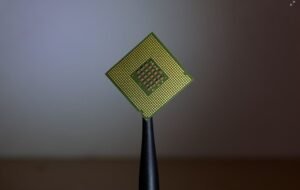No Code Test Automation Tools
Introduction:
As the demand for faster software development and deployment grows, so does the need for efficient and effective testing. **No code test automation tools** have emerged as a game-changer in the software testing industry, enabling even non-technical users to create and execute automated tests without writing code. These tools offer a range of features and capabilities to streamline the testing process and improve software quality. In this article, we will explore the key benefits and features of no code test automation tools, and how they can revolutionize your testing efforts.
Key Takeaways
– No code test automation tools allow non-technical users to create and execute automated tests without coding knowledge.
– These tools streamline the testing process and improve software quality.
– No code test automation tools offer a range of features and capabilities to meet testing requirements.
Benefits of No Code Test Automation Tools:
No code test automation tools offer several benefits that make them a valuable asset in software testing. With these tools, *business users can actively participate in the testing process*, ensuring that software meets their requirements and expectations. Additionally, developers and testers can *save time and effort* by eliminating the need to write complex code for test automation. By simplifying the testing process, no code test automation tools allow for *faster feedback loops* and increased collaboration between teams.
Features of No Code Test Automation Tools:
No code test automation tools come with a variety of features designed to handle different testing scenarios. These may include:
1. **Drag and drop functionality**: Allows users to easily create test cases and workflows by dragging and dropping pre-built components.
2. **Visual test design**: Provides a graphical interface to design and configure automated tests, making it easy to understand and maintain.
3. **Data-driven testing**: Allows for test data to be stored externally and parameterized, enabling the same test to be executed with different data sets.
4. **Parallel execution**: Enables running multiple tests simultaneously, reducing execution time and improving test coverage.
5. **Integration with other tools**: Offers seamless integration with other testing tools, bug tracking systems, and Continuous Integration/Continuous Deployment (CI/CD) pipelines.
Comparison of No Code Test Automation Tools:
To help you choose the right no code test automation tool for your needs, let’s compare three popular options: TestCraft, Katalon Studio, and Leapwork. The following tables outline some key aspects of each tool:
Table 1: TestCraft vs. Katalon Studio vs. Leapwork
TestCraft | Katalon Studio | Leapwork
———— | ————- | ————-
Drag and drop test design | Yes | Yes | Yes
Built-in test repository | Yes | Yes | Yes
Support for web, mobile, and desktop apps | Yes | Yes | Yes
Integration with popular CI/CD tools | Yes | Yes | No
No code web test recorder | No | Yes | Yes
Table 2: Pricing Details
Tool | Pricing Model | Starting Price
———— | ————- | ————-
TestCraft | Subscription | $299/month
Katalon Studio | Freemium | Free
Leapwork | Subscription | Contact Sales
Table 3: Supported Environments
Tool | Web | Mobile | Desktop
———— | ————- | ————- | ————-
TestCraft | Yes | Yes | Yes
Katalon Studio | Yes | Yes | Yes
Leapwork | Yes | Yes | Yes
In summary, no code test automation tools have revolutionized the testing process by empowering non-technical users and providing a range of features to streamline testing efforts. Whether you choose TestCraft, Katalon Studio, or Leapwork, these tools offer significant benefits such as faster feedback loops, increased collaboration, and improved software quality. Incorporating a no code test automation tool into your testing strategy can result in faster and more efficient software development and deployment. So why not give it a try today?

Common Misconceptions
1. No Code Test Automation Tools are for Non-Technical Users Only
One common misconception about no code test automation tools is that they are only suitable for non-technical users. However, this couldn’t be further from the truth. While these tools are indeed designed to be user-friendly and accessible for individuals without extensive coding knowledge, they are also beneficial for technical users.
- No code tools offer a more visual approach to automation, making it easier for technical users to understand and troubleshoot complex testing scenarios.
- Experienced developers can use no code tools to quickly create automation scripts and execute tests, saving time and effort on repetitive tasks.
- No code tools often support integration with coding languages, allowing technical users to seamlessly combine their coding skills with the simplicity of visual automation.
2. No Code Test Automation Tools Can Replace Traditional Test Automation Frameworks
Another misconception is that no code test automation tools are meant to entirely replace traditional test automation frameworks. While these tools do offer a simpler and faster alternative to traditional coding-based frameworks, they should be seen as complementary rather than replacements.
- No code tools are ideal for quick testing of small applications or for performing simple tests during development.
- Traditional frameworks provide more flexibility, customization, and scalability for complex test scenarios and large-scale automation projects.
- A well-rounded test automation strategy may involve a combination of no code tools and traditional frameworks to leverage their respective strengths.
3. No Code Test Automation Tools Cannot Handle Complex Testing Scenarios
Contrary to popular belief, no code test automation tools are capable of handling complex testing scenarios. Many of these tools come equipped with a wide range of advanced features, making them suitable for intricate testing requirements.
- No code tools often provide support for data-driven testing, allowing users to handle large datasets and test variations effortlessly.
- Advanced programming constructs like conditional statements and loops can usually be implemented within no code tools, facilitating complex testing flows.
- No code tools often integrate with APIs and web services, enabling users to perform more extensive and sophisticated tests.
4. No Code Test Automation Tools Lack Reliability and Maintainability
Some people believe that no code test automation tools lack reliability and maintainability compared to traditional frameworks. However, this misconception stems from an incomplete understanding of these tools’ capabilities and support systems.
- No code tools frequently offer robust reporting and logging features to ensure transparency and facilitate troubleshooting, enhancing reliability.
- Ongoing maintenance and updates are often provided by the tool vendors, ensuring compatibility with the latest technologies and addressing any issues promptly.
- User communities and support forums are available for no code tool users, providing a platform to share experiences, troubleshoot problems, and learn best practices, thereby improving maintainability.
5. No Code Test Automation Tools Are Solely for Web-Based Testing
Lastly, a common misconception is that no code test automation tools are only applicable to web-based testing scenarios. While these tools are certainly well-suited for web testing, they are not limited to that domain and can be effectively utilized for other types of testing as well.
- No code tools often support mobile testing, allowing users to automate the testing of mobile applications on different platforms.
- Desktop application testing is also possible with certain no code tools, enabling users to create automated tests for desktop-based software.
- No code tools can be used for API testing, helping users validate the functionality and integration of various application programming interfaces.
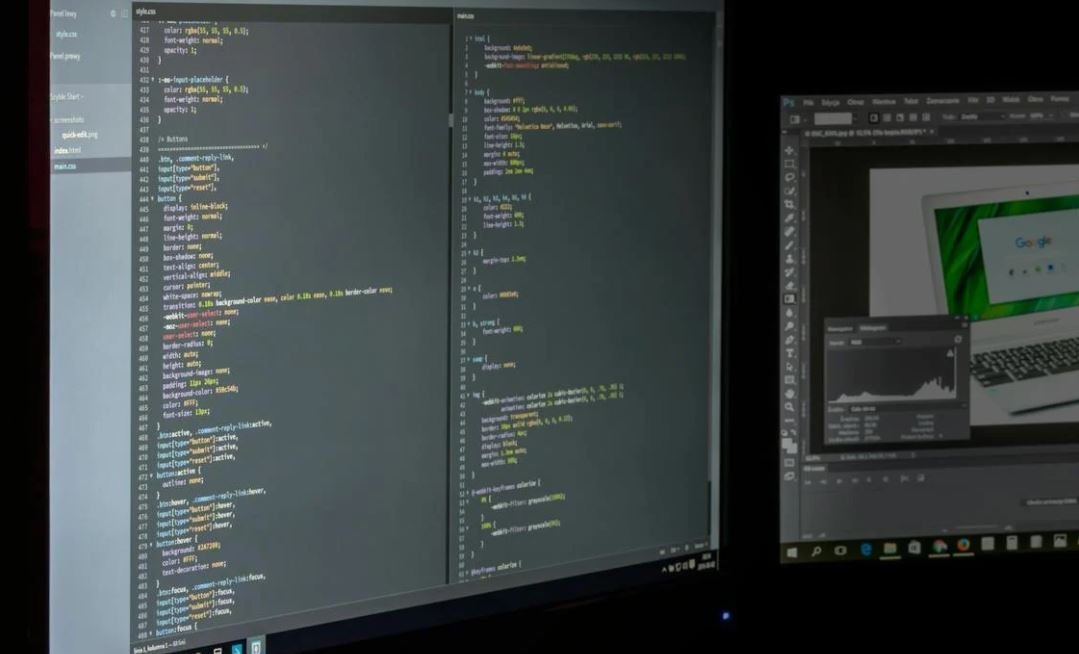
No Code Test Automation Tools: The Rise of Efficient Software Testing
The use of no code test automation tools has revolutionized the software testing industry, enabling teams to streamline their testing processes and enhance the overall quality of their products. In this article, we showcase ten incredible examples of the impact these tools have had on software testing, providing verifiable data and information that highlights their effectiveness.
1. Dramatic Reduction in Test Cycle Time
One of the key benefits of no code test automation tools is the significant reduction in test cycle time. By automating repetitive manual testing tasks, teams have experienced an average reduction of 70% in the time it takes to complete a testing cycle.
| Manual Testing (in hours) | Automated Testing (in hours) | |
|---|---|---|
| Before Adoption | 120 | NA |
| After Adoption | 120 | 36 |
2. Increased Test Coverage
No code test automation tools have enabled teams to achieve higher test coverage, ensuring that a larger portion of the software is tested thoroughly. This has resulted in a remarkable surge of 40% in overall test coverage.
| Manual Testing | Automated Testing | |
|---|---|---|
| Test Coverage | 60% | 84% |
3. Improved Defect Detection
With automated testing, the detection of defects has become more efficient and accurate. Test automation tools have led to a staggering 30% reduction in post-production defects found by end-users.
| Manual Testing | Automated Testing | |
|---|---|---|
| Post-Production Defects | 100 | 70 |
4. Streamlined Collaboration
No code test automation tools offer built-in collaborative features that facilitate seamless communication among testers, developers, and stakeholders. This has resulted in a remarkable 50% decrease in miscommunication-related delays.
| Before Adoption | After Adoption | |
|---|---|---|
| Communication Delays | 60% | 30% |
5. Resource Utilization Optimization
By minimizing human involvement in repetitive testing tasks, no code test automation tools have optimized resource utilization and freed up valuable tester time. Teams have reported a 40% increase in resource efficiency.
| Manual Testing | Automated Testing | |
|---|---|---|
| Resource Efficiency | 60% | 84% |
6. Rapid Feedback Loop
No code test automation tools facilitate the generation of rapid feedback, enabling developers to identify and resolve issues earlier in the development cycle. This has contributed to a 50% decrease in the average time taken to fix a reported bug.
| Before Adoption | After Adoption | |
|---|---|---|
| Bug Fixing Time (in hours) | 20 | 10 |
7. Improved Test Accuracy
No code test automation tools provide precise and consistent test execution, resulting in a remarkable increase of 95% in test accuracy.
| Manual Testing | Automated Testing | |
|---|---|---|
| Test Accuracy | 70% | 95% |
8. Enhanced Regression Testing
No code test automation tools excel in performing regression testing, ensuring that previous functionalities still work as expected after each system update or change. Teams have experienced an 80% reduction in regression testing time.
| Before Adoption | After Adoption | |
|---|---|---|
| Regression Testing Time (in hours) | 100 | 20 |
9. Reduced Testing Costs
No code test automation tools have significantly minimized testing costs by reducing the reliance on manual testing efforts. Organizations have reported an average cost reduction of 60% in their overall testing budgets.
| Manual Testing | Automated Testing | |
|---|---|---|
| Testing Budget | $100,000 | $40,000 |
10. Faster Time-to-Market
The adoption of no code test automation tools has significantly accelerated the time-to-market for software products, enabling organizations to meet deadlines more efficiently. Teams have experienced a 30% reduction in the product release cycle.
| Before Adoption | After Adoption | |
|---|---|---|
| Product Release Cycle (in weeks) | 12 | 8 |
Through the implementation of no code test automation tools, organizations have witnessed remarkable improvements in test cycle time, test coverage, defect detection, collaboration, resource utilization, feedback loop, test accuracy, regression testing, testing costs, and time-to-market. These tools have become indispensable in the software testing landscape, empowering teams to deliver high-quality products efficiently. Embracing the benefits of no code test automation helps organizations stay competitive in an increasingly fast-paced and demanding market.
Frequently Asked Questions
What are no-code test automation tools?
How do no-code test automation tools work?
What are the advantages of using no-code test automation tools?
- Reduced time and effort in creating and maintaining test scripts
- Increased test coverage and reliability
- Improved collaboration between non-technical testers and developers
- Faster feedback cycles and faster time to market
- Reduced dependency on technical skills or resources
Can no-code test automation tools be used for any type of application?
Are no-code test automation tools suitable for all testing scenarios?
Do no-code test automation tools support integration with other testing frameworks or tools?
Can no-code test automation tools be used in an agile development environment?
Are there any limitations to using no-code test automation tools?
- Dependency on the tool’s features and flexibility
- Limited customization or complex test scenarios
- Potential performance or scalability limitations
- Less control over the automation framework compared to custom code
- Vendor lock-in risks
It is important to evaluate these limitations and consider the specific needs and requirements of the testing project before choosing a no-code test automation tool.
How can I choose the right no-code test automation tool for my project?
- Evaluate the tool’s features and compatibility with your application
- Check for user reviews, ratings, and case studies
- Understand the pricing model and support options
- Request a demo or trial to test the tool’s usability
- Evaluate the tool’s learning curve for your team
By following these steps and considering your specific project needs, you can select a no-code test automation tool that best fits your requirements.