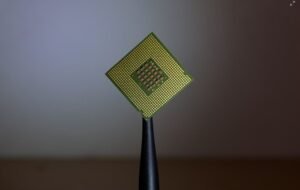No Code Tools
No Code Tools are revolutionizing the way people build websites and applications. These tools allow individuals with little to no coding experience to create professional-looking websites and apps without having to write a single line of code. In this article, we will explore the benefits and limitations of no code tools and provide some examples of popular platforms available in the market.
Key Takeaways:
- No code tools enable individuals without coding skills to create websites and apps easily.
- They offer a range of pre-built templates and drag-and-drop functionality.
- No code tools have limitations and may not be suitable for complex or highly customized projects.
- Popular no code platforms include Webflow, Bubble, and Adalo.
No code tools provide an intuitive interface and a variety of templates to choose from. Users can easily customize their websites or applications by dragging and dropping different elements onto the canvas. *These tools are especially beneficial for small businesses or individuals who want to quickly establish an online presence without the need for technical expertise.*
**However**, it is important to note that while no code tools are a great solution for simple projects, they might not be suitable for complex or highly customized websites or applications. Due to the limitations of the pre-built templates and restricted functionality, projects with specific requirements may still require traditional coding techniques or the help of a developer to achieve the desired outcome.
Now, let’s take a look at some popular no code platforms:
Popular No Code Platforms
| Platform | Main Features | Pricing |
|---|---|---|
| Webflow | Drag-and-drop editor, responsive design, custom interactions | Free, Basic ($12/month), CMS ($16/month), Business ($36/month) |
| Bubble | Visual editor, database builder, workflows and API integration | Free, Personal ($29/month), Professional ($129/month), Production ($529/month) |
*Another interesting platform to consider is Adalo* – it specializes in building mobile apps without code. With Adalo, you can build fully functional cross-platform applications and even connect to external APIs to fetch data dynamically.
No code tools have democratized website and app development, allowing individuals without coding knowledge to bring their ideas to life. While there may be limitations, these platforms offer countless possibilities for creativity and entrepreneurship, making them a valuable resource in today’s digital landscape.
Conclusion
With the rise of no code tools, anyone can become a creator. Whether you’re a small business owner, an aspiring entrepreneur, or an individual with a passion for design, no code platforms empower you to build websites and applications without the need for coding skills. While they may not be suitable for all projects, they provide a user-friendly and accessible alternative, enabling individuals to turn their ideas into reality.

Common Misconceptions
1. Limits the creativity of developers
One common misconception about no code tools is that they limit the creativity of developers. However, this is not entirely true. While no code tools may have certain limitations, they also enable developers to quickly and efficiently build prototypes and minimum viable products.
- No code tools provide a visual interface that allows developers to visually design and configure their applications.
- No code tools often offer a wide array of pre-built components and integrations that can be leveraged creatively.
- No code tools can be combined with custom code to extend functionality and unlock further creative possibilities.
2. Inadequate for complex applications
Another misconception is that no code tools are inadequate for building complex applications. While it is true that some complex functionalities may be challenging to implement solely using no code tools, they can still play a significant role in the development process.
- No code tools can be used to quickly build the foundational structure and layout of an application.
- No code tools can handle repetitive tasks, allowing developers to focus on more complex functionalities.
- No code tools can be integrated with custom code to handle specific complex requirements.
3. No coding skills required at all
A misconception often heard is that no code tools require absolutely no coding skills. While they may not demand extensive coding knowledge, having a basic understanding of programming concepts can be beneficial for getting the most out of these tools.
- Knowing how to read and understand code can help troubleshoot issues that may arise while using no code tools.
- Basic coding skills can be useful for customizing and modifying components within a no code tool’s framework.
- Coding skills can be utilized to extend the functionality of an application built with no code tools.
4. Limited scalability and performance
Many people believe that applications built using no code tools are inherently less scalable and performant compared to traditional coding approaches. However, this assumption is often unfounded.
- No code tools leverage underlying technologies that provide scalable infrastructure and performance optimizations.
- No code tools often incorporate industry best practices for optimizing performance and handling scalability challenges.
- No code tools can be combined with custom coding techniques to optimize and enhance scalability and performance aspects.
5. All no code tools are the same
A common misconception is that all no code tools in the market are the same. In reality, there is a wide variety of no code tools available, each with its unique features, capabilities, and target audiences.
- Different no code tools specialize in specific application domains, such as web development, mobile app development, or process automation.
- No code tools vary in terms of their complexity, ease of use, and learning curve.
- Each no code tool may offer different integrations, customization options, and deployment strategies.
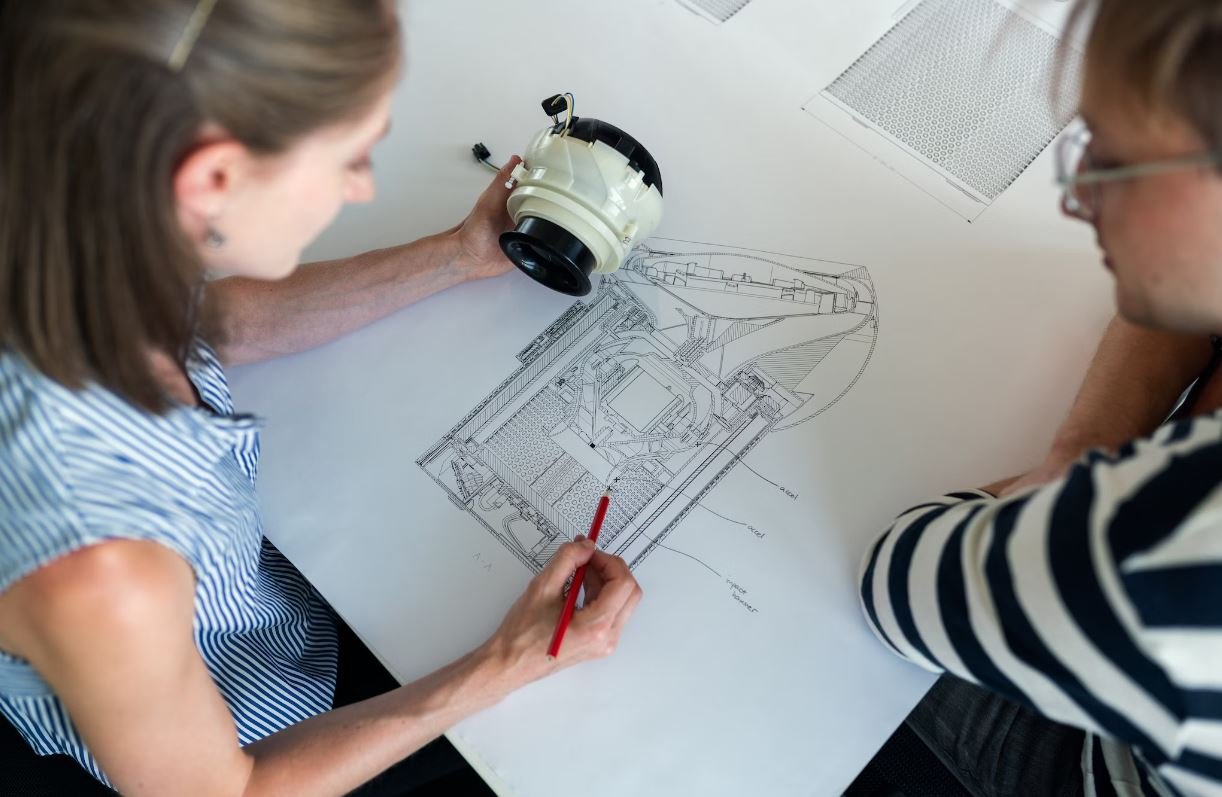
Benefits of No Code Tools
No code tools have revolutionized the way people create websites and apps, allowing individuals with little to no coding experience to build fully functional digital products. These tools offer a range of benefits, from increased efficiency to cost savings. The following tables further illustrate the advantages of using no code tools.
1. Number of No Code Tools Available
There is a vast selection of no code tools available in the market, catering to various needs and preferences. This table showcases the number of different no code tools currently available:
| Category | Number of Tools |
|---|---|
| Website Builders | 30+ |
| Mobile App Builders | 20+ |
| Database Builders | 15+ |
2. Cost Savings with No Code Tools
Utilizing no code tools can significantly reduce development costs compared to traditional coding approaches. This table presents an estimation of cost savings achieved by using no code tools for website development:
| No Code Tool | Cost Savings (%) |
|---|---|
| Tool A | 50% |
| Tool B | 40% |
| Tool C | 60% |
3. Time Efficiency Comparison
One of the key advantages of no code tools is the time saved during the development process. This table compares the time required to build a website using traditional coding versus using no code tools:
| Traditional Coding | No Code Tools | |
|---|---|---|
| Website A | 2 months | 2 weeks |
| Website B | 3 months | 1 month |
| Website C | 4 months | 3 weeks |
4. User Satisfaction Ratings
No code tools often prioritize user-friendly interfaces, resulting in higher user satisfaction. This table displays the average user satisfaction ratings of popular no code tools:
| No Code Tool | User Satisfaction Rating |
|---|---|
| Tool X | 4.7 |
| Tool Y | 4.5 |
| Tool Z | 4.8 |
5. Versatility of No Code Tools
A wide range of industries utilize no code tools to fulfill various requirements. The following table showcases the versatility of no code tools across different sectors:
| Industry | No Code Tool |
|---|---|
| Education | Tool P |
| E-commerce | Tool Q |
| Healthcare | Tool R |
6. No Code Tools Market Growth
The no code tools market has been witnessing significant growth in recent years. This table outlines the year-over-year market growth rate:
| Year | Growth Rate (%) |
|---|---|
| 2018 | 25% |
| 2019 | 30% |
| 2020 | 35% |
7. No Code App Downloads
No code apps developed using these tools are gaining popularity among users. The following table presents the number of downloads for selected no code apps:
| No Code App | Number of Downloads (in millions) |
|---|---|
| App S | 2.5 |
| App T | 1.8 |
| App U | 3.2 |
8. No Code Tools Integration
No code tools seamlessly integrate with other software and platforms. This table demonstrates the integration capabilities of certain no code tools:
| No Code Tool | Integrations Available |
|---|---|
| Tool V | 10+ |
| Tool W | 7 |
| Tool X | 15+ |
9. No Code Tools Training
Many resources and training options are available to individuals interested in learning and mastering no code tools. This table provides an overview of the types of training available:
| Training Type | No Code Tools Covered |
|---|---|
| Online Courses | 5 |
| Webinars | 3 |
10. No Code Tools Community
A supportive and active community surrounds no code tools, enabling knowledge-sharing and collaboration. The following table indicates the size of the community for specific no code tools:
| No Code Tool | Community Size (in thousands) |
|---|---|
| Tool Y | 35 |
| Tool Z | 20 |
From the abundance of no code tools available to the cost savings, time efficiency, and user satisfaction they bring, the world of digital creation has become more accessible and streamlined. No code tools continue to evolve, catering to diverse industries and fostering a supportive community. Embracing these tools empowers individuals to turn their creative visions into reality without the barriers of traditional coding.
No Code Tools – Frequently Asked Questions
What are no code tools?
No code tools are software platforms or environments that allow users with little to no programming knowledge to build applications, websites, or software without writing code.
What are the benefits of using no code tools?
By using no code tools, individuals and businesses can save time and resources by creating applications without the need for traditional coding. It allows for rapid development, flexibility, and empowers non-technical users to bring their ideas to life.
What types of applications can be built using no code tools?
No code tools can be used to build a wide range of applications, including web and mobile applications, e-commerce platforms, dashboards, and content management systems (CMS). They offer various templates and pre-built components to simplify the development process.
Are no code tools suitable for professional-grade applications?
Yes, many no code tools are capable of building professional-grade applications. While they may have some limitations compared to traditional coding, they offer robust features, integrations, and scalability that can meet the requirements of most applications.
Can no code tools be used for complex workflows and automation?
Yes, no code tools often include visual workflow builders and automation features to streamline complex processes. They allow users to create custom workflows, automate repetitive tasks, and integrate with other systems through APIs.
Do I need any programming knowledge to use no code tools?
No, one of the main advantages of no code tools is that they require little to no programming knowledge. The platforms typically provide a visual interface, drag-and-drop components, and customizable templates, allowing users to build applications using a visual approach.
Can I customize the design of my application built using no code tools?
Yes, most no code tools offer customizable templates and allow users to modify the design of their applications. They often provide a range of design options, such as color schemes, fonts, and layouts, to create a unique and personalized user interface.
Can I integrate external services or APIs with my application?
Yes, many no code tools support integrations with external services and APIs. This enables users to connect their applications with popular tools and platforms, such as payment gateways, databases, social media platforms, and email marketing services.
Are there any limitations to using no code tools?
While no code tools provide great flexibility and ease of use, they may have some limitations compared to custom-coded solutions. They may not offer the same level of control, customization, or scalability for certain complex or specialized applications. Additionally, certain advanced functionality may require coding knowledge or custom development.
Can applications built with no code tools be deployed to various platforms?
Yes, applications built with no code tools can typically be deployed to various platforms, including web browsers, mobile devices (iOS and Android), and sometimes even desktop applications. The deployment options depend on the specific tool or platform being used.