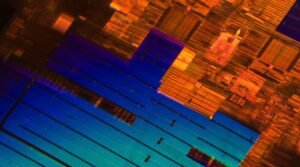No Code Tools Examples
As technology continues to advance, so does the ability for individuals without coding experience to create functional and visually appealing websites and applications. No code tools have emerged as powerful solutions for those who wish to build digital products without writing a single line of code. In this article, we will explore some examples of popular no code tools and how they can benefit various industries.
Key Takeaways
- No code tools empower individuals without coding skills to create digital products.
- These tools offer user-friendly interfaces and drag-and-drop functionalities.
- No code tools are being used in various industries, from e-commerce to healthcare.
- They provide a faster, cost-effective alternative to traditional software development.
Website Builders
No code website builders have revolutionized the way people create websites. With Wix and Squarespace, users can easily choose from a wide selection of professional templates and customize them using simple drag-and-drop tools. *Creating a stunning website has never been this effortless.* These platforms also offer various integration options, allowing users to add features like e-commerce functionality or contact forms with just a few clicks.
App Development Platforms
For those interested in building mobile apps without coding, platforms like Adalo and Thunkable offer intuitive and visual app builders. These tools enable users to create fully functional apps by visually designing the user interface and incorporating pre-built components and logic. *Creating a mobile app in minutes without any coding knowledge is now possible.* These platforms often provide extensive documentation and support, allowing users to publish their apps to app stores with ease.
Database and Automation Tools
No code tools like Retool and Integromat empower individuals to automate complex workflows and integrate multiple data sources without writing code. These platforms allow users to visually create powerful automation processes and build interactive dashboards that gather data from various APIs and databases. *Simplifying complex data workflows has never been this accessible.* Such tools are particularly useful for businesses that rely on data analysis, as they can streamline processes and save time.
| No Code Tool | Industries Using It |
|---|---|
| Webflow | e-commerce, marketing, agency |
| Bubble | startups, Saas companies |
| Adalo | education, healthcare |
Industries Benefiting from No Code Tools
No code tools are being embraced across various industries, providing cost-effective and efficient solutions for different needs. In the e-commerce sector, platforms like Webflow enable businesses to build visually stunning online stores with built-in shopping cart functionality. *Launching an online store can be hassle-free with the right no code tools.* Startups and software as a service (SaaS) companies benefit from services like Bubble, which allows them to rapidly develop and deploy minimum viable products (MVPs) without the need for extensive coding resources. Additionally, the education and healthcare industries utilize tools like Adalo to create educational apps and track patient data securely.
| No Code Tool | Key Features |
|---|---|
| Airtable | flexible data organization, collaboration features |
| Webflow | e-commerce functionality, customization options |
| Adalo | visual app builder, integration capabilities |
The Future of No Code Tools
As technology continues to advance, the capabilities of no code tools will only become more powerful and accessible. These tools have already revolutionized the way individuals and businesses create digital products. With their user-friendly interfaces, drag-and-drop functionalities, and extensive integrations, no code tools are allowing more people to turn their ideas into reality at a faster pace. Whether you’re an aspiring entrepreneur or a seasoned professional, embracing these tools can provide you with a competitive advantage in today’s fast-paced digital landscape.
| Industry | No Code Tool | Benefits |
|---|---|---|
| Marketing | Unbounce | quick landing page creation, A/B testing |
| Healthcare | Adalo | secure patient data tracking, custom app development |
| Education | Thunkable | easy app development for classroom activities, student engagement |
No code tools have democratized the creation of digital products, providing individuals without coding skills with the ability to create websites, apps, and automate workflows. *The power to innovate and bring ideas to life is now more accessible than ever before.* With an increasing number of industries embracing these tools, we can only anticipate further advancements and improvements in the realm of no code development.

Common Misconceptions
No Code Tools Examples
People often have misunderstandings regarding the capabilities and limitations of no code tools. It is important to address these misconceptions to ensure accurate and informed decision-making when considering the use of no code tools.
- No code tools are only meant for simple tasks and cannot handle complex projects.
- No code tools lack flexibility and customizability compared to traditional coding methods.
- No code tools require no coding knowledge or expertise to utilize effectively.
No coding knowledge is required for using no code tools.
One common misconception is that anyone can use no code tools without any knowledge or understanding of coding principles. While it is true that no code tools aim to simplify the development process, a basic understanding of logic and programming concepts can significantly enhance the user’s ability to leverage the tool’s full potential. Additionally, knowledge of existing coding frameworks or languages can help overcome limitations and further customize the output of these tools.
- No code tools may still require some level of technical understanding to effectively utilize their features.
- Learning the basics of programming can provide a better understanding of how no code tools function and improve efficiency.
- No code tools are not a replacement for learning and mastering coding languages, as they have their own limitations.
No code tools are limited in their capabilities.
Another misconception is that no code tools are only suitable for simple, repetitive tasks and cannot handle complex projects. While it is true that certain complex functionalities may require traditional coding methods, no code tools have evolved to tackle a wide range of development requirements. From building web applications to creating sophisticated automation workflows, these tools offer a significant degree of flexibility and scalability.
- No code tools can handle a broad range of development tasks, including advanced data manipulation, integrations, and complex user interfaces.
- No code tools can be a cost-effective solution for startups and small businesses, offering a quick and efficient development process.
- No code tools can empower non-technical individuals to bring their ideas to life without relying on external developers or extensive coding knowledge.
No code tools lack flexibility and customization.
One common perception is that no code tools provide limited possibilities for customization and are not as flexible as traditional coding methods. While it is true that no code tools may have certain limitations compared to coding from scratch, they offer a variety of customization options through a visual interface or low-code approach. These tools often incorporate drag-and-drop functionality, prebuilt templates, and plugins to enable users to tailor their solutions without writing extensive lines of code.
- No code tools can provide a balance between speed and flexibility when developing prototypes or minimum viable products.
- No code tools may offer advanced customization options through plugins or APIs for integrating additional functionality.
- No code tools can save time and effort by reducing the need for writing repetitive or boilerplate code.

Introduction
No code tools have revolutionized the way we create and build websites, applications, and other software solutions. These tools eliminate the need for coding knowledge, allowing people from various backgrounds to develop their own projects. In this article, we will explore 10 examples of remarkable no code tools and their impact on the tech industry.
1. Knockout
Knockout is a powerful no code tool that enables users with no coding experience to build interactive web pages effortlessly. With its intuitive interface, users can drag and drop elements, customize styles, and add functionality without writing a single line of code.
2. Bubble
Bubble is a visual programming tool that empowers users to create fully functional web applications without any coding. It offers a wide range of design elements, database integration, and complex workflows, making it the go-to choice for entrepreneurs and startups looking to bring their ideas to life quickly.
3. Adalo
Adalo is a no code app development platform that allows users to design and build mobile and web apps without writing code. With its intuitive interface and pre-built components, Adalo enables anyone to create robust and visually appealing applications for various purposes.
4. Glide
Glide is a no code tool specifically tailored for creating mobile apps using Google Sheets as a backend database. It enables users to build database-driven apps with ease, making it an ideal solution for small businesses and hobbyists who want to create customized mobile experiences.
5. Webflow
Webflow is a no code platform that allows users to design and launch professional websites quickly. It offers a wide range of customizable templates, dynamic content, and powerful integrations, making it a preferred choice for designers and agencies seeking full control over the website development process.
6. OutSystems
OutSystems is an enterprise-grade no code platform that enables the rapid development of complex applications. With its advanced capabilities, OutSystems empowers organizations to deliver innovative software solutions within tight deadlines, improving productivity and speeding up digital transformation.
7. Zapier
Zapier is a no code integration platform that connects various apps and automates workflows without coding knowledge. With a simple user interface, users can create triggers and actions to synchronize data and execute tasks between different applications, saving time and improving efficiency.
8. Adverity
Adverity is a no code data intelligence platform that transforms raw data into actionable insights. It centralizes data from multiple sources, automates reporting and analytics, and provides real-time data visualization, enabling businesses to make data-driven decisions without requiring technical expertise.
9. Airtable
Airtable is a flexible no code database platform that combines elements of spreadsheets and databases. It allows users to organize and collaborate on data, create custom workflows, and build powerful applications without coding. From project management to CRM, Airtable provides limitless possibilities.
10. AppSheet
AppSheet is a no code platform that turns spreadsheets into mobile and web apps. Users can build custom applications by defining data sources, workflows, and user interfaces directly within the platform. AppSheet empowers individuals to create fully functional apps without needing to write a single line of code.
Conclusion
No code tools have opened up a new realm of possibilities for individuals and businesses wishing to create and deploy software solutions. From web development to app creation and data analytics, these tools democratize technology by allowing anyone to build without coding knowledge. With the power of no code tools, innovation knows no boundaries.
No Code Tools Examples – Frequently Asked Questions
Question: What are no code tools?
No code tools are software platforms or applications that enable individuals to create applications, websites, or automation processes without the need for traditional coding. These tools typically utilize drag-and-drop interfaces, visual interface builders, and pre-built templates to allow users to create functional solutions.
Question: What are some popular no code tools?
Some popular no code tools include Bubble, Adalo, Webflow, Zapier, Airtable, Glide, Thunkable, and OutSystems. Each tool has its own strengths and focuses, such as building web applications, mobile apps, workflows, or integrating different services together.
Question: Can no code tools replace traditional coding?
No code tools can be a great alternative for individuals who do not have coding experience or want to quickly prototype and deploy solutions. However, they might have limitations in terms of customization, scalability, and complex functionalities. For advanced or highly specialized projects, traditional coding may still be necessary.
Question: Are no code tools suitable for all types of projects?
No code tools are versatile and can be used for various types of projects such as simple websites, basic web applications, data management systems, or automation workflows. However, for highly complex projects with specific technical requirements, traditional coding or development may be more suitable.
Question: How easy is it to learn and use no code tools?
No code tools are designed to be user-friendly and accessible to individuals without programming experience. Many platforms provide tutorials, documentation, and communities where users can learn and seek assistance. The learning curve varies depending on the complexity of the tool and the user’s familiarity with the concepts and workflows involved.
Question: Can no code tools be used collaboratively?
Yes, most no code tools support collaborative features. They allow multiple users to collaborate on the same project, share components, and work simultaneously. Some tools provide version control or team management functionalities to enhance the collaborative experience.
Question: Are no code tools scalable?
No code tools differ in terms of scalability. Some platforms support scaling by providing options for more advanced customization, integration with external services, and handling large datasets. However, it’s important to consider the limitations of the chosen no code tool and identify if it aligns with the long-term scalability needs of the project.
Question: Are there any drawbacks or limitations to using no code tools?
While no code tools offer convenience and speed, they may have some limitations. These can include limited customization options, potential performance issues for complex projects, dependency on platform providers, integration constraints, and restricted access to low-level coding controls. It’s important to evaluate these limitations before choosing a no code tool for a project.
Question: Can no code tools be used for e-commerce websites?
Yes, many no code tools offer website builders specifically designed for e-commerce purposes. These platforms often include features such as product catalog management, shopping carts, payment integrations, inventory tracking, and order management. Users can create functional e-commerce websites without coding knowledge.
Question: What are some examples of successful projects built with no code tools?
Successful projects built with no code tools include personal/business websites, mobile apps, e-commerce platforms, online marketplaces, task management systems, CRM tools, productivity applications, content management systems, and workflow automations. No code tools have empowered individuals and businesses to develop solutions in various industries.