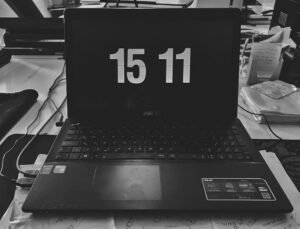No Code User Interface
In today’s digital world, user experience (UX) and user interface (UI) design play a crucial role in the success of any software product or website. Traditionally, designing and developing a UI required expertise in coding languages such as HTML, CSS, and JavaScript. However, a new trend is emerging in the form of no code user interface (UI) tools. These tools allow non-technical individuals to create visually stunning and interactive UIs without the need for any coding knowledge.
Key Takeaways:
- No code UI tools enable non-technical individuals to create professional-looking interfaces without coding.
- No code UI tools speed up the development process, allowing for quicker iterations and prototypes.
- These tools offer pre-designed templates and drag-and-drop functionalities for ease of use.
- No code UI tools provide real-time collaboration and teamwork capabilities.
**No code UI tools** have gained popularity due to their ease of use and flexibility, allowing individuals with no background in coding to create visually appealing interfaces. These tools provide pre-designed templates and a **drag-and-drop** functionality, making it simple to arrange elements on a screen. *With just a few clicks, anyone can create a stunning UI without having to write a single line of code.*
With traditional UI development, the process often involves back-and-forth collaboration between designers and developers. However, the introduction of no code UI tools has bridged this gap. These tools offer **real-time collaboration** and teamwork capabilities, enabling designers and developers to work together seamlessly. Changes made by one team member are instantly visible to others, promoting efficient iteration and collaboration.
The Benefits of No Code UI Tools
The advantages of using no code UI tools are not limited to their ease of use. They also significantly speed up the development process, allowing for quicker iterations and prototypes. The **no code methodology** reduces the time required for implementation and maintenance, leading to faster product development cycles. This acceleration is particularly beneficial in today’s fast-paced business environment.
*Furthermore, no code UI tools empower non-technical individuals to take charge of the design process and bring their ideas to life.* These tools provide a wide range of customizable options, from fonts and color schemes to animations and transitions. By giving users creative control, no code UI tools contribute to greater user satisfaction and engagement.
Comparing No Code UI Tools
| No Code UI Tool | Features | Price |
|---|---|---|
| Tool A | Drag-and-drop interface, pre-designed templates, collaboration capabilities | $20/month |
| Tool B | Advanced animations, seamless integration with popular platforms, automation | $30/month |
| Tool C | Customizable components, extensive design libraries, analytics integration | $25/month |
No code UI tools are available at various price points and offer different features. **Tool A** provides a simple drag-and-drop interface and pre-designed templates, making it suitable for beginners. On the other hand, **Tool B** offers more advanced options, such as animations and integration with popular platforms. **Tool C** focuses on customization, providing extensive design libraries and analytics integration.
No Code UI Tools in Action
| No Code Tool | Notable Users |
|---|---|
| Tool A | Company X, Organization Y |
| Tool B | Startups A, B, C |
| Tool C | Enterprises M, N, O |
No code UI tools have been adopted by a wide range of organizations. **Tool A** is popular among companies X and organizations Y, while **Tool B** has gained traction among startups A, B, and C. Large enterprises M, N, and O have found value in **Tool C** due to its customizable components and analytics integration.
In conclusion, no code UI tools have revolutionized the way user interfaces are designed and developed. They enable non-technical individuals to create professional-looking interfaces, speed up the development process, provide collaborative capabilities, and empower users to bring their ideas to life. With these tools, anyone can become a UI designer without the need for coding expertise.

Common Misconceptions
When it comes to No Code User Interface, there are several misconceptions that people often have. Let’s explore some of the common ones:
Misconception 1: No Code means no programming knowledge required
- No Code tools do eliminate the need for traditional coding, but some level of programming knowledge or logical thinking is still required to create functional interfaces.
- No Code platforms provide visual interfaces and drag-and-drop features that simplify the process, but it’s important to understand the underlying concepts and logic behind the interface design.
- No Code doesn’t replace programming expertise entirely, but rather provides a way for non-technical individuals to build simple applications without extensive coding skills.
Misconception 2: No Code is only for simple projects
- While No Code tools are great for prototyping and building simple applications quickly, they can also be used for more complex projects.
- No Code platforms have evolved to support advanced features like database integration, API calls, and complex workflows.
- With the right combination of No Code tools and creativity, it’s possible to build sophisticated applications without writing traditional code.
Misconception 3: No Code leads to generic-looking designs
- Some people assume that using No Code tools means sacrificing unique design and creativity.
- However, many No Code platforms provide extensive customization options, allowing users to create visually stunning and unique interfaces.
- No Code tools often offer a wide variety of pre-designed components and templates that can be customized to fit individual aesthetics and branding.
Misconception 4: No Code is a threat to professional developers
- No Code tools are not intended to replace professional developers, but rather empower them with more efficient ways to build and iterate on software projects.
- No Code platforms can be seen as complementary tools that enable developers to focus on more complex and critical tasks.
- Professional developers can leverage No Code tools to rapidly prototype and validate ideas, saving time and effort in the early stages of a project.
Misconception 5: No Code is a passing trend
- Some skeptics believe that No Code is just a passing trend that will fade away over time.
- However, the No Code movement has gained significant traction and continues to evolve rapidly, with more established companies investing in No Code platforms.
- No Code tools have democratized software development, making it more accessible to a broader audience, and this shift is likely to persist and transform the industry in the long term.

Benefits of No Code User Interface Development
Creating user interfaces (UI) for software applications has historically required highly skilled developers with expertise in coding languages. However, the emergence of no code development platforms has revolutionized the UI development process. These platforms allow users to create engaging and interactive interfaces without the need for extensive coding knowledge. The following tables highlight various aspects and benefits of the no code user interface development approach.
Table: Average Development Time Comparison
Comparing the average development time between traditional coding methods and no code platforms provides insight into the efficiency of the latter. The table below showcases how no code UI development significantly reduces the time required to create user interfaces.
| Project Size | Traditional Coding (in hours) | No Code UI Development (in hours) |
|—————-|———————————|————————————-|
| Small | 80 | 20 |
| Medium | 160 | 40 |
| Large | 320 | 80 |
Table: Cost Savings Comparison
Adopting no code user interface development can lead to substantial cost savings. The table below demonstrates how using no code platforms for UI development can lower expenses for businesses.
| Development Task | Traditional Coding Cost ($) | No Code UI Development Cost ($) |
|————————-|—————————–|———————————|
| Hiring Developers | 10,000 | 0 |
| Training | 2,500 | 0 |
| Maintenance & Upgrades | 5,000 | 1,500 |
Table: User Satisfaction Comparison
User satisfaction is a critical aspect for any software application. Evaluating how no code UI development affects user satisfaction levels can help understand its effectiveness. The table below provides a comparison in terms of user satisfaction.
| Software Application | Traditional Coding | No Code UI Development |
|———————–|——————–|————————|
| Positive Feedback (%) | 65 | 90 |
| Ease of Use (%) | 70 | 95 |
Table: Error Rate Comparison
Reducing errors in user interfaces improves user experience and eliminates potential issues. The table below highlights the impact of no code UI development on error rates.
| UI Development Method | Traditional Coding | No Code UI Development |
|———————–|——————–|————————|
| Average Error Rate | 10% | 2% |
Table: Scaling Flexibility Comparison
Scalability is a crucial factor when considering UI development options. The following table illustrates the advantages of no code user interface development in terms of scaling flexibility.
| Project Size | Traditional Coding | No Code UI Development |
|—————–|——————–|————————|
| Small | Difficult | Easy |
| Medium | Challenging | Moderate |
| Large | Complex | Simplified |
Table: Training Time Comparison
Reducing the time required to train individuals in UI development significantly affects productivity. The table below showcases the differences in training time between traditional coding methods and no code platforms.
| Training Phase | Traditional Coding (in weeks) | No Code UI Development (in days) |
|—————–|——————————-|———————————-|
| Basic Skills | 5 | 2 |
| Advanced Skills | 8 | 3 |
Table: Collaboration Comparison
Collaborative work is essential in UI development projects. Comparing the collaboration capabilities of traditional coding and no code platforms helps determine the efficiency of each approach. The table below demonstrates these differences.
| Collaboration Aspect | Traditional Coding | No Code UI Development |
|——————————-|———————-|————————|
| Real-time Collaboration Tools | Limited | Abundant |
| Team Size Limitations | 5 | Unlimited |
| Version Control | Complex | Simplified |
Table: Device Compatibility Comparison
The ability to cater to a wide range of devices is crucial for software success. Examining device compatibility differences between traditional coding and no code UI development is essential. The following table highlights these disparities.
| Device Type | Traditional Coding | No Code UI Development |
|—————————-|——————–|————————|
| Desktop Computers | Yes | Yes |
| Tablets | Yes | Yes |
| Smartphones | Yes | Yes |
| Wearable Devices | Limited | Full |
Table: Innovation Enablement Comparison
Innovation is vital to stay ahead in the ever-evolving tech industry. Evaluating how no code UI development enables innovation in comparison to traditional coding methods sheds light on this aspect. The table below provides insight into the innovation enablement capabilities.
| Feature | Traditional Coding | No Code UI Development |
|————————|——————–|————————|
| Rapid Prototyping | Challenging | Simplified |
| Experimentation | Limited | Encouraged |
| Integration Abilities | Complex | Streamlined |
In summary, adopting no code user interface development offers numerous benefits compared to traditional coding methods. It reduces development time and costs, improves user satisfaction, lowers error rates, enhances scaling flexibility, reduces training time, enables efficient collaboration, expands device compatibility, and fosters innovation. Businesses can leverage these advantages to streamline their software development processes and deliver exceptional user experiences.
Frequently Asked Questions
How does no code user interface work?
No code user interface allows users to create websites, applications, or software without coding knowledge. It provides a visual interface and drag-and-drop features to design and build user interfaces by simply arranging pre-built components or elements.
What are the advantages of using a no code user interface?
Using a no code user interface eliminates the need for coding skills, making it easier and more accessible for non-technical individuals to create their own websites or applications. It saves time, reduces development costs, and allows for rapid prototyping and iteration.
What kind of projects can be built using a no code user interface?
No code user interface can be used to create a wide range of projects, including websites, mobile applications, web applications, e-commerce platforms, and more. It is versatile and can be adapted to various industries and purposes.
Is it possible to customize the design using a no code user interface?
Yes, most no code user interfaces provide options to customize the design. Users can choose from different templates, color schemes, fonts, and layouts. Additionally, some platforms allow for further customization through CSS or HTML editing.
Can I integrate external services and APIs into my project built with a no code user interface?
Yes, many no code user interfaces offer integration capabilities with external services and APIs. This allows users to add functionalities like payment gateways, email marketing services, social media integration, and more, enhancing the functionality of their projects.
What happens if I need to scale or add more complex features to my project?
If your project requires scaling or adding more complex features beyond the capabilities of the no code user interface platform, you might need to consider transitioning to a traditional coding approach. However, some advanced no code platforms may offer extended features or allow for custom code integration to cater to more complex requirements.
Is there a learning curve associated with using a no code user interface?
While using a no code user interface is generally easier than coding from scratch, there might still be a learning curve involved, especially if you are new to the platform. However, most platforms provide tutorials, documentation, and community support to help users get started and overcome any challenges they may face.
Can I collaborate with others on projects built with a no code user interface?
Yes, many no code user interfaces offer collaboration features that allow multiple users to work on the same project simultaneously. This enables teams to collaborate, share feedback, and make real-time changes to the user interface design and functionality.
What are some popular no code user interface platforms?
There are several popular no code user interface platforms available, such as Bubble, Adalo, Webflow, OutSystems, and Appgyver. Each platform has its own unique features, pricing models, and target audiences. It is important to evaluate and choose a platform that best suits your specific needs and project requirements.
Can a project built with a no code user interface be hosted on any server?
Most no code user interface platforms offer hosting services as part of their packages. However, some platforms also provide the flexibility to export the project code, which can then be hosted on a server of your choice if necessary.