In the world of software development, there is an ongoing debate between using no code or writing code to build applications and websites. No code refers to platforms and tools that allow users to create applications without writing a single line of code, while writing code involves using programming languages to build these same applications. Both approaches have their advantages and disadvantages, and the decision between no code and code largely depends on factors such as complexity, customization, and time constraints.
Key Takeaways:
- No code and code are two different approaches to application development.
- No code platforms provide a visual interface for creating applications without coding knowledge.
- Writing code offers more flexibility and customization but requires programming skills.
No Code Development
No code development has gained popularity in recent years due to its simplicity and accessibility. It allows individuals without a technical background to create functional applications quickly. No code platforms offer a drag-and-drop interface, where users can select pre-built components and tweak them to fit their needs. *With no code development, anyone can become an app creator without extensive programming knowledge.*
However, no code development has limitations in terms of complexity and customization. It may be suitable for simple applications or prototypes, but for more sophisticated projects, writing code may be necessary. Moreover, as no code platforms provide pre-built components, there may be limitations in terms of design and functionality. *Code allows for greater control and the ability to create highly customized applications.*
Writing Code
Writing code involves using programming languages such as HTML, CSS, and JavaScript to build applications and websites from scratch. It offers more flexibility and control, as developers can create customized solutions tailored to specific requirements. *With code, the possibilities are endless, limited only by one’s programming skills and creativity.*
Additionally, writing code allows for optimized performance and scalability. Developers have complete control over every aspect of the application, ensuring efficient code execution and seamless integration with other systems. However, writing code requires a solid understanding of programming concepts and practices, which may deter individuals without a technical background.
No Code vs Writing Code: A Comparison
| No Code | Writing Code |
|---|---|
| Allows for rapid application development. | Offers greater control and customization. |
| Does not require extensive programming knowledge. | Requires programming skills and expertise. |
| May have limitations in terms of complexity and functionality. | Can create highly sophisticated applications. |
No Code and Code Working Together
While no code and code development approaches often seem like opposing sides, they can actually complement each other. No code platforms can be used to rapidly prototype and create minimum viable products (MVPs) to validate ideas and test market demand. Once the project gains traction, code can be introduced to enhance the application’s functionality and scalability. This combination allows for faster development cycles and efficient resource utilization.
No Code and Code Examples
| No Code | Code |
|---|---|
| Website builders like Wix or Squarespace | Custom-built e-commerce platform for scalability |
| Mobile app builder like Adalo or Glide | Native mobile app with custom features using React Native |
| Workflow automation with platforms like Zapier or Integromat | Optimized business process using Python automation scripts |
No code and code are powerful tools in their own right, each with their own strengths and weaknesses. The choice between using no code platforms or writing code depends on the specific requirements of the project, the desired functionality, and the skillset of the team involved. Ultimately, the decision comes down to striking the right balance between simplicity, customization, and scalability.
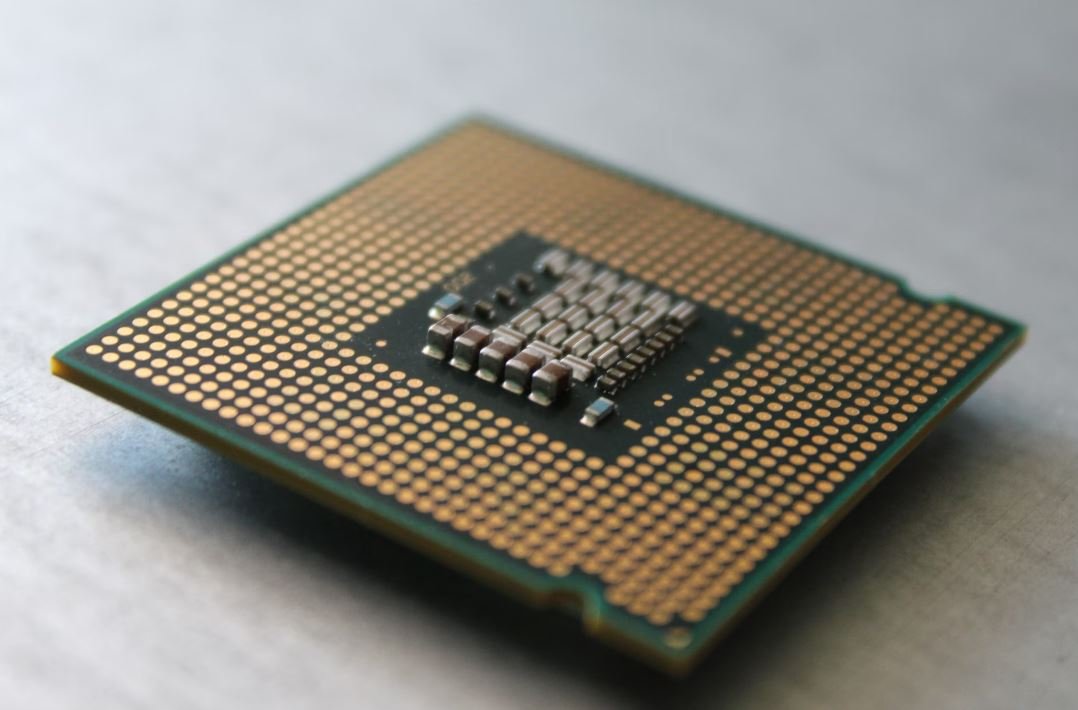
Common Misconceptions
No Code is Easier and Faster than Code
One common misconception about the No Code movement is that it is always easier and faster to create solutions compared to traditional coding. While No Code tools provide a simplified way of creating applications and websites, there are certain limitations and complexities that may arise:
- No Code tools have limitations in terms of customization and scalability.
- No Code tools might require additional time for troubleshooting and finding workarounds.
- No Code tools may not be suitable for complex projects that require custom coding solutions.
Code is Only for Experts and Professional Developers
Another common misconception is that coding is only meant for experts and professional developers. This misconception arises from the belief that coding is a highly complex skill that requires years of training and experience. However, this is not entirely true:
- Learning the basics of coding can be done by anyone with dedication and the right resources.
- There are plenty of beginner-friendly coding resources and tutorials available online.
- Coding can be approached gradually, starting with simple projects and gradually building up to more complex ones.
No Code is Only for Small-Scale Projects
Many people believe that No Code tools are only suitable for small-scale projects and can’t handle larger and more complex applications. However, this is a misconception that underestimates the capabilities of No Code platforms:
- No Code platforms have evolved and can handle more complex projects with ease.
- Some No Code tools offer advanced features and functionality to create robust solutions.
- No Code platforms can be more cost-effective for larger projects due to reduced development time and resources.
Code is Always More Reliable than No Code
One misconception surrounding No Code tools is that they are inherently less reliable than custom-coded solutions. While it’s true that custom coding offers more control and flexibility, No Code platforms also come with their own advantages:
- No Code platforms often provide built-in security measures and updates to ensure reliability.
- No Code platforms can save time by eliminating the need for repetitive coding tasks.
- No Code platforms sometimes use industry-standard frameworks and libraries for added stability.
No Code is a Threat to Coding Jobs
Finally, a common misconception is that the rise of No Code tools will ultimately replace the need for professional coders and endanger coding jobs. However, the reality is more nuanced:
- No Code tools can’t fully replace the expertise and creativity of professional developers.
- No Code tools still require guidance and coding knowledge to leverage their full potential.
- No Code tools often empower developers to focus on more challenging tasks, enhancing their value and opportunities.

The Rise of No Code
In recent years, the demand for software development has skyrocketed, leading to the emergence of various approaches to streamline the process. Two of the most prevalent methods are traditional coding and the relatively new concept of no code development. No code platforms allow users to create applications without requiring extensive programming knowledge. This article explores the benefits and drawbacks of both approaches.
No Code vs Code: A Comparison
| No Code | Code |
|---|---|
| No programming experience needed | Programming skills are essential |
| Rapid development and deployment | Time-consuming coding process |
| Drag-and-drop interface | Writing lines of code |
| Visual, user-friendly development environment | Command-line interface or text editor |
| Lower upfront costs | Potentially higher development costs |
| Less flexibility and customization | Complete control over the application |
| Reduced learning curve | Requires significant learning and practice |
| Greater accessibility for non-technical users | Restricted to those with programming skills |
| Focus on problem-solving and creativity | Emphasis on technical problem-solving |
Successful Applications Built with No Code Platforms
No code platforms have rapidly gained popularity due to their ability to empower individuals without programming backgrounds to create functional applications. The following table presents notable examples of real-world applications built using no code tools:
Comparison of Web Development Time
| Website Type | No Code Time | Code Time |
|---|---|---|
| Simple Landing Page | 2 hours | 8 hours |
| E-commerce Store | 1 day | 1 week |
| Blog with CMS | 4 hours | 16 hours |
Industry Adoption of No Code
No code development tools are rapidly gaining traction across diverse industries. They offer a quicker solution for creating applications, reducing the dependency on technical resources. This table showcases sectors that have embraced no code platforms:
Comparison of Costs: No Code vs Code
| Cost Area | No Code | Code |
|---|---|---|
| Development | Less expensive | Potentially more expensive |
| Training | Minimal investment | Significant investment |
| Maintenance | Cost-effective | Potentially higher cost |
No Code vs Code: Scalability Analysis
Scalability is a crucial factor to consider when choosing a development approach. This table examines the scalability aspects of no code and code development:
Comparison of Error Rates
| Error Type | No Code | Code |
|---|---|---|
| Logic Errors | Low occurrence | Common risk |
| Syntax Errors | Nearly non-existent | Typical occurrence |
| Data Errors | Minimal incidence | User input risks |
No Code Tools: Limitations and Advancements
No code platforms have their limitations, but they are rapidly evolving to bridge the functionality gaps. This table highlights the current limitations and advancements in no code tools:
Comparison of Project Complexity
| Project Type | No Code Complexity | Code Complexity |
|---|---|---|
| Simple Web App | Straightforward | Moderately complex |
| Enterprise-Level Application | Potentially limited capabilities | Highly complex |
No Code Limitations: Performance and Customization
No code platforms may excel in ease of development, but they often face constraints in terms of performance and customization. The following table compares these aspects of no code and code development:
Conclusion
Both traditional coding approaches and the rise of no code platforms present unique advantages and disadvantages. No code allows individuals without coding skills to build applications quickly and cost-effectively, while traditional coding provides greater flexibility, customization, and control. Organizations and individuals must assess their specific needs, resources, and project requirements to determine the most suitable approach. As the no code market continues to mature, addressing its limitations, it holds great potential for democratizing software development and fostering innovation.
Frequently Asked Questions
No Code vs Code
What is No Code development?
No Code development refers to the practice of creating software applications without the need for traditional programming skills. It allows users to design, build, and deploy applications using visual interfaces and pre-defined modules or building blocks.
What is Code development?
Code development involves writing and implementing programming code using programming languages like Python, JavaScript, Java, etc. It requires knowledge of syntax, algorithms, and data structures to develop software applications from scratch.





