No Code Workflow Automation
Workflow automation is crucial for streamlining business processes and increasing efficiency. Traditionally, implementing automated workflows required coding skills, but with the rise of no-code platforms, businesses can now create and manage workflows without any coding knowledge. In this article, we will explore the concept of no code workflow automation and its benefits.
Key Takeaways
- No code workflow automation allows businesses to automate processes without coding knowledge.
- Drag-and-drop interfaces make it easy to create and modify workflows.
- No-code platforms offer a wide range of integrations to connect different systems and tools.
- Workflow automation reduces human error and saves time by automating repetitive tasks.
What is No Code Workflow Automation?
No code workflow automation refers to the ability to automate business processes without writing any code. No-code platforms provide graphical interfaces that allow users to visually create and modify workflows using pre-built components and connectors. This empowers users without coding expertise to automate their processes and increase operational efficiency.
How Does No Code Workflow Automation Work?
No code workflow automation platforms typically feature drag-and-drop interfaces, enabling users to visually design workflows. Users can select the desired components or actions from a library and then connect them in a logical flow. These platforms often provide extensive integrations with popular tools and systems, allowing seamless data exchange between different applications. The workflows can be triggered based on various events or schedules, ensuring smooth execution of processes.
In a **no code workflow**, users have the flexibility to include **conditional logic** to define different paths based on specific conditions. This allows for a dynamic and personalized automation experience.
The Benefits of No Code Workflow Automation
No code workflow automation offers numerous advantages to businesses:
- Increased productivity: Automation eliminates manual repetitive tasks, freeing up time for more valuable work.
- Reduced errors: Automating processes minimizes the risk of human error, enhancing overall accuracy and reliability.
- Cost savings: By automating tasks, businesses can save on labor costs and improve resource allocation.
- Improved collaboration: Workflow automation platforms often provide collaboration features, enabling teams to work together efficiently.
No Code Workflow Automation in Action
Let’s look at some real-world examples of how businesses leverage no code workflow automation:
| Use Case | Benefits |
|---|---|
| Employee onboarding |
|
| Lead nurturing |
|
Choosing the Right No Code Workflow Automation Platform
When selecting a no code workflow automation platform, consider the following factors:
- Usability: Look for an intuitive interface that allows easy creation and modification of workflows.
- Integration capabilities: Ensure the platform integrates with the tools and systems your business uses.
- Scalability: Choose a platform that can accommodate your growing automation needs.
- Support and documentation: Evaluate the availability of resources, tutorials, and customer support.
Conclusion
No code workflow automation is revolutionizing the way businesses streamline their processes. Removing the need for coding knowledge, these platforms empower users to automate tasks, reduce errors, and increase productivity. By selecting the right no code workflow automation platform, businesses can achieve operational efficiency and focus on their core objectives.

Common Misconceptions
Misconception 1: No code workflow automation is only for technical professionals.
One common misconception people have about no code workflow automation is that it is only meant for technical professionals who have coding knowledge. However, this is not true. No code workflow automation tools are designed to be user-friendly and accessible to non-technical users as well.
- No coding knowledge required
- User-friendly interface
- Intuitive drag-and-drop functionality
Misconception 2: No code workflow automation cannot handle complex tasks.
Another misconception is that no code workflow automation tools are limited in their capabilities and cannot handle complex tasks. This is far from the truth. No code platforms have evolved significantly and now offer a wide array of features and functionalities that can handle complex workflows with ease.
- Ability to handle conditional logic
- Data transformation and manipulation capabilities
- Integration with external systems and APIs
Misconception 3: No code workflow automation eliminates the need for IT teams.
Some individuals may think that implementing no code workflow automation would make IT teams redundant. This is not the case. While no code tools empower non-technical users to automate their workflows, IT teams still play a crucial role in providing support, ensuring security, and overseeing the overall technical infrastructure.
- IT team collaboration and guidance
- Integration with existing IT systems
- Security and compliance oversight
Misconception 4: No code workflow automation is only suitable for small-scale operations.
There is a misconception that no code workflow automation is only suitable for small-scale operations and cannot handle the demands of larger organizations. However, many no code platforms are robust and scalable, capable of supporting the automation needs of businesses of all sizes.
- Scalable architecture
- High volume processing capabilities
- Enterprise-grade security features
Misconception 5: No code workflow automation eliminates the need for human intervention.
One common misconception is that once a workflow is automated with a no code tool, human intervention becomes obsolete. In reality, human intervention is still essential and often required for decision-making, exception handling, and other tasks that cannot be fully automated.
- Human decision points in workflows
- Handling exceptions and error conditions
- Ensuring accuracy and quality control
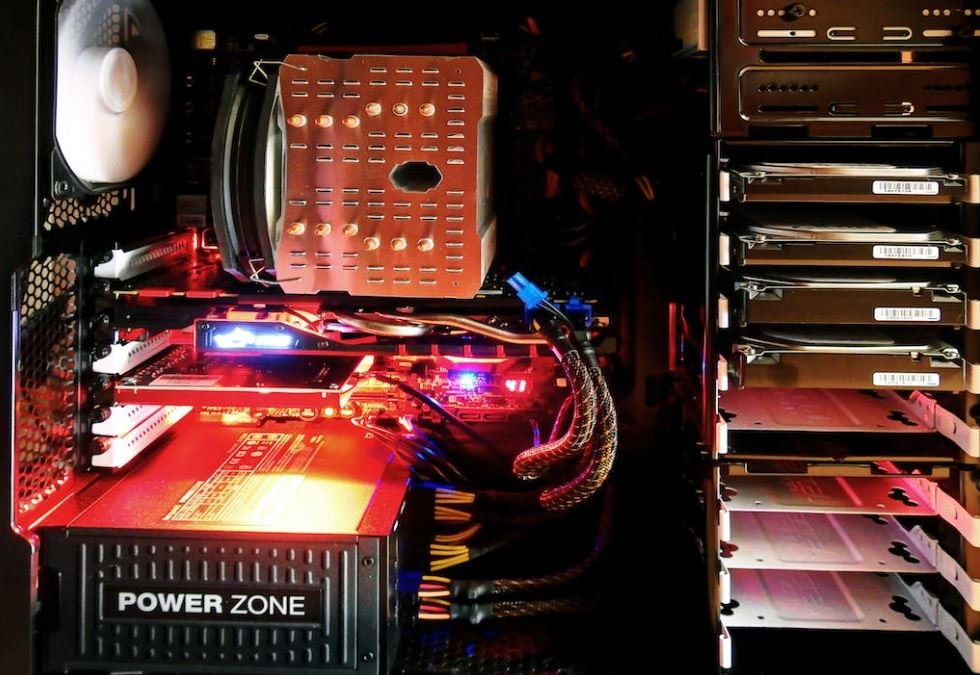
No Code Workflow Automation
No code workflow automation is revolutionizing industries and streamlining processes by allowing non-technical users to automate repetitive tasks without the need for traditional coding. Below are ten examples of how this technology is transforming different sectors.
1. Marketing Campaign Management
In the world of marketing, automation is crucial to efficiently manage campaigns. No code workflow automation tools can automatically send personalized emails to hundreds of thousands of customers based on predefined triggers and behavior analysis, resulting in higher conversion rates and improved customer satisfaction.
2. Inventory Management
Efficient inventory management is vital for businesses to ensure optimal stock levels. With no code workflow automation, inventory levels can be automatically adjusted based on real-time sales data, reducing the risk of stockouts and providing a seamless customer experience.
3. Customer Support Ticketing
Customer support teams can streamline their ticketing systems by automating repetitive tasks such as assigning tickets to the appropriate agents based on predefined criteria, reducing response time and improving customer satisfaction.
4. HR Onboarding
No code workflow automation simplifies the employee onboarding process by automating tasks like sending welcome emails, completing paperwork, and setting up new employee accounts, ensuring a smooth and efficient onboarding experience.
5. Sales Order Processing
Streamlining the sales order processing is critical for sales teams to close deals quickly. No code workflow automation can automatically generate invoices, update inventory levels, and notify the shipping department to accelerate order fulfillment.
6. Data Entry and Validation
No code workflow automation can be used to eliminate manual data entry errors by automatically extracting and validating data from different sources, improving data accuracy and reducing processing time.
7. Project Management
Project managers can automate tasks such as task allocation, deadline tracking, and progress reporting, resulting in better project visibility, improved collaboration, and increased team productivity.
8. Financial Reporting
No code workflow automation simplifies financial reporting by automating data collection, consolidation, and analysis, reducing human error and ensuring compliance with regulatory requirements.
9. Quality Assurance Testing
No code workflow automation enables testers to automatically run test cases, compare results against expected outcomes, and generate comprehensive reports, aiding in the successful delivery of high-quality software.
10. Social Media Management
No code workflow automation tools empower social media managers to schedule posts, manage content calendars, and track engagement metrics across multiple platforms, allowing for efficient and consistent social media campaigns.
With no code workflow automation, organizations can maximize efficiency, reduce costs, and improve overall productivity in various aspects of their operations. This technology eliminates the dependency on traditional coding skills and empowers users from different backgrounds to automate their workflows, increasing competitiveness and accelerating growth in the digital era.
Frequently Asked Questions
What is no code workflow automation?
No code workflow automation is a system that enables users to automate repetitive tasks and streamline business processes without requiring programming knowledge. It allows individuals to create and manage workflows using intuitive graphical interfaces instead of writing code.
Why should I consider using no code workflow automation?
No code workflow automation can save significant time and effort by automating repetitive tasks, reducing human error, and increasing efficiency. It allows individuals without coding skills to build and modify workflows, empowering them to optimize their work processes and enhance productivity.
Can I integrate no code workflow automation with other systems?
Yes, most no code workflow automation platforms offer integration capabilities with popular software systems, such as CRM tools, project management software, or cloud storage platforms. This allows you to automate processes across different systems and consolidate your workflows into a single interface.
How do I create workflows using no code automation tools?
Creating workflows with no code automation tools typically involves a drag-and-drop interface where you can select pre-built automation components and connect them in a visual flowchart. Each component represents a step in the process, and you can define the triggers, conditions, and actions associated with each step.
Is it easy to learn and use no code workflow automation?
Yes, no code workflow automation tools are designed to be user-friendly and accessible to individuals without technical backgrounds. They offer intuitive interfaces and provide extensive documentation and tutorials to help users learn and utilize the software effectively.
Can I automate complex workflows with no code solutions?
Yes, no code workflow automation solutions are capable of handling complex workflows by allowing users to define conditional logic, loop structures, and branching paths. These tools often offer a wide range of automation components and advanced features to support complex business processes.
Are there any limitations to no code workflow automation?
While no code workflow automation provides significant advantages, there may be limitations depending on the specific platform you choose. Some limitations include restrictions on integration options, scalability, and customization capabilities. It is essential to evaluate the features and limitations of each tool before deciding on the most suitable solution.
Can no code workflow automation replace custom-developed solutions?
No code workflow automation can address many automation needs; however, some complex or highly specialized workflows may still require custom development. It is advisable to assess your specific requirements and consult with experts to determine the most suitable solution for your organization.
How secure is data processed through no code workflow automation?
No code workflow automation platforms typically prioritize data security by implementing encryption, access controls, and compliance measures. However, it is important to review the security features and certifications offered by each platform before implementing workflow automation.
What are some popular no code workflow automation platforms available?
There are various no code workflow automation platforms available in the market today. Some popular ones include Zapier, Integromat, n8n, Microsoft Power Automate, and Airtable Automations. These platforms offer different features, pricing models, and integrations, allowing you to select the one that best fits your requirements.





