No/Low Code Tools
Creating software applications traditionally required extensive coding knowledge, making it exclusive to a small population of skilled developers. However, with the advent of no/low code tools, the barriers to entry have been significantly reduced. These tools allow users with little to no coding experience to build functional applications quickly and efficiently. In this article, we will explore the benefits of using no/low code tools and how they are transforming the software development landscape.
Key Takeaways:
- No/low code tools empower individuals with little coding experience to build functional applications.
- These tools offer a wide range of functionality, including integrations, templates, and drag-and-drop builders.
- No/low code tools accelerate the app development process and reduce time to market.
- They bridge the gap between business requirements and technical implementation.
No/low code tools enable individuals without extensive coding knowledge to create applications using intuitive visual interfaces and pre-built components. Whether you’re an entrepreneur looking to develop a minimum viable product (MVP) or a business analyst building internal tools, these tools provide the means to bring your ideas to life. With **drag-and-drop builders** and **pre-configured templates**, you can quickly assemble the desired application without writing complex code.
One interesting aspect of no/low code tools is the extensive **library of integrations** they offer. By seamlessly connecting with various systems and software, users can leverage existing functionalities, such as database management, user authentication, and payment processing, without having to develop them from scratch. This integration capability eliminates the need for in-depth technical expertise in specific domains and accelerates the development process.
Benefits of No/Low Code Tools
Let’s delve into the advantages of utilizing no/low code tools for your application development needs:
1. Rapid Application Development:
Traditional software development cycles involve multiple stages, including planning, coding, testing, and deployment. However, no/low code tools streamline this process by offering powerful **drag-and-drop interfaces** and pre-built components, allowing for rapid building and iteration of applications. This enables developers to build functional prototypes and iterate based on feedback in a shorter time frame.
2. Reduced Development Costs:
With no/low code tools, hiring expensive developers with specialized skills becomes unnecessary, as individuals with minimal coding experience can effectively utilize these tools. This significantly reduces development costs, making it a feasible option for startups and small businesses **with limited budgets**.
3. Bridging the Gap Between Business and IT:
No/low code tools provide an intuitive interface that allows business analysts and subject matter experts to actively participate in the development process. By eliminating the need for technical translations and lengthy discussions, these tools enable smoother communication and collaboration between business and IT teams.
4. Greater Flexibility and Customization:
While no/low code tools offer pre-built components and templates, they also have the flexibility to allow for customization. Users can add custom code snippets or integrate their own custom functionality to meet specific business requirements. This ensures that the final product is tailored to the organization’s needs.
| No/Low Code Tools | Traditional Development |
|---|---|
| Accelerates development process | Longer development cycles |
| Reduces development costs | Expensive specialized developers |
| Involves business analysts in the development process | Lengthy technical translations |
| Allows for customization | Strict adherence to technical specifications |
Top No/Low Code Tools
There is a wide range of no/low code tools available in the market, each offering unique features and functionalities. Here are some of the top tools:
- Appgyver: Appgyver is a comprehensive no-code platform that enables users to build web and mobile applications without writing a single line of code.
- Bubble: Bubble is a visual programming platform that allows users to design and build web applications without any coding knowledge.
- OutSystems: OutSystems is a low-code platform that provides developers with tools to visually develop and deploy enterprise-grade applications quickly.
With no/low code tools, the possibilities for creating software applications are no longer limited to experienced developers. These tools democratize the development process, empowering individuals with little coding experience to innovate and solve problems. As technology continues to advance, we can expect these tools to further evolve and revolutionize the software development landscape.
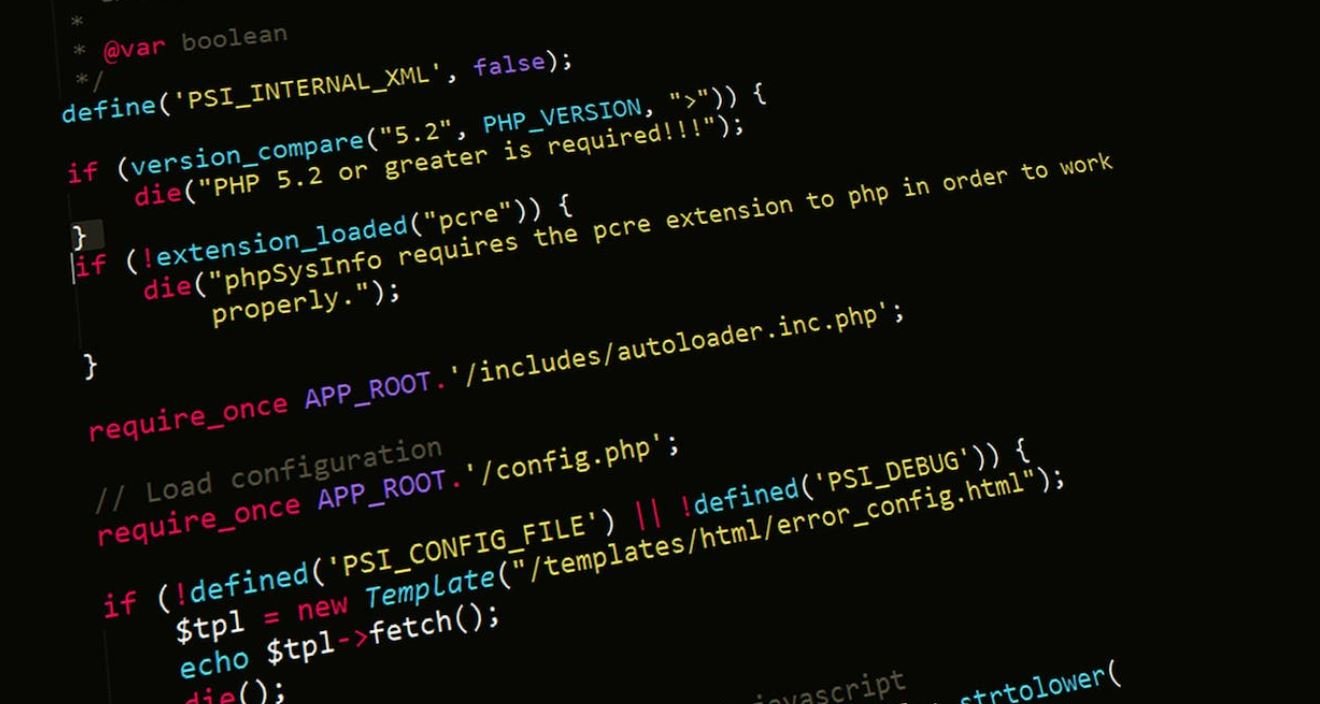
Common Misconceptions
No/Low Code Tools
When it comes to no/low code tools, there are several misconceptions that people often have. Let’s take a look at some of them:
- No/Low code tools are only for non-technical users
- No/Low code tools produce low-quality applications
- No/Low code tools are complex and require extensive training
No/Low Code Tools are only for non-technical users
One common misconception about no/low code tools is that they are only suitable for non-technical users. However, this is not true. While these tools are designed to make application development more accessible to users with limited coding knowledge, they can also benefit experienced developers by streamlining the development process and increasing productivity.
- No/Low code tools can help experienced developers prototype and build applications faster
- Experienced developers can focus on higher-level tasks while leveraging no/low code tools for repetitive and time-consuming tasks
- No/Low code tools can empower non-technical users to actively contribute to application development
No/Low code tools produce low-quality applications
Another misconception is that no/low code tools produce low-quality applications. This notion often arises from the belief that applications created without traditional coding techniques lack customization and flexibility. However, modern no/low code tools have evolved significantly and offer extensive customization options, enabling users to build robust and visually appealing applications.
- No/Low code tools provide a wide range of pre-built components and templates for customization
- Users can integrate custom code to enhance the functionality of their applications
- No/Low code tools often offer responsive design capabilities for creating mobile-friendly applications
No/Low code tools are complex and require extensive training
People often assume that no/low code tools are complex and require extensive training to use effectively. While some advanced features may require a learning curve, most no/low code platforms are designed to be user-friendly and intuitive. They aim to simplify the development process, allowing users to create applications with minimal coding knowledge.
- Many no/low code tools provide drag-and-drop interfaces, making it easy to design and configure applications
- Tutorials and documentation are often available to guide users through the development process
- No/Low code platforms often offer community support, where users can seek assistance and share knowledge

Comparison of No/Low Code Tools
Here is a comparison of popular no/low code tools available in the market. These tools allow users to develop applications with minimal coding knowledge and provide a wide range of features and functionalities. The table below highlights key aspects of each tool to help you make an informed decision.
| Tool | Drag & Drop Interface | Integration Options | Price | Learning Curve |
|---|---|---|---|---|
| Tool A | Yes | API, Webhooks | $99/month | Low |
| Tool B | Yes | API, Zapier | $199/month | Medium |
| Tool C | Yes | API, Integromat | $299/month | Low |
Comparison of No/Low Code Tools – Feature Set
When choosing a no/low code tool, it’s important to consider the features they offer. The table below compares the feature set of three popular tools in terms of database integration, user authentication, and third-party plugin support.
| Tool | Database Integration | User Authentication | Third-party Plugins |
|---|---|---|---|
| Tool A | Yes | Email & Password | 10+ |
| Tool B | MySQL, MongoDB | OAuth | 20+ |
| Tool C | PostgreSQL | Email, Social | 15+ |
Comparison of No/Low Code Tools – Support Options
Support is an important factor to consider when choosing a no/low code tool. The table below outlines the available support options for three popular tools, including documentation, community forums, and dedicated customer support.
| Tool | Documentation | Community Forums | Customer Support |
|---|---|---|---|
| Tool A | Extensive | Active | Email & Chat |
| Tool B | Comprehensive | Supportive | Email, Chat & Phone |
| Tool C | Good | Engaged | Email & Phone |
Comparison of No/Low Code Tools – Performance
Considering the performance of no/low code tools is crucial to ensure your applications run smoothly. This table provides a comparison of three tools based on their loading speed, scalability, and uptime guarantee.
| Tool | Loading Speed | Scalability | Uptime Guarantee |
|---|---|---|---|
| Tool A | Fast | Vertical & Horizontal | 99.9% |
| Tool B | Moderate | Vertical | 99.5% |
| Tool C | Slow | Vertical | 98% |
Comparison of No/Low Code Tools – Security
Ensuring the security of your applications is essential. This table compares the security features offered by three popular no/low code tools, including data encryption, user access controls, and regular security updates.
| Tool | Data Encryption | User Access Controls | Security Updates |
|---|---|---|---|
| Tool A | SSL/TLS | Role-based | Regular Patches |
| Tool B | End-to-End | Customizable | Monthly |
| Tool C | At-rest | Permissions | Quarterly |
Comparison of No/Low Code Tools – User Interface
UI plays a significant role in the success of your applications. This table compares three tools based on their UI customization options, pre-built templates, and responsive design capabilities.
| Tool | UI Customization | Pre-built Templates | Responsive Design |
|---|---|---|---|
| Tool A | Extensive | 50+ | Yes |
| Tool B | Limited | 30+ | Yes |
| Tool C | Moderate | 40+ | No |
Comparison of No/Low Code Tools – Mobile App Support
If you require mobile app development, it’s essential to choose a tool that supports this feature. The table below compares three tools based on their mobile app development capabilities, native app integration, and compatibility with different platforms.
| Tool | Mobile App Development | Native App Integration | Platform Compatibility |
|---|---|---|---|
| Tool A | Yes | Android | iOS, Android |
| Tool B | No | N/A | iOS, Android |
| Tool C | Yes | iOS, Android | iOS, Android |
Comparison of No/Low Code Tools – Analytics
Analytics capability can provide valuable insights for optimizing your applications. This table compares three tools based on their analytics features, data visualization options, and integration with popular analytics platforms.
| Tool | Analytics Features | Data Visualization | Integration |
|---|---|---|---|
| Tool A | Basic Metrics | Charts & Graphs | Google Analytics |
| Tool B | Advanced Analytics | Custom Dashboards | Google Analytics, Mixpanel |
| Tool C | Real-time Analytics | Pivot Tables | Google Analytics, Segment |
Comparison of No/Low Code Tools – E-commerce Features
If you’re planning to build an e-commerce application, it’s important to choose a tool that offers suitable functionality. This table compares three tools based on their e-commerce features, payment gateway integrations, and inventory management capabilities.
| Tool | E-commerce Features | Payment Gateways | Inventory Management |
|---|---|---|---|
| Tool A | Product Listings | PayPal | Basic |
| Tool B | Product Variations | Stripe, PayPal | Advanced |
| Tool C | Discount Codes | Stripe | Basic |
Comparison of No/Low Code Tools – Deployment Options
Considering your deployment options is crucial to ensure flexibility and scalability. This table compares three tools based on their deployment options, including cloud hosting, on-premises, and containerization support.
| Tool | Cloud Hosting | On-premises | Containerization |
|---|---|---|---|
| Tool A | AWS, Azure | No | Docker |
| Tool B | AWS, GCP | No | Kubernetes |
| Tool C | Azure | Yes | No |
In conclusion, choosing the right no/low code tool is essential for efficient application development. Each tool offers unique features and capabilities, and this comparison guide provides a comprehensive overview of popular tools in the market. Consider your specific requirements and priorities to make an informed decision that aligns with your development goals.
Frequently Asked Questions
What are no/low code tools and why are they popular?
No/low code tools are software development platforms that allow users to build applications with little or no coding knowledge. They have gained popularity due to their ability to streamline the development process, reduce costs, and enable those without programming backgrounds to create functional applications.
What advantages do no/low code tools offer over traditional coding?
No/low code tools offer several advantages over traditional coding, including faster development cycles, reduced costs, increased flexibility, and improved collaboration between developers and business stakeholders. These tools also allow for more rapid prototyping and iteration, as changes can be made easily without extensive coding knowledge.
What types of applications can be built with no/low code tools?
No/low code tools can be used to build a wide range of applications, including but not limited to web and mobile applications, customized business process automation workflows, database-driven applications, and data visualization dashboards.
Do I need programming experience to use no/low code tools?
No, you do not need extensive programming experience to use no/low code tools. These platforms are designed to be user-friendly, allowing individuals with little or no coding knowledge to leverage pre-built components and visual interfaces to build applications.
Can I integrate third-party APIs and services with applications built using no/low code tools?
Yes, most no/low code tools offer integration capabilities with popular third-party APIs and services. This allows you to incorporate features such as payment gateways, authentication services, data analytics, and more into your applications.
What are the limitations of no/low code tools?
While no/low code tools offer significant benefits, there are some limitations to consider. These tools may have constraints on customization, flexibility, and scalability compared to traditional coding. Also, complex or highly specific functionalities may require custom code or more advanced development approaches.
Can I build enterprise-level applications with no/low code tools?
Yes, many no/low code tools are capable of building enterprise-level applications. However, it’s important to carefully evaluate the scalability, security, and customization capabilities of the tool before committing to it for large-scale projects.
What is the learning curve for using no/low code tools?
No/low code tools are designed to be intuitive and user-friendly, meaning they have relatively low learning curves. However, the extent of the learning curve may depend on your familiarity with general application development concepts, the specific tool you choose, and the complexity of the application you want to build.
How can I choose the right no/low code tool for my project?
Choosing the right no/low code tool for your project requires careful consideration of factors such as the specific requirements of your application, scalability needs, integration capabilities, platform support, pricing models, and the availability of support and documentation.
Are no/low code tools suitable for professional developers?
Yes, no/low code tools can be suitable for professional developers. They can serve as valuable tools for rapid prototyping, proof of concepts, and building smaller-scale applications. However, professional developers may still prefer traditional coding when it comes to complex or highly customized projects that may require more advanced programming techniques.





