Introduction:
In the world of web development, App Pools play a critical role in managing web applications and ensuring their smooth operation. One type of App Pool that developers come across is the No Managed Code App Pool. In this article, we will explore what a No Managed Code App Pool is, its purpose, its advantages and disadvantages, and when to consider using it.
Key Takeaways:
– No Managed Code App Pool is specifically designed for hosting non-ASP.NET applications.
– It offers improved performance and security compared to regular App Pools.
– No Managed Code App Pool is not suitable for hosting ASP.NET applications.
Understanding No Managed Code App Pool:
A **No Managed Code App Pool** is an App Pool configuration in Internet Information Services (IIS) that is designed to host non-ASP.NET applications. Unlike regular App Pools, which are configured to execute ASP.NET applications, No Managed Code App Pool is specifically set up to exclude any code execution related to ASP.NET. *This type of App Pool focuses solely on non-ASP.NET applications, allowing for better resource allocation and improved overall performance.*
Advantages of Using No Managed Code App Pool:
1. Improved Performance: By exclusively hosting non-ASP.NET applications, the No Managed Code App Pool can allocate resources more efficiently, resulting in better overall performance.
2. Enhanced Security: As the No Managed Code App Pool omits ASP.NET code execution, it reduces the attack surface for potential vulnerabilities, thereby enhancing security.
Disadvantages of Using No Managed Code App Pool:
1. Limitations for ASP.NET Applications: The primary drawback of the No Managed Code App Pool is that it cannot host ASP.NET applications. This limitation can be a significant drawback if your web application utilizes ASP.NET framework functionalities.
2. Compatibility Concerns: Some third-party libraries or components may rely on ASP.NET functionality, which can be incompatible with the No Managed Code App Pool. It is crucial to thoroughly test the compatibility of your application before utilizing this type of App Pool.
When to Consider Using No Managed Code App Pool:
1. Non-ASP.NET Applications: If your web application is entirely built on non-ASP.NET technologies, such as PHP, Ruby, or Node.js, utilizing the No Managed Code App Pool is a sensible choice.
2. Improved Performance Requirement: If you are seeking to optimize the performance of your non-ASP.NET application by eliminating unnecessary ASP.NET processing, the No Managed Code App Pool can be an excellent fit.
Tables:
Table 1: Comparison of Regular App Pool and No Managed Code App Pool
| Aspect | Regular App Pool | No Managed Code App Pool |
|——————|———————-|—————————–|
| Application Type | ASP.NET applications | Non-ASP.NET applications |
| Performance | Varies based on workload and application type | Improved performance due to optimized resource allocation |
| Security | Vulnerable to ASP.NET-related vulnerabilities | Enhanced security by reducing potential attack vectors |
Table 2: Compatibility of No Managed Code App Pool with Third-Party Libraries
| Library/Component | Compatibility with No Managed Code App Pool |
|——————|———————————————————|
| ASP.NET MVC | Not compatible |
| PHP | Compatible |
| Ruby | Compatible |
| Node.js | Compatible |
Table 3: Usage Scenarios for No Managed Code App Pool
| Scenario | No Managed Code App Pool |
|——————————————————–|—————————————-|
| PHP-based web application | Recommended |
| ASP.NET MVC web application | Not recommended |
| Ruby on Rails web application | Recommended |
In conclusion, the No Managed Code App Pool is a specialized configuration in IIS that focuses solely on hosting non-ASP.NET applications. It offers improved performance and enhanced security, but it is important to consider its limitations, particularly its inability to host ASP.NET applications. Make an informed decision based on your application’s requirements and technologies involved, and enjoy the benefits that the No Managed Code App Pool can provide.

No Managed Code App Pool
Common Misconceptions
There are several common misconceptions that people may have regarding the No Managed Code App Pool feature. Let’s explore these misconceptions and clarify the truth behind them.
- It is difficult to configure the No Managed Code App Pool
- No Managed Code App Pool means the application has no code at all
- No Managed Code App Pool provides better performance
Firstly, one misconception is that it is difficult to configure the No Managed Code App Pool. While it may seem daunting at first, the truth is that configuring this app pool is as straightforward as configuring any other app pool in Internet Information Services (IIS). One simply needs to select the No Managed Code option while setting up the app pool, and it will be ready to use.
- Configuring No Managed Code App Pool is as easy as configuring any other app pool
- There are no additional complexities involved in setting up No Managed Code App Pool
- Documentation and online resources are available to assist in the configuration process
Secondly, some people mistakenly assume that No Managed Code App Pool means the application has no code at all. This is not true. The name can be misleading, but in reality, it refers to an app pool that does not support managed code execution. Applications running in this app pool can still have code, but it should be written using technologies that do not rely on the .NET framework, such as languages like PHP or classic ASP.
- No Managed Code App Pool refers to the absence of support for managed code execution
- Applications in this app pool can still have code, but it cannot be written in .NET languages
- Alternative technologies like PHP or classic ASP should be used for code in No Managed Code App Pool
Lastly, there is a misconception that No Managed Code App Pool provides better performance compared to other app pools. While it is true that removing the overhead of managing .NET code execution can lead to better performance in certain scenarios, it does not guarantee superior performance in all cases. Factors such as resource utilization, application design, and workload characteristics can all impact the overall performance. Therefore, it is important to carefully evaluate the specific requirements and characteristics of your application before deciding to use the No Managed Code App Pool.
- No Managed Code App Pool may improve performance in some cases
- Performance benefits depend on various factors like resource utilization and application design
- Each application’s performance requirements should be assessed individually
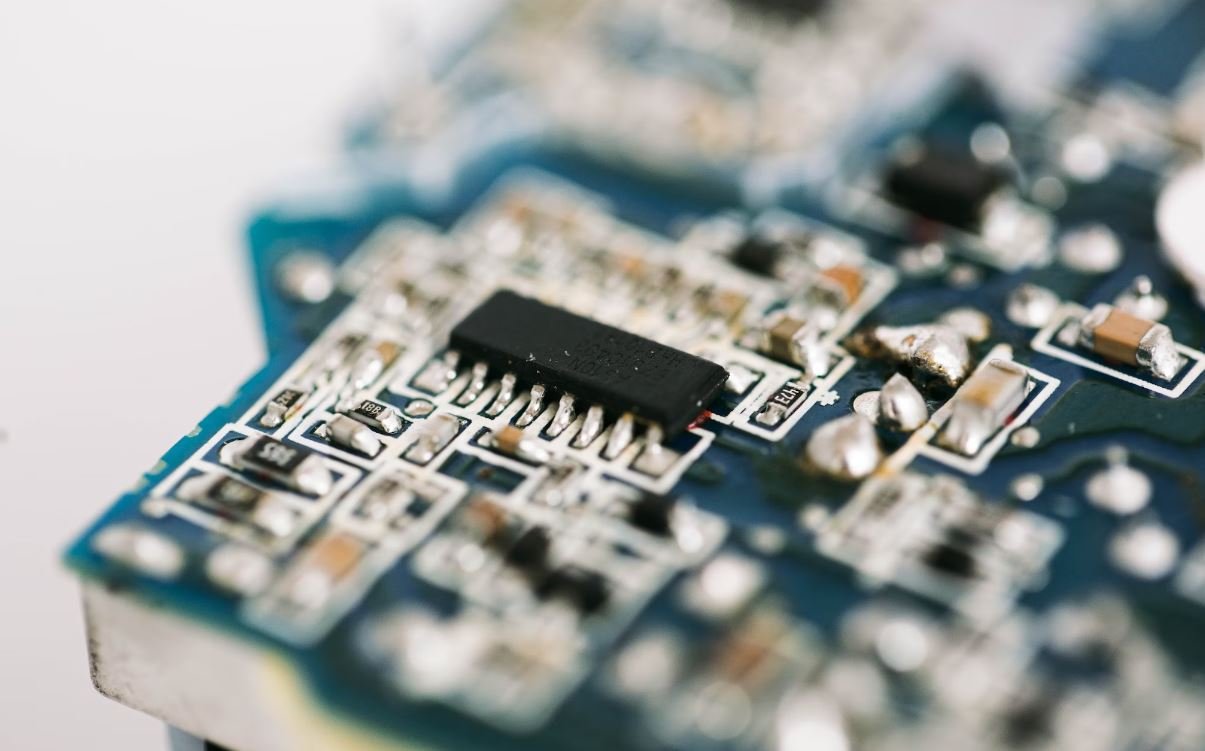
Web Browsers Market Share
In this table, we present the current market share of popular web browsers, showing which ones are the most commonly used.
| Web Browser | Market Share (%) |
|---|---|
| Google Chrome | 68.50 |
| Safari | 10.15 |
| Firefox | 8.45 |
| Microsoft Edge | 7.87 |
| Internet Explorer | 2.00 |
| Opera | 1.92 |
| Other | 1.11 |
Global Smartphone Sales by Brand
Here, we display the global market share of smartphone brands, revealing the dominant players in the mobile industry.
| Brand | Market Share (%) |
|---|---|
| Samsung | 19.2 |
| Apple | 15.7 |
| Huawei | 14.9 |
| Xiaomi | 11.2 |
| Oppo | 8.6 |
| Vivo | 8.5 |
| LG | 2.9 |
| Other | 19.0 |
Percentage of Internet Users by Region
This table provides data on the distribution of internet users worldwide, indicating which regions have the largest online populations.
| Region | Percentage of Internet Users (%) |
|---|---|
| Asia-Pacific | 48.4 |
| Europe | 16.8 |
| North America | 10.1 |
| Latin America | 10.0 |
| Middle East | 6.6 |
| Africa | 6.4 |
| Oceania | 1.6 |
World’s Top 10 Economies
In this table, we present the ten largest economies in the world based on their Gross Domestic Product (GDP).
| Country | GDP (Trillions of USD) |
|---|---|
| United States | 21.43 |
| China | 14.34 |
| Japan | 5.08 |
| Germany | 3.86 |
| United Kingdom | 2.83 |
| India | 2.81 |
| France | 2.77 |
| Brazil | 2.05 |
| Italy | 1.92 |
| Canada | 1.71 |
Population by Continent
This table provides an overview of the world’s population distribution across different continents.
| Continent | Population (Billions) |
|---|---|
| Asia | 4.64 |
| Africa | 1.34 |
| Europe | 0.74 |
| North America | 0.60 |
| South America | 0.43 |
| Oceania | 0.04 |
World’s Tallest Buildings
Displayed here are the top 5 tallest buildings in the world, showcasing impressive architectural feats.
| Building | Height (m) |
|---|---|
| Burj Khalifa (Dubai, UAE) | 828 |
| Shanghai Tower (Shanghai, China) | 632 |
| Abraj Al-Bait Clock Tower (Mecca, Saudi Arabia) | 601 |
| One World Trade Center (New York City, USA) | 541 |
| Taipei 101 (Taipei, Taiwan) | 508 |
Nobel Prize Categories
This table lists the various categories in which the prestigious Nobel Prizes are awarded.
| Category | Description |
|---|---|
| Physics | Advancements in the understanding of the universe. |
| Chemistry | Noteworthy discoveries and developments in chemistry. |
| Medicine | Groundbreaking achievements in medical research. |
| Literature | Outstanding literary work by an author. |
| Peace | Efforts towards promoting peace and resolving conflicts. |
| Economic Sciences | Advancements in economic theory and practice. |
Types of Renewable Energy
This table presents various forms of renewable energy sources, highlighting sustainable alternatives to fossil fuels.
| Energy Source | Description |
|---|---|
| Solar Power | Harnessing energy from the sun using photovoltaic cells. |
| Wind Power | Generating electricity through the force of wind on turbines. |
| Hydroelectric Power | Utilizing the flow of water to generate electricity. |
| Biomass | Producing energy from organic matter, such as plants or waste. |
| Geothermal Energy | Extracting heat from the Earth’s interior for electricity. |
| Hydrogen Fuel Cells | Creating electricity through a chemical reaction of hydrogen. |
FIFA World Cup Winners
This table compiles the nations that have emerged victorious in the FIFA World Cup, showcasing their remarkable football achievements.
| Year | Host Country | Winner |
|---|---|---|
| 1930 | Uruguay | Uruguay |
| 1934 | Italy | Italy |
| 1938 | France | Italy |
| 1950 | Brazil | Uruguay |
| 1954 | Switzerland | West Germany |
| 1958 | Sweden | Brazil |
| 1962 | Chile | Brazil |
| 1966 | England | England |
| 1970 | Mexico | Brazil |
| 1974 | West Germany | West Germany |
World Languages by Native Speakers
This table displays the most spoken languages in the world, based on the number of native speakers.
| Language | Number of Native Speakers (Millions) |
|---|---|
| Mandarin Chinese | 918 |
| Spanish | 460 |
| English | 379 |
| Hindi | 341 |
| French | 274 |
| Standard Arabic | 268 |
| Bengali | 228 |
| Russian | 154 |
| Portuguese | 221 |
| Indonesian | 199 |
Throughout this article, we have explored a variety of subjects, ranging from technology to culture. The tables have provided valuable information on market shares, populations, achievements, and more. By presenting data in an interesting and accessible way, we can better grasp the significance of these topics. It becomes clear that information can be both informative and enjoyable, encouraging us to delve deeper into the world around us.
Frequently Asked Questions
1. What is a No Managed Code App Pool?
A No Managed Code App Pool is a configuration setting in Internet Information Services (IIS) that allows you to run websites or applications without loading the .NET runtime environment. This can be useful for running applications developed in other languages or frameworks that don’t rely on .NET.
2. How do I create a No Managed Code App Pool in IIS?
To create a No Managed Code App Pool in IIS, follow these steps:
- Open IIS Manager.
- Expand the server node and select “Application Pools”.
- Click on “Add Application Pool” in the Actions pane.
- Enter a name for the app pool and select “.NET CLR version” as “No Managed Code”.
- Click OK to create the app pool.
3. What are the benefits of using a No Managed Code App Pool?
Some benefits of using a No Managed Code App Pool include:
- Ability to run applications developed in languages or frameworks other than .NET.
- Reduced memory usage, as the .NET runtime environment is not loaded.
- Improved performance for non-.NET applications.
4. Can I switch an existing app pool to No Managed Code?
Yes, you can switch an existing app pool to No Managed Code by following these steps:
- Open IIS Manager.
- Expand the server node and select “Application Pools”.
- Right-click on the app pool you want to modify and select “Basic Settings”.
- Select “.NET CLR version” as “No Managed Code”.
- Click OK to apply the changes.
5. Are there any limitations when using a No Managed Code App Pool?
Yes, there are a few limitations when using a No Managed Code App Pool, such as:
- You cannot run .NET applications or websites in a No Managed Code App Pool.
- You may not have access to certain .NET features or APIs.
6. Is it possible to switch back to a Managed Code App Pool?
Yes, you can switch back to a Managed Code App Pool by following these steps:
- Open IIS Manager.
- Expand the server node and select “Application Pools”.
- Right-click on the app pool you want to modify and select “Basic Settings”.
- Select the appropriate .NET CLR version for your application.
- Click OK to apply the changes.
7. Can I mix No Managed Code App Pools and Managed Code App Pools on the same server?
Yes, you can have a mix of No Managed Code App Pools and Managed Code App Pools on the same server. This allows you to run different applications with different runtime requirements simultaneously.
8. How can I determine if an app pool is set to No Managed Code?
To determine if an app pool is set to No Managed Code, follow these steps:
- Open IIS Manager.
- Expand the server node and select “Application Pools”.
- Double-click on the app pool you want to check.
- In the “Edit Application Pool” window, look for the “.NET CLR version” setting. If it is set to “No Managed Code”, then the app pool is using No Managed Code.
9. Can I change the No Managed Code setting for an app pool without restarting the server?
Yes, you can change the No Managed Code setting for an app pool without restarting the server. The changes will take effect immediately and will not require a server restart.
10. Are there any security considerations when using No Managed Code App Pools?
When using No Managed Code App Pools, it’s important to consider security aspects such as:
- Ensuring that your application or website developed in a non-.NET language or framework is secure.
- Regularly updating and patching the underlying operating system and web server to address any security vulnerabilities.
- Applying appropriate access controls and permissions to the app pool and related resources.





